[H4LAB New Update] H4LAB 수익 그래프 업데이트 (H4LAB Earnings Graph Update)
H4LAB 수익 그래프 업데이트 (H4LAB Earnings Graph Update)
안녕하세요. H4LAB 입니다.
Hello, We're H4LAB.
오늘은 H4LAB에 임대하신 분들을 위한 희소식!
Good news for those who delegated H4LAB!
바로 H4LAB 수익 그래프 업데이트를 진행하였습니다.
We updated the H4LAB Earnings Graph.
그동안 필터기능없는 스팀잇 지갑에서 보상 보기 힘드셨죠?
Until now, it's been hard to see the reward from Steemit wallet without filter function, right?
특히 증인투표 보상이나 큐레이션 보상 등 다양한 지갑 내역이 많은 경우 서비스 보상내역을 찾아보기 힘드셨을거에요.
In particular, if there are many wallet details such as witness voting rewards or curation rewards, it would have been difficult to find the service rewards details.
기존 스팀월드에서도 확인하실 수는 있지만 저희 H4LAB에 임대하신 분들께서 보다 편리하게 H4LAB의 보상내역만 한눈에 보실 수 있도록 수익 그래프를 추가했습니다!
You can check it on the existing Steemworld, but we've added a Earnings graph to make it more convenient for those who delegated to H4LAB to see H4LAB's rewards details at a glance!
일별로 H4 임대량 / 큐레이션 보상 / 보팅 보상을 한눈에 보실수 있기때문에 혹여나 H4LAB의 보상지급이 누락된 경우에 해당 그래프로 바로 체크하여 저희쪽에 문의 주실 수 있으실 거에요!
You can see H4 delegated volume / curation rewards / voting rewards at a glance, so if you miss the rewards payment of H4LAB, you can check the graph directly and contact us!
1. H4LAB 사이트에 로그인 후에 "통계" 메뉴로 들어오시면 됩니다.
1. Login to the H4LAB site and enter the "Statistics" menu.
위와 같이 알록달록한 그래프를 보실 수 있습니다.
You can see the colorful graph above.
(H4LAB에 임대하지않으면 빈 그래프가 보입니다.)
(If you don't delegate to H4LAB, you'll see an empty graph.)
그래프 항목은 아래 3가지 항목입니다.
Graph items are three items below.
■ H4LAB에 임대한 스팀파워 (Steem Power delegated to H4LAB)
■ H4LAB에서 지급한 큐레이션 보상 (Curation Rewards paid by H4LAB)
■ H4LAB의 보팅 보상 (Voting Rewards by H4LAB)
특정 날짜에 마우스 오버를 하면 해당 날짜의 데이터가 표시됩니다.
If you mouseover a specific date, the data for that date is displayed.
2. 그래프 툴 (확대/축소, 이동, 초기화, 다운로드)
2. Graph Tools (Zoom, Move, Initialize, Download)
그래프 오른쪽 상단의 확대 / 이동 버튼이 있어서 그래프를 확대/축소하거나 특정 기간으로 자유롭게 이동하실 수 있습니다!
The Zoom/Move button in the upper right corner of the graph allows you to zoom in or move freely to specific date.
또한, 이미지 파일이나 엑셀로도 저장이 가능합니다.
Also, it can be saved as an image file or an Excel file.
여기까지 업데이트 내용을 소개해드렸습니다!
That's all for the updates!
감사합니다!!
Thank you!!
[How to delegate to H4LAB ?]
#1. Go to Our Homepage, using delegate menu :
https://h4lab.com/delegate
[What is steem keychain?]
https://steemit.com/hive-101145/@donekim/guide-how-to-quickly-and-easily-create-a-steem-account
#2. Using Steemworld site :
https://steemworld.org/@{userID}
[H4LAB Contact]
 |
 |
 |
 |
 |
.jpg)
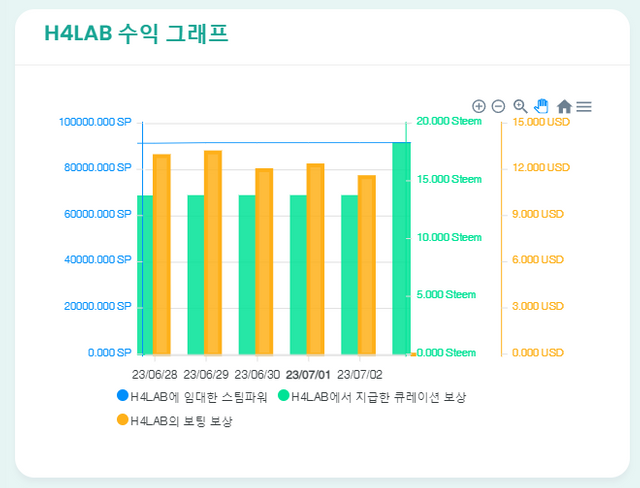

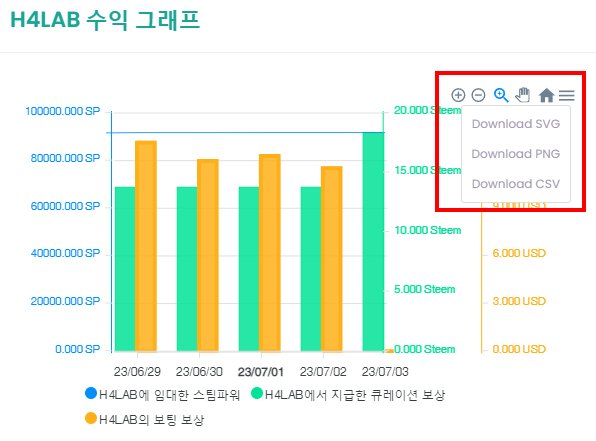
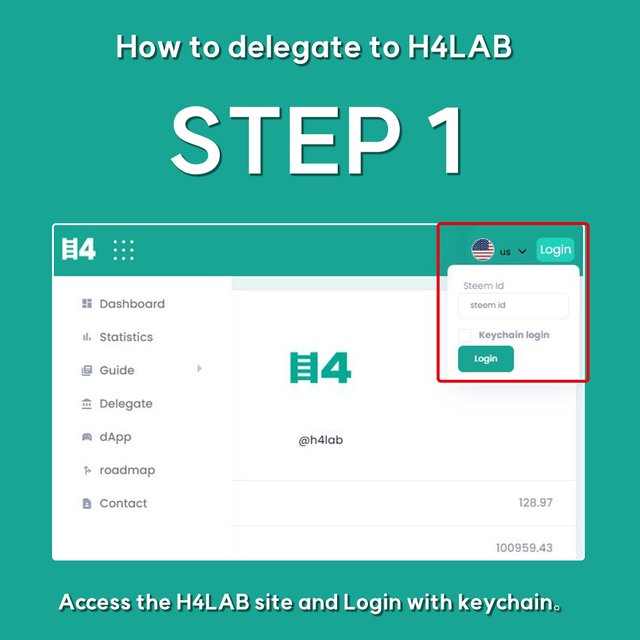
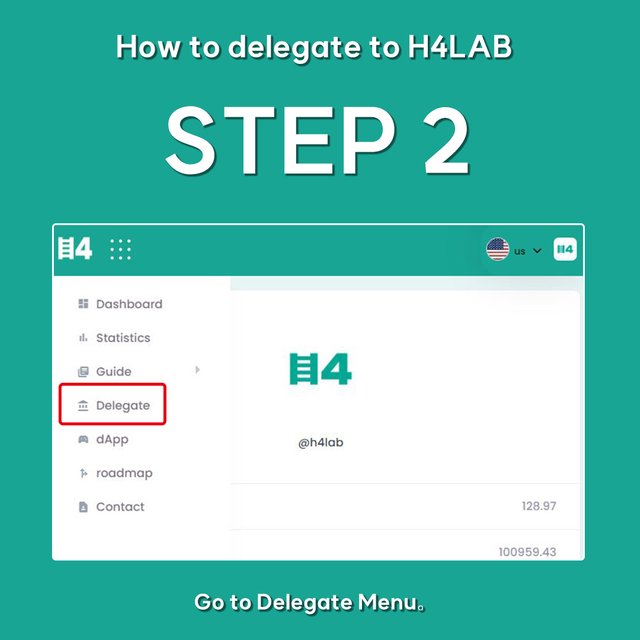
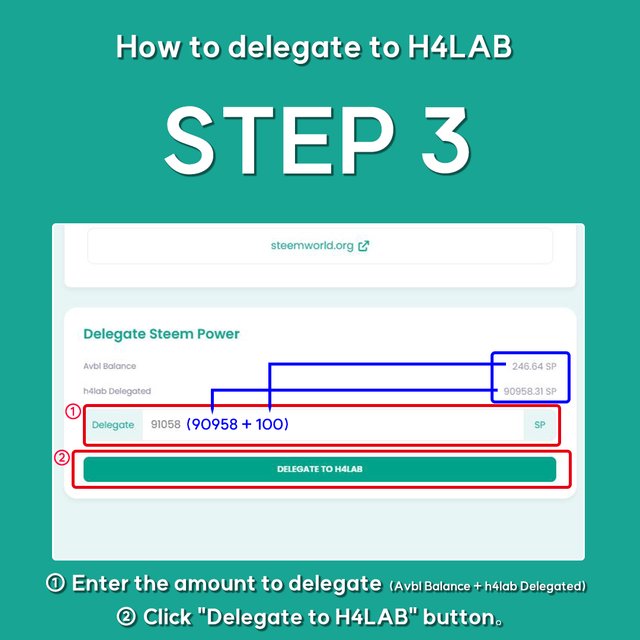
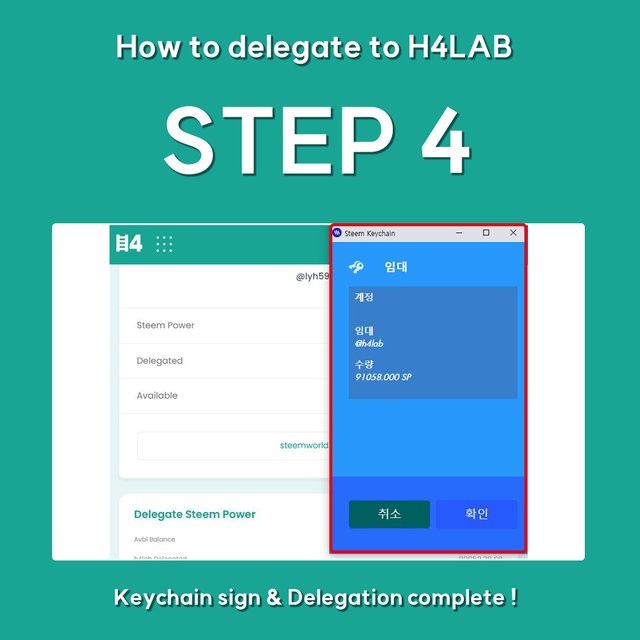
Thank you, friend!


I'm @steem.history, who is steem witness.
Thank you for witnessvoting for me.
please click it!
(Go to https://steemit.com/~witnesses and type fbslo at the bottom of the page)
The weight is reduced because of the lack of Voting Power. If you vote for me as a witness, you can get my little vote.
저희 임대자분들께 유용한 기능이라 모든 임대자분들 맨션 걸어드렸습니다!!
It's a useful function for our delegators, so we mentioned all the delegators!!
@ini4909 @sean2masaaki @jejudomin @lyh5926 @epitt925 @gogikr @rladmswjd987 @jeong851212 @katie8818 @ksk1149 @newiz @realmankwon @minoes @dorian-lee @yeyakang @bbn1 @rammstein-dj @dhahr100 @illluck @happyberrysboy @blackeyedm @twinpapa @banguri @allofus1 @teaseo @successgr @etainclub @visionaer3003 @we01 @centering @rtytf2 @cheolwoo-kim @robinia @optv1 @ezen @powerego @bitai @happypray @nixiee-fund @o5otaesik @bigbear34 @vv2 @honeybeerbear @anpigon @luminaryhmo @peterpa @grace.eum @maikuraki @we50 @pircoin @youngdeuk @jade3 @eunyx @handword @we30 @eunjjjjjjjj @ggagu @jimae @stikg @we20 @jy2 @udibekwe @seraphim502
역시 능력자들👍
어머, 이건 꼭 봐야돼~!!ㅎㅎ 우리 H4형들 꾸준히 발전하는거 너모 보기 좋으당ㅎㅎ 앞으로도 쭈욱~흥해버려어엇~>ㅁ<//ㅋㅋ
good to see wow