Enjoy the dark experience of Youtube with just 2 steps. No more boring white Youtube.
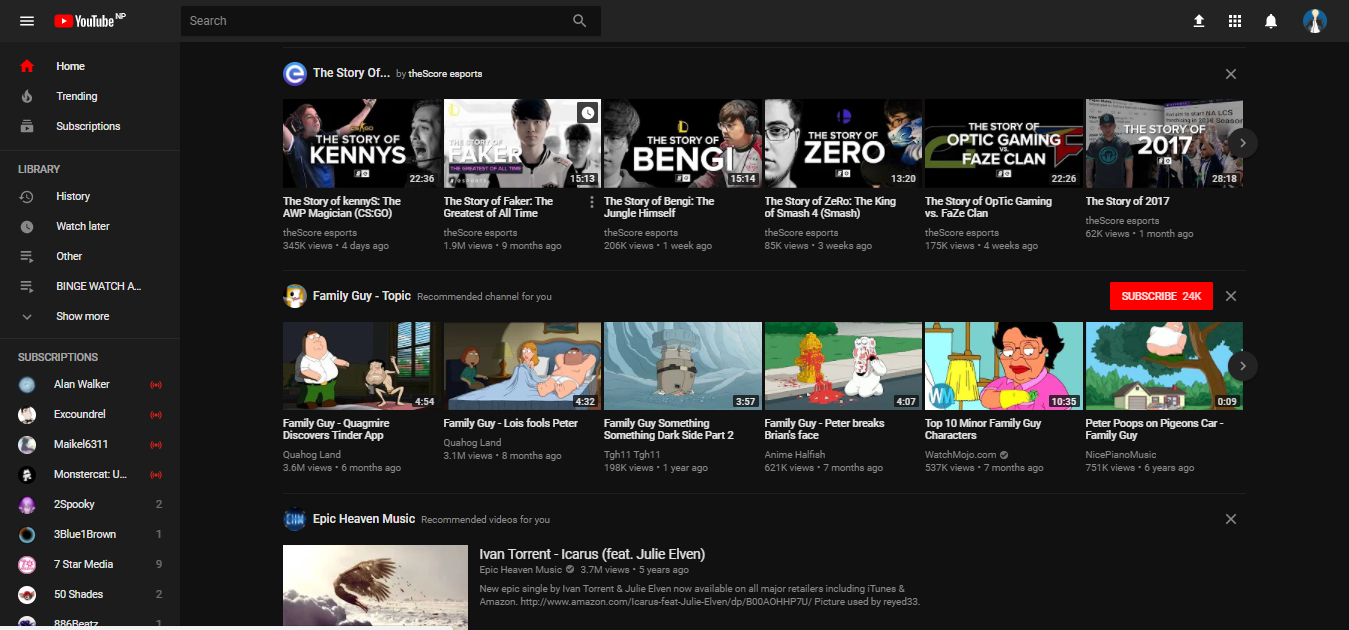
Step 1: Go to youtube.com/new and click on "Go to Youtube"
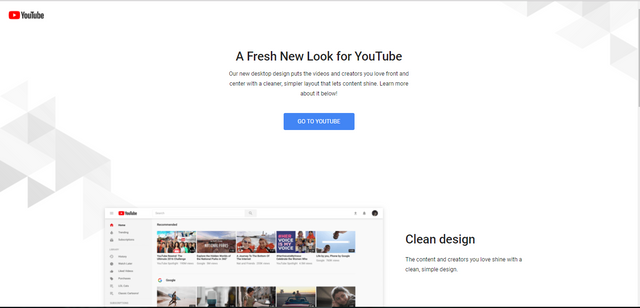
Step 2: Enable the dark theme from youtube.com
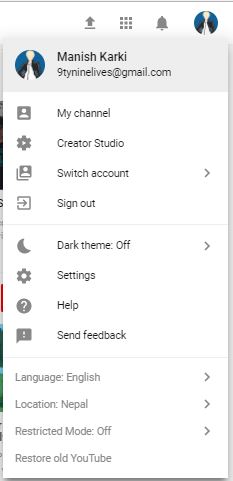
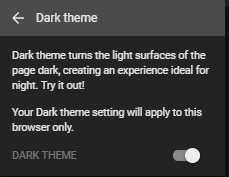
To revert back, just turn off the slider.
Upvote and Comment if you liked the post. (^-^)