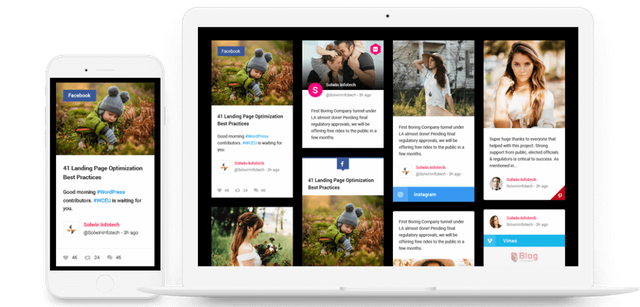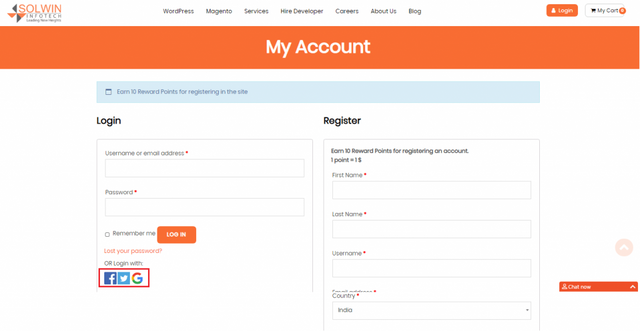Effective Ways To Integrate Social Media On Your Website

For any type of online business, social media changed the way of marketing and purchasing. Nowadays, 3.8 million active social media users approximately all over the globe in 2020. And the number has increased by more than 9 percent compared to the past year. And, it will be increasing significantly in today’s era. Integrating social media into your website is important?
Why is Social Media Integration essential for your website?
Social media integration is important because it provides a smooth and fast way to connect users with your brand or business on their favored channels. It also generates more conversation rates as well as sales on your website.
Furthermore, you can explore your audience’s social behavior. It helps you to enhance the business reputation and brand image using social media conversation.
Moreover, social media is a demanding approach to online businesses nowadays. It is an important part to establish your brand on social media because more and more people know about your brand or business through it. As well as, social media integration is becoming an integral part of the online websites. That is the reason, just for you today in this article we will explain 6 powerful ways to integrate social media on your website.
So, without any further hassle, let’s start.
1.Integrate “Social Stream Designer Plugin” On Product Pages
Integrating Social Stream Designer Plugin on your website is important for your social media marketing. Moreover, this plugin permits you to integrate your social media feed on your website. It supports 14 growing social networks such as Facebook, Twitter, Pinterest, Instagram, Tumblr, YouTube, Flickr, Vimeo, RSS, WordPress, Dribbble, Foursquare, SoundCloud, and many more.
The most important thing about this plugin is that you can merge all your social media feeds into one social network feed with a distinct design. You do not need to remember any coding part for this, you just need to add the social stream designer plugin on your website.
This wonderful plugin supports 6 most popular layout styles like a Grid, List, Horizontal Slider, Vertical Slider, and Masonry to develop an eye-catching social media feed on your website. It also gives a 40+ customization option for designing and styling your website.
2.Permit Individuals to Use Social Media to SignIn On Your Website
The other essential way is to allow people to use their social media account to sign on your website. It is really helpful to know about the user’s interests.
However, sign in also raise the bounce rate on your website. So, if you think it will get benefits then only develop it on your website. Although, it will not gain a clear value to the website visitors then better to avoid this step on your website.
Furthermore, in the case, if you require to insert a sign-in feature into your website, then you can use Instagram and Facebook accounts to permit your visitors to sign-in automatically using Instagram and Facebook accounts respectively.
Discover more information here: https://bit.ly/2XWWyLd