How to Install Wordpress
Hi, i am WordPress developer for 7 years now. I will help you install WordPress, the leading CMS Platform in no time. As you may or may not know. WordPress is "numero uno" platform currently for building websites. Over 30% sites in the world are powered by WP. So there is no reason not to use it. Currently there is so much available page builders that you can create a beautiful website in no time, eaven if you dont have experience.
There are two ways to install your WordPress site
- Locally
- On Web
So if you install locally, you will be only one able to see the website and files will be located only on your pc, this is preffered method for development and testing as you don't need hosting and domain to get your site up, which is about 40$ cheapest a year.
For second option, you need to buy hosting and domain, one of the most popular ones are GoDaddy https://uk.godaddy.com/
We will go trough first option as it's easier and it dosen't cost you anything.
Go to https://www.ampps.com/downloads and download for platform you are using. And install it as any other program.
After installation, launch it.
Allow it:
Okay. We are half way there! :)
Check if your Apache and MySQL is on. Common problem for Apache not starting is Skype as they by default use the same port. Just quit skype and try again.
Okay, if everything good, click on that globe icon next to home.
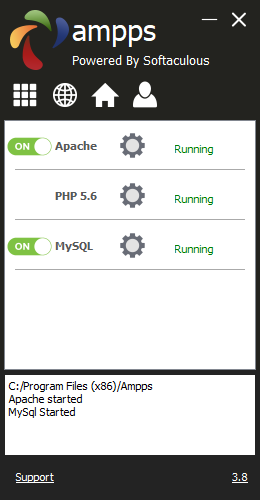
You should see this page right now
Click on Blogs and then first up > WordPress
After that, you will have button "Install Now" Click there.
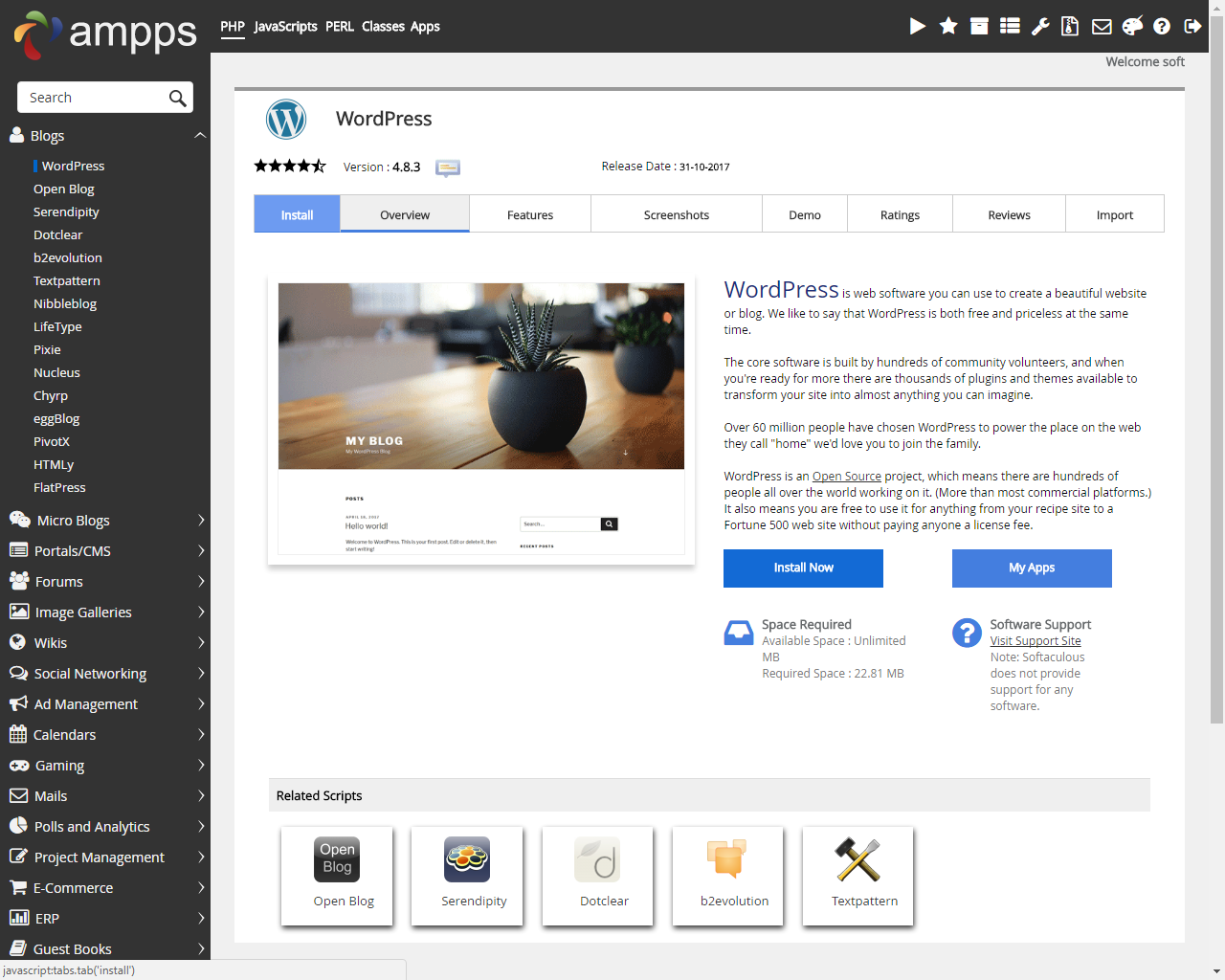
Here you can just leave everything as default. But i would recommend you to choose username and password that you will remember.
When you are done, scroll down and click on "Install"
We are almost finished. :)
Here you will have your site url and your login url
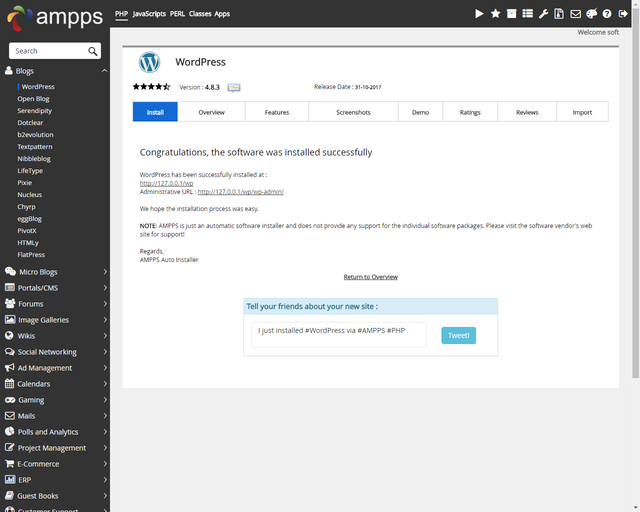
default is
http://127.0.0.1/wp
Administrative URL : http://127.0.0.1/wp/wp-admin/
Click on that url where wp-admin is. You will then see this page
Enter your username and password.
And you are done! This is the first part and easiest way to install wordpress for anyone who is first time meeting with it. If you want more tutorials, more ways of installing wordpress and advanced tips. Upvote this and i will be happy to write more. :)
Cheers,
And Happy Blogging! :)
Dimitrije
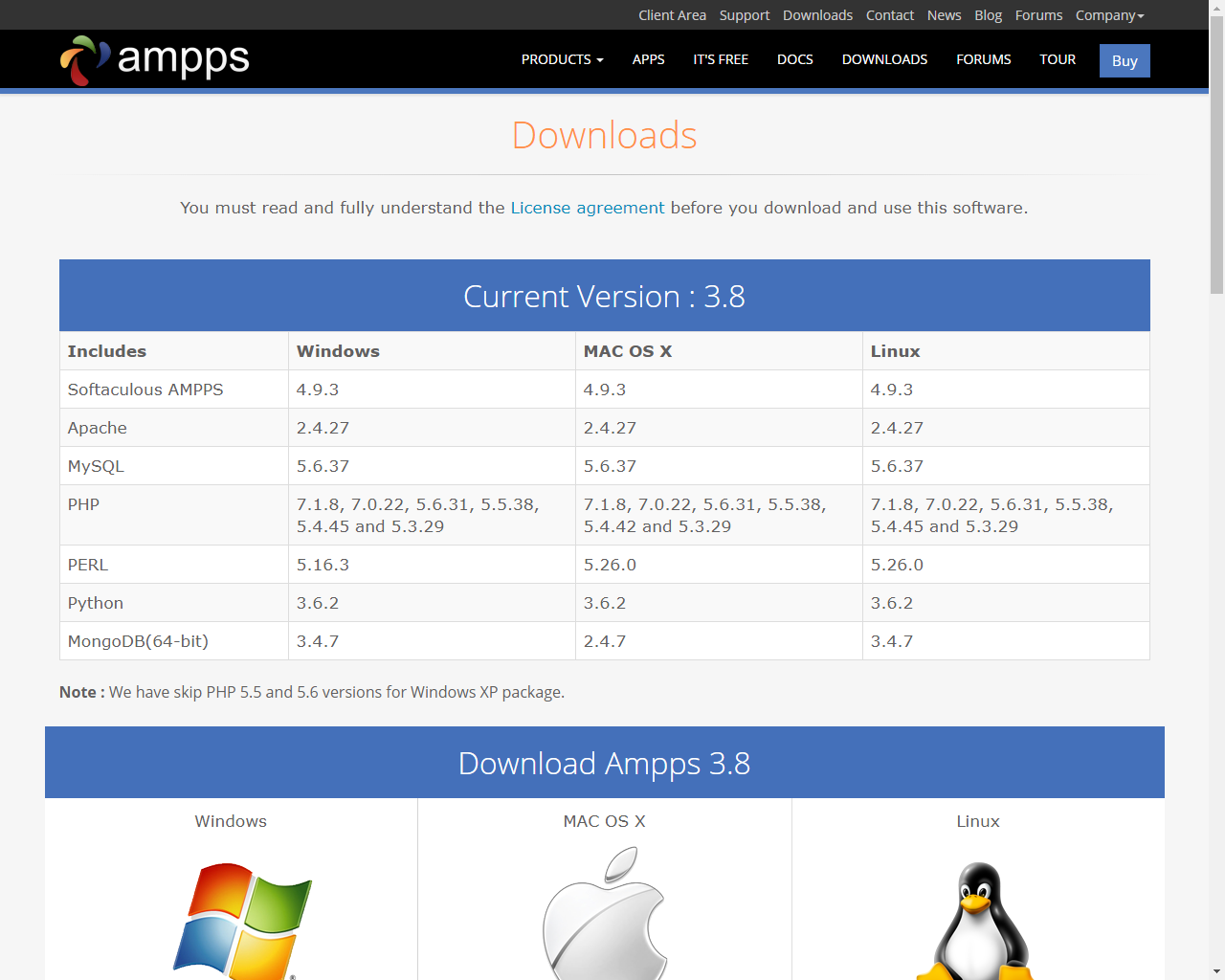
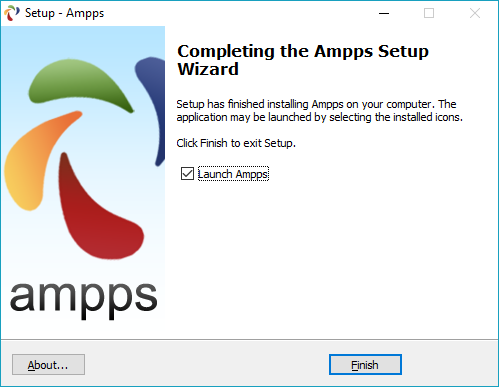
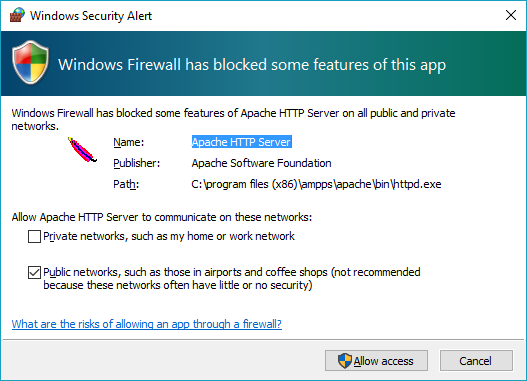
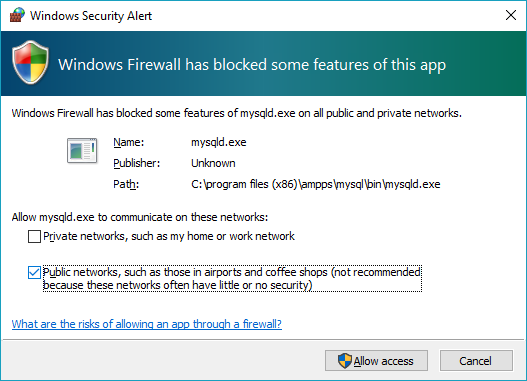
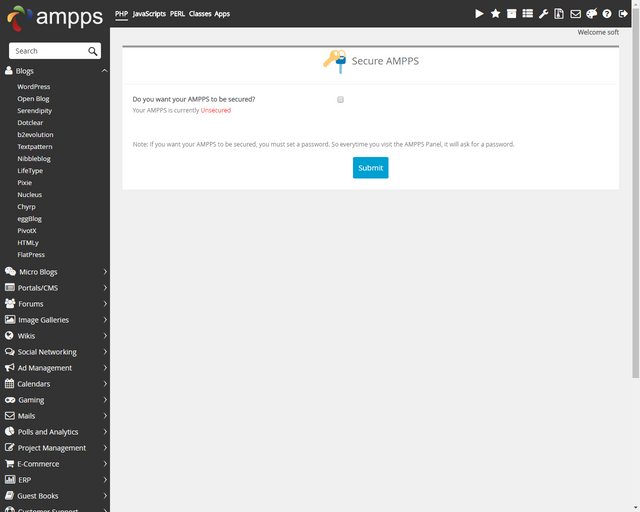
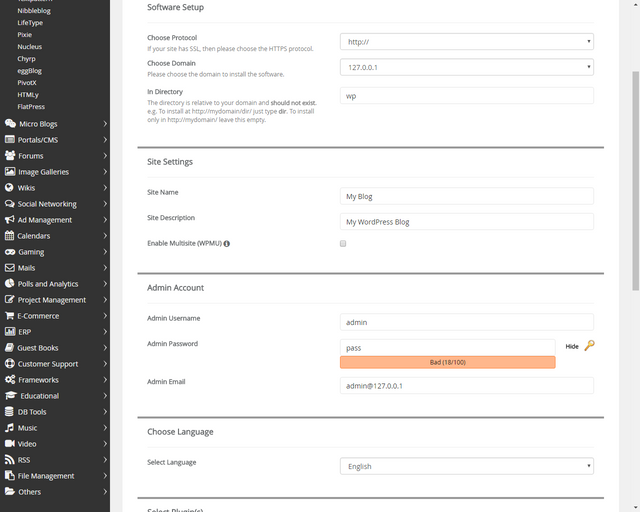
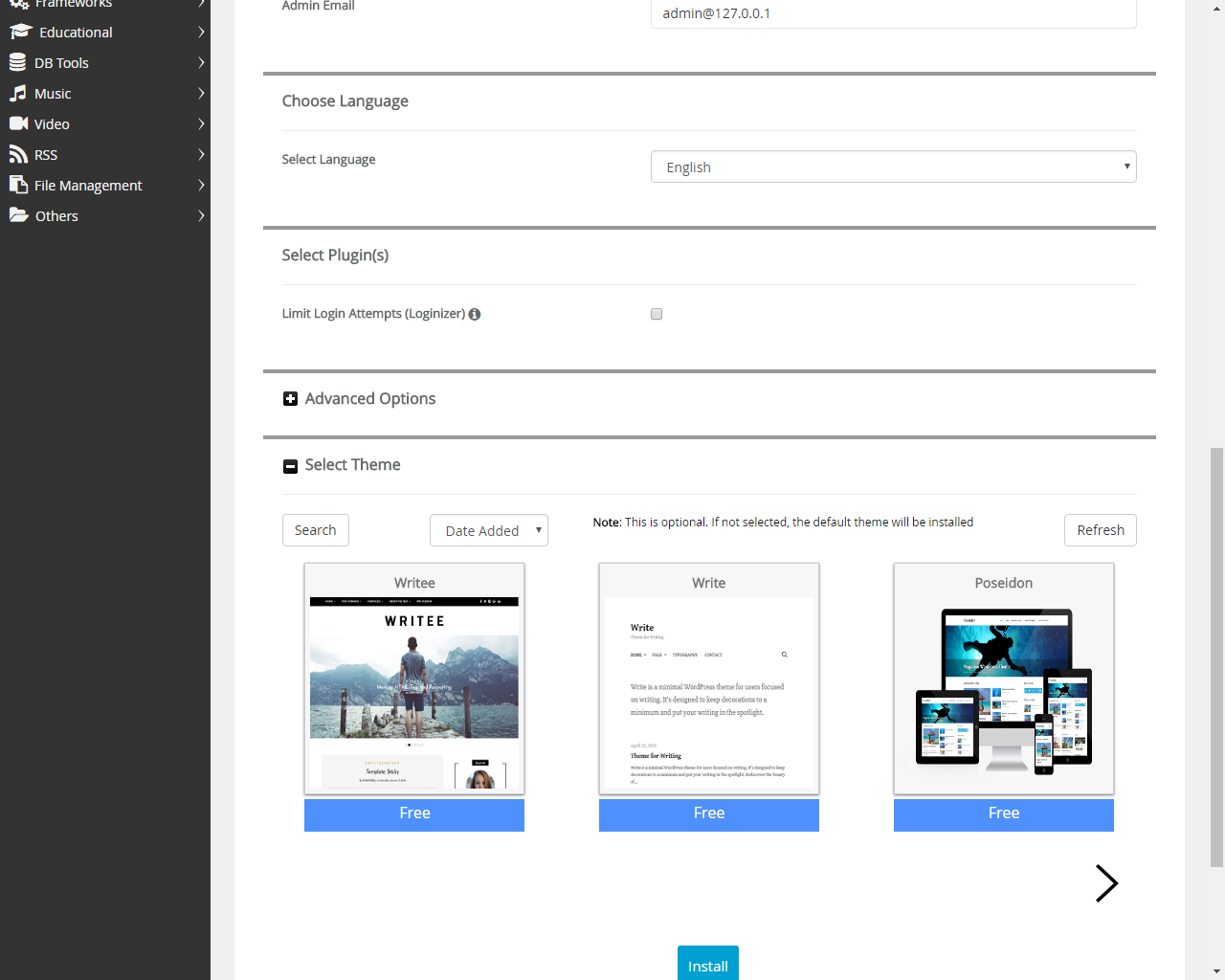
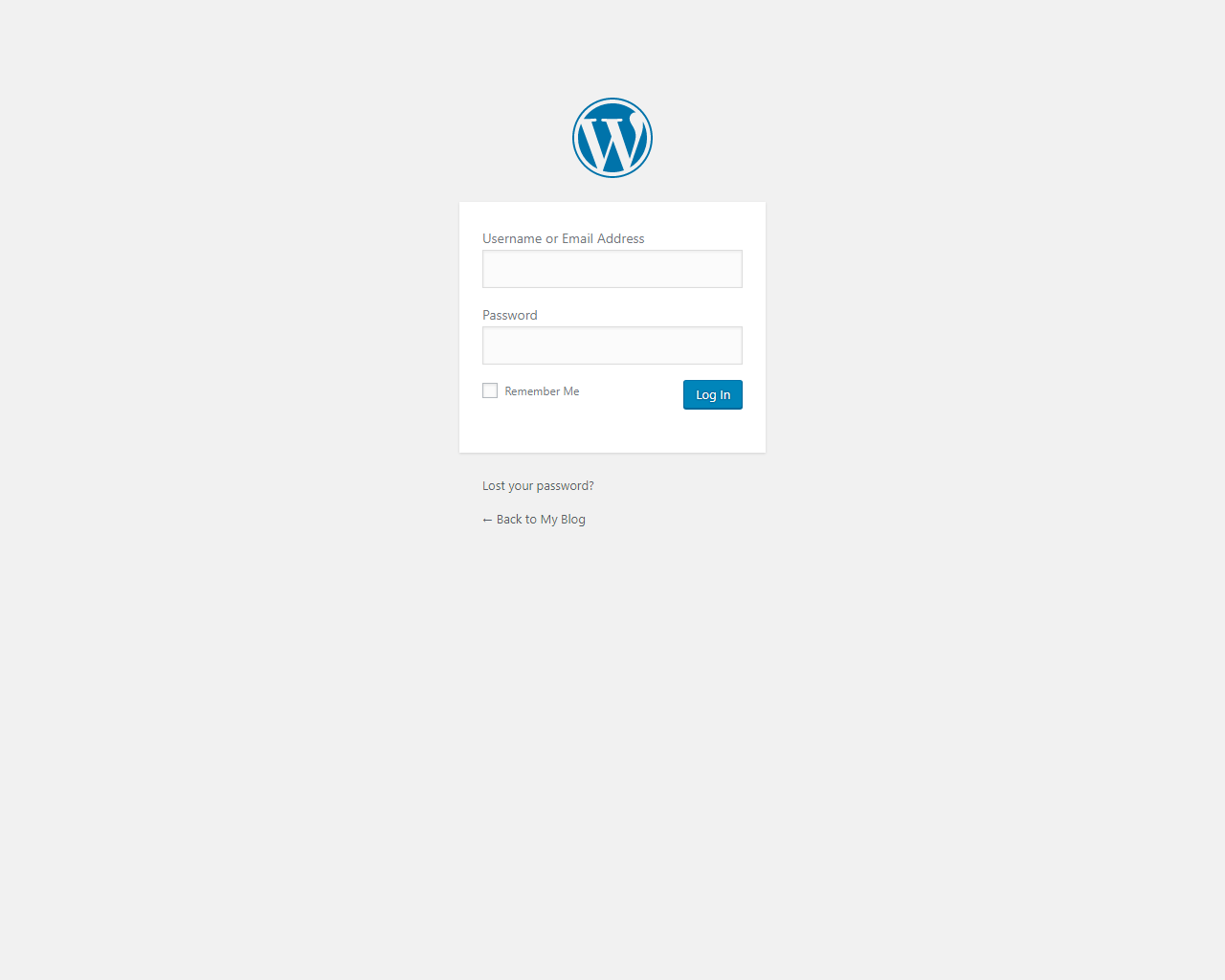
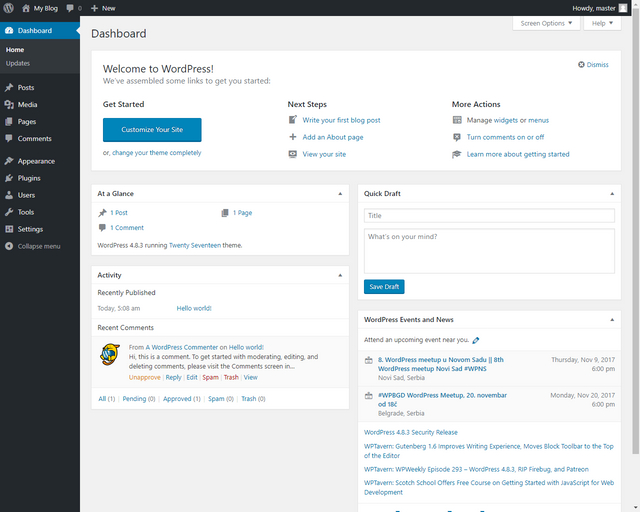
Congratulations @djekanovic! You have completed some achievement on Steemit and have been rewarded with new badge(s) :
Click on any badge to view your own Board of Honor on SteemitBoard.
For more information about SteemitBoard, click here
If you no longer want to receive notifications, reply to this comment with the word
STOPCongratulations @djekanovic! You have received a personal award!
Click on the badge to view your Board of Honor.
Do not miss the last post from @steemitboard!
Participate in the SteemitBoard World Cup Contest!
Collect World Cup badges and win free SBD
Support the Gold Sponsors of the contest: @good-karma and @lukestokes
Congratulations @djekanovic! You received a personal award!
You can view your badges on your Steem Board and compare to others on the Steem Ranking
Do not miss the last post from @steemitboard:
Vote for @Steemitboard as a witness to get one more award and increased upvotes!