How To Install WooCommerce Bitcoin plugin?

WooCommerce is powerful WordPress eCommerce plugin for selling products and services. Specifically, it makes doing these things affordable and accessible. You can sell digital and physical products, manage inventory and shipping, take secure payments, and sort taxes automatically.
You keep 100% control over all your data, there’s support for mobile devices, and the potential to scale your sites is limitless.
Bitcoin is most popular cryptocurrency, a form of digital decentralized money without a central bank or single administrator. Bitcoins can be sent from user to user on the peer-to-peer bitcoin network directly, without the need for intermediaries, borderless, no credit histories, application approvals, etc. That is main rule for WooCommerce Bitcoin plugin.
We found Apirone Gateway for WooCommerce plugin https://wordpress.org/plugins/apirone-bitcoin-forwarding/

Benefits of Using Bitcoin WooCommerce Plugin
- Attract new customers with modern payments.
- No chargebacks or fraud.
- Reduced payment processing costs.
- Design of Invoice like Visa and MasterCard Secure 3D.
- Seamless payment without page redirection or third-part includes.
- No registration needed and no obligation to complete a KYC/AML.
- Ability to set main store currency as Bitcoin or any other currency.
- Automatic and flexible exchange rate calculation using major Bitcoin exchanges.
- TOR network support.
It becomes a quick and easy process due to the WooCommerce Bitcoin gateway plugin. A quick 5-minute setup guide gets your up and running in minutes, so business owners can reap the rewards of accepting this revolutionary new currency. No chargebacks, extremely low transaction fees and the ability to tap into the fastest growing consumer sector of individuals with high disposable income shares. Payments via digital currency are fast, quick, borderless and cost less than paying via Visa and Mastercard. Consumers are flocking to those stores which accept digital currencies, and the earliest adopters will be the stores reaping the biggest rewards.
Apirone.com Bitcoin plugin integrates seamlessly with WooCommerce, handling all Bitcoin-related processes using Restfull API over secure SSL protocol. No knowledge of digital currency is required, and you can apply for an account in minutes. Use your own wallet, enter your exchange account address or cold storage.
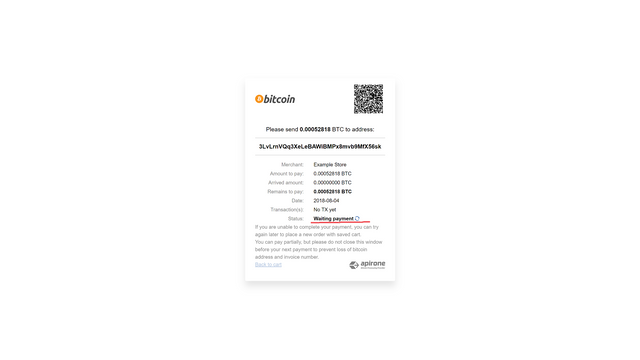
#WooCommerce Bitcoin plugin installation process
Will walk step-by-step through the process of installing and configuring our payment plugin. Let’s start!
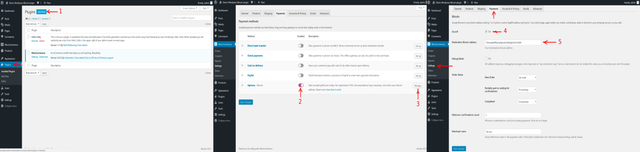
- Go to WordPress Admin panel > Plugins > Add New in the admin panel.
- Enter “Apirone Bitcoin Forwarding” in the search box.
- Click Install Now.
- Enter your bitcoin address to Apirone Plugin Settings: Admin > WooCommerce > Settings > Checkout tab > Apirone.
- Turn “On” checkbox in Plugin on the same setting page.
Final Thought
If your online store use WooCommerce platform, once you installed and activated WooCommerce, you may install and activate Bitcoin Payments for WooCommerce. I hope that after reading this article, you will know how to install WooCommerce Bitcoin and have more of payment methods to consider. Please leave your comments below If you have any questions!
Official WordPress Marketplace — https://wordpress.org/plugins/apirone-bitcoin-forwarding/
Developers — https://apirone.com/
Hi! I am a robot. I just upvoted you! I found similar content that readers might be interested in:
https://www.woobeginner.com/install-woocommerce-bitcoin/
Yes it's same plugin.
Actual WooCommerce link: https://apirone.com/integrations/woocommerce
Congratulations @apirone.com! You have completed the following achievement on Steemit and have been rewarded with new badge(s) :
Click on the badge to view your Board of Honor.
If you no longer want to receive notifications, reply to this comment with the word
STOP