Handy tools for witnesses
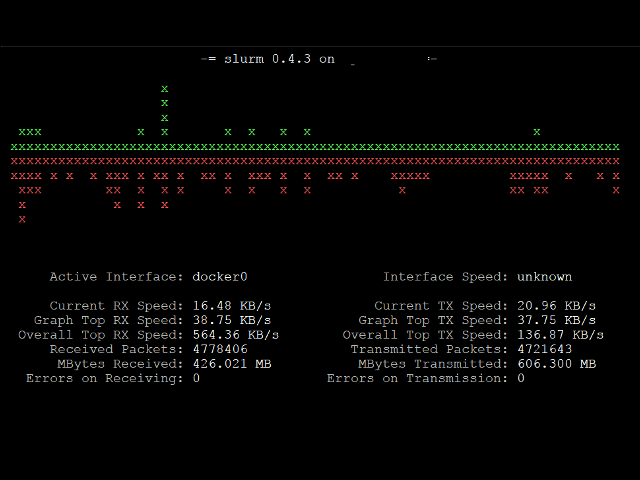
Monitoring the network usage can be especially handy if you have just installed a firewall and want to be sure traffic is flowing, or if you just want to have a check on your bandwith
If not running as root and using Ubuntu
sudo apt-get install slurm
if you are not sure what your interface is you can always ifconfig to find the interface. If you are running in docker it will most likely be docker0
eg. sudo slurm -i docker0
Checking your RAM and CPU
You can just use top it is not the prettiest but should already be included within Ubuntu and does not require any arguments
simply type top
If you want to take a closer look at the connections to the seeds you can use tcptrack
sudo apt-get install tcptrack
It requires the exact same arguments as slurm
eg. sudo tcptrack -i docker0
I hope you find these couple of tools useful
If you want to help out you can always vote for me as witness by going to the top right, the three little line things and selecting vote for witnesses. Scroll down and type criticalblaze, click vote
Thanks for reading and hope it helps
Good tip. I only knew about
nloadwhich is a nice unix text tool for displaying network traffic as well.Thanks for sharing
nload. Just gave it a try, no args requiredCongratulations @criticalblaze! You have completed some achievement on Steemit and have been rewarded with new badge(s) :
Click on any badge to view your own Board of Honor on SteemitBoard.
For more information about SteemitBoard, click here
If you no longer want to receive notifications, reply to this comment with the word
STOPCongratulations @criticalblaze! You have completed some achievement on Steemit and have been rewarded with new badge(s) :
Click on any badge to view your own Board of Honor on SteemitBoard.
For more information about SteemitBoard, click here
If you no longer want to receive notifications, reply to this comment with the word
STOP