delete any message on the Whatsapp from the other device even after 7 minutes !!
In the last few weeks, Whatsapp launched the expected feature of deleting messages sent to anyone. Of course, this feature was highly awaited by many users. It enables them to delete any message on the latest devices after sending them, but on condition that they do not exceed 7 minutes of sending time.
But today I offer you a trick that enables you to delete a message even after 7 minutes. This trick depends mainly on changing the phone time. This trick works on both Android and iPhone as well. All you have to do is follow these steps:
1. You first disconnect the Internet in your phone (either Wi-Fi or data)
2. Then shut down the Whatsapp.
3. Change the phone date to the day before the message you want to delete was sent.
4. Open the Whatsapp again, and all you have to do is long click on the message and you will see options at the top Select the deletion, and then choose to delete everyone.
5. After the operation is successful, you return the device history.
6. Then you reconnect and you will notice that the message will appear where it is deleted.
In this simple way you can delete any other message even after seven minutes :)

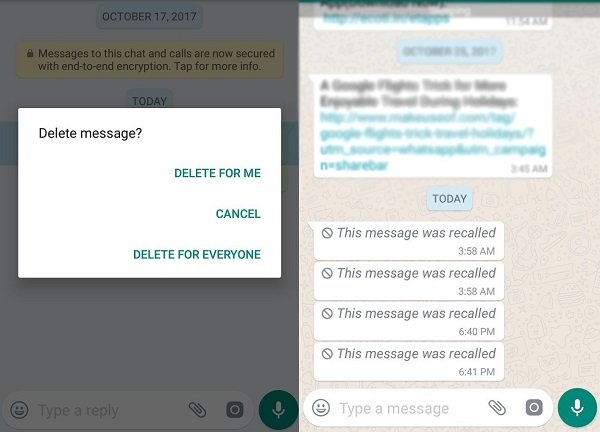
@ering has voted on behalf of @minnowpond.
If you would like to recieve upvotes from minnowponds team on all your posts, simply FOLLOW @minnowpond.
Thanks for the information
You're welcome
Good
Thanks
Good
Thanks
Good job
thank you
Good job
thank you
Congratulations @elassri! You have completed some achievement on Steemit and have been rewarded with new badge(s) :
Click on any badge to view your own Board of Honor on SteemitBoard.
For more information about SteemitBoard, click here
If you no longer want to receive notifications, reply to this comment with the word
STOP