프리즈마(Prisma) 사용하기 #3 : 태그별 통계 계산하기

Design by @imrahelk
안녕하세요. 안피곤입니다.
크롤링한 스팀잇 데이터를 이용하여 본래 목적인 태그별 통계를 계산해보겠습니다. 사실 통계 시스템 구현에 prisma는 비효율적인 부분이 있는 것 같습니다. ㅋ
개인적으로 prisma에 Insert All 기능이 없는 것이 가장 아쉽습니다. 그리고 Aggregations의 기능을 사용해보고 싶은데, 아직은 comming soon 입니다. ㅠ
아래에서는 수집한 데이터를 이용하여 보상금액순, 댓글순, 보팅순, 포스팅수를 집계할 것입니다. 하지만 아직 GraphQL이나 prisma에 익숙하지 않아 매우 단순하게 구현하였습니다.
시리즈글
▪︎ 프리즈마(Prisma) 사용하기 #1 : 시작하기
▪︎ 프리즈마(Prisma) 사용하기 #2 : Insert 하기
▪︎ 프리즈마(Prisma) 사용하기 #3 : 태그별 통계 계산하기
시리즈 글을 자동으로 모아주는 툴이 있으면 정말 좋을 것 같습니다. @nhj12311님 어디 가셨나요? ㅠㅠ
datamodel 수정하기
필드를 추가하기 위해 datamodel.prisma 을 수정하였습니다. 보팅과 댓글 개수를 파악하기 위한 vote_count와 comment_count 필드가 추가되었습니다.
type Post {
id: ID! @id
post_id: Float! @unique
author: String!
author_reputation: Float!
permlink: String!
category: String!
title: String!
body: String!
tags: [String!]! @scalarList(strategy: RELATION)
image: String
created: Float!
total_payout_value: Float @default(value: 0)
curator_payout_value: Float @default(value: 0)
pending_payout_value: Float @default(value: 0)
vote_count: Int @default(value: 0)
comment_count: Int @default(value: 0)
}
수정한 모델을 DB서버에 반영하고, prisma 클라이언트를 업데이트합니다.
$ prisma deploy && prisma generate
데이터 100건 등록하기
index.js의 main() 함수를 수정합니다. 데이터 100건을 loop 돌면서 등록합니다. 그리고 prisma.upsertPost() 함수를 사용하여 기존의 데이터가 있으면 수정 or 없으면 신규 등록하도록 하였습니다.
async function main() {
const opts = {
tag: 'kr',
limit: 100
}
const discussions = await client.database.getDiscussions('created', opts);
for (let i = 0, l = discussions.length; i < l; i++) {
const {
post_id,
author,
author_reputation,
permlink,
category,
title,
body,
json_metadata,
created,
total_payout_value,
curator_payout_value,
pending_payout_value,
active_votes,
children
} = discussions[i];
const {
tags,
image: images
} = JSON.parse(json_metadata);
const image = images && images.length && images[0] || null;
const vote_count = active_votes.filter(e => e.percent > 0).length;
try {
const result = await prisma.upsertPost({
where: {
post_id
},
update: {
author_reputation,
title,
body,
tags: {
set: tags
},
image,
total_payout_value: parseFloat(total_payout_value),
curator_payout_value: parseFloat(curator_payout_value),
pending_payout_value: parseFloat(pending_payout_value),
vote_count,
comment_count: children
},
create: {
post_id,
author,
author_reputation,
permlink,
category,
title,
body,
tags: {
set: tags
},
image,
created: parseFloat(dateFormat(new Date(`${created}`), 'yyyymmddHHMMss')),
total_payout_value: parseFloat(total_payout_value),
curator_payout_value: parseFloat(curator_payout_value),
pending_payout_value: parseFloat(pending_payout_value),
vote_count,
comment_count: children
}
});
console.log(result.id);
} catch (error) {
console.error(error, JSON.stringify(error));
}
}
}
이제 실행해보겠습니다.
$ npx babel-node index
Prisma Playground 에서 쿼리를 날려 전체 데이터수를 확인해봅니다.
query {
postsConnection {
aggregate {
count
}
}
}
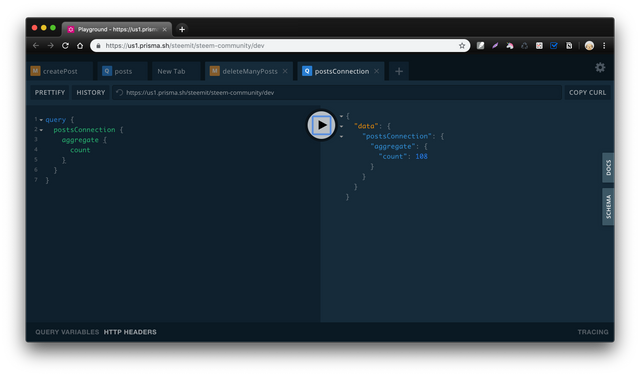
이전에 테스트하면서 등록한 데이터가 있어서 108건이 출력되었습니다.
태그별 보상금액, 댓글, 보팅, 포스팅 개수 계산하기
기간 일주일(2019/04/22 ~ 2019/04/28)의 데이터를 이용하여 보상금액, 댓글, 보팅, 포스팅 개수 계산합니다. 데이터가 100건 밖에 없어서 일주일분의 데이터가 아닐 수도 있습니다.
statByTag.js 파일을 작성합니다.
import { Client } from 'dsteem';
import { prisma } from './generated/prisma-client';
import 'console.table';
const client = new Client('https://api.steemit.com');
async function main() {
try {
const result = await prisma.posts({
where: {
created_gte: 20190422000000,
created_lte: 20190428595959
}
}).$fragment(`
fragment TagsInPosts on Posts {
tags
total_payout_value
curator_payout_value
pending_payout_value
vote_count
comment_count
}
`);
const stat = result.reduce((acc, val) => {
const {
vote_count,
comment_count,
tags
} = val;
const payout_value = val.curator_payout_value + val.pending_payout_value + val.total_payout_value;
tags.filter(tag => Boolean(tag)).forEach(tag => {
if (acc.hasOwnProperty(tag)) {
acc[tag].post_count += 1;
acc[tag].vote_count += val.vote_count;
acc[tag].payout_value += payout_value;
acc[tag].comment_count += val.comment_count;
} else {
acc[tag] = {
post_count: 1,
vote_count,
payout_value,
comment_count,
};
}
});
return acc;
}, {});
console.table(Object.keys(stat).map(key => ({
tag: key,
...stat[key]
})))
} catch (error) {
console.error(error);
}
}
main()
.then(() => {
process.exit(0)
})
.catch(e => console.error(e))
그다음 실행합니다.
$ npx babel-node statByTag
원사마님이 알려주신
console.table을 이용하여 출력해보았습니다.
태그 순위(2019/04/22 ~ 2019/04/28)
프로그램을 돌려놓고 포스팅을 작성하는 중에 일주일 정도의 데이터가 수집되었습니다. 일주일 분량의 데이터를 수집하는데 약 30분 정도 소요된 것 같습니다. 그리고 태그는 중복으로 사용가능하기 때문에 중복 데이터가 포함되어 있습니다.
정렬: 포스팅 수
| No | 태그 | 포스팅수 | 보팅수 | 보상금액 | 댓글수 |
|---|---|---|---|---|---|
| 1 | kr | 2028 | 75811 | 5678.558 | 12501 |
| 2 | busy | 720 | 36089 | 2766.685 | 6258 |
| 3 | jjm | 421 | 22915 | 1888.191 | 4513 |
| 4 | mini | 265 | 11850 | 1035.02 | 2382 |
| 5 | tasteem | 185 | 9501 | 909.401 | 2385 |
| 6 | life | 176 | 7626 | 677.482 | 1020 |
| 7 | kr-newbie | 173 | 2200 | 142.994 | 892 |
| 8 | tasteem-kr | 169 | 8242 | 838.433 | 2140 |
| 9 | jjangjjangman | 168 | 3891 | 225.33 | 734 |
| 10 | thegivingtree | 149 | 3362 | 168 | 1106 |
정렬: 보상 금액
| No | 태그 | 포스팅수 | 보팅수 | 보상금액 | 댓글수 |
|---|---|---|---|---|---|
| 1 | kr | 2028 | 75811 | 5678.558 | 12501 |
| 2 | busy | 720 | 36089 | 2766.685 | 6258 |
| 3 | jjm | 421 | 22915 | 1888.191 | 4513 |
| 4 | mini | 265 | 11850 | 1035.02 | 2382 |
| 5 | tasteem | 185 | 9501 | 909.401 | 2385 |
| 6 | tasteem-kr | 169 | 8242 | 838.433 | 2140 |
| 7 | life | 176 | 7626 | 677.482 | 1020 |
| 8 | muksteem | 130 | 6412 | 563.322 | 1606 |
| 9 | steemmonsters | 93 | 5240 | 353.713 | 625 |
| 10 | steemit | 92 | 2811 | 332.537 | 484 |
정렬: 댓글 수
| No | 태그 | 포스팅수 | 보팅수 | 보상금액 | 댓글수 |
|---|---|---|---|---|---|
| 1 | kr | 2028 | 75811 | 5678.558 | 12501 |
| 2 | busy | 720 | 36089 | 2766.685 | 6258 |
| 3 | jjm | 421 | 22915 | 1888.191 | 4513 |
| 4 | tasteem | 185 | 9501 | 909.401 | 2385 |
| 5 | mini | 265 | 11850 | 1035.02 | 2382 |
| 6 | tasteem-kr | 169 | 8242 | 838.433 | 2140 |
| 7 | muksteem | 130 | 6412 | 563.322 | 1606 |
| 8 | kr-series | 71 | 4911 | 306.743 | 1301 |
| 9 | tripsteem | 99 | 4783 | 318.564 | 1118 |
| 10 | thegivingtree | 149 | 3362 | 168 | 1106 |
전체 데이터는 여기에서 확인 가능합니다.
그리고 #kr에 사용되는 하위 태그를 기반으로 카테고리 분류도 해보려고 합니다.
욕심없이 대략 이 정도의 카테고리만 분류할 예정입니다.
영화, 방송&연예, 게임, 애니메이션, 만화, 도서, 음악, 공연&전시, 음식, 애완반려동물, 여행, 사진, 패션&뷰티, 연애, 개그, 일상, 육아, IT, 얼리어답터, 지름, 자동차, 스포츠, 뉴스비평, 인문사회, 역사, 세계, 과학, 토이
참고로 이전에 머신러닝을 이용하여 분류해보려고 시도했었습니다. "[머신러닝] 스팀잇 글 분류하기 (첫번째 시도)". 결과적으로 저의 머신러닝의 이해도가 매우 낮아 구현하지 못하였습니다. 이번에는 좀더 단순하게 접근하기로 하였습니다. 이번에 한다면 스팀잇 글 분류하기 두 번째 시도가 되겠네요.
여기까지 읽어주셔서 감사합니다.
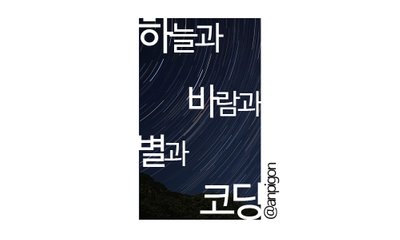
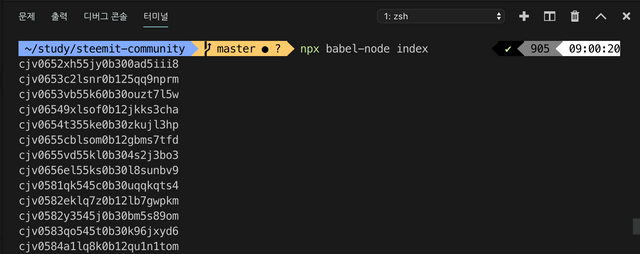
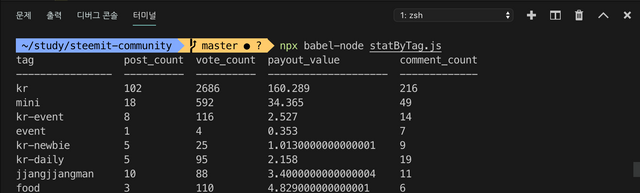
제가 가끔 오긴 하지만.... @시리즈!
시리즈를 검색해주는 봇은 동작한다구요 ㅎㅎ
anpigon님의 글 검색 결과 '프리즈마(Prisma) 사용' 시리즈가 총 3건 검색되었습니다.
이전 글 : 프리즈마(Prisma) 사용하기 #2 : Insert 하기
anpigon님의 글 검색 결과 '프리즈마(Prisma) 사용' 시리즈가 총 3건 검색되었습니다.
이전 글 : 프리즈마(Prisma) 사용하기 #2 : Insert 하기
anpigon님의 글 검색 결과 '프리즈마(Prisma) 사용' 시리즈가 총 3건 검색되었습니다.
이전 글 : 프리즈마(Prisma) 사용하기 #2 : Insert 하기
작동 잘하네요. 잘사용하겠습니다. 감사합니다.
분류가 좀 쉽지 않을 수 도 있을 것 같아요.
네 생각보다 쉬운건 없네요.
@anpigon님 곰돌이가 1.6배로 보팅해드리고 가요~! 영차~
Congratulations @anpigon! You have completed the following achievement on the Steem blockchain and have been rewarded with new badge(s) :
You can view your badges on your Steem Board and compare to others on the Steem Ranking
If you no longer want to receive notifications, reply to this comment with the word
STOPTo support your work, I also upvoted your post!
Vote for @Steemitboard as a witness to get one more award and increased upvotes!
프리즈마의 마스터가 되셔서! 저에게 가르침을 주십시오!! 카톡방에서 물어 볼게요 ㅋㅋ
ㅋㅋㅋㅋ 프리즈마는 아직 기능이 많이 부족하네요.
생각했던데로 잘안됩니다. ㅠㅠ
하지만 스키마 관리기능은 대박인것 같아요.
이제 prisma를 docker를 이용해서 구글 클라우드로 옮겨야겠어요. 그리고 커스터마이징 해야죠. ㅋㅋ
이것도 해봐야하는데... 즐겨찾기!! ㅎ
감사합니다
아곰님도 하고 싶은게 많으시군요 ㅎㅎ
Hi @anpigon!
Your post was upvoted by @steem-ua, new Steem dApp, using UserAuthority for algorithmic post curation!
Your UA account score is currently 2.265 which ranks you at #21056 across all Steem accounts.
Your rank has dropped 43 places in the last three days (old rank 21013).
In our last Algorithmic Curation Round, consisting of 213 contributions, your post is ranked at #173.
Evaluation of your UA score:
Feel free to join our @steem-ua Discord server