How to make your smartphone video look amazing
Here's how you can use dedicated noise reduction software and color grading to massively improve your smartphone video
THE PROBLEM
- Smartphone sensors are small, therefore their dynamic range is small
- Smartphones don't have variable apertures (yet) so they must adjust to changes in light in software
- Smartphone pixels are small as heck, so they're very prone to noise
THE SOLUTION
- Use the Neat Video plugin to reduce noise significantly
- Disguise that aggressive noise reduction with artificial noise based on film scans (like these ones)
- Further diminish noise and blend the artificial noise with color grading by using a LUT (here's what I used), or by adjusting Lumetri on your own
What is Neat Video?
Neat Video is software with one purpose: to reduce noise. If you look at the screenshot above, you can see the original noise around the outside of the blue bounding box. Pretty impressive, right?
The way I used Neat Video in this video is the easy way: take an exaggerated noise sample, then apply it to the whole video. But this is professional software, and if you were using it in a professional application you could fine tune the noise in every scene so that it's barely apparent.
Masking with Noise
Unlike film, digital video doesn't have uniform noise across the entire image. A smartphone's DSP will artificially elevate the exposure of the shadows in the hope that everything stays exposed, and this is especially true of Android devices. Once we apply the noise reduction from Neat Video, the bright areas of the scene will appear artificially smoothed and the dark areas will still have some noise, but it will be blurrier.
These two noise reduction artifacts are distracting, and I've found the best and most time-efficient way to hide them is to overlay some film noise. This noise is applied evenly to the whole frame, so no part of the scene seems any more processed than another. It's not that we're trying to add detail where there isn't any, the goal is to keep the viewer's attention on the narrative itself.
You're going to need a strong PC
This process can be very CPU intensive, so if you don't have a strong computer your editor will probably lag. In fact, this process works significantly better with 4K source footage, but to process 4K with Neat Video you need something like an AMD threadripper machine to make it possible.
▶️ DTube
▶️ IPFS

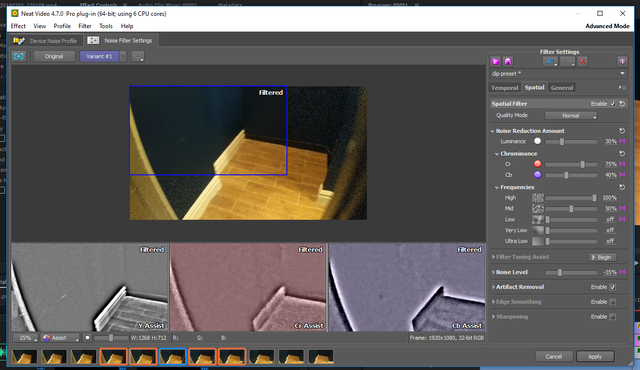
Dude, you posted this during the Superbowl? ;) I was thinking of doing the same thing. Have a video and post ready to go, but I'll post tomorrow morning. But good for you. I like what I've seen on your account, btw. Keep up the good work.
uuuugh, you're right, such a misplay haha. But thank you!
You got a 1.15% upvote from @postpromoter courtesy of @evanrodgers!
Want to promote your posts too? Check out the Steem Bot Tracker website for more info. If you would like to support the development of @postpromoter and the bot tracker please vote for @yabapmatt for witness!
Thanks for sharing @evanrodgers! It was indeed helpful!
https ://steemit.com/bitcoin/@ruheluddin62/bitcoin-ethereum-bitcoin-cash-ripple-stellar-litecoin-cardano-neo-eos-price-analysis-feb-12
://steemit.com/bitcoin/@ruheluddin62/bitcoin-ethereum-bitcoin-cash-ripple-stellar-litecoin-cardano-neo-eos-price-analysis-feb-12