10 Productivity Tools For Social Media Virtual Assistant
A Virtual Assistant needs to optimize his working time. He needs more productivity tools to achieve great work performance.
Productivity tools will optimize task performance. Tools help epitomize work freedom as well.
I have received messages from people. They say, "how to be you?" In the VA perspective, I'd like to answer that question with a question. Are you willing to devote an hour or two learning how to use productivity tools? If yes, then, do it. I will be very glad when you'll learn how to use tools. Let me know.
Virtual job differs so many things from the traditional job. One of them is that, in virtual job, you can speed up your task with productivity tools.
I wanna share 10 productivity tools that I can't live without as a social media virtual assistant. These tools have helped me speed up my task performance.
10 productivity tools for social media virtual assistant
1. Hootsuite
Hootsuite is a platform for managing social media. I've used Hootsuite for almost three years. It helps schedule posts to your selected platforms.
With Hootsuite, you can tweet and schedule relevant post. Set up tabs and streams into your dashboard to keep it organized.
Here's a how you can add tabs and streams to your dashboard.
2. Asana
Asana is an application intended to help teams track their work.
With Asana, you can add new tasks, create projects and invite teammates. This tool helps both client and his virtual assistant work on tasks together. You can see new tasks and upcoming tasks under My Tasks tab, notifications under Inbox tab. Use Dashboards to get a high-level view of your team's progress on projects.
Here's how to get started with the Asana tool.
3. Google Drive
Google Drive stores any file in the cloud. Create a Google account. Start using the drive.
Use this tool for creating and editing documents online. It allows you to share files and folders and store any file in the cloud.
Here's how to get started with Google Drive.
4. World Time Buddy
World Time Buddy is a time zone converter, a convenient world clock. Use this tool for time zone reference. Organize locations by searching places. Reorder locations via drag-and-drop. You can compare time zones to different locations.
5. Skype
This communication tool is a great way to connect with your clients. Skype is free. But you will pay if you want to do things like call phones, access WiFi or send texts. Buy a subscription or anything comfortable with you. In my case, I'm enjoying the free version.
Here's where you can download Skype.
6. Buzzsumo
Buzzsumo examines what content performs best for any topic or competitor. Enter out a topic like content marketing, blogging, SEO, and etc.This tool has the ability to analyze what content works well.
7. Facebook Publishing Tools
It's easy to use the built-in Facebook publishing tool for posting Facebook pages. This tool provides page insights about people's activity on the page.
8. LastPass
LastPass is the best way to manage passwords. It's easier to save and access your passwords with Lastpass. Get the extension to your browser. There's no excuse forgetting passwords. This tool save sites as you login. It maximizes your time to stay focus to other tasks. Lastpass keep datas safe and secure.
9. Dropbox
Dropbox is a file hosting service. It offers cloud storage and file synchronization. This tool keeps your photos, docs, and videos safe. You can use your files from anywhere. Sharing folder to your team is easy. This is perfect for team projects.
Here's where to signup for Dropbox.
10. Upwork Desktop App
Use Upwork Desktop App for collaboration and Payment Protection.
Use Upwork Desktop App to log time for hourly contracts. It's easy to log time with this app. It takes random screenshots. Whatever is on your screen will appear in your work diary. It records your activity level. It counts the number of mouse clicks, scroll actions, and keystrokes you make.
Here's how you can log time with the Upwork desktop app
I don't have to worry for my tasks to get it done. Thanks to these productivity tools. How about you? What productivity tools are you using as a virtual assistant?
For VA wannabes, feel free to visit to my blog for social media VA tips OR download the free PDF guide for beginner.
All the best,
Christina
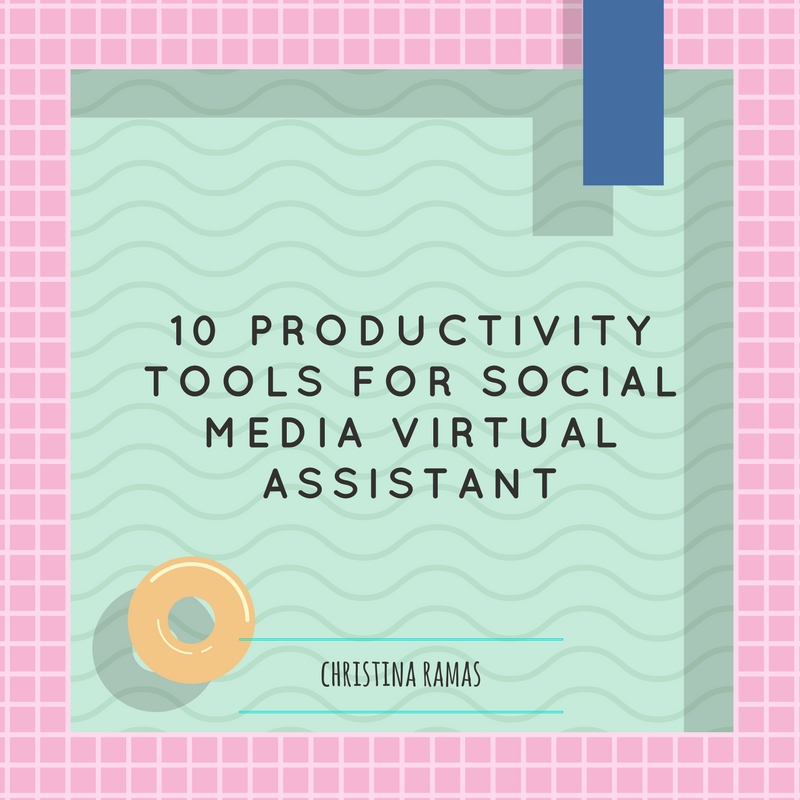
Congratulations @christinaramas! You have completed some achievement on Steemit and have been rewarded with new badge(s) :
Click on any badge to view your own Board of Honor on SteemitBoard.
For more information about SteemitBoard, click here
If you no longer want to receive notifications, reply to this comment with the word
STOPCongratulations @christinaramas! You have received a personal award!
Click on the badge to view your Board of Honor.
Do not miss the last post from @steemitboard:
SteemitBoard World Cup Contest - The semi-finals are coming. Be ready!
Participate in the SteemitBoard World Cup Contest!
Collect World Cup badges and win free SBD
Support the Gold Sponsors of the contest: @good-karma and @lukestokes
Congratulations @christinaramas! You received a personal award!
You can view your badges on your Steem Board and compare to others on the Steem Ranking
Vote for @Steemitboard as a witness to get one more award and increased upvotes!