SC-S26W2/Video Editing; Split, Cut, Sort, and Duration
| INTRODUCTION |
|---|
For this week’s practical task on the editing SLC contest, we were to record ourselves doing activities, so I chose to do something simple but meaningful. I chose cooking beans, this is not just any meal, it is a meal we Nigerians know well. It’s affordable, filling, and can be made in different ways. I filmed myself for 8 minutes, showing washing, sieving, adding spices, till the final product. The challenge was not just about cooking; it was about turning that a raw footage, consisting of irrelevant processes into a polished, engaging video using the editing skills we learnt on lesson 2.
| Importing and Timeline Zoom |
|---|
I opened the capcut app on my phone and created a new project, then imported my full video into the timeline. The clip was long and full of small details, so I used the zoom tool first. I pinched out to zoom in on specific details like when I poured water inside the pot and even when I cut the onions. This zooming helped me see where to make precise cuts as well.
| Trimming and Adjusting Duration |
|---|
Next, I trimmed the video. The opening had a few unnecessary seconds of me bringing out the tray to pick the beans, so I trimmed that out. At the end, there was too much simmering time, which I shortened. I adjusted the duration kept the clip tight and removed any dull pauses, giving the edit a more professional flow.
| Dividing |
|---|
I used the split tool at important points, I then divided the video into smaller segments: picking the beans, sieving the water, adding onions and seasoning, and plating. Placing the white marker at those strategic points and cutting, removing long waits or irrelevant moments. This enabled me to focus on the most interesting parts and tell the story clearly.
| Sorting the Clips |
|---|
After I had broken down some of the long clips which contained unnecessary parts into smaller important ones, I now had smaller clips which I rearranged, and this was helpful to the flow of the video. I started the edit with a quick shot of the finished dish to hook viewers, then moved back to the beginning, where I picked the beans, to when I put in on fire, boiling, spicing, and finishing. Sorting the clips this way made the video feel like a short, engaging tutorial instead of a plain recording.
| Playing with Speed |
|---|
Some moments needed energy, others needed focus. The picking of beans, cutting onions in real time is slow, so I sped those parts up to about 4x.
| Final Touches and Transitions |
|---|
Before exporting the video, I checked every cut to make sure everything was in place. I zoomed in again to fine-tune each join so it would feel off or odd. The final video was 1 minute and 30 seconds long – clear, organized, and easy to follow.
| Takeaways from This Task |
|---|
What I can say I learnt from this task is that, editing can transform an ordinary video to something mind-blowing. Playing with zoom, just felt like I control everything, I split and arrange the clips making it flow well, trim to make it look clean, then speed change brought its own vibe. Truly, it turned my normal beans-cooking video to one that someone would enjoy watching. It showed me that if you know how to use the right tools, even a small content will shine.
I invite @us-andrew @mr-peng @promisezella to participate in this contest.
cc,
@anailuj1992
Here is the raw video before editing:
Polished video after editing
Posted with Speem

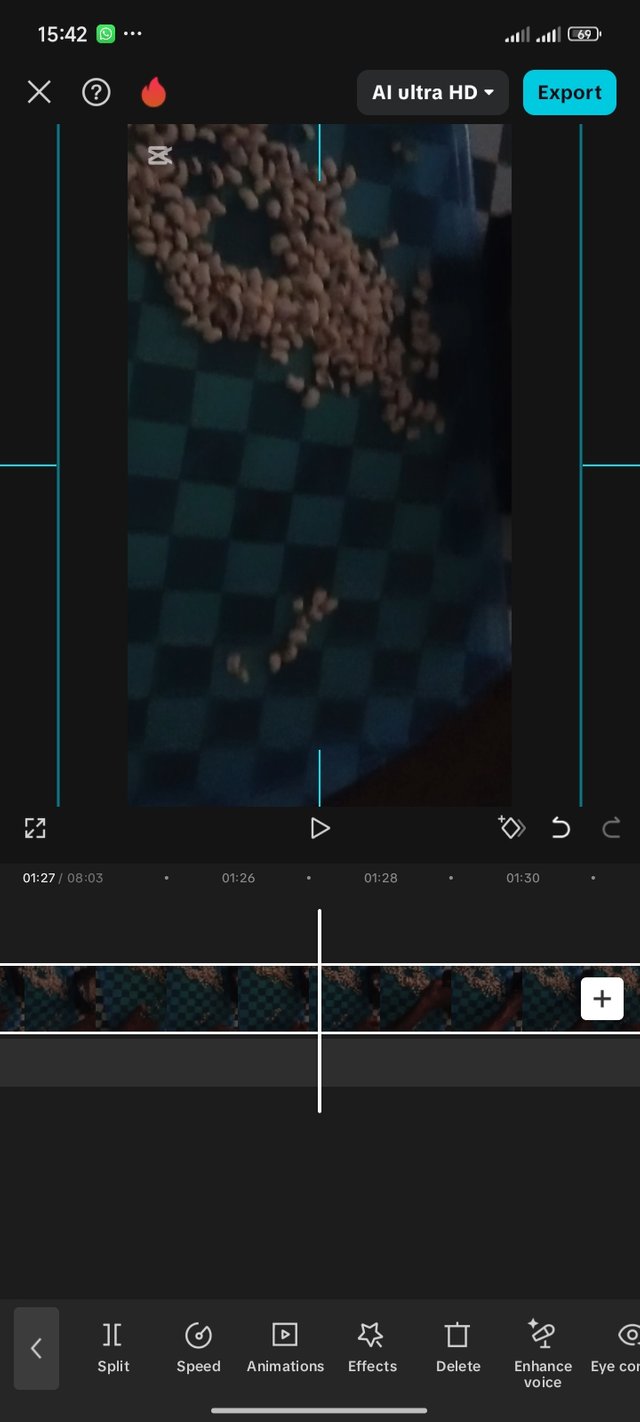
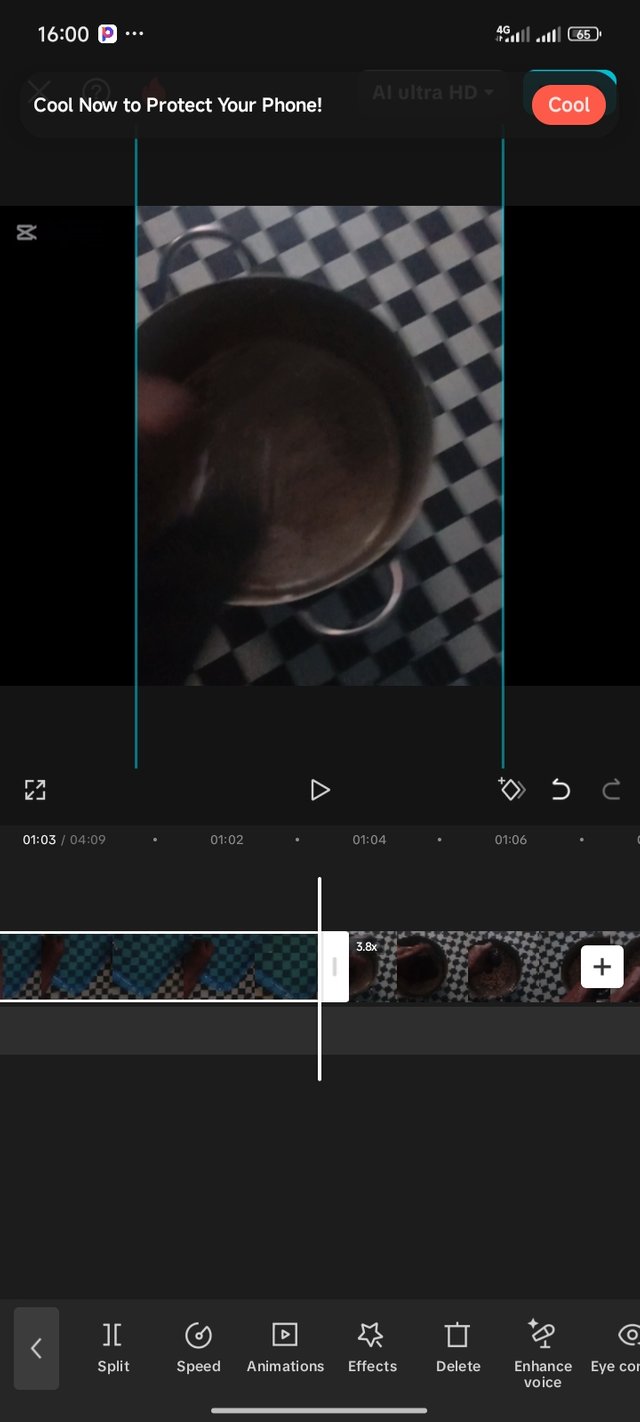




Hello Samuel.
Tienes razón, y concuerdo contigo, la edición en los videos es magia se pueden lograr grandes cosas.
Es ideal grabar los vídeos en horizontal y con buena iluminación, porque se ven mucho mejor y al trabajarlos se logran apreciar mejor cada elemento agregado.
Te deseo buena suerte con tu participación.
Baller, you were cooking oo. Nice one, you have used the tools used by our teacher and you have made a good video with those tools
Wishing you success.
!upvote 50
the post has been upvoted successfully! Remaining bandwidth: 50%
This is great, you made use of your tools accordingly. I suggest you make your videos outside for a very bright view. Best wishes to you.
Thank you so much for the review.