Beginners CD and DVD write Tutorial without software
Hi, this tutorials for Beginners CD and DVD write Tutorial without software in windows PC, I worked at Windows 10. I have added step by step screenshot and also I added my channels video embeeded link, This task need to save files from our computer to a disc. so lets start.

Source: from my pc
so at first need to enter blank CD / DVD disc into reader. you willl see a notification as like this - RIGHT - BOTTOM Corner.
select disc by double click, or cick right button and select open.
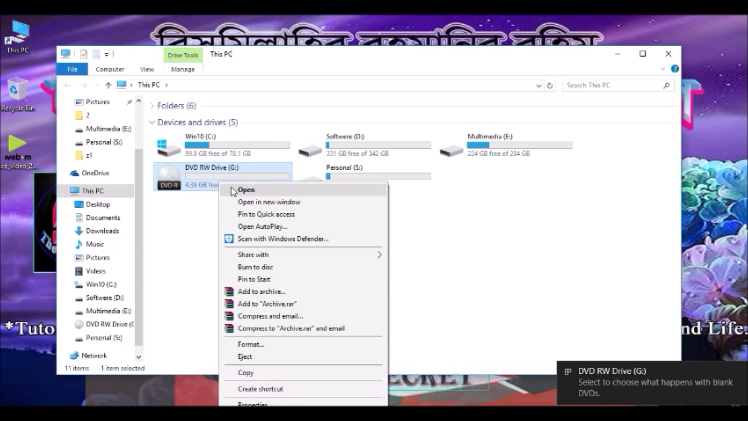
you will need to rename / or you may keep the same name after, Select the Radio button "use a cd/DVD player" then click NEXT.
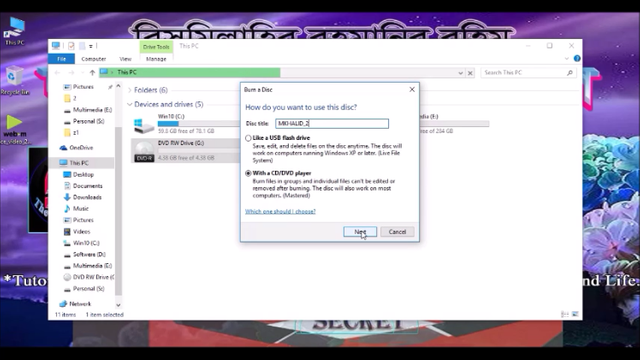
Source: from my pc
You will see a blank page. just X cross and back to files what you need to save into discs..
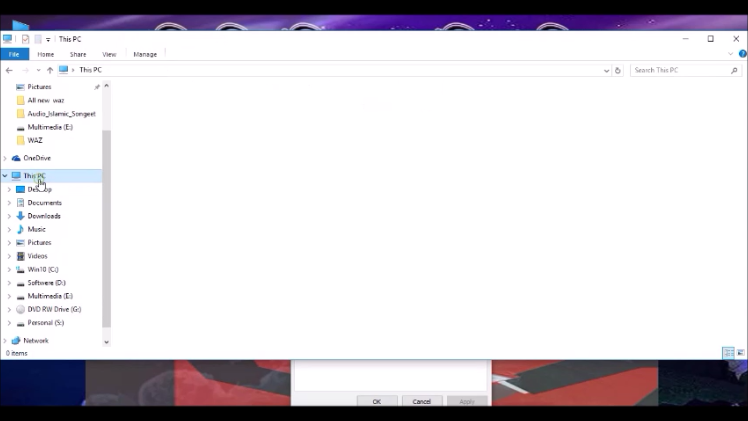
Source: from my pc
Select the files or folders which you need to burn / write into disc. I have pre collected files as size of disc 4.37 GB.
select SEND TO and select tergeted CD /DVD.
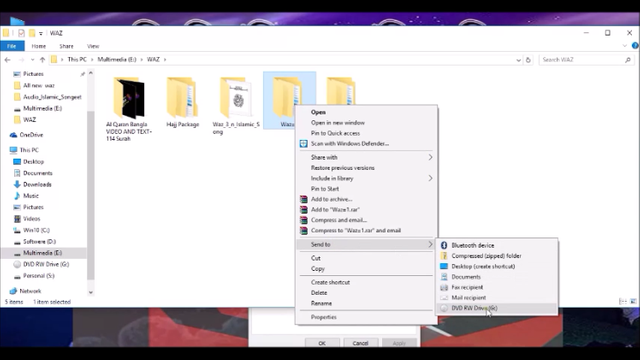
Source: from my pc
its sending......
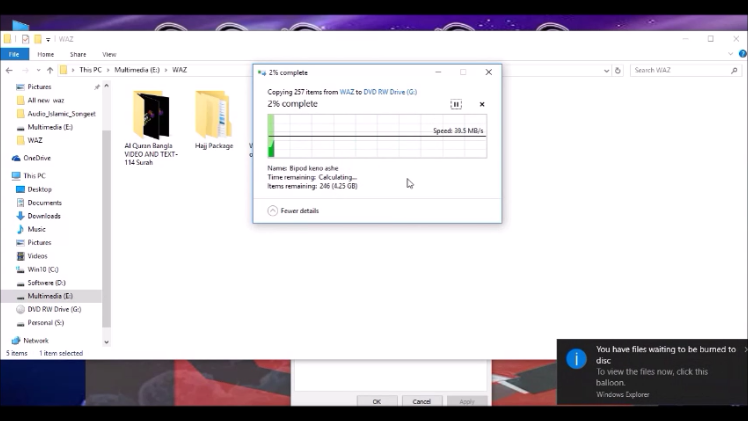
Source: from my pc
After completing you will redected a page where the sent files is WAITING for burn / Final step.
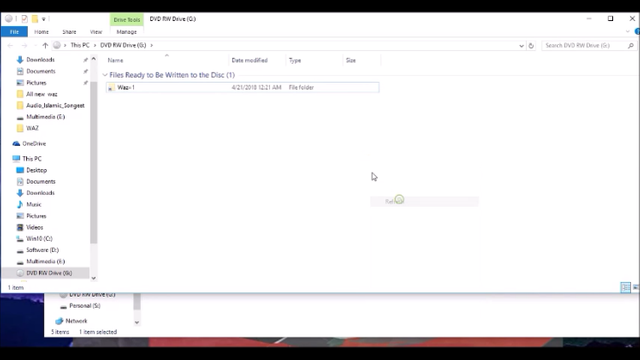
Source: from my pc
Don't Click on file now, you will not found any option to go. JUST RIGHT BUTTON of mouce on a blank area, Select BUrn t o disc. ! see 2 photos. after do , agin need to select drive, last chance to change cd name. click NEXT. and wait
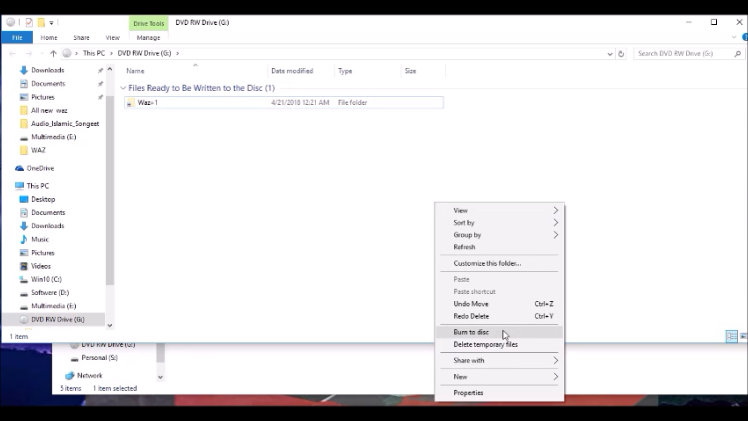
Source: from my pc
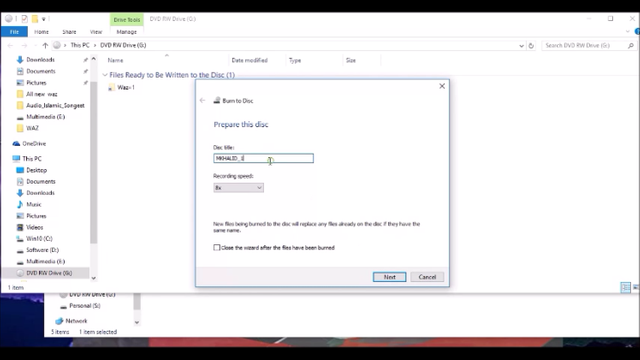
Source: from my pc
its burning....... wait
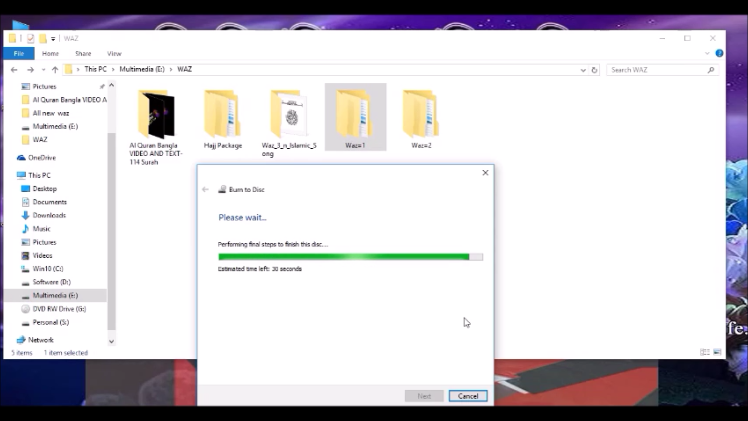
Source: from my pc
after all, click finish. DONE. hu...hu...
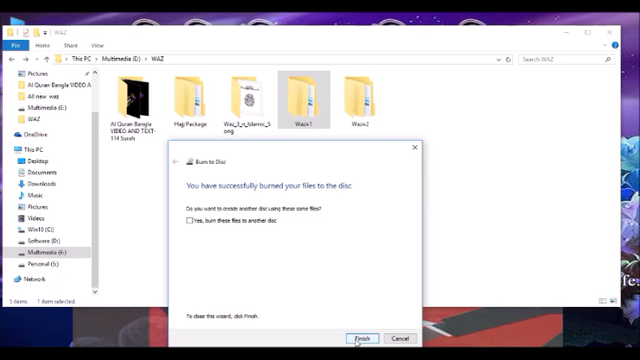
Source: from my pc