Steem Keychain Update - Firefox Version Now Available!
I'm finally getting around to a long overdue update post for the Steem Keychain browser extension. Thankfully, you don't have to wait for me to make a post to be able to take advantage of all of the great new features that have been added since the initial release over four months ago!
What is Steem Keychain?
Steem Keychain is a browser extension (a piece of software that adds additional functionality to your web browser) that allows you to securely store your Steem account keys, easily manage multiple accounts, and seamlessly interact with many of the apps built on the Steem platform.
When using a Steem-based site that has integrated with the Keychain extension, you no longer have to copy and paste your private keys into the website, which can be a serious security concern. Instead, the site will request that the Keychain extension use the appropriate key to sign and broadcast transactions on its behalf.
Benefits
In addition to safeguarding your keys, Keychain has a few "key" features that make it really convenient for Steemians:
- Manage multiple accounts in one place
- Check your balances, voting mana, RC mana, transaction history, and more
- Make transfers, power up/down, manage delegations and witness votes
- View and manage custom tokens built on the Steem Engine platform
- Seamlessly interact with many Steem-based apps without ever having to enter your private keys
Adoption
While the extension is pretty useful on its own, it's made considerably more valuable by all of the Steem-based apps that have integrated with it. Here's a list of sites (off the top of my head) that have integrated the Steem Keychain extension. If there's a site that I forgot to mention (which I'm sure there are), please let me know in the comments and I'll edit the post and add it!
- Steem Monsters
- Steem Engine
- Steeve
- Steem Peak
- Peak Monsters
- Magic Dice
- Drug Wars
- Smart Steem
- Minnow Booster
- Token BB
- DTube (Keychain Integration Coming Soon!)
For those apps who have not integrated Keychain yet, what are you waiting for?! Keychain has already been installed by over 700 users, and with the Firefox version just released we expect that number to increase significantly.
Finally, we are pushing hard to get Steemit, Inc to integrate Keychain into steemit.com which we believe would help with their published security values as we discussed in this post. After some discussions with @elipowell it sounds like this is something that they are open to doing after they finish with some of their current priorities.
Special thanks to @eonwarped for doing all of the development work to integrate the Steem Keychain extension into condenser. You can check out how that works here: https://cryptoempirebot.com
UPDATES - Firefox Version Now Available
Now let's get to the new stuff! I'll start off with the most exciting update, which is that the Keychain extension is now available as a Firefox add-on which you can get here: https://addons.mozilla.org/en-US/firefox/addon/steem-keychain/
Many, many people have requested this for a long time, and I'm sorry it has taken us so long to get it out...but the wait is over and we're excited to welcome all of our friendly Firefox fans into the Keychain Klub!
I should also note that the Google Chrome version can also be used in the Brave browser, for those of you who are more privacy focused! Just click the previous link to the Chrome version while in the Brave browser and then click "Add".
UPDATES - Steem Engine Tokens
As many of you already know, we have added support for custom tokens created on the Steem Engine platform to the extension. Now you can manage all of your tokens built on the Steem platform from one simple place just as easily as you currently do with your STEEM and SBD!
UPDATES - Other New Features
Here's a list of other new features which have been added since the initial launch:
- Power up and down right from the extension
- Manage your witness votes right from the extension
- Manage your Steem Power delegations right from the extension
- Added Voting Mana and Resource Credits
- Added many new API calls for apps to use
Future Plans
Here are a few things the team would like to add to the extension in the future as time and resources allow. If there is something you don't see on this list that you would like to see added, please let us know!
- Support for Safari, Opera, and Microsoft Edge browsers
- Integrate with new account creation services such as Steem Ninja and Blocktrades
- Allow claiming account creation tokens and creating accounts right from the extension
Thank You For Your Support
Finally, the Steem Keychain team (@aggroed, @stoodkev, and myself) would like to thank everyone for their support, praise, and constructive feedback on this project. We really feel that it was something that was sorely needed in the Steem ecosystem, and that it has made interacting with the quickly growing number of Steem-based apps much easier and more secure for users. We couldn't have done it without the support of the amazing community we have here on Steem!
Links
- GitHub Repo: https://github.com/MattyIce/steem-keychain
- Chrome/Brave Version: https://chrome.google.com/webstore/detail/steem-keychain/lkcjlnjfpbikmcmbachjpdbijejflpcm
- Firefox Version: https://addons.mozilla.org/en-US/firefox/addon/steem-keychain/

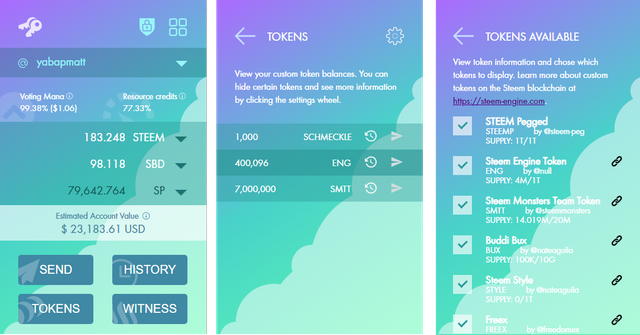
I am always happy to see major updates from important open source Steem apps. As Utopian seeks to grow and expand, Steem remains our first home, and will always be our home, so developments such as this one are very welcome indeed.
The update itself is significant, and so are the hopes for future integration with Steemit.com. While Keychain has already been adopted by hundreds, the potential for it is much greater. I think the multi-accounts angle is a powerful one. When it comes to security, I'm a layperson, so I don't fully understand the benefit of using Keychain over Steemconnect. But it is certainly a switch I'm willing to consider.
The post itself is well done. It is clear, well written, and well illustrated with screenshots. While it could be more detailed, it has the information it should have. I'm making it a staff pick for the Blog category.
Your contribution has been evaluated according to Utopian policies and guidelines, as well as a predefined set of questions pertaining to the category.
To view those questions and the relevant answers related to your post, click here.
Need help? Chat with us on Discord.
[utopian-moderator]
Thank you for your review, @didic! Keep up the good work!
▀
@garudi is a whack job cunt who has spent a few too many days off her meds. @garudi it's time to take a trip back to the hospital where you belong, they'll take good care of you there and make sure you don't harm yourself. Crazy cunt needs some meds!!!
ǝɹǝɥ sɐʍ ɹoʇɐɹnƆ pɐW ǝɥ┴
Having Steem Keychain for Chrome & Brave helped convince me to issue the tokens for the Crypto Class Action on Steem. Having Firefox is an extra bonus.
Looking forward to onboarding lots of Crypto people (class members in the class action) and non-crypto investors onto Steem!
Posted using Partiko iOS
This post has been revived by steem-forever and will get extra rewards. This happens when a post is upvoted on steem-bounty.com after the 7 day post life.
Users can simple upvote via steem-bounty.com continously, so posts can live and earn rewards forever.
Authors can share their steem-bounty.com links and get upvoted forever.
We hope this will allow everyone to earn more meaningful rewards over longer timeframes than before.
Awesome! Didn’t know the google one worked on Brave also! 💯
Posted using Partiko iOS
Great, I'm someone who wanted a Firefox version! :)
It works fine so far, except that I think you need to test it on a laptop and smaller screen devices as some of the buttons and elements aren't fitting in to the bottom of the keychain popup window - they are getting cropped off.
BOOM! Brave browser is where it is at which I saw the note on it that it is support so awesome! Most likely going to be changing everything over to it here in the next week or two
I have been waiting for this! As a Firefox user, I am pleased to finally be able to add this awesome extension to my browser.
I was so very excited to use this extension, now that it supports Firefox. Then I tried to login for the first time, and noticed the very intuitive message (sarcasm) to enter your password. I assumed it meant my key, since no way could it mean my Steem password. After getting errors, I eventually realized that I maybe I have to set it up first. It doesn't have a simple if statement to detect if it hasn't been setup yet, and maybe either tell the user to do so, or go through the setup. So I go to do that, and it asks me to set a password. So I do my usual thing of making a long password that's a combo of multiple languages and numbers, and no, it requires an uppercase, lowercase, number, and special character. This flashed past way too quickly for me to read the first time btw.
How do you expect anyone to remember such a password? You do know that when you ask such things, it doesn't make it any more secure. The most secure passwords are long strings of uncommon words, perhaps with misspellings, numbers in places, etc. They can be easily remembered, but take forever to crack. A 8 character password with "special" characters is easier to brute force than something that's multiple words. Part of this is because many people do the exact same things when asked to put in capitals, special characters, and numbers. Password dictionaries are full of so called "secure" passwords.
It's better to do a simple check that the password isn't horrible insecure, like a word with a number at the end for example, or check it against a dictionary of passwords, and include a link to a video on how to make a secure password.
I'm disappointed.
But, congratulations on your update. You have a ton of features now. It's good that you now support more browsers, so more people can use it.
I guess I'll start using it when I can figure out a password that fits with your dumb requirements and I can actually remember while still being secure.
Understandable... may i suggest do your normal long password and just start with a capitol letter and end with an exclamation point. If you're doing your normal long secure password it should still work nicely. Or are you saying keychain doens't allow for over 8 characters?
It's also my understanding that you're just preventing someone who has physical access to your computer right?
This is exactly why it doesn't make it more secure. Everyone just starts with a capital and ends with a number and an exclaimation point or replaces i's with 1's, etc.
My point is that it doesn't make it more secure. In fact, it makes it less secure, and harder to remember. It means that when they do a dictionary attack, they can eliminate all entries without a capital or number or special character, testing less passwords.
You're preventing anyone that gets hold of your keychain password file or physical access. So, if you get hacked, or your computer stolen, or if you live with someone that's a dick.
Currently, not a ton of people use Steem, so the chances of your accounts getting compromised before you can change the passwords isn't huge. So the main problem is that it's annoying and has no useful purpose.
Good info for girls! And what's better Google Chrome or Firefox???
Firefox! comes without Google...