Add GPS Ctrl feature in GPS Logger app to make it more optimal to use
Components
Gps Logger is a simple application that has a very small file size for android devices, which serves to record the user's position and path. This app tracks basic GPS focus accuracy. The problem is I did not find the Ctrl GPS feature in this app, after using this app for several days. Though this feature is very useful for users.
Proposal
Propose and suggest the "GPS Ctrl" feature in the main view portion of the Logger GPS app, the developer should modify the top of the main view to add the feature, and give the user access using the feature easily and quickly.
And the developer should add the "Location Method" feature, and the "Improve Accuracy" feature in it.
Developers must modify the "Location Method" section to provide users with High accuracy, Battery saving, and Device only features, as well as information about the functionality of each added feature.
And modify the "Improve Accuracy" section, to provide users with Wifi scanning features and Bluetooth scanning features, and provide information about the functionality of each added feature.
Mockups / Examples
An example image after the developer adds a "GPS Ctrl" feature that I recommend and propose at the top of the main view.
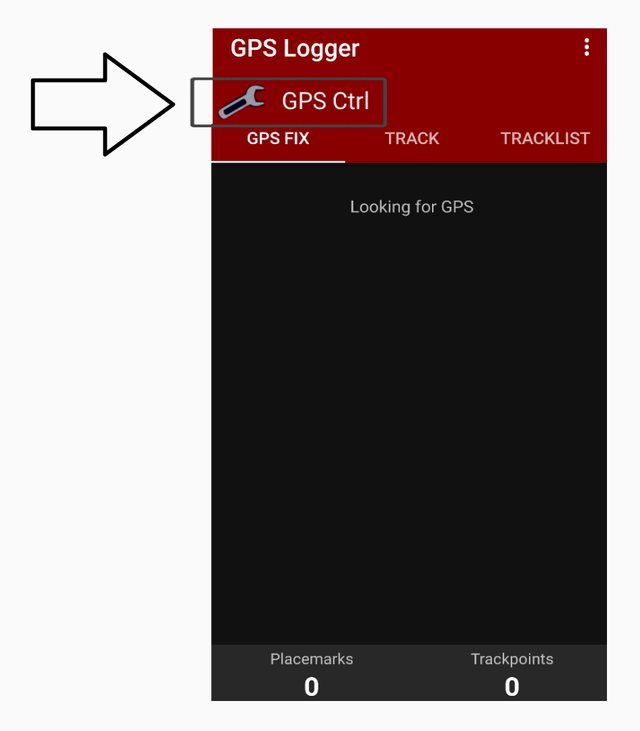
An example image after the developer modifies the "Ctrl GPS" section to add the "Location Method" feature and Improve Accuracy feature.
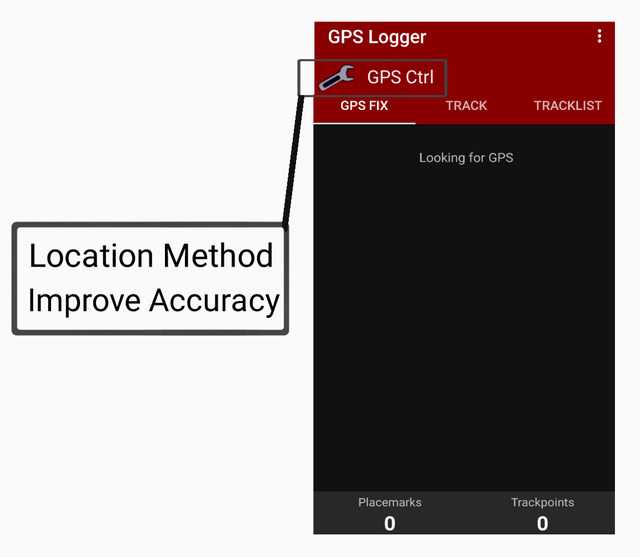
An example image after the developer modifies the Location Method section to add features High Accuracy, Battery saving, and Device only features, and gives users information about the benefits of each added feature.
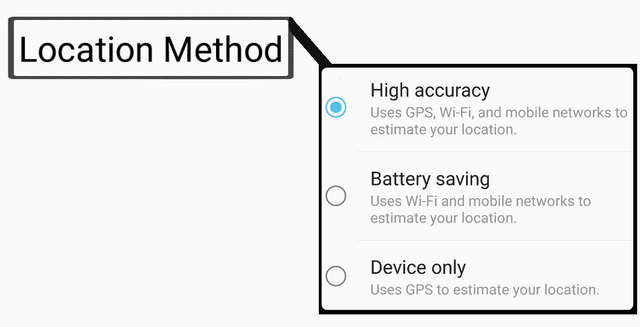
An example image after the developer modifies the Improve Accuracy section to add the Wifi scanning feature, and the Bluetooth scanning feature, and gives the user information about the benefits of each added feature.
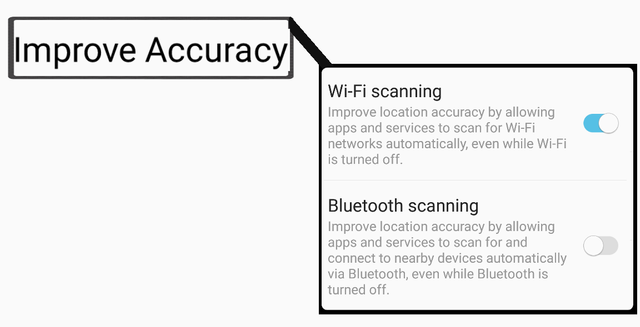
Benefits
With the Ctrl GPS feature that I recommend and propose in the GPS Logger app, users of this app can use the Ctrl GPS feature to set the Location Method used when taking locations using the GPS Logger app. Users can set options using High accuracy, which uses GPS, Wifi, and mobile networks to estimate their location. So the location is in get very accurate. Users can also set options using Battery saving, which uses Wifi and mobile networks to estimate their location. So it does not drain the battery power on their device, and it's amazing. Users can also set options using Device only, which only uses GPS to estimate their location. So users feel very happy with the presence of these features and the more interesting using the GPS Logger application. Users of this application can also set Improve Accuracy using GPS Logger application, by setting the option of Improve Accuracy location by allowing apps and services to scan for Wifi network automatically, even while Wifi is turned off. Or the user set options using Bluetooth scanning, Improve Accuracy location by allowing apps and services to scan for and connect to nearby devices automatically using Bluetooth, even while bluetooth is turned off.
Posted on Utopian.io - Rewarding Open Source Contributors
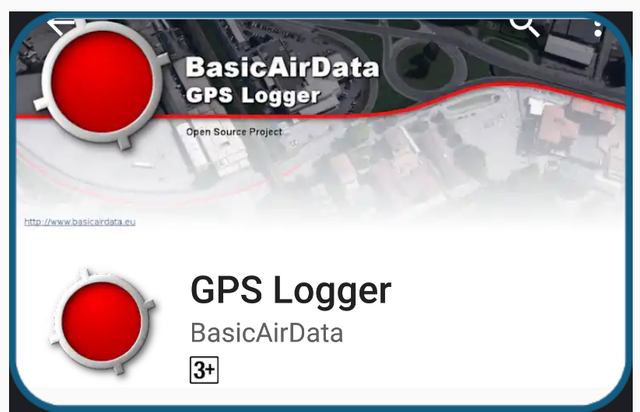
Your contribution cannot be approved because it does not follow the Utopian Rules, and is considered as plagiarism. Plagiarism is not allowed on Utopian, and posts that engage in plagiarism will be flagged and hidden forever.
You can contact us on Discord.
[utopian-moderator]
Hey @princewrites, I just gave you a tip for your hard work on moderation. Upvote this comment to support the utopian moderators and increase your future rewards!
Hi! I am a robot. I just upvoted you! I found similar content that readers might be interested in:
http://www.samsung.com/uk/support/mobile-devices/how-do-i-switch-on-my-location-and-change-my-location-settings/