Using Indexes to Increase performance with MongoDB Query
In this tutorial, I will share about better query in Mongo to increase the performance of MongoDB by using Indexes.

source
What Will I Learn?
Write here briefly the details of what the user is going to learn in a bullet list.
- Using Indexes to improve mongo query
- Basic Find Indexes
- Create Indexes
- Find available Indexes
- Drop Indexes
Requirements
- MongoDB installed (In case you have not, you can check the curriculum at the bottom)
- Basic CRUD operation in MongoDB (Check previous post in the curriculum at the bottom)
- Basic understanding of Node.js and JavaScript
Difficulty
Advance
Tutorial Contents
In the previous tutorial I talk about CRUD operation with MongoDB. In this tutorial, I will explain how to reduce query time with MongoDB by using Indexes.
What is Indexes?
Indexes are like a key to the document. When an index is created, a "key" will be generated; and it point to the document. The reason behind the better performance is that MongoDB will scan less objects , it does not go through other document to search for that object.
Why use Indexes?
- Increase in performance
- Best practise (Unindexed query will cause performance degradation)
- Query is faster when used with some other MongoDB feature like sorting
Basic Indexes Find
let say we have a collection name user
Quick comparison between normal find and indexes find
Start the data with the following
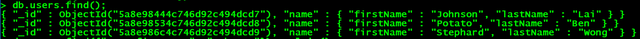
normal find
The very straight forward way of query is as follow:
db.users.find({"name.firstName": "Johnson"});
To inspect the query performance, we will be using .explain() feature in MongoDB.
db.users.find({"name.firstName": "Johnson"}).explain('executionStats')
The result is in executionStats.totalDocsExamined. The total documents examined by MongoDB is 3 documents.
Indexed find
To use Indexed find, we need to use the object Id.
db.users.find({_id: ObjectId('5a8e98444c746d92c494dcd7')}).explain('executionStats');
The result is located same place as the previous one. The total documents examined is reduced to 1.
Create Index
The meaning of create index is to create a documents to index link. This will increase the performance of MongoDB.
Based on the data just now, add an age document with
db.users.update({"name.firstName": "Johnson"}, {$set: {"age": 10}}).
Before adding Index
A quick check in the total doc examined with the following mongo query:
db.users.find({age: 10}).explain('executionStats');
and the total docs examined is 3.
Added Index
Adding index with the following mongo query:
db.users.createIndex({age: 1})
where age: 1 means that age is in ascending order and -1 means descending order.
Now, run a quick check in the performance on number of document examined
db.users.find({age: 10}).explain('executionStats');
The result is 1.
Find all available index
To check which data is index, simply run db.users.getIndexes();
The result is that _id and age is index.
Drop index
Dropping index is also quite straight forward. The command is db.users.dropIndex({age:1});
Final Thoughts
MongoDB is a Document based NoSQL, where it provides a lot of powerful ways to structure data. Index is one of the way to increase performance, there is also other approach like arrays, subdocuments and geospatial feature. In the upcoming tutorial, I will cover Data Modelling, Regex and Mapping functions with MongoDB.
Curriculum
Posted on Utopian.io - Rewarding Open Source Contributors
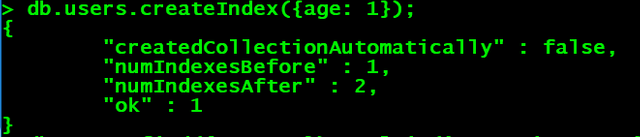
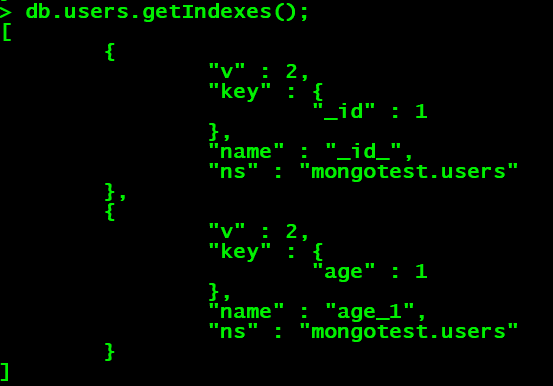
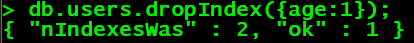
Thank you for the contribution. It has been approved.
Suggestion:
You can contact us on Discord.
[utopian-moderator]
Thanks @cha0s0000 for your suggestion. Will take note for my next tutorial
looks so complicated O.o
Congratulations @superoo7! You have completed some achievement on Steemit and have been rewarded with new badge(s) :
Click on any badge to view your own Board of Honor on SteemitBoard.
To support your work, I also upvoted your post!
For more information about SteemitBoard, click here
If you no longer want to receive notifications, reply to this comment with the word
STOPum... please don't mind me, I am just testing this out. I am not spamming, really. I'll be on my way now. oh yes... I just upvoted you by the way. Stephard Tester, superoo7/superoo7-dev