SteemPlus 2.20: Utopian + SteemPlus Partnership = Bigger upvotes
SteemPlus partners with @utopian-io to bring you something huge! Indeed, posting your contributions to opensource projects via the SteemPlus extension will bring you bigger upvotes for the Utopian bot!
Read on to see how to use it and how this is going to benefit everyone!
A win - win - win
By posting to Utopian via SteemPlus, there are three winners! Utopian, SteemPlus and most importantly, you!
You
You will get a bigger Utopian upvote for your hard work on opensource projects! The vote Utopian attributes to your post will be incremented by 10% of it's initial value, plus an additionnal 6% vote.
i.e. : If you were originally to get a 20% vote from Utopian, you would get instead:
20 + 20 * 10 / 100 + 6 = 28% vote
You will also accumulate SteemPlus points by posting on Utopian, that will result on votes from the @steem-plus account according to your shared (more on that later).
Utopian
Support Utopian via a 5% beneficiary reward on your post. I don't think I need to convince anyone but Utopian is a project that could change how opensource projects are made and bring a lot of attention to the Steem blockchain.
SteemPlus
Support SteemPlus via a 1% beneficiary reward. SteemPlus is already helping over 3200 active users to enhance their Steem experience (on Steemit and Busy) and this will help us to keep working on it and develop the features that you need.
Note about the beneficiary rewards
There is a total of 6% beneficiary rewards but you will get the fixed 6 additional percent to cover it. Then the extra 10% of your additional vote is a bonus for you!
Great! How do I use it ?
First make sure you are using the latest version of SteemPlus (v2.20). Either install it from here or update it from your Chrome Extension tab. For installation procedures on Firefox or Opera, please check the bottom of our README.
You have the good version, great let's go!
- Go to steemit.com or refresh the page if you're already there.
- Login via SteemConnect (click the grey SteemPlus logo near your photo on Steemit). If you do not connect via SteemConnect, none of the following steps will work.
- Click on the Create Post button (sounds familiar?)
- Before writing your post, start by entering the utopian-io tag on the tag input and let the magic happen.
- A popup will open for you to chose the type of contribution and the repository.
- You can also decide to replace the body of your post by the Utopian template corresponding to the category.
- The category will be directly added as second tag and the repository included in the post body.
- Edit the template and write your post.
- Click on
Post with Utopian. - Get a bigger Utopian upvote!
- Earn SteemPlus Points!
More about SteemPlus Points
Besides Utopian, SteemPlus has also partnered with MinnowBooster and PostPromoter to make access to their services easier. (Boost button on the bottom of each post).
Using the Post with Utopian feature or the Boost Button will earn you SteemPlus points proportionnally to the amount sent to the boost service or to the payout of your Utopian contribution.
The percentage of the points you own will later on determine the percentage of the SteemPlus vote you will receive each day. This system won't be operational before September but you can already start earning points to get a bigger part of the cake when the votes start coming (There will be at least 15k SP invested).
At term the SteemPlus Points will also be used to buy premium features and much more. I'll get into more details later this month.
Repository, Pull requests and Commits
- Repository : SteemPlus
- Pull Request : SteemPlus 2.20
Wanna contribute?
Join us on Discord
List of features
The complete list of feature and their description can be found in the documentation.
Available on Steemit and Busy
- Voting slider for minnows (you do not need to vote at 100% anymore!)
- True value of your account on your wallet (calculated with current SBD and STEEM market prices)
- Delegation button in your wallet (with list of delegatees and undelegate button)
- One click switch between Steemit , Busy, Utopian and Steemd
Available on Steemit (and mspsteem)
- Feed+ : Filter your feed by tags, resteems (hide, show, blacklist, whitelist), reputation and sort it by upvotes/date/payout
- STEEM/USD and SBD/USD values in the user dropdown
- Option to add beneficiaries to your post (you can say that 10% of your post payout will go to one of your friends for example) - 5% fee goes to SteemPlus if you use this feature.
- Cool badges on user profiles show their rank: Plankton, Minnow, Dolphin, Orca and Whales
- Direct transfer to users
- Favorites
- Steem Sincerity
- All Steemit More Info features
- Steemit Board Awards
- Witness information
- Enhanced wallet
- Rewards Information
Steem on!
Big thanks to @elear and the whole Utopian team for making this partnership a reality!
@stoodkev and @cedricguillas for @steem-plus

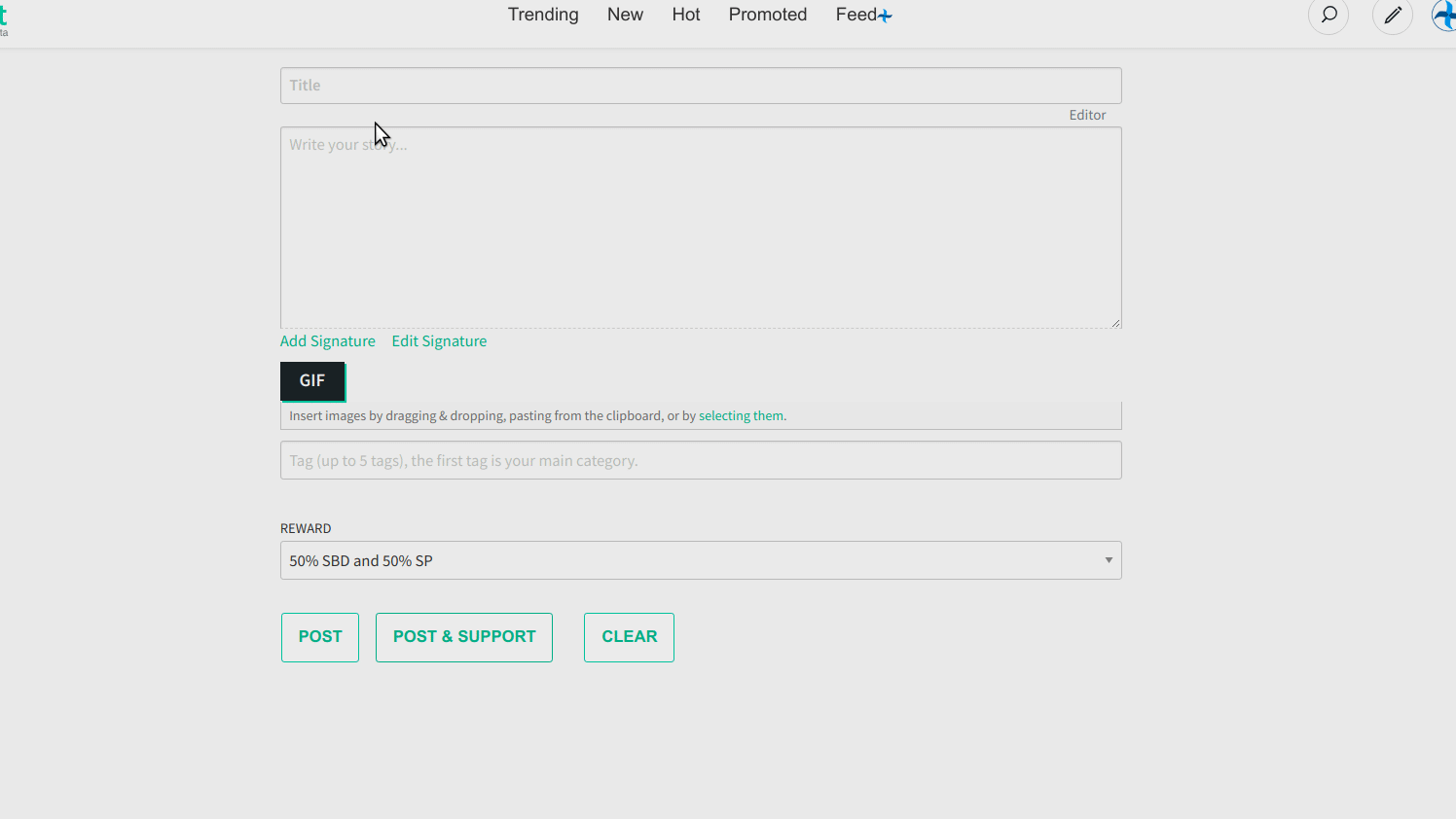
Great tool, making the steemit community better and better.
Thanks @steem-plus for such a great work. Supporting Utopian and SteemPlus, in addition to better incentives for the contributors, it's definitely a win win win. I am also happy to use this opportunity to say that Utopian has lowered the amount of beneficiaries to 5% (compared to the previous 15%) and the same will apply on Utopian v2 when it's out publicly.
Even when the new Utopian frontend is out, Utopian will hunt for the best Open Source contributions independently from the frontend used for the submission. The Utopian + SteemPlus partnership is here to stay :)
One of the things that is really great about the Utopian Platform is that you guys tend to cover the users when the market trends downwards. I am glad there are still ways that you can continue to do this. This should also help clean up the workflow of posting to another frontend.
Great! This will push a lot of newbies like myself to the edge to try and give our very best.
maybe my opinian is wwork..
Very exciting. Open Source project owners, users and contributors will all benefit from this collaboration. Great work @stoodkev, @cedricguillas and @elear.
sounds great for devs, got any hook ups for us not so smart folks that are not developers to earn some sweet upvotes?
Using MinnowBooster or PostPromoter via SteemPlus also let you start getting SteemPlus Points.
DTube and Blocktrades via SteemPlus coming soon as well ;)
Plus you don't need to be a dev to work with Utopian. They also cover design, copywriting, bug hunting, documentation, analysis, and more.
Amazing innovation. It's time to install steemplus then.
Bin mit der Erweiterung für den Chrome Browser und mit dem Update vollkommen zufrieden !
Tolle Arbeit 👍
How to remove utopian.app posting authorization?
I used utopian.app before and steamd.com shows uptopian.io has posting authorization for my account. After I logged in steemconnect, I can find other APPs to revoke, but cannot find utopian.app.
How to remove utopian.io? Thanks
===
Oh, I got the answer. It can be removed by using the following link
https://steemconnect.com/revoke/@utopian.app
I get this for the new version and I am not happy to let an extension "read and change all the data on the websites that you visit". That seems really dangerous even though the extension hasn't caused any problems in the past.
I don't suppose there is a way to just use the old version as I was quite happy with that?
Thanks.
Hey, you should use version 2.20.0.1, the copy paste permission has been removed.
Read and change the data has alwatys been there since day one, and there is no way around it if you want SteemPlus to be able to add buttons and features to your Steemit or Busy experience.
I am just using whatever it is trying to update to on Chrome?
This is what it shows me if I go to the app store but it still gives me the same warning.
Update it and check the permissions afterwhile, you will see that 2.20.0.1 does not require the copy paste.
As I said in my previous comment. the Read and Change data has always been there.
OK thank you. I'll check again later as Chrome is still saying the same thing at the moment. I'm not that savvy with extensions so I just wait for Chrome to do automatic updates.
Manually update it first then check the permissions. My guess is that Chrome is still showing it because one of the versions in between did ask it.
But look :
No copy paste permission in there =)
OK thank you! :-)
Wanted to ask the same. Asking for copy/paste clipboard privileges is too much. At first it looked like malicious software to me.
Good it is removed 👍