Newbie's Guide to Succeed with Translations Works (via Utopian)
Don't get me wrong, most people are here at Steemit to earn some money. This has been one of the moving factors why people have joined the community and have spawned a lot of ideas just to earn some SBDs. And just like everybody else we always do what we do best: some people write stories, some used the platform as way of expressing themselves through art, some are here to have fun and participate in contests, and some are here to contribute to open source projects.
There are a lot of ways to make a living out of Steemit and we have seen a lot of people in various fields who have succeeded in their own ways. There's no one size fits all solution, there are no shortcuts. If you want to earn, you gotta work for it, and work hard you must.

Source: PixaBay
For this posting, I will be talking specifically about translations works for Utopian.io. Personally, this is one of the areas that I have been actively working on at Steemit through Utopian, of course. This will serve as a guide for newbies, and to help everyone make their life a little bit easier. (Personally, I made this post to help explain the process to my friends.)
A few years ago, the open source community was in a drought. There were a lot of ideas, a lot of potential, but we have one big problem: Funding. This has always been a problem and will always be a problem, until SteemIt and Utopian came along. In a nutshell, the main goal of Utopian was to help reward open source contributors. Thus, in the process have encouraged a lot of people to contribute to open-source projects and translation works is just one of the ways we can contribute to the open-source community.
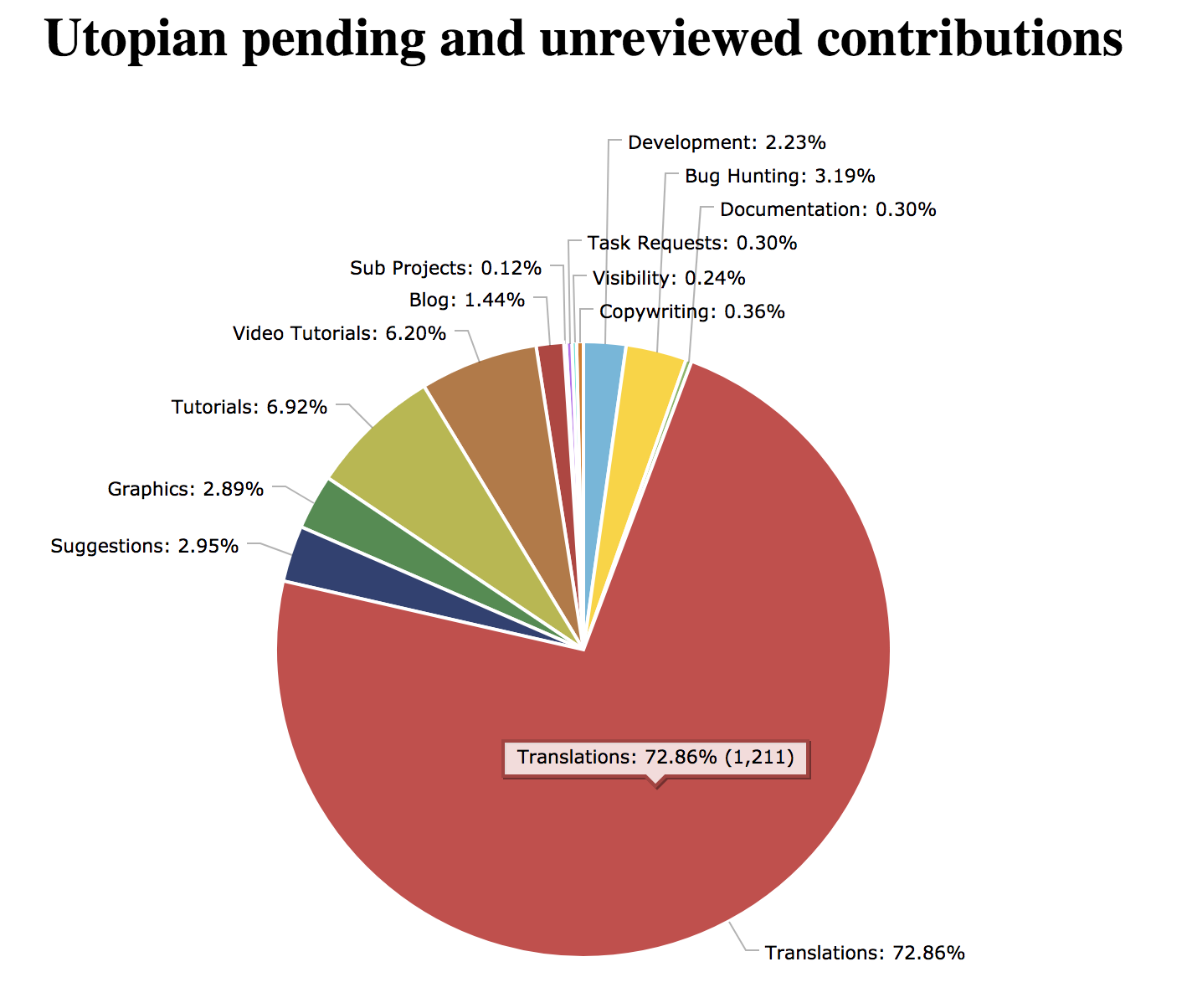
Source: utopian.io
As you can see from the graph above, translation works has been one of the easiest and most abused category here at Utopian. Easy, because one can always help open source project through app localization. You just need to have a good grasp of the English language, and you are free to do translations works to your local language. Abused, because most people don't really care about the work that they are doing as long as they make good money out of it. Utopian moderators are really working their best to help assess the quality of every contributions. But for us contributors, I hope that we can also do our share and work hard to provide outputs of great and better quality. The rewards are just a bonus.
So how to get started with translations works?
First you will need the following
I will not go into details on how to create accounts on these sites since you have successfully created an account at steemIt, this should not be a problem for you. Once you have an account at CrowdIn, log in to the site and you should be redirected to the site's homepage as shown below.
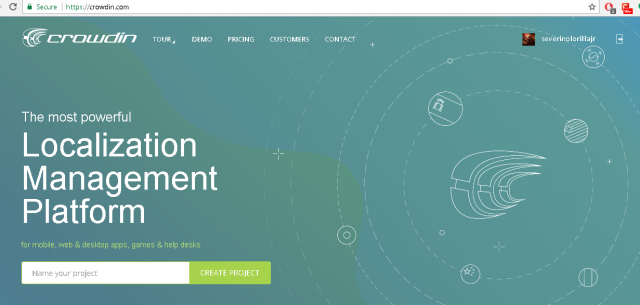
From the homepage, just click your profile name on the upper right corner, and you will be redirected to your profile page. The page contains a summary of the languages that you are familiar with, and also the current projects that you have joined or/and recently contributed.
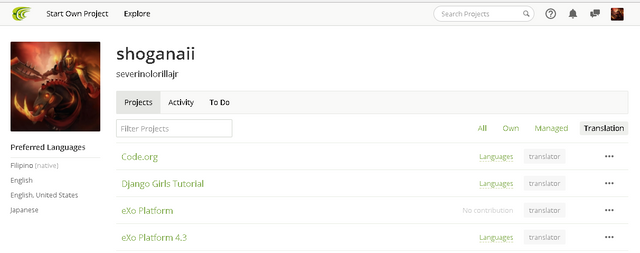
Now let's go to knitty-gritty part.
I. Select a Project at CrowdIn.
Here you need to find open source projects that you would like to be part of. The image below shows the main categories of the projects we have at CrowdIn. Try going through each of them and see if you can find a project that you can help translate to your local language.
One thing you should note is that not all projects at CrowdIn are open-source. Here you need to do a little research about the projects. Another thing that you should note is that the project has to have a public repository (GitHub), which is active (latest commit is within a year).
For beginners, there's no easy way to explain this as the processes of finding the repository is a bit geeky, so bare with me. If you already have selected a project at CrowdIn, let's say Code.org. You can find the repository by making a quick google search with the keywords "code.org github".
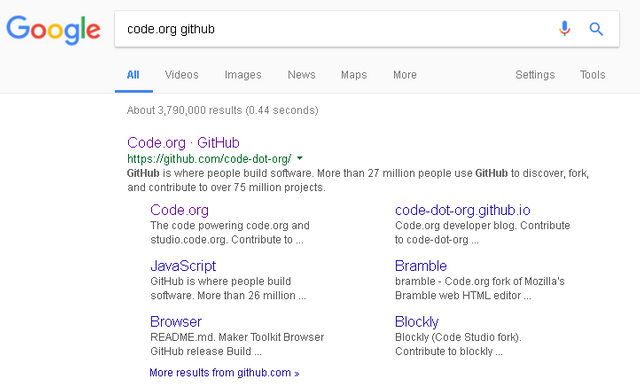
The first result is usually from github. So click on the link and you will be redirected to the project's repository. Inside the repository, there may be a few projects listed in there, so make sure to select the appropriate project related to the translation project that you want to join.
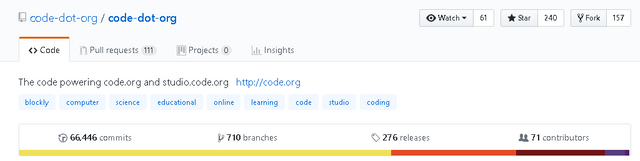
For code.org, the image above shows the correct project in this repository that I should use. Now, we should check if the repository is active. From the project page, click on "commits" (66, 446 commits).
Here you can see the latest commit for the said project under this repository. As you can see, the latest commit was made 12 hours ago, on January 13, 2018.
Now that you have identified an open-source project that has a public repository available, it's time for you to join the project. Go back to CrowdIn and click "Join".
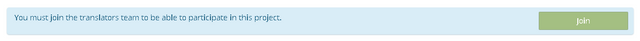
Sample Project - for you to join
There are projects where you can readily start contributing. But there are also a few wherein you need to apply for that project. Just click join and give a short message to the project manager detailing how you want to contribute to the project. Once approved, you can now start the translation works.
II. Translation Process.
CrowdIn has totally revolutionized the translation process. The process is simple and very straightforward: start with a project, and then select the language that you would like to translate, and then you're on.
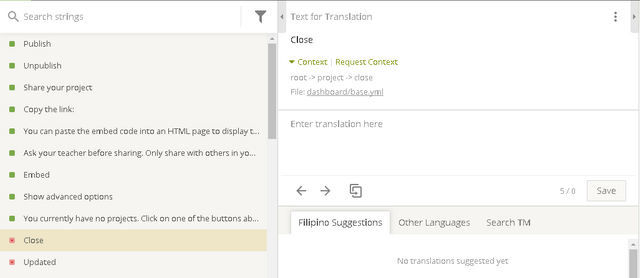
The image above shows the view of the tool that we should learn by heart. The left sidebar contains the list of words, phrases and paragraphs that you should translate. On the right side, we have there the text to be translated and a textarea where you can add the translation. On some cases, we also have machine translations listed at the bottom to aid with the translation process. I will emphasize this, as translators, we should not rely heavily on the machine translations. As a contributor, it is expected that we are well versed with English and the local language that you would like to contribute.
Machine Translations has been a quite a headache for the moderation process. So if you would like to submit your contributions to Utopian don't use Machine Translations. Of course, there are cases that the machine translations are accurate. But in most cases, the translations are very literal and are really not appropriate based on the context and meaning.
If you would like to be rewarded for the translation works that you've made, check the Utopian rules. Just to highlight a few:
- Minimum of 1,000 (excluding codes, repeated texts, links, etc., basically words that doesn't need to be translated)
- Only translations on CrowdIn or Github are accepted.
- Your Github Account or Crowdin Account must match your Steem/Utopian account.
Notes:
You will need to provide proof of work (via screenshots).
If you want to improve your chances of having your work approved, make sure that you abide by the rules. Also, don't just translate 1000 words and then submit your contributions. Also make sure that you have translated more words to make up for those that doesn't need to be translated, 1.2k words should be safe, but then again, you should check the texts that you have translated and assess accordingly.
III. Rewards and Moderation Process.
Of course, you would like to take advantage of the reward system that Utopian is offering. So now, you need to submit your contributions via Utopian (not on Steemit).
Once you have logged in at Utopian, you should be able to see a big "+ Contribute" button on the header. Just click it, and then select "Translation" as category, and then go over the rules again and make sure that you have properly understood it.
Then you need to fill up the form as requested: Title, Github Repository, Details and Tags (you can add 4).
The detail section is where most users are having some issues. As you can see on the screenshot above, we have a template in there. Just follow the skeleton and add the details accordingly. Make sure that you have added everything, the template is designed to help with the moderation process and increase your chances of getting approved. So make sure to religiously follow it.
After you have submitted, your contribution is now in the moderation phase which usually take 1-2 days. But for translation works, since there are a lot of contributions for this category, expect that there will be some delays at times. But rest assured that our moderators are working hard to ensure that they have gone through all the pending submissions.
Latest updates of the rules, moderators are now strict with the submissions, so make sure that you have followed the guidelines and complied with the process. Once a moderator has gone through your submission, he/she will then leave a feedback whether your contribution is approved/rejected.
If approved, you should see a message like this. (Thanks @ruah for the approval :D)
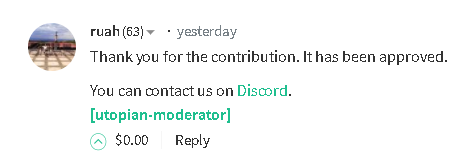
And our most awaited part, the upvote
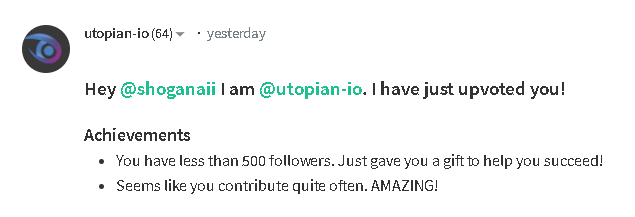
IV. Quality and Other Concerns
As contributors, let us do our share in ensuring good quality translations. Don't just submit for the sake of earning rewards, take note we are here to contribute to open source projects, the rewards are just a bonus.

Source: PixaBay
We also need to bear in mind, that moderators are not our enemies. If you have some concerns, tell them. If it's their problem, I'm sure they are very much willing to make adjustments if the concern is valid. If not, we thank you for your contributions to the open-source community. :)
There are still a lot of room for improvements and over the few months that I have been working with SteemIt + Utopian, I have already seen quite a few. Rest assured that everyone is working hard to achieve the Utopian goals and to iron-out the process.
Anyways, this is already a bit TOO LONG to read. So thank you for your time.
And looking forward to more GOOD QUALITY CONTRIBUTIONS.
Cheers!
Posted on Utopian.io - Rewarding Open Source Contributors
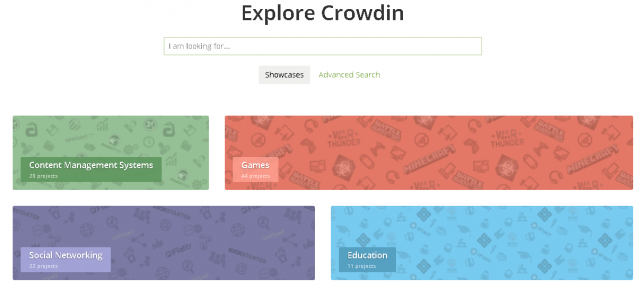
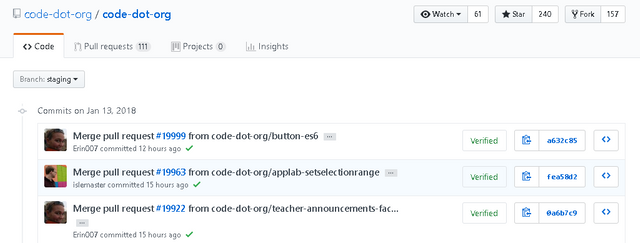
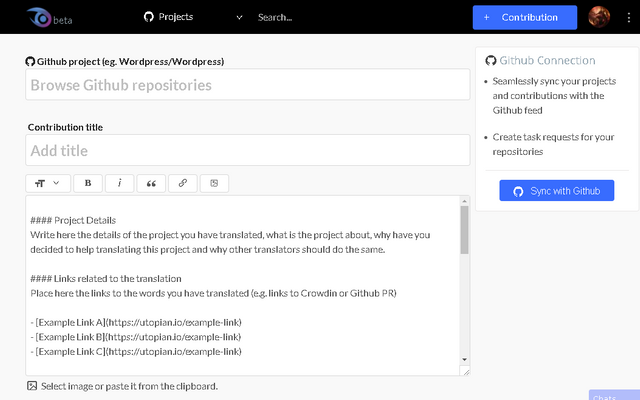
Hi there, you break two soft rules.
Anyway, I will approve your contribution. It's a good one, cheers!
You can contact us on Discord.
[utopian-moderator]
Apologies, i have gone through posting without checking the rules again. Anyway, thanks a lot for the approval. Greatly appreciate it. Cheers!
Hey @missaelcastillo, I just gave you a tip for your hard work on moderation. Upvote this comment to support the utopian moderators and increase your future rewards!
Hey @shoganaii I am @utopian-io. I have just upvoted you!
Achievements
Suggestions
Get Noticed!
Community-Driven Witness!
I am the first and only Steem Community-Driven Witness. Participate on Discord. Lets GROW TOGETHER!
Up-vote this comment to grow my power and help Open Source contributions like this one. Want to chat? Join me on Discord https://discord.gg/Pc8HG9x
Hi there, thank you for your post, it is very useful and easy to understand, but i have a question, how do I count the number of translated words? It is manual? I was beginning to translate and then I realized that I did not count the words, that's why I ask the question.
From the main page of your project in crowdin. Go to the reports tab, you have a graph there that shows the total contributions that you have made.
Btw, thanks a lot for your feedback. Cheers!
Thanks!!
Quite informative. This can greatly help new members like me who want to contribute to open source projects as a way to jumpstart their Steemit journey. Though, I still find it a little confusing, the part where you need to search if the project has a Github repository. Hope you can elaborate more on this. Thanks for sharing!
Updated the post. Added some more information regarding the repository. Hope it helps simplify the process. Cheers!
I dont know coding just want to translate. Is this alright ?
Of course, the only equirement is that you know English and your local language by heart. Dev't is a different category.
Hello, how can i set this post to a favorit at utopian?
You can't. We don't have any feature like this at all.
Wow! This is informative. Thanks for sharing this @shoganaii! Will keep these items in mind. :)
Glad you find it helpful.
Looking forward to seeing your contributions at Utopian.
Cheers maku! :D
This is already in line with the new rules of translation am I right? I think most translators fail at the translation part. It seems difficult to translate without looking at the machine generated ones. Would you suggest never to use the generated translation to make the process easier?
Very well said bro. You could really help a lot of people with this post, including myself. Contributed using Suggestions but planning to move to Translations.
Yes, I have covered most of the things that each contributor should take note of the new set of rules. As for the machine translations, there are cases that the translations are correct, so it should not be a problem. But to be safe, I usually rephrased or reordered the words.
Thanks for the feedback @josejirafa. Looking forward to see your contributions under the translations Category. Cheers!