How to install a PCI-E or AGP graphics card
I will present you a diagram on how to install a graphics card. from my guide you will learn:
- Which graphics card should I choose?
- What are the differences between graphics cards.
- How to install a graphics card on your PC.
PCI-E (PCI Express) connector is a standard, a few years earlier more interest was around the APG connector because it was much faster.
The difference is the completely different look of the connectors, they also differ in speed. Each standard has available versions in different speeds, eg AGP X4 AGP X8.
APG is currently treated as old equipment, most often found in older computers but it is still possible to get a very good graphics card matching this connector.
Now we will show you how to install a graphics card.
-You should not mindlessly remove the graphics card from our PC! We should prepare for it, at the beginning we should disconnect the equipment from the power supply and turn off the power supply in our computer (it is a button located on the back of the housing). After this preparation, we are ready for further work. We enter the side wall of the housing.
- Before buying a graphics card, we should know what type of input our equipment has.
APG has several versions depending on which version we have can have several additional divisions.
- If we are sure that our card is correct then we are getting ready for the card installation. Nowakarta gently slip into the slot. . The card should be screwed to the housing depending on the version with 1/2 screws. If the size of the card is too big, it is possible that the card will occupy two slots and we will have to remove another plug on the back of the case.
- If you have to screw in our card, screw the missing part of the casing and then install the drivers attached to the card or download them and install them on the part of the manufacturer.
I know that the stick is simple, but it is not easy for everyone. I would like to help such guides with all those who want to repair their own equipment.
Posted on Utopian.io - Rewarding Open Source Contributors
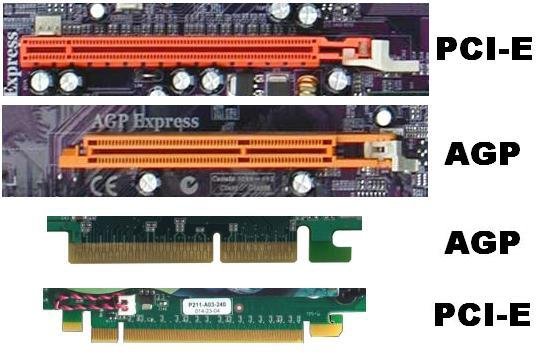
Your contribution cannot be approved because it does not follow the Utopian Rules.
Related Rule:
Clarifications and Suggestions:
You can contact us on Discord.
[utopian-moderator]
Hey @roj, I just gave you a tip for your hard work on moderation. Upvote this comment to support the utopian moderators and increase your future rewards!
Congratulations @peancy! You received a personal award!
You can view your badges on your Steem Board and compare to others on the Steem Ranking
Do not miss the last post from @steemitboard:
Vote for @Steemitboard as a witness to get one more award and increased upvotes!
Congratulations @peancy! You received a personal award!
Click here to view your Board