Logo Design for EasyTouch - Assistive Touch on Android
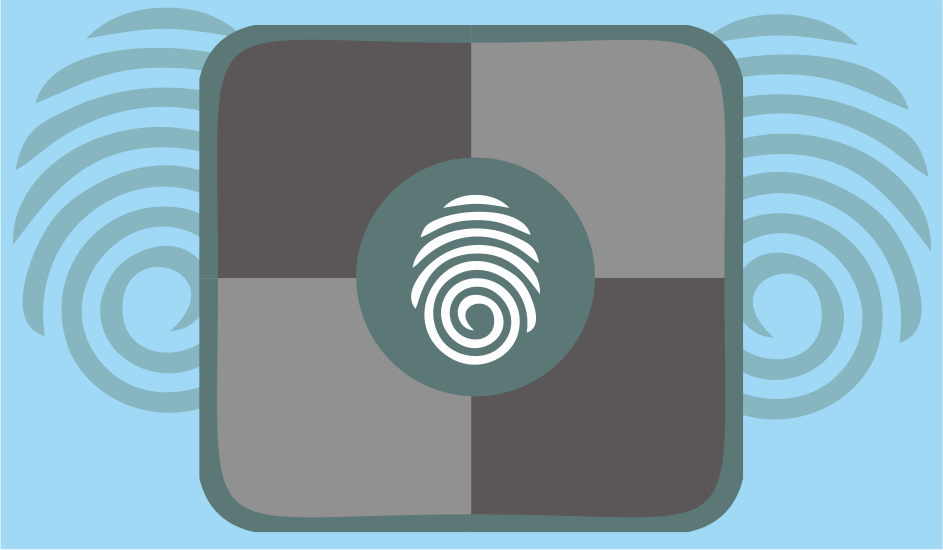
Details
EasyTouch is a tool specially designed Android. This is a floating button (like Assistive Touch for iPhone, ios) that you can move anywhere on your screen. It's fast, small, smooth and easy to use. It contains the most commonly used operating system switches and all your installed applications. You can control your device or open your favorite apps. All functions quickly accessed with just one touch only. It stays floating on your screen and is fast, easy, convenient and easy to customize. With a variety of theme styles available.

Original and Proposal New


Cover Logo Original Web

Cover Logo Proposal Web
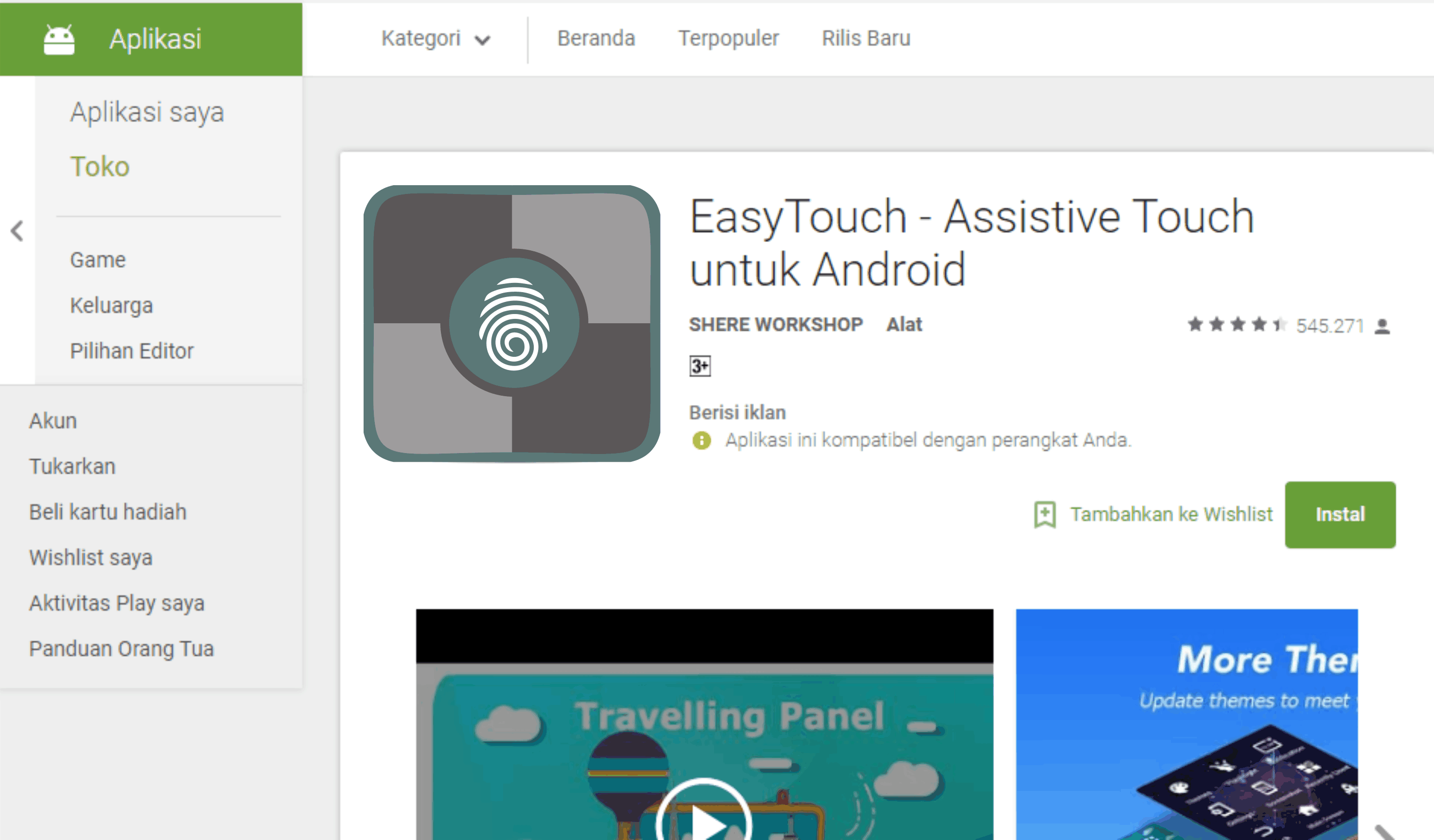

Color variations
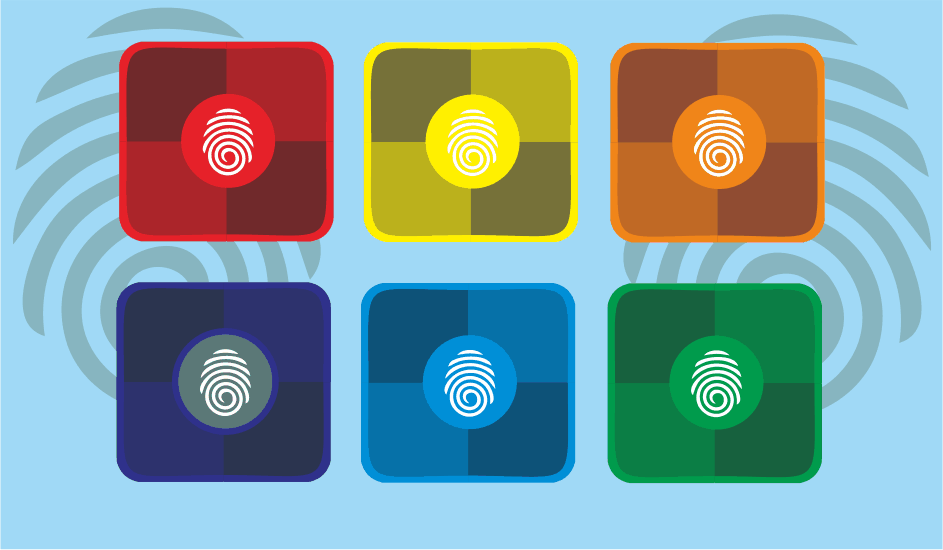

Size variations
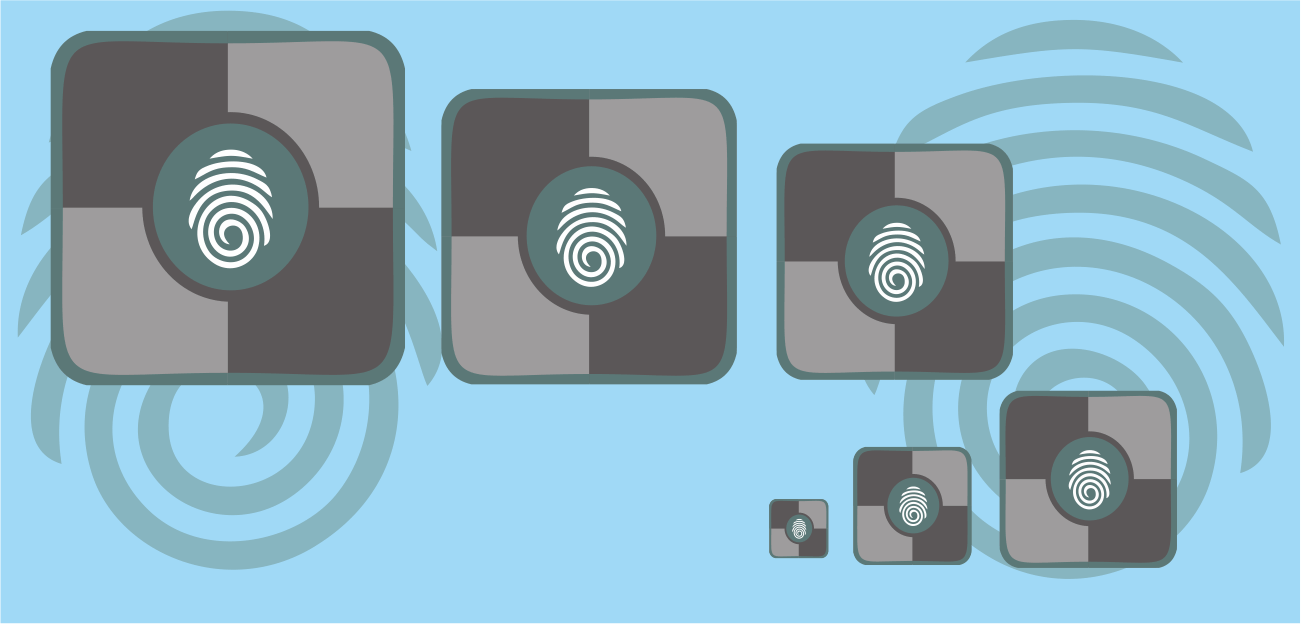

Variations of Black and White Logo
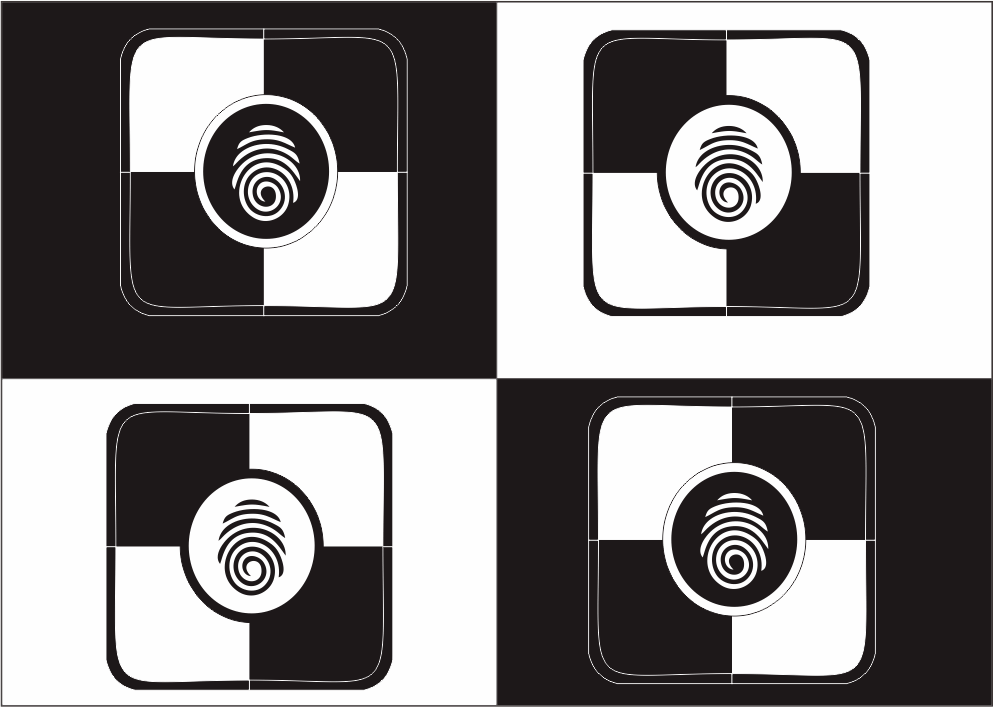

Benefits / Improvements
The old logo is too good. But in this way it seems passive from other applications. The new logo I created is more interesting to be interested in. At least I've been thinking about the change of this logo before, and now it is for me to propose with my latest logo.
Tools
- Corel Draw X7

How to make it :

Original files new
Google Drive : All files
