Some additional features to webapps app
Components
- WebApps is an open-source, secure, sandboxed browser for the mobi / web app website. this app can surf web sites / web apps safely within the app, so we access the web as much as you like to access the web in other browser applications. But I found some places here where the browser needs some improvements and I would like to suggest those below.
Proposal
- I suggest three proposals which should be applied to the browser to make it more reliable and user friendly. Below are the improvements which I would like to see in the browser.
Bookmarks.
- In the context of the World Wide Web, a bookmark is a Uniform Resource Identifier that is stored for later retrieval in any of various storage formats.
Incognito tab
- Privacy mode or "private browsing" or "incognito mode" is a privacy feature in some web browsers to disable browsing history and the web cache.
Find in page
- It is the property which allows you to find the words you are looking for in the text.
Mockups / Examples
- Here is the screen shot of the home page of webapps browser.
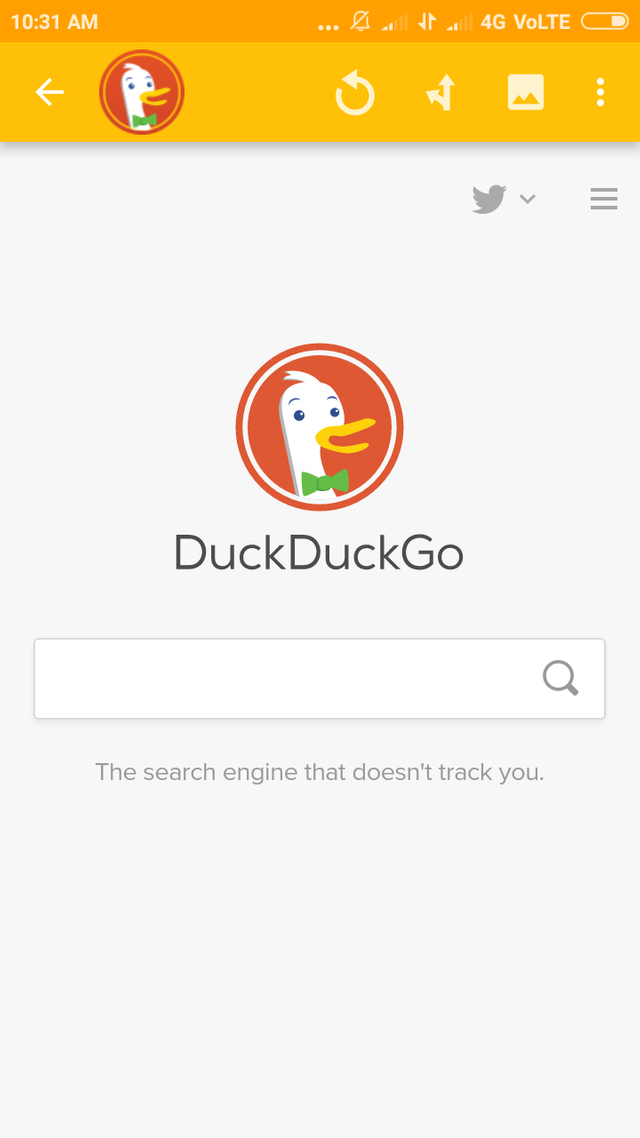
- when we click on the top right corner icon of the browser which is meant for showing different options in the browser we find following options.
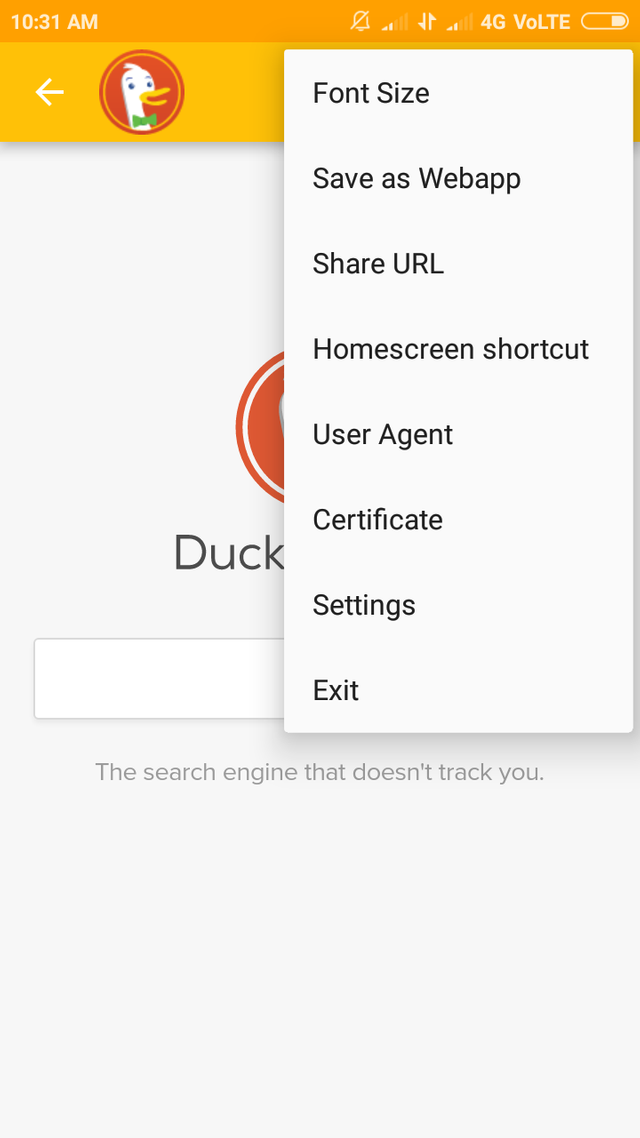
- Below screen shot which shows the list of proposals which I would like to see in the improved or next update of the browser.
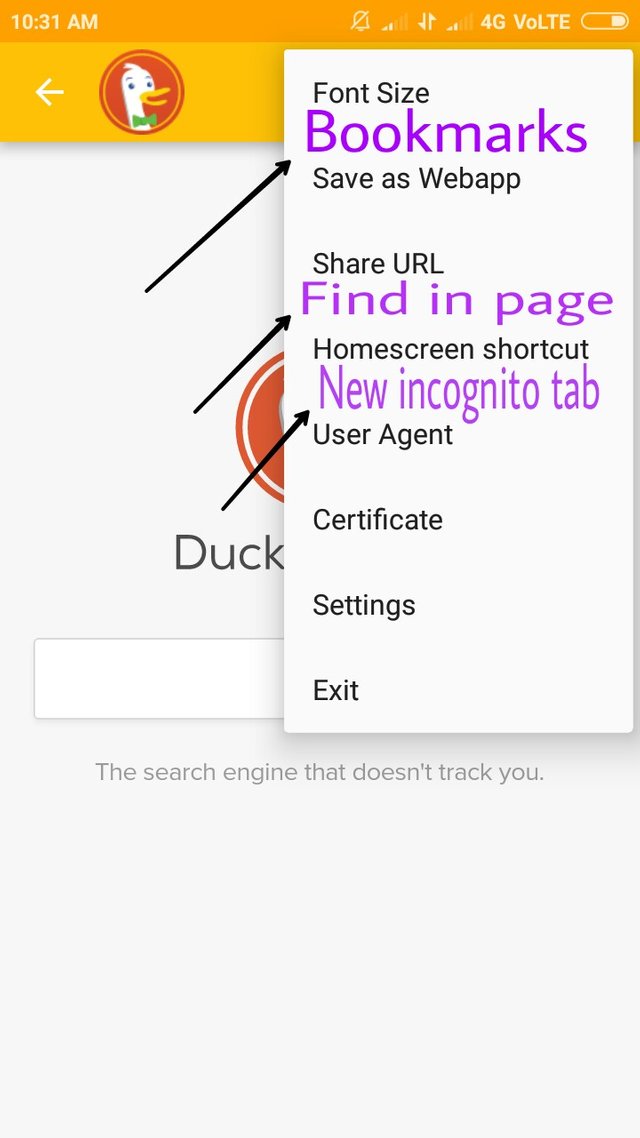
Benefits
Bookmark Benifits.
- A bookmark is a saved shortcut that directs your browser to a specific web page.
- Saving bookmarks allows you to easily access your favorite locations on the web.
- Almost all leading web browsers allow you to create bookmarks, though each browser provides a slightly different way of managing them. I would like to see the feature in the browser soon.
Find in page Benifits.
- If you want to find a specific word in you text you just need to click on the find in page option and search the word in Adress bar you would find the searched word in highlighted form in your text.
- Below is the screen shot of the chrome browser which has this feature embeded
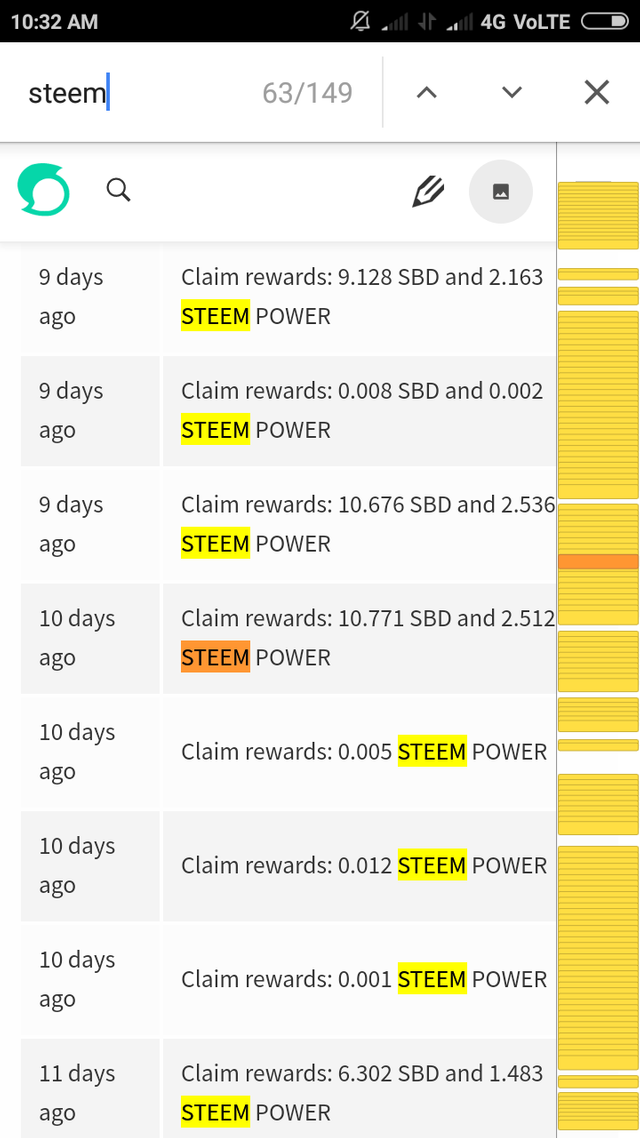
Benefits of new incognito tab.
- This feature can be used to keep information about websites you visit from being saved to your computer. If you're concerned about your privacy and security, especially when using a public or shared computer.
Posted on Utopian.io - Rewarding Open Source Contributors
Your contribution cannot be approved because it is a duplicate. It is very similar to a contribution that was already accepted here
You can contact us on Discord.
[utopian-moderator]