Spanish Translation of Node.js (Part 26) (1236 words)

Hello,
This is my 26th contribution to Node.js. I’m currently translating this project into Spanish, along with an awesome group of translators and moderators from Utopian + Da Vinci, we are doing our best to do everything correctly. If you are interested in open-source projects, I encourage you to keep reading.
Node.js is a very extensive project, it may seem impossible to translate it completely, but the Spanish team is working really and we are slowly making progress. It’s currently at 44% on Crowdin, which is awesome considering the fact that Node.js contains 1,048,272 words.

Repository
https://github.com/nodejs/i18n
Project Details
Node.js is an open-source, cross-platform JavaScript run-time environment that executes JavaScript code outside of a browser. It achieves low latency and high throughput by taking a “non-blocking” approach to serving requests. Basically, Node.js can open, create, read, write, close and delete files on a server, using JavaScript. It also includes tasks that will be executed on certain servers.

I know it can be a bit confusing at first, so let me explain it to you in simpler words:
Let’s say you want to build a software to keep record of your company’s earnings. A feature where viewing your monthly earnings is updated live can be very useful. In that way, if one of your sales employees is busy, another employee could still be seeing the updates live, without reloading the page.
This has been done before using another technologies. However, Node.js is way faster and better. So, yes it is the best option for developers who want to build real-time applications where both the server and the client can exchange data freely with no restrictions.

Contribution Specifications
Being such an important project, Node.js is being translated to several languages so it can reach many people around the world. As it for me, I am contributing to the Spanish language.
Translation Overview
During this contribution I finished working on “path.md” inside the version 6. Basically, the path module provides a way of working with directories and file paths, as well as many useful functionalities to access and interact with the file system.
A file system stores and organizes files in a way that they can be easily retrieved. A path is the complete location or name of where a computer file, object or web page, is located. It’s important to know that a file will always be identified by its path through the file system, beginning from the root node.
This time I translated the methods: path.normalize(path), path.parse(path), path.posix, path.relative(from, to), path.resolve([...paths]), path.sep and path.win32. I’ll explain some of them:
This method resolves the specified path, fixing '..','\\' etc. It is used when multiple, sequential path segment separation characters are found (e.g. / on POSIX and either \ or / on Windows). By doing this, they are replaced by a single instance of the platform specific path segment separator.
Each method inside this folder contains a brief explanation of its functionalities and purpose, then, they provide some code examples to help developers understand better. The examples for path.normalize look like this:
In case you’re curious, this is my Spanish translation:
Needless to say, the code values cannot be translated.
Basically, this method resolves the specified paths into an absolute path. The given sequence of paths is processed from right to left, with each subsequent path prepended until an absolute path is constructed.
What is an absolute path?
It is the one that contains the root directory and all other subdirectories in which a file or folder is contained.
If after processing all given path segments an absolute path has not yet been generated, the current working directory is used.
What is the current working directory?
It is a directory of a hierarchical file system you are currently working on. For example, in Windows Explorer, the current working directory is shown at the top of the active window, if you were in the System32 folder, you would see "C:\Windows\System32", being “System32” the current directory.
After I finished working on path.md I started to work on dns.md, also inside the version 6.
In simple words, the DNS module provides a way of performing name resolutions, which is the linking of identifiers within the programming environment to the actual program components that they represent.
The functions inside this module can be split into two categories:
This is my translation to Spanish:
Inside this folder I translated the methods: dns.getServers() and dns.lookup(hostname[, options], callback).
These were the sites I used as references: 1, 2, 3, 4
Other translation samples:
English:
With the all option set to true, the arguments change to (err, addresses), with addresses being an array of objects with the properties address and family.
Spanish:
Con la opción all establecida a true, los argumentos cambian a (err, addresses), con addresses siendo un array de objetos con las propiedades address y family.
English:
The implementation uses an operating system facility that can associate names with addresses, and vice versa. This implementation can have subtle but important consequences on the behavior of any Node.js program.
Spanish:
La implementación utiliza una instalación de sistema operativo que puede asociar nombres con direcciones, y viceversa. Esta implementación puede tener sutiles pero importantes consecuencias en el comportamiento de cualquier programa de Node.js.
Some words and code values were left untranslated on purpose, otherwise, their true meaning would be lost in the translation.
Languages
Source Language: English
Translated Language: Spanish
I have worked as a translator for the project Da Vinci Polyglot and I am currently working as a language moderator for the Utopian + Da Vinci translation category.
And of course, I am part of the Spanish team!
Word Count
I translated 675 words on path.md and 561 words on dns.md, for a total of: 1236 words.
- 1st contribution
- 2nd contribution
- 3rd contribution
- 4th contribution
- 5th contribution
- 6th contribution
- 7th contribution
- 8th contribution
- 9th contribution
- 10th contribution
- 11th contribution
- 12th contribution
- 13th contribution
- 14th contribution
- 15th contribution
- 16th contribution
- 17th contribution
- 18th contribution
- 19th contribution
- 20th contribution
- 21st contribution
- 22nd contribution
- 23rd contribution
- 24th contribution
- 25th contribution

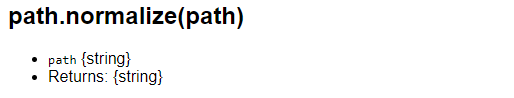
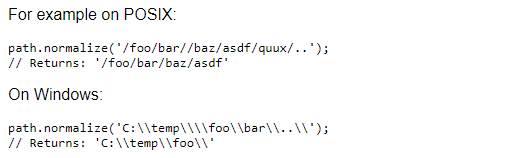
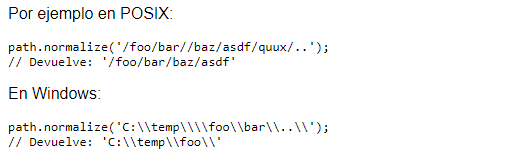
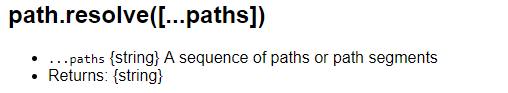
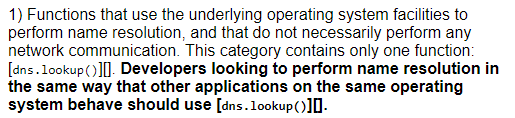
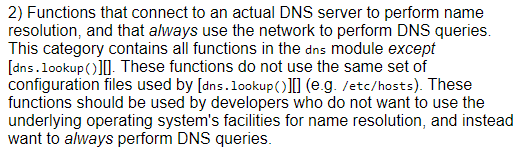
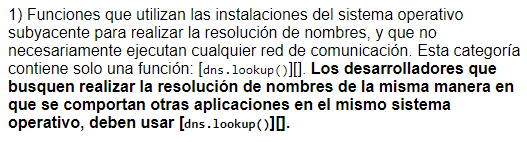
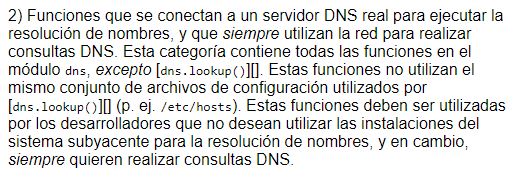

Greetings, @marugy99. Thanks for submitting your contribution!
Congratulations on this contribution!
Your contribution has been evaluated according to Utopian policies and guidelines, as well as a predefined set of questions pertaining to the category.
To view those questions and the relevant answers related to your post, click here.
Chat with us on Discord
Thank you for your review, @alejohannes! Keep up the good work!
Hi @marugy99!
Your post was upvoted by @steem-ua, new Steem dApp, using UserAuthority for algorithmic post curation!
Your post is eligible for our upvote, thanks to our collaboration with @utopian-io!
Feel free to join our @steem-ua Discord server