How we use git in our codebase on Github
What is git
Git is a version control system for tracking changes in computer files and coordinating work on those files among multiple people. This is how I understand it. It allow me to create versions of my files and allow me to have the most correct version reserve somewhere where I can always add latest version edits.
Image we want to write a book
Let me take you along a simple process of writing a story book. Normally, I would have
-- Introduction
-- Chapter One
-- Chapter Two
-- Chapter Three
-- Conclusion
Let me use git to help me write the story book.
I start off having the book structure above written on a draft paper.
I would put all my edits in a folder I can name Project
Create a new git enabled folder
$ git init
We normally do this on a terminal.
Do not mind the black screen you can also do it using one of the *GUIs *
Now I pick my pen, in this case my text editor and start writing some text into a new file I call introduction.txt. This new file would contain the introduction to the book. Very similar to taking a piece of paper and writing my first introduction draft.
And I save it in the PROJECT folder like so
Project
├── .git/
├── introduction.txt
Git would keep track of this new add.
To keep my writing and editin process neat, I get a file rack that would contain the several drafts.

Similarly this can be done on git
Create a branch in Git called intro_draft
I create a branch where I could start writing a draft of the introduction to the new book (codebase). I decide to call the new branch intro_draft. Just similarly to doing it with my rack to keep my work tidy and easy to spot.
$ git checkout -b [name_of_your_new_branch]
$ git checkout -b intro_draft
The branch intro_draft would contain every thing from my main copy to the new edits.
When I am done with my introduction draft and I feel it is good, I can have my closest friend Ayo go through it. He give me his recommendation and I add it to the new introduction draft **(intro_draft).
Commit Changes
I make sure I am in the *intro_draft* branch
Now in my introduction.txt I added the text of my introduction
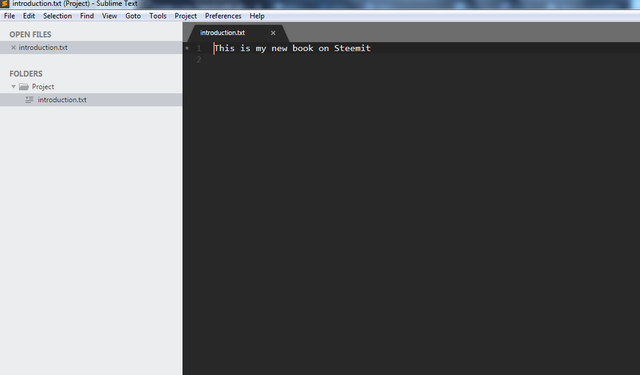
I use git status to see the different drafts I have.
$ git status
Add new changes
Use git add . to add new changes to the branch so that git would be aware of the changes made.
git add .
Commit change
Use the git commit -m "Added the introduction to my new book" and use the -m to add a message for your commit to you remember what the draft stands for.
git commit -m "Added the introduction to my new book"
This is similar to adding my draft on my rack.
Merge a branch to another branch
On git, the *master would contain the correct copy or clean copy of my book (codebase). We can create a new branch called *develop that would contain edits that are in development. Or in the book context, a rack that contain clean drafts. That is drafts of my book good for first read by my editor/publisher.
We do that in git with a simple command called *merge*
Now I move to develop branch if I have created it or I create it like so
git checkout -b develop
Now the merge
git merge intro_draft
This command would merge the changes in the intro_draft to develop
Online Git Repo
The internet has made sharing and collaboration very easy. Now several people can continue working on Design projects, Book writing, Document review, Policies, Graphic Design online and in realtime. With Google Doc I can write my thesis and allow my Professor to review and edit it for me. He can be in Zanzibar under some lovely palm tree with his wife while I am in Tamale.
With
- Github and similar platforms like
- Bitbucket,
- Gitlab
coders can also share their codes with their fellow developers that is how Yensasa was easily built by having @black-man in London while some other guys like @richforever in Accra.
In the I would explain how to use the github repos.
If you learn something, kindly upvote or share.
Thank you in anticipation. On @Steem we share, we collaborate and we get steemed.
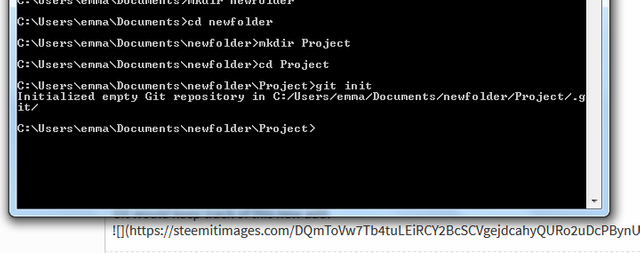
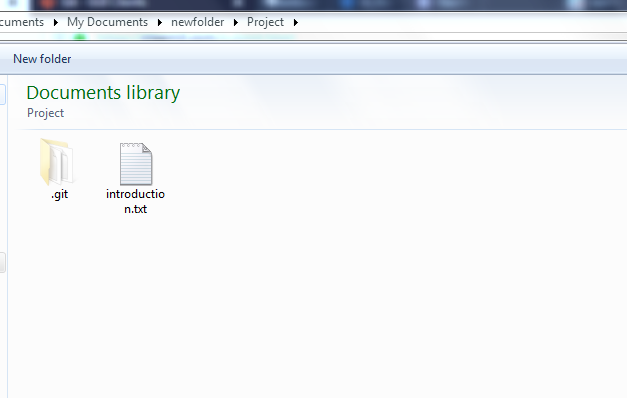
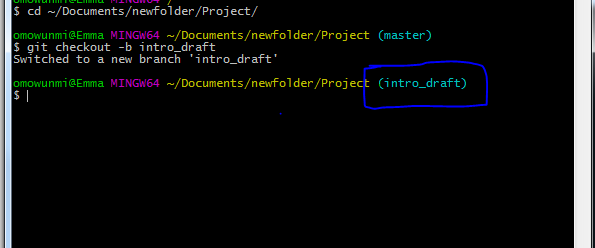
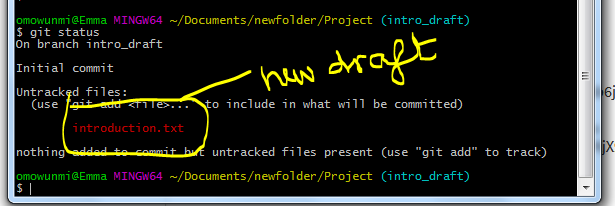
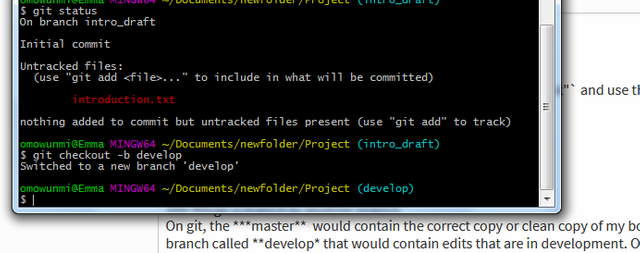
Dear friend, you do not appear to be following @wafrica. Follow @wafrica to get a valuable upvote on your quality post!
Resteemed & upvoted
@enockagbo1 and his friends were all upvoted by @ackza and myself just now
Glad to see an inside look at the coding here! More of this will be appreciated in the future because steem does upvote its coder and programming community ..once they get noticed. The system does work to weed out un-persistent people and overall is a great way to start this decentralized business model. I wish @yensesa the best of luck
Have you good job