Create Infographics with Canva!
Info-Graphic is a visual image such as a chart or diagram used to represent information or data according to dictionary.com
"a good infographic is worth a thousand words"
Special shout out to my bitLanders friend, Sharon-Lopez for mentioning Canva on one of her blogs.
Since 2018 has started, I thought it would be a good idea to create an infographic on how I did during the past 2 months with #steemit. And then since this is my first time, I thought it would also be a good idea to add a tutorial for utopian.io so here's how I did it.
But first, what is canva?
With Canva, easily create beautiful designs + documents by using Canva's drag-and-drop feature and professional layouts to design consistently stunning graphics. - canva.com
"EMPOWERING THE WORLD TO DESIGN"
1. Sign Up with Canva
Go over to canva.com and sign up, I had used my google account and linked it which was way faster.
2. Select Category
There are a plenty of templates available depending on what you do. So to achieve the best layout choices and other elements, you may first select your category.
For mine, I opted for Blogger.
3. Design Type
In this segment, you are given another set of options for the specific document you wanted. Although I was creating an infographic for this blog, Canva allows the creation of other documents too from posters, flyers, resume, banners, invitation, cards and even photo collage. They are all available here for free (of course they have premium ones too!).
I selected More designs and selected Infographic.
Sub Design Type Page
This sub design type page will depend on your selected design from the previous page. The options will differ depending on the opted type.
Like for example, the Photo Collage. In selecting that, it will allow you to pick out fashion, travel, birthday and art photo collage to name a few. I can't go into each category due to the numerous choices.
But if you are not sure on what to do, opt for Play with Canva to give you a hands-on tutorial!
4. Create and Design!
Hundreds if not thousands of pre-designed templates can be selected from the left portion of the page, it allows you to choose your choice of layout and even manipulate it yourself!
Below, I have chosen a template which is almost similar to steemit's color theme.
Add Texts, elements, graphs, illustrations, lines and a whole bunch of options. Free items are always available while there are also some which you need to buy but then there's a way to upload your own photo or art which is cool!
What's so nice about Canva is that the interface is really user-friendly and colors are eye-catching which is why it is enjoyable!
Here below, I have searched for the graphic element for travel. A free airplane vector image is available and dragged it towards my canvas!
Here's what I really like about it - Instant graphs! I reviewed all my blogs for the past two months for 2017 and counted the number of blogs per category and found that I had the following topics:
- 16 travel
- 35 photography
- 30 random life
Inputting the item and its equivalent number creates an automatic pie graph! Awesome!
5. Share/Download Created Media
In just 10 minutes or less, I was able to finish my very first infographic about the topics I wrote on steemit for the past year!
I wish I have noted the earnings and upvotes as well as resteems per blog so I can also add it in the graph but that will take a lot of effort and time so I'll just stay with this for now.
Perhaps, just perhaps, I'll create a quarterly infographic such as this and additionally include earnings and upvotes.
Now, my infographic is out, note: no watermarks so it looked really like I made it from scratch!
That's it.
Posted on Utopian.io - Rewarding Open Source Contributors
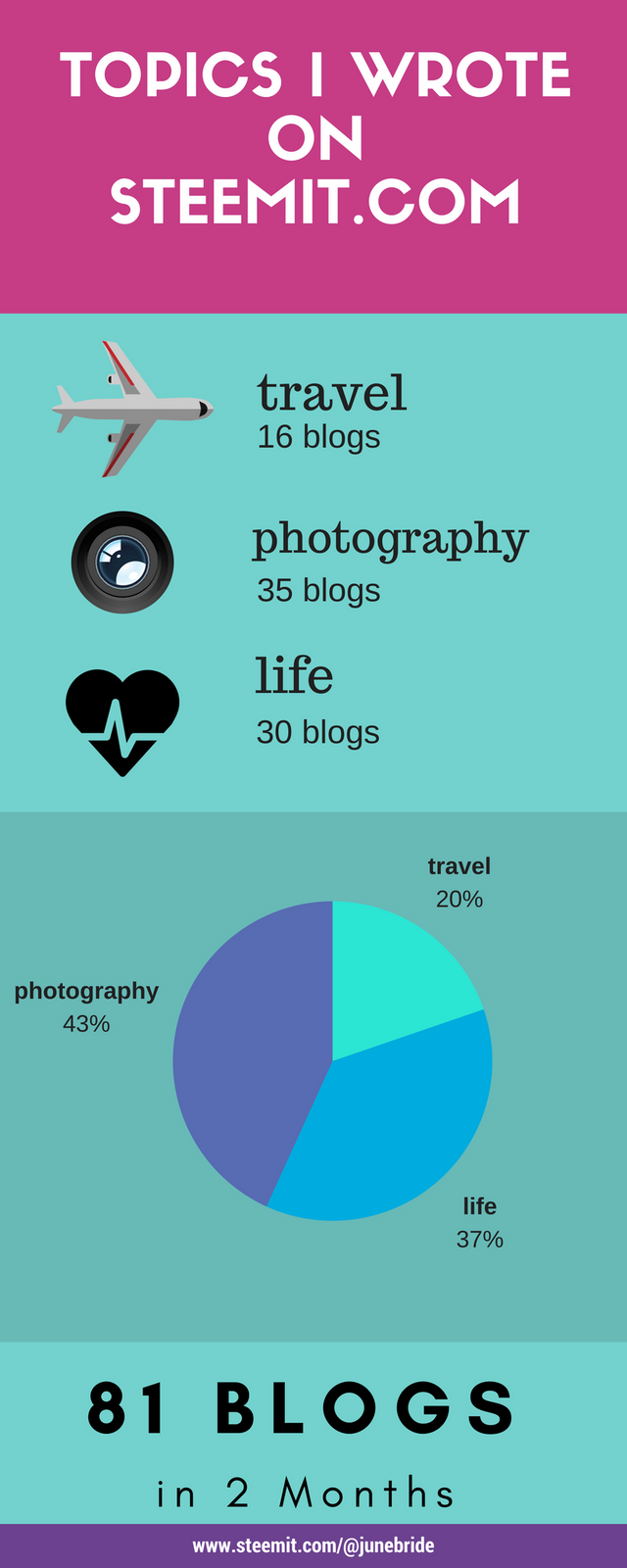
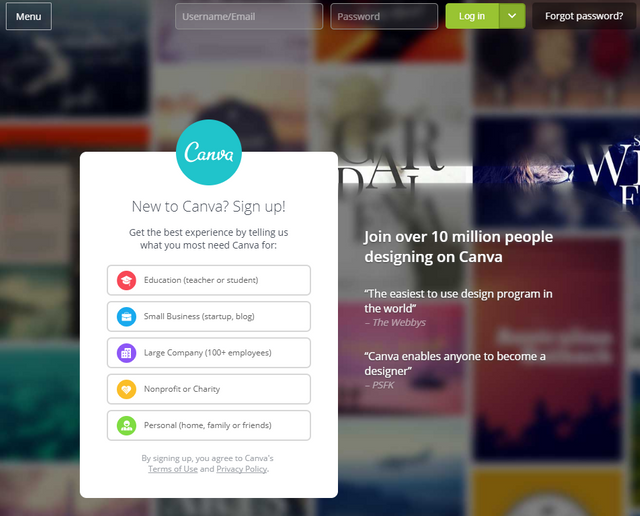
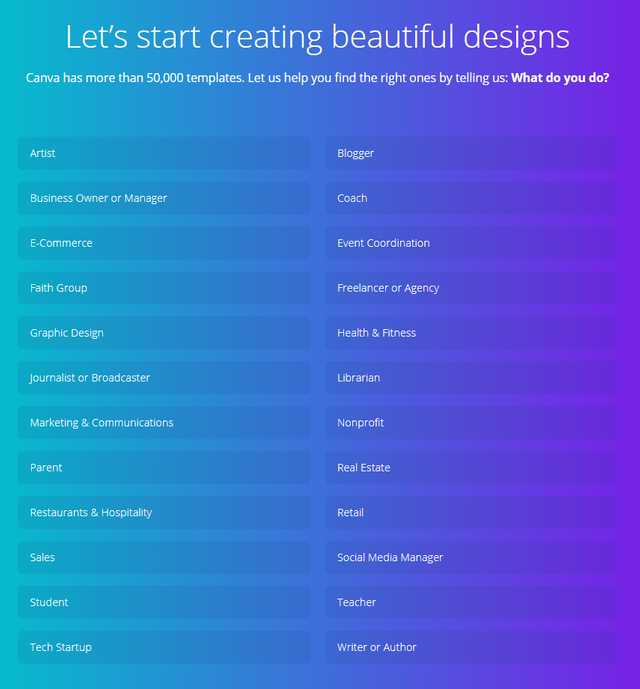
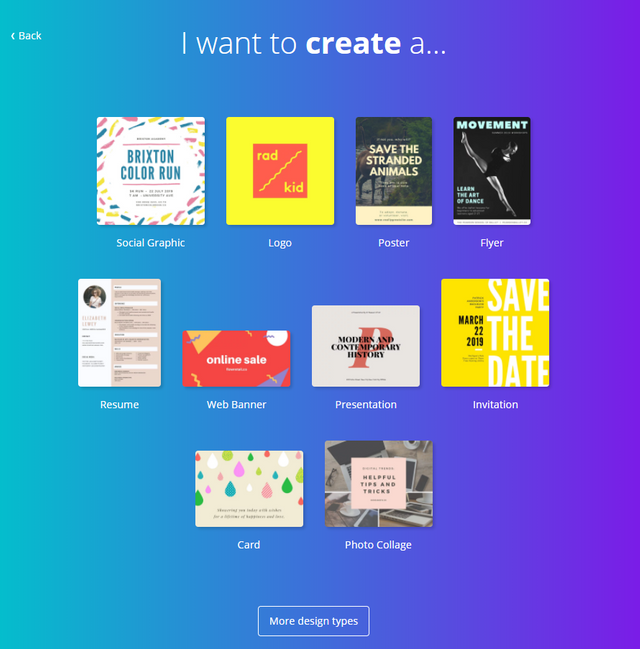
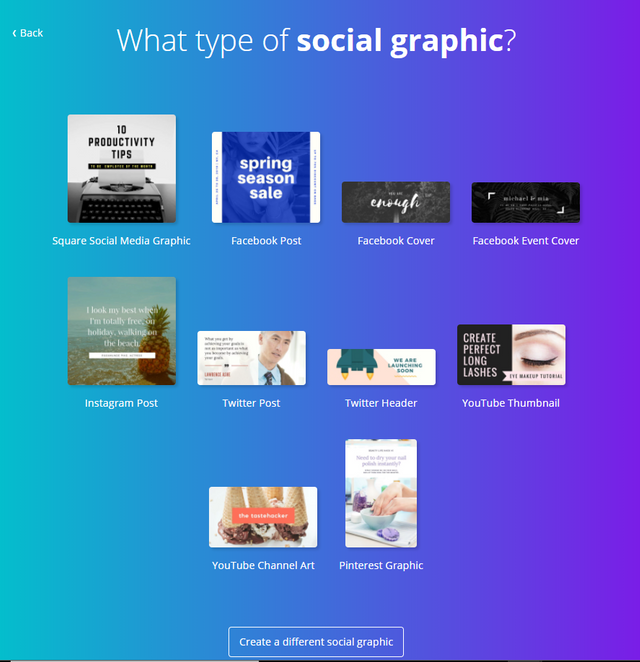
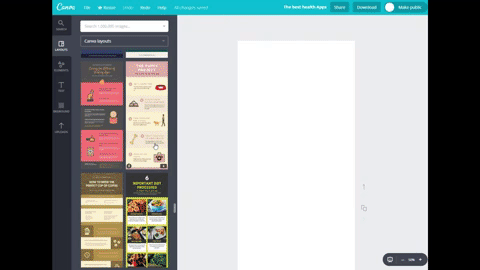
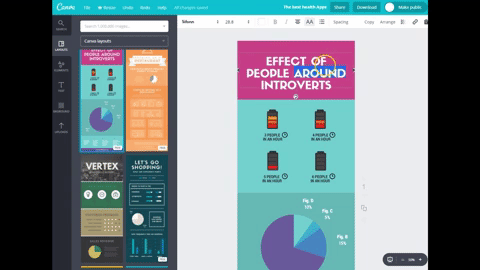
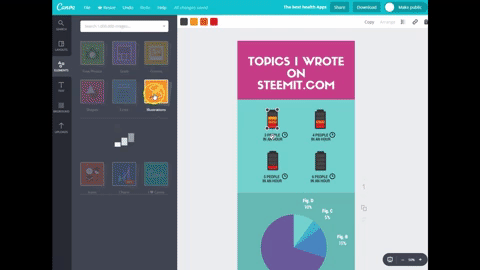
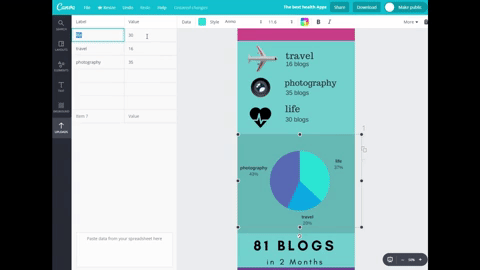
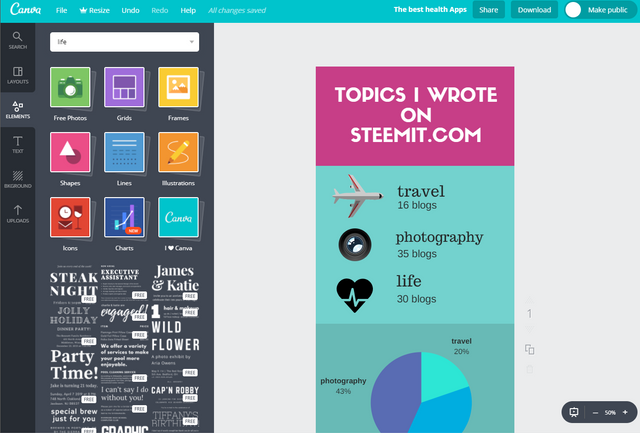
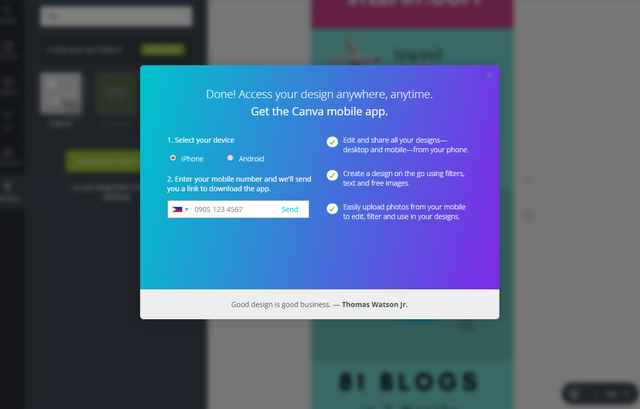
I use canva all the time for work.
its a very nice dear.
I have used Canva for creating Logo for my Organization.
Many more cover images for blogs & Posters. It's really Helpful.
Lagi komg gamit sis ;)
Woooow this is what i need right now! Thanks ate for sharing it
welcome dai.. ni attend ka sa meetup?
Wala gyud ate kay naa ko giadto. Naka attend ka te?
wa sd dai kay nasakit ko. huhu
Your contribution cannot be approved because it does not follow the Utopian Rules.
You can contact us on Discord.
[utopian-moderator]