AC Circuit Analysis using Scilab
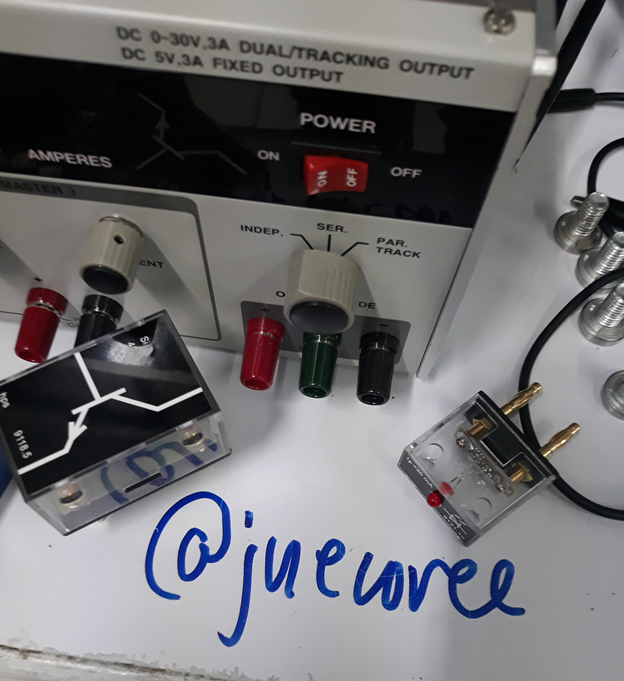
| Intended Learning Objectives |
|---|
| At the end of the tutorial, readers should be able to learn how to: 1. solve equations with complex numbers involves; 2. perform the AC circuit analysis using Scilab; 3. Plot a graph for the voltage values using Scilab. |
| II. Requirements |
|---|
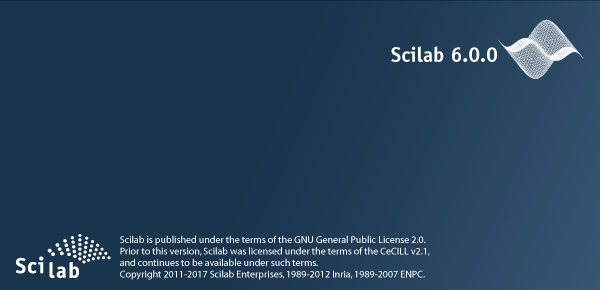 (image credited to scilab.org)To be able to follow the discussion and tutorial, readers should have a desktop PC or laptop ( Windows 7, 8, or 10) and an installed a latest Scilab (an open source high level numerical analysis and programing) app either 32 or 64 bit that can be downloaded at scilab.org. |
| III. Difficulty |
|---|
| Intermediate |
| IV. Introduction |
|---|
In AC circuit analysis, capacitance and inductance connected in a circuit is represented by an imaginary values ( j ). This is due to its ability to either store or absorbed energy. So, for this tutorial, we will conduct an circuit analysis that involves complex numbers to represent the capacitors and inductors in the circuit. By the way, complex numbers involves with the imaginary number j or i which represents square-root of 1. For this tutorial, we will use Scilab to perform the circuit analysis by taking on a specific problems. Basically, we will be using the matrix and complex functions in the Scilab. |
| VII. Plotting the Voltage values | |
|---|---|
In this section, we will implement a code that will plot the voltage V, V1 and V2 with a specified time frame t = 10 sec, step = 0.01 at 60 Hz. Solving for the angle between real and imaginary values of voltage v1 and v2. We will use atan((real(V(1))/abs((V(1))))) . The syntax real() will determine the real value of the voltage, while abs() will get the resultant vector between the real and imaginary values. On the other hand, atan() is equal to trigonometric operation inverse tangent. So, we write the complete code as: v1=atan((real(V(1))/abs((V(1)))))*(180/%pi)v2=atan((real(V(2))/abs((V(2)))))*(180/%pi)To plot the voltage values, initials t = 10. We write the code as t=[0,0.1:10] which set the plot from 0 sec to 5 sec. Initialize voltage V, V1, and V2 with the voltage formula:V=4* cos (5t -30);V1=abs(V(1)* cos (5t -v1);V2=abs(V(2)* cos (5t -v2);Now, plotting the voltage, we will use plot() that will plot a 2d graph for the voltage. plot(t,V)plot(t,V1)plot(t,V2)The result after implementing the code in Scilab. 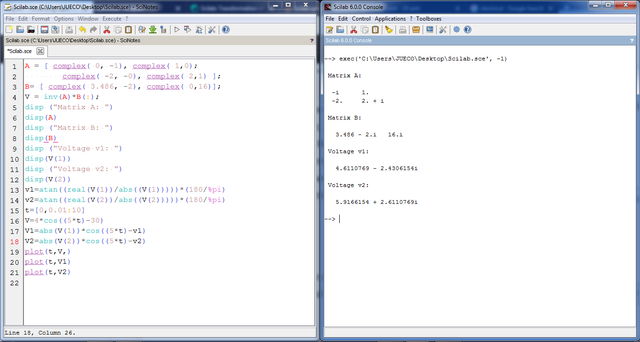 Below is the complete code for plotting and displaying the graphical presentation of the voltage values in Scilab. v1=atan((real(V(1))/abs((V(1)))))*(180/%pi)v2=atan((real(V(2))/abs((V(2)))))*(180/%pi)t=[0,0.1:5]V=4* cos (5t -30);V1=abs(V(1)* cos (5t -v1);V2=abs(V(2)* cos (5t -v2);plot(t,V)plot(t,V1)plot(t,V2) 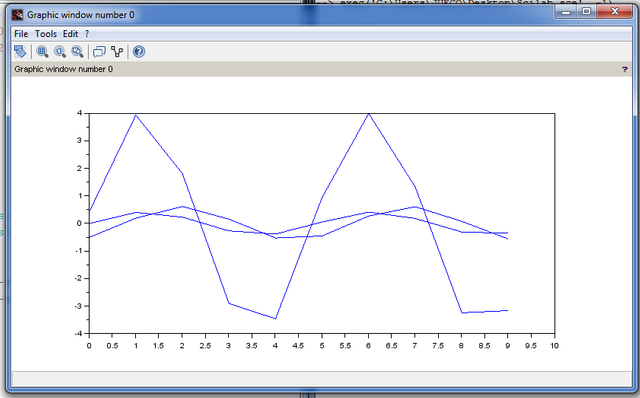
Posted on Utopian.io - Rewarding Open Source Contributors |
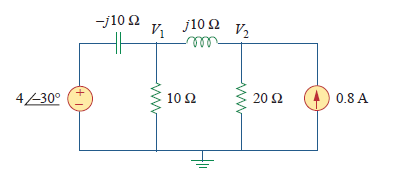
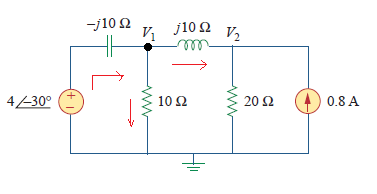
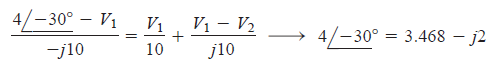
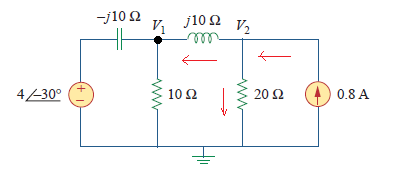
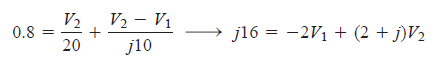
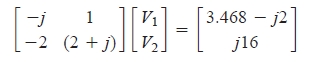
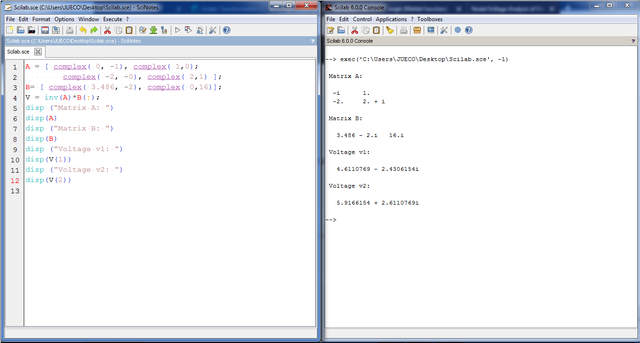
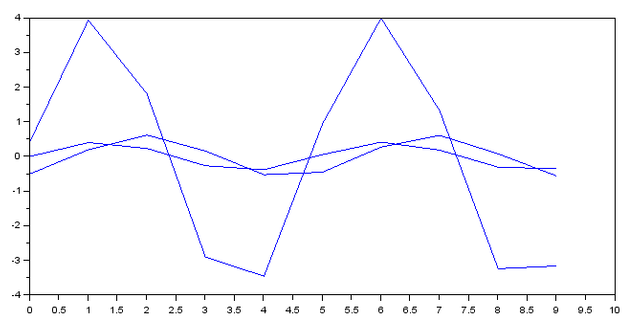
Thank you for the contribution. It has been approved.
You can contact us on Discord.
[utopian-moderator]
Thanks @cha0s0000
Hey @cha0s0000, I just gave you a tip for your hard work on moderation. Upvote this comment to support the utopian moderators and increase your future rewards!
Being A SteemStem Member
You got a 68.97% upvote from @steembloggers courtesy of @juecoree!
Hey @juecoree I am @utopian-io. I have just upvoted you!
Achievements
Community-Driven Witness!
I am the first and only Steem Community-Driven Witness. Participate on Discord. Lets GROW TOGETHER!
Up-vote this comment to grow my power and help Open Source contributions like this one. Want to chat? Join me on Discord https://discord.gg/Pc8HG9x
Resteemed your article. This article was resteemed because you are part of the New Steemians project. You can learn more about it here: https://steemit.com/introduceyourself/@gaman/new-steemians-project-launch . If your post has more upvotes, your post will appear in the trending page. To get more upvotes, you can bid for @steembidbot vote. please check it out here: https://steembottracker.com/