SteemFriends - Calculate Rewards From Friends, Find Posts You've Written/Upvoted
How can I calculate the total rewards I've gotten from a Steem user? How can I easily find an article I wrote sixteen months ago? On most Steem condensers, it is quite difficult to ascertain the total amount of rewards gotten from a particular user over a given period. Or to find a particular post in a hive of posts. Here comes the importance of Steem tools. One of such tools is SteemFriends.
In a previous post about SteemFriends, I explained how we are all friends on the blockchain. Several other features of SteemFriends were reviewed in its prequels. Today, we'll be reviewing the $ Calculator and the Post Finder tool, that can be found on its website.
Repository
https://github.com/Bulletproofmonk/MySteemitFriends
What is SteemFriends?
If this is the first you've heard about SteemFriends, it is a tool that is used to check a user's relationship with other Steem accounts. The $ calculator feature on SteemFriends helps you to calculate the rewards you have gotten from a Steem user. While its post finder helps you find a post that was written or upvoted by a particular Steem user.
Note: The name of the project was changed from 'MySteemitFriends.online' to 'SteemFriends' some months ago.
SteemFriends connects to SteemSQL, a public Microsoft SQL database containing all the Steem blockchain data. The database makes it possible for SteemFriends to produce quick answers to queries. SteemSQL is a project created and actively managed by Arcange.
As mentioned earlier, we'll be looking at two major features of its website, that haven't been previously reviewed. They can be found on the drop down menu on SteemFriends, at the bottom of the list.
(i) $ Calculator
(ii) User History
(i) $ Calculator
The $ calculator is a tool on SteemFriends, that is used to calculate the amount (in $) a user has contributed to another user. It shows the rewards within a given period; i.e., within the last 6 months.
To access the $ Calculator, you can insert your username in the appropriate field on the homepage, and click the red button labelled "$ Calculator". Or by clicking the drop-down menu and selecting "$ Calculator". The page shows two boxes for usernames, one tagged "voter" and the other tagged "author". There's a duration period on the page, from X date to Y date. If you want comments excluded, there's an option for that too.
When the website was created (i.e., when it was still 'mysteemitfriends.online'), the contributor's calculator only had a space to write the number of months. The inclusion of a specific date range is a much needed update. If the month duration is not edited, the default date shows rewards within 3 months.
The interesting thing about this tool is that it doesn't only show the number of posts and total rewards. It shows much more details. There's a timestamp column that shows the date and time of the upvote(s). A percentage column that shows the different vote weights used to upvote the writeups. The last column is the link column, it shows a list of articles with the ranking of the voter's contribution, with respect to other votes on each article.
There's an option on the page to reverse the lookup. This option switches the author inputted to the voter and the voter to the author. It's important to note that this tool also shows downvotes.
Let's take a look at the contributions I got from Utopian for the month of November. I'll simply input my username into the author's box, and input utopian-io into the voter's box. Then the date period would be from 11/01/2018 to 11/30/2018. The date format is Month/Day/Year.
I can also check the rank list of a post, by clicking "Show Full Ranking List".
The image above shows the rank list of my last post. The positions of the usernames are proportional to the dollar amount contributed, in a descending order.
(ii) User History
This feature was added to SteemFriends some weeks back. With this tool you can find an article you wrote long time ago. If you try to look for old posts with most steem condensers, you'll have to keep scrolling down an unending list. It can be tiring. I remember trying it out one time with Steemit, my patience ran out too soon. I quickly created a new tab and inputted SteemFriends' url.
From SteemFriends' homepage, you can acces the User History by inserting your username in a box and clicking the grey button labelled "User History". Or by clicking on the drop-down menu and selecting "User history". Once you click on the User History button, it shows two options.
(a) Articles Written
(b) Articles Upvoted
You'll have to click on one of these links. I like the way it was made, you don't have to head to the User History page before you make a choice. This categorization is similar to that of Rankings' that was discussed in my last post on the subject.
(a) Articles Written
(a)(i) Finding articles with a keywords and date range
For example, I wrote about solar energy sometime last year. I can't remember the exact date, but it was during the November/ December SBD bull run. If I try to find it on Steemit, I'll give up easily. This is because I've written many other articles since then. This is where SteemFriends' Articles Written tool comes in.
Since I can remember the period I wrote the article, I'll change the date range. It'll be from 11/01/17 to 12/31/2017. The keyword is "solar", I'll type that into the title bar. Then hit the "List Articles Written" button. The image below shows what it displays.
It displays two articles I wrote within that period. Solar Energy - Decentralising Power Distribution and Solar Energy - A Solution to Epileptic Power Supply.
(a)(ii) Finding articles using tags and date range
If you want to see a list of all the articles you have written using a specific tag, you can do it with this feature. Recently, it was updated to support multiple tags.
Let's say I want to look up all the contributions I have made using sndbox tag. I'll simply type sndbox into the tag textbox, and set the date range. Since I cannot remember when I joined Sndbox's first cohort, I'll simply make the start date around the period I joined Steem. This would display all the posts I have written using the sndbox tag.
If the results include comments, I'd have filter it by ticking "Exclude Comments", and then hit the blue button to refresh results.
More than one tag can be used to look for a post. As it is shown on the website, a combination of tags can be used; separated by space. The order of the tags is not important in this search, since users may not remember the position of the tags. In the past, I wrote some posts with sndbox, technology and business tags. I can find those posts with these three tags, irrespective of the tags order.
(b) Articles Voted
The "Articles Voted" feature is quite similar to the "Written Articles" feature. I wouldn't want to repeat what have been mentioned already. The tag and title filter boxes works for both the Written Articles and Articles Voted tool.
For example, I want to see all the utopian posts that I have upvoted recently, I can simply write utopian-io in the tag box. Also, I'd write my username in the space provided. I have been curating utopian posts for months now, this is a way I can track my votes history on the posts. Since I also curate some Utopian moderator's comments, they'll also appear.
I can also decide to exclude the comments by ticking the "exclude comments" checkbox.
Suggestion
When there is more than one word in the title box, the Articles Written tool or Article Voted tool wouldn't work. I've tried it in several browsers, with same result. I'll suggest the title space is made like the tag space. With more than one word in the title, the search can be narrowed down.
SteemFriends vs SteemWorld
SteemWorld is another tool that can be used to find posts that were written long time ago. It has more options than SteemFriends. On SteemWorld, you can chose to search for posts based on what you can remember in the tittle and/or article body. SteemWorld also shows all the tags a user has used before, so you simply have to select from the tag list. SteemWorld has a tool called Account Votes, where you can search for votes made by an account.
What is the difference between SteemFriends and SteemWorld?
On SteemFriends, you can search for account votes with just tags. While on SteemWorld you have to input the author you upvoted. The period of vote search is also limited to 7 days on SteemWorld, whereas there are no limitations on SteemFriends.
SteemWorld doesn't have the contribution calculator that SteemFriends has. It only shows total contributions received on Steem.
Generally, SteemWorld is actually a more comprehensive tool, whereas SteemFriends executes it's features better. There are several other features you'll find on SteemWorld, such as Account Creator, Key Generator etc.
Conclusion
SteemFriends makes contents on the blockchain easily accessible. The developer understands that not everyone has programming skills to gather these data, and compute the wanted result. With the embedded algorithms on SteemFriends, one can easily perform an analysis or find valuable information.
SteemFriends is the kinda middleman you'll love to have. SteemSQL is a subscription based project, so SteemFriends connects to it and offer it's services for free. I'm always happy to find my old posts with this tool, it brings back old memories. There's one of my old posts I found with SteemFriends, it has rewards of almost $200. It reminded me of the bull run we once enjoyed on the platform. Hopefully, we'll see that more often in the nearest future.
Official links
• SteemFriends
• SteemFriends on Github
Series Backlinks
• SteemFriends - What's Your Rank?
• SteemFriends - Showing Your Friends on the Blockchain
Extra
Talking about friends, you may may want to send free text messages online that requires no registration. You could send these messages anonymously, if you wish to.
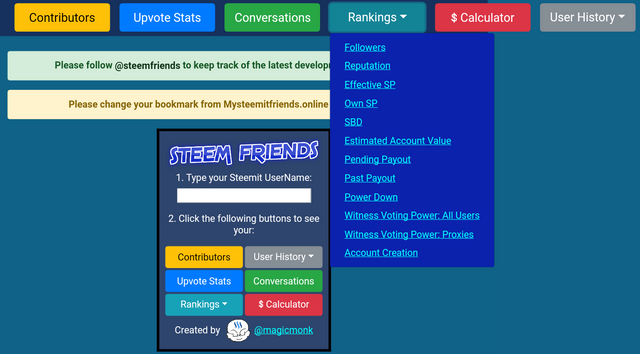
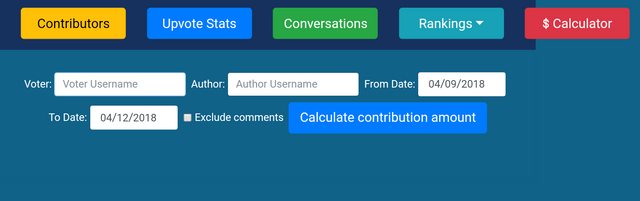

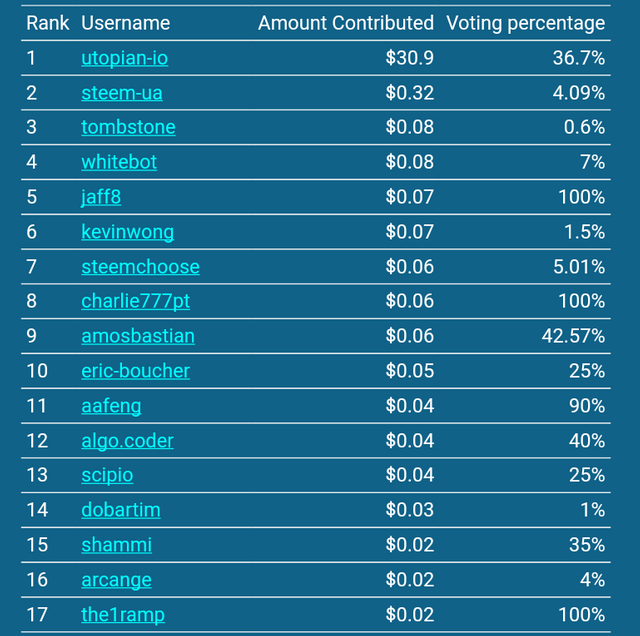
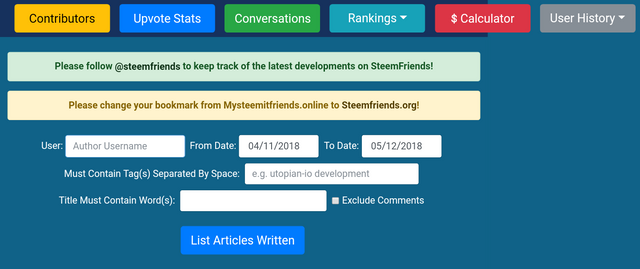
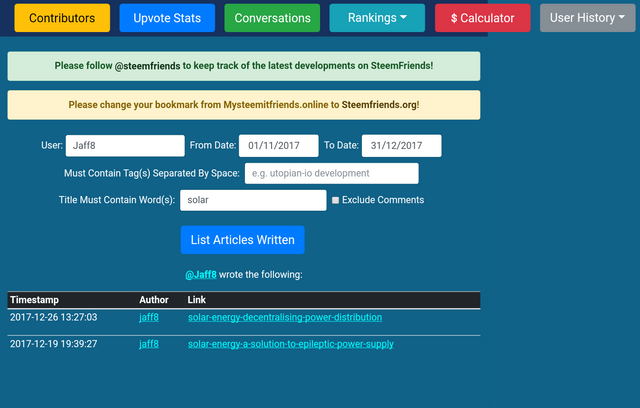
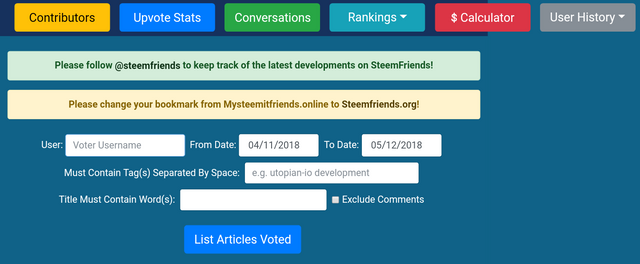
Hello, @jaff8!
I know I have said it all before, but this is another awesome contribution from you. Your review is comprehensive, rather informative and well-illustrated with quality screenshots.
Once again, I learned a lot from you. Your post contains extensive information regarding those two key features of the website. Furthermore, you provided an interesting comparison with SteemWorld, and even managed to make this post personal by sharing your own knowledge and suggestions. Keep up the great work!
That said, there were minor proofreading issues, but not to the level where it hurt the reading experience. You did a great job, and I appreciate the time and effort you put into your work.
I look forward to your next contribution.
Your contribution has been evaluated according to Utopian policies and guidelines, as well as a predefined set of questions pertaining to the category.
To view those questions and the relevant answers related to your post, click here.
Need help? Write a ticket on https://support.utopian.io/.
Chat with us on Discord.
[utopian-moderator]
Thank you for your review, @lordneroo! Keep up the good work!
Congratulations! Your post has been selected as a daily Steemit truffle! It is listed on rank 1 of all contributions awarded today. You can find the TOP DAILY TRUFFLE PICKS HERE.
I upvoted your contribution because to my mind your post is at least 9 SBD worth and should receive 145 votes. It's now up to the lovely Steemit community to make this come true.
I am
TrufflePig, an Artificial Intelligence Bot that helps minnows and content curators using Machine Learning. If you are curious how I select content, you can find an explanation here!Have a nice day and sincerely yours,

TrufflePigHi, @jaff8!
You just got a 1.78% upvote from SteemPlus!
To get higher upvotes, earn more SteemPlus Points (SPP). On your Steemit wallet, check your SPP balance and click on "How to earn SPP?" to find out all the ways to earn.
If you're not using SteemPlus yet, please check our last posts in here to see the many ways in which SteemPlus can improve your Steem experience on Steemit and Busy.
Hey, @jaff8!
Thanks for contributing on Utopian.
We’re already looking forward to your next contribution!
Get higher incentives and support Utopian.io!
Simply set @utopian.pay as a 5% (or higher) payout beneficiary on your contribution post (via SteemPlus or Steeditor).
Want to chat? Join us on Discord https://discord.gg/h52nFrV.
Vote for Utopian Witness!