Vehicle Gallery System With C# [Course 2]
What Will I Learn?
Hello,today i am going to show you how to make a vehicle gallery system without using a form application.
- You will learn usage of switch case
- You will learn c# coding
- You will learn how to make a gallery system without using form application.
Requirements
- Sharpdevelop
- Basic knowledge of c#
- Basic knowledge of sharpdevelop and coding.
Difficulty
- Intermediate
Tutorial Contents
After defining libraries i create two new arrays.One for strings which means my motorcyle and car types and the other for double which for my vehicles price.
public static string[] Menu = new string[] { "Motorcycle", "Motorcycle1", "Motorcycle2",
"Motorcycle3", "Motorcycle4", "Motorcycle5", "Motorcycle6", "Car1", "Car2", "Car3", "Car4", "Car5",
"Car6", "Car7" };
public static double[] Price = new double[] {10000, 20000, 30000, 40000, 50000, 60000, 70000, 10000, 20000, 30000, 40000, 50000, 60000, 70000 };
Now i am going to define 3 double.I am going equal total1,2 to zero to make calculation start from zero.
public static double piece;
public static double total1=0;
public static double total2=0;
Now i'm creating a new variable called "Total".
public static void Total(int j)
Now i will ask user how many vehicle he wants.To understand what user selected as you can see above i just defined integer called "j".What we do below is basically ask user how many vehicle it wants then convert "piece" variable to double because user entered a number we convert it to a stringer then equal "total1" variable to users vehicle price * piece.Then equal total2 to total1.
Console.Write("How many "+ Menu[j]+" do you want:");
piece = Convert.ToDouble(Console.ReadLine());
total1 = Price[j] * piece;
total2 += total1;
Then i am starting the program and asking user to press any key to start the program.
Console.WriteLine("Press a button to start");
Console.ReadKey();
Defining three integers which will show users selection below.
int choose, i, choose2;
Now in below i made a keyboard-menu.Which shows user prices of vehicles.
Allowing user to choose maximum 100 vehicles. Now i am going to ask user to enter selected products number.Since we got 14 vehicles i need to use for loop. In this part i will use switch case loop to calculate users selection.What we basically gonna do is we will evaluate all possibilities.If user makes a wrong choose we will warn user by using "default". In this part we will ask user if it wants to buy anything else if the answer is yes the program will continue if not we will use if loop and create "answer" as string.Then we will evaluate if user writes "n" or "no" and equal "answer" to all answer types. Now in the final step we will show user the total price.Important thing here is using {0:C} to show user total price.{0:C} takes total price and shows it to the user.
Console.WriteLine("**************************************************************");
Console.WriteLine("* ** *");
Console.WriteLine("* Motorcycles ** Cars *");
Console.WriteLine("* ** *");
Console.WriteLine("* 1- Motor : 10.000$ ** 8- Car 1: 10.000$ *");
Console.WriteLine("* ** *");
Console.WriteLine("* 2- Motor 1: 20.000$ ** 9- Car 2: 20.000$ *");
Console.WriteLine("* ** *");
Console.WriteLine("* 3- Motor 2: 30.000$ ** 10- Car 3: 30.000$ *");
Console.WriteLine("* ** *");
Console.WriteLine("* 4- Motor 3: 40.000$ ** 11- Car 4: 40.000$ *");
Console.WriteLine("* ** *");
Console.WriteLine("* 5- Motor 4: 50.000$ ** 12- Car 5: 50.000$ *");
Console.WriteLine("* ** *");
Console.WriteLine("* 6- Motor 5: 60.000$ ** 13- Car 6: 60.000$ *");
Console.WriteLine("* ** *");
Console.WriteLine("* 7- Motor 6: 70.000$ ** 14- Car 7: 70.000$ *");
Console.WriteLine("**************************************************************");
Console.WriteLine("");
choose = 100;
for (i = 1; i <= choose; i++)
Console.WriteLine(" ");
Console.Write("Products number:");
choose2 = Convert.ToInt16(Console.ReadLine());
switch (choose2)
case 1: Total(1); break;
case 2: Total(2); break;
case 3: Total(3); break;
case 4: Total(4); break;
case 5: Total(5); break;
case 6: Total(6); break;
case 7: Total(7); break;
case 8: Total(8); break;
case 9: Total(9); break;
case 10: Total(10); break;
case 11: Total(11); break;
case 12: Total(12); break;
case 13: Total(13); break;
case 14: Total(14); break;
default: Console.WriteLine("You have made a wrong choose "); break;
Console.WriteLine("");
Console.Write("Do you want to buy anything else? (y/n) ");
string answer = Console.ReadLine();
if ((answer == "n") || (answer == "N") || (answer == "no") || (answer == "NO"))
break;
Console.WriteLine("");
Console.WriteLine("Total:{0:C}", total2);
Console.ReadKey();
Whole code
Outputs of the code
Curriculum
Posted on Utopian.io - Rewarding Open Source Contributors
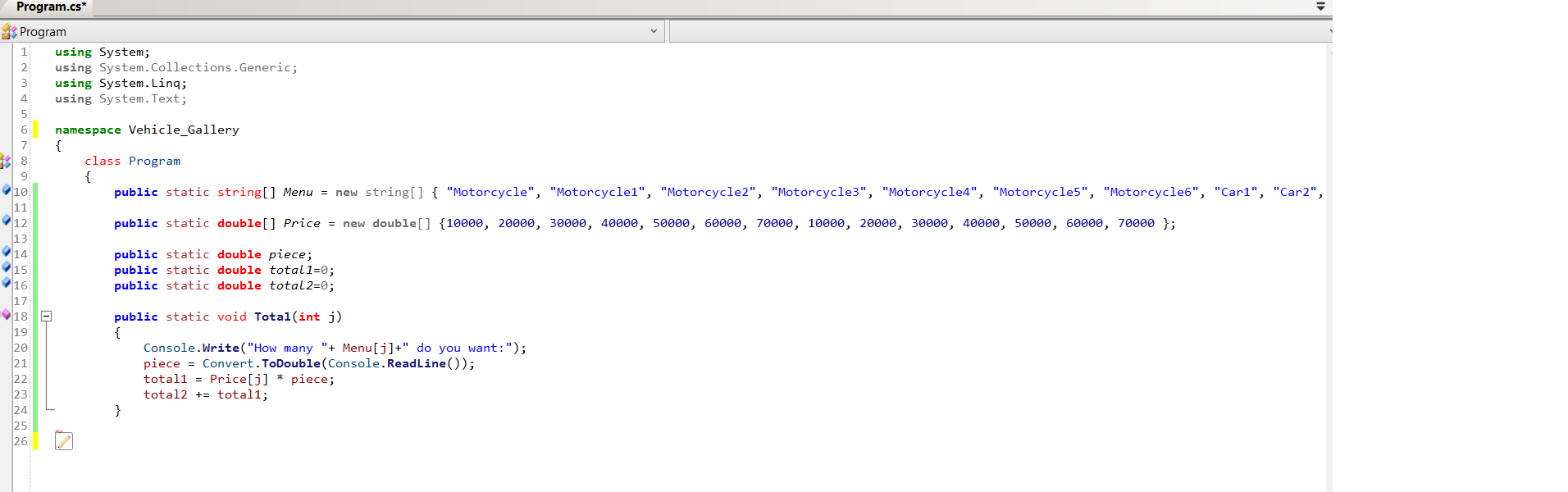

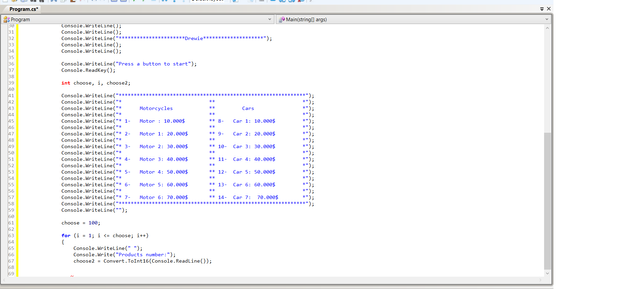
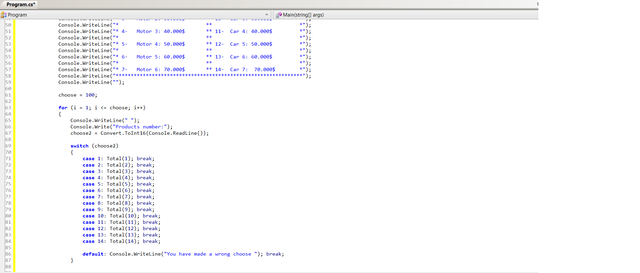
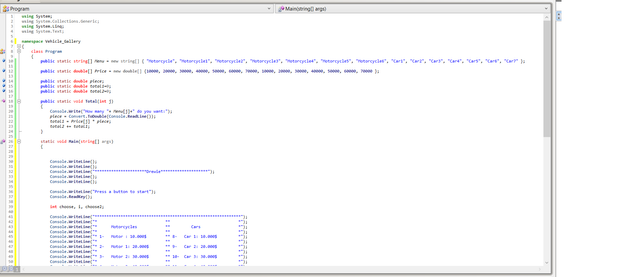
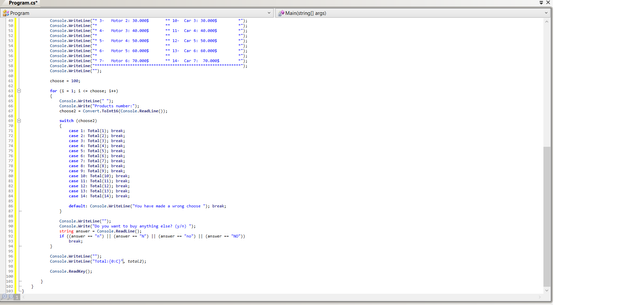
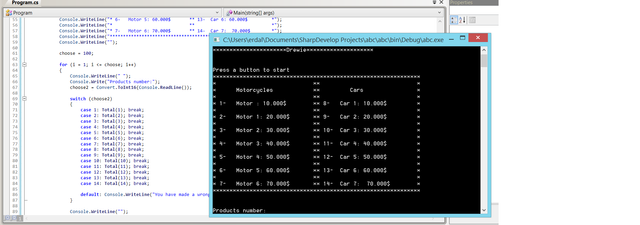
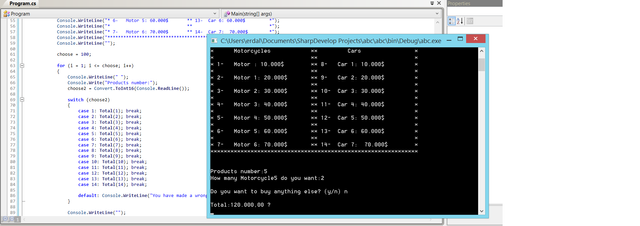
Your contribution cannot be approved because it does not follow the Utopian Rules.
Hi, there are a few things wrong with your contribution
For future tutorials I recommend that you find an open-source project you can contribute to that has been updated less than a year ago, and link this as the repository instead of your own fork. Also you should consider working on your formatting (use ``` above and below code blocks) and improving your spelling/grammar.
You can contact us on Discord.
[utopian-moderator]