APPS FOR SELF IMPROVEMENT 3 (STAY HEALTHY AND HYDRATED WITH AQUA DROID)
In the first part of this series, I reviewed the Finance Manager app. An app that can help in taking control over one's finances. Ensuring that better decisions are made while spending.
While in the second part of this series, I reviewed an app that addressed the weight problem. An app that can help watch the actual number of calories taken on a daily basis. The best part of it is that it works both ways. That is, if you trying to lose or add weight, it can help in achieving that. The links to the previous series are available at the links section below this review.
Today’s review centers on an app that helps and ensures that one stays hydrated at all times. And how staying hydrated affects our well being. Being hydrated is very important, yet many people take it lightly.
I remember the question the doctor asked when I had constipation. “How often do you drink water?” If you’ve never been in that situation, you won’t know how important it is to drink water. They say 8 glasses of water a day, keeps the doctor away. Or maybe I just made my own version of that statement.
Health experts say we need two liters of water a day. I think about the quantity and feel it’s too much. But at the end of the day, I discover I actually exceed two liters a lot of the time. Special studies also say that water has a way of keeping us healthy. Water acts as a detox agent for our system. I think I’ve experienced it once or twice though.
Sometimes when I feel a headache, I just drink a full sachet of water. After a while, the headaches relieves me. I thought maybe it was just faith and positive thinking. But when I read about it, it confirmed my suspicions. In an article I read, it says;
Water can aid as a treatment to all these headaches. In tension headaches, it was noted above that a cause can be fatigue. Fatigue is a side effect of dehydration. So, if dehydration is the cause of the fatigue and fatigue is the cause of the headache, start by treating the fatigue and get hydrated.
From the above description, it is evident it is of the great advantage of staying hydrated. It’s not just for basic needs like aiding digestion, reducing thirst, etc.
It goes a long way to relieving fatigue and fighting stress in the process.
Although, water drinking habits vary from person to person. It also varies with the season. I recall back in December last year during the dry seasons, I would gulp down 5 sachets of water within 12 hours. It’s not even close to that right now. As we are in the raining season.
There are so many benefits to drinking water. That is why we are taking the time to review an app that can help measure the amount of water intake. And ensure your daily targets are met. The app is called AQUA DROID and here’s the review
AQUA DROID REVIEW
The developers of aqua droid came up with a scintillating idea to enable us drink the adequate amount of water needed for a healthy life. Judging by the app description that says;
AquaDroid reminds you to drink water and tracks your water intake habit.
The first official release of the app was in May 2019, with four releases in total now. The latest version was released just three weeks ago. The app has an exquisite design. It’s so beautiful, it’s still unbelievable that it is an open-source app (free for all users).
The app doesn’t really have many features. So I’ll just talk about my own user experience while using the app. I might give my own suggestions too. So Let’s get into it.
OPENING THE APP
On the first time launching the app, I was greeted with a few pages that gave educational tips on drinking water. The first page stated the percentage of water contained in our bodies (60% in this case). While the next slide elaborated on the importance of water to our tissues and organs. The last slide then gave the danger of not drinking water, and how it affects our health.
The message the developer passed across was simple but effective. I must say it gave me the urge to go get a glass of water after reading through.
Also, the color of the app has this happy feeling that comes with it. It’s probably the animations used. But it made me excited enough to drink water.
PERSONALIZING THE APP
After the slides, the developer added a user profiling form. Apparently, water intake varies with every single person. So I did a little research on the subject and discovered that water intake varies according to;
• Gender
• Age
• Level of activity
• Environment
In comparison, the profile parameters included:
• A Name
• Gender
• Weight
• Daily workout time
• Wake up time/sleep time
From the above comparisons, environmental factor was not considered in the app. It is quite an important factor though. Considering my country Nigeria, there is a dry season where water intake increases. And a rainy season where the urge to drink water reduces . I think environmental humidity factors should come into play. But that’s just my own opinion. I’ll suggest it to the developers on Github. Perhaps if they can add something related to environmental factors.
AQUA DROID’S HOMEPAGE
After filling out the user profile, one finally gets to the homepage. The homepage has a beautiful design. I’m not a lover of the color green but the way the colors were used in this app I’m starting to have a rethink. Although it has no theme options or day/night mode, the app still stands out based on the user interface.
The icons used, the animations and color variations all sum up to give the app a warm and homely feeling.
On the homepage, a water meter is located at the top of the page. The meter requirements differ for different users. I checked my friend’s phone with whom I shared the app. discovered a slightly different water intake target for a day. This is based on the difference in our user profiles.
Just below that are different fluid options. Different fluids options that one can drink in a day. They are listed below;
• Aqua (water)
• Coffee
• Tea
• Soft drink
• Juice
• Milk
Just below the fluid options is a big plus sign. Once you select any of the fluid options, you are required to click the plus icon. Signifying you took that particular fluid at that time. Any fluid taken increases the meter at the top of the page.
One other feature I like about the app is the notifications. It reminds one to drink water at specific times of the day. The notification icon is located at the bottom left of the page.
INTAKE REPORT
Another feature is a chart that shows the intake report. It shows the target and the remaining amount of water needed to meet the target. It also has this beautiful animation that shows a ball being filled with water. At the moment, my water intake for today is currently at 93%.
If one wants to edit the profile information, it can be accessed at the top right corner of the page. Other changes such as; notification tone, message and notification frequency can be changed.
In all, the app achieves its main aim of ensuring one gets to be more aware of his/her water intake. Creating a more stress-free and healthy Lifestyle.
SUMMARY
In this article, I’ve been able to review Aqua Droid. An app that reminds you to drink water. This makes it part 3 of my on-going series titled 'Apps for personal improvement'.
Drinking water not only gets you hydrated, but it also aids digestion. reduces stress, reduces the buildup of acne and detoxifies the entire system. Staying healthy is one of the best gifts we can give ourselves.
The app has a top-notch design. It is also easy to use as the features are well laid out. Although am looking forward to more features in the app. The app is still very nascent, being a couple of months since its official release. I believe the developer is still trying hard to make the app a huge success.
Though, being a new app, I still haven’t found any bugs while using the app. I look forward to newer updates in the coming months
Thanks for reading!
LINKS SECTION
- Github Repository; https://github.com/z3r0c00l-2k/AquaDroid
- Download link; https://github.com/z3r0c00l-2k/AquaDroid/releases/tag/v1.2
RESOURCES
Other than the above, the content of this post was created based on my knowledge of the project, and mostly from my experience. The images used in this article are screenshots from my mobile phone. Other images used, have their source links provided just below them
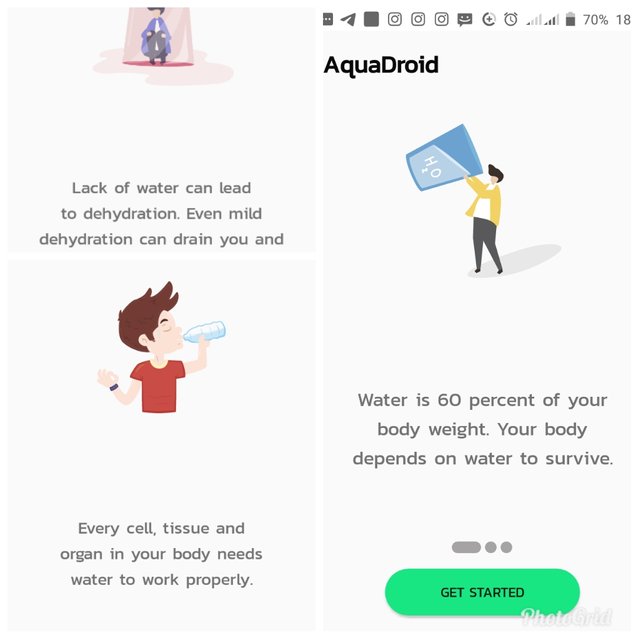
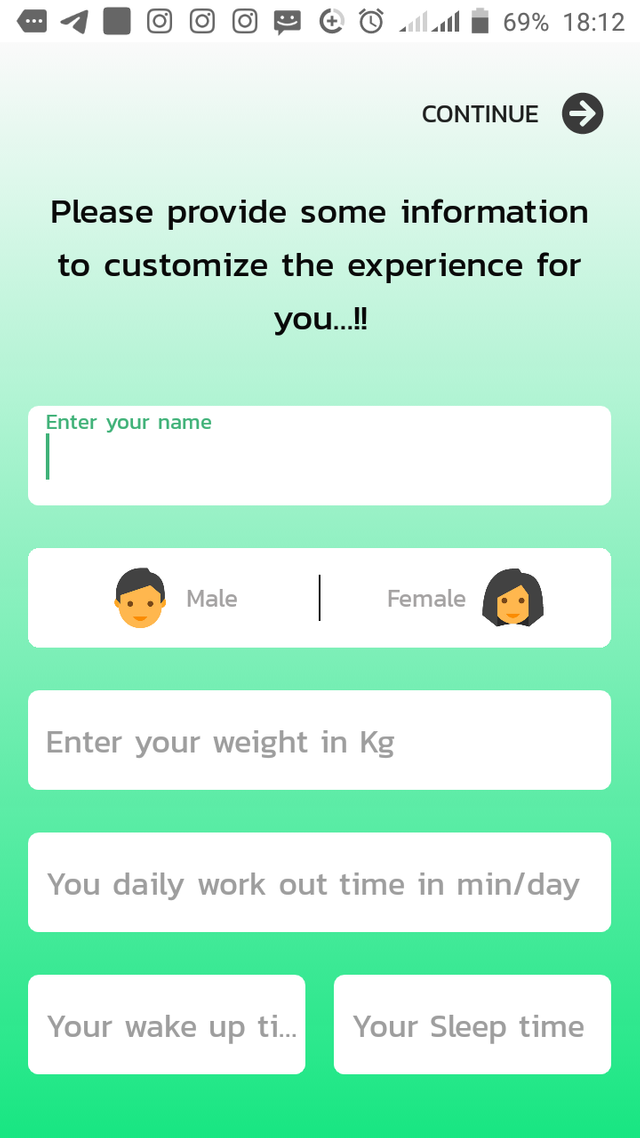
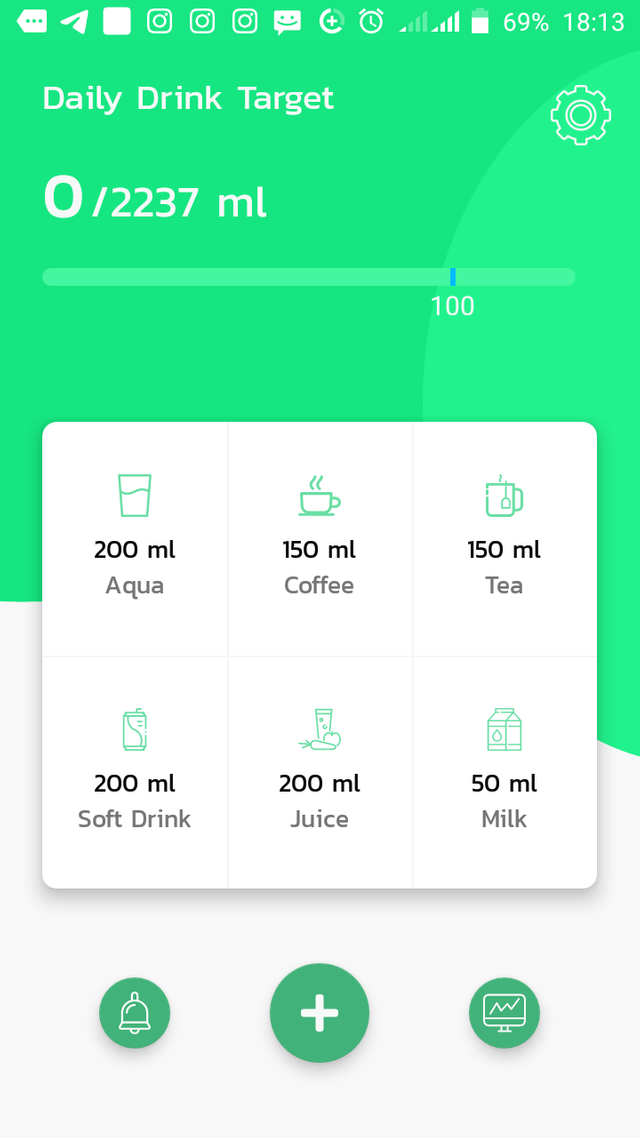
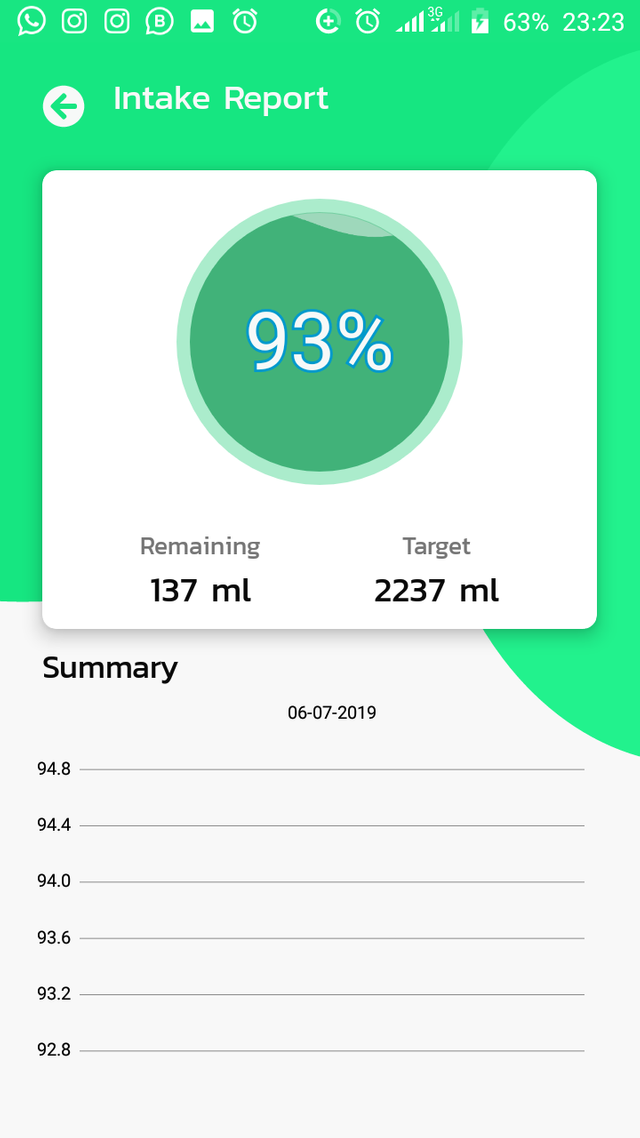
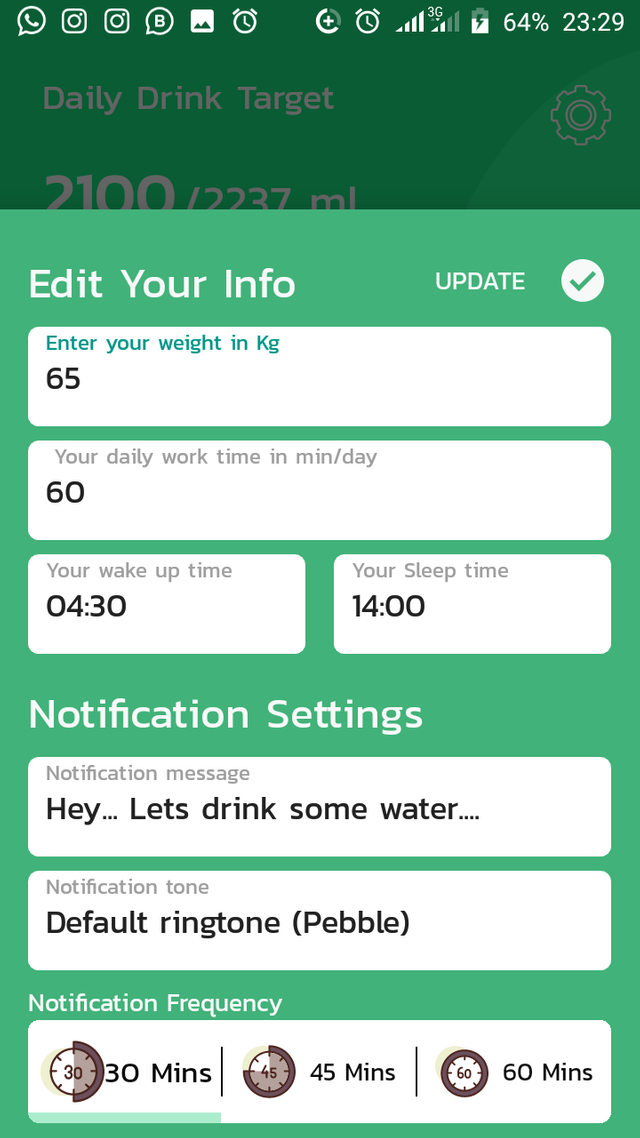
Hello, @cuteflames!
Thank you for your contribution to Utopian. I certainly agree with you that keeping hydrated is crucial for your health and well-being, and this is a very useful project that allows users to monitor their intake of water and other fluids with precision. Your health is your wealth as they say, so I'm always interested in applications that help people develop a healthier lifestyle.
Your review is comprehensive, rather informative and well-illustrated with relevant visuals, and your content is unique and editorial. You managed to create an interesting blog post that analyzes the key features of this tool, and contains valuable insights into your personal thoughts and experiences. This is the kind of content we like to see in blog posts; keep up the good work.
That said, your review did have issues of grammar and style, but not to the level where it hurt the reading experience. I'd be happy to cite a few examples in a follow-up comment, if you wish. Nevertheless, you did a really good job of providing useful information about this project and your personal experience with it, and I appreciate the effort.
I look forward to your next contribution.
Your contribution has been evaluated according to Utopian policies and guidelines, as well as a predefined set of questions pertaining to the category.
To view those questions and the relevant answers related to your post, click here.
Need help? Chat with us on Discord.
[utopian-moderator]
I would very much like to see my corrections. Although, your comments contrast greatly with the review score given
I will cite a few examples:
This sentence should read: "That is, if you are trying to lose or add weight, it can help in achieving that."
This one should read: "The developers of aqua droid came up with a scintillating idea to enable us to drink the minimum amount of water needed for a healthy life", or even "The developers of aqua droid came up with a scintillating idea to enable us to drink an adequate amount of water."
This one should read: "the app achieves its main aim of ensuring one gets to be more aware of their water intake."
Now, regarding your remarks:
I went over everything once again and I still think I scored it correctly. Could you please explain?
Thank you for your review, @lordneroo! Keep up the good work!
Hi, @cuteflames!
You just got a 0.2% upvote from SteemPlus!
To get higher upvotes, earn more SteemPlus Points (SPP). On your Steemit wallet, check your SPP balance and click on "How to earn SPP?" to find out all the ways to earn.
If you're not using SteemPlus yet, please check our last posts in here to see the many ways in which SteemPlus can improve your Steem experience on Steemit and Busy.
Congratulations @cuteflames! You have completed the following achievement on the Steem blockchain and have been rewarded with new badge(s) :
You can view your badges on your Steem Board and compare to others on the Steem Ranking
If you no longer want to receive notifications, reply to this comment with the word
STOPTo support your work, I also upvoted your post!
Vote for @Steemitboard as a witness to get one more award and increased upvotes!
Congratulations! Your post has been selected as a daily Steemit truffle! It is listed on rank 23 of all contributions awarded today. You can find the TOP DAILY TRUFFLE PICKS HERE.
I upvoted your contribution because to my mind your post is at least 5 SBD worth and should receive 275 votes. It's now up to the lovely Steemit community to make this come true.
I am
TrufflePig, an Artificial Intelligence Bot that helps minnows and content curators using Machine Learning. If you are curious how I select content, you can find an explanation here!Have a nice day and sincerely yours,

TrufflePigHi @cuteflames!
Your post was upvoted by @steem-ua, new Steem dApp, using UserAuthority for algorithmic post curation!
Your post is eligible for our upvote, thanks to our collaboration with @utopian-io!
Feel free to join our @steem-ua Discord server
Hey, @cuteflames!
Thanks for contributing on Utopian.
We’re already looking forward to your next contribution!
Get higher incentives and support Utopian.io!
Simply set @utopian.pay as a 5% (or higher) payout beneficiary on your contribution post (via SteemPlus or Steeditor).
Want to chat? Join us on Discord https://discord.gg/h52nFrV.
Vote for Utopian Witness!