Night mode is not working in QuranyApp
Project Information
- Repository: https://github.com/MahmoudMabrok/QuranyApp
- Project Name Qurany App
Expected Behaviour
Night mode should be applied upon checking the night mode option.
Actual Behaviour
Night mode is not applied after checking the night mode option.
Steps to Reproduce
- Download Qurany App and go to settings.
- Check on the night mode.
- Open any ayah and you will see no night mode effect.
Recording of the Bug
Unfortunately I could not record the Bug because the developer fixed the bug after my report.
GitHub Account: https://github.com/crysports
Issue: https://github.com/MahmoudMabrok/QuranyApp/issues/14
The developer acknowledged the bug and fixed it. Now it is working fine.
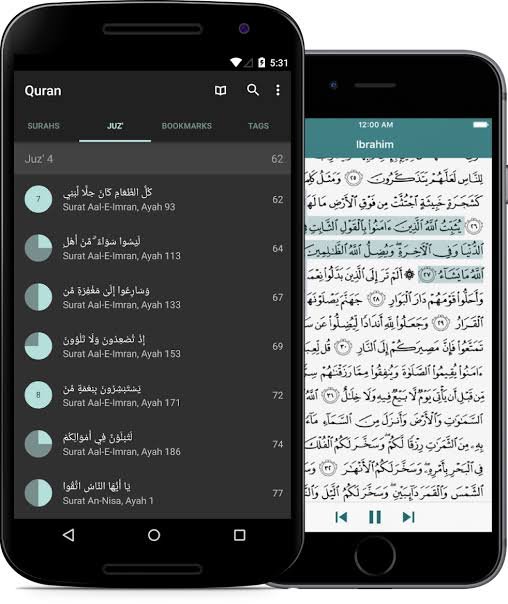
Hi @crysports, thanks for making this report.
I will just use the same feedback as your last report for this issue. Reason being they target the UI of the app and were both fixed in the same commit by the PO.
I see you have not included a recording to go with the report. While your reasons may be valid, it is expected of you to first make the recordings before posting. These short videos allow for clarity.
I observed that this issue was one of those fixed in this commit -https://github.com/MahmoudMabrok/QuranyApp/commit/bfb0cad22fecbb91462a523ff9e5d68e200082f3
However, issues that concern the UI/Ux aspect of the application are considered trivial. Thus, this contribution will be scored as negligible. Thanks again for the contribution. I look forward to more of your reports.
Your contribution has been evaluated according to Utopian policies and guidelines, as well as a predefined set of questions pertaining to the category.
To view those questions and the relevant answers related to your post, click here.
Need help? Chat with us on Discord.
[utopian-moderator]
Thank you for your review, @fego! Keep up the good work!
Hi @crysports!
Your post was upvoted by @steem-ua, new Steem dApp, using UserAuthority for algorithmic post curation!
Your post is eligible for our upvote, thanks to our collaboration with @utopian-io!
Feel free to join our @steem-ua Discord server
Hey, @crysports!
Thanks for contributing on Utopian.
We’re already looking forward to your next contribution!
Get higher incentives and support Utopian.io!
Simply set @utopian.pay as a 5% (or higher) payout beneficiary on your contribution post (via SteemPlus or Steeditor).
Want to chat? Join us on Discord https://discord.gg/h52nFrV.
Vote for Utopian Witness!