Helm Software Synth - Mixer
Helm Software Synth - The Mixer
Helm has a very simple but useful mixer. It controls the volume level of each of the sound sources.

There is a volume slider for each of the four sound generators in Helm: Oscillator 1, Oscillator 2, Sub and Noise.
You can use this Mixer to balance the sound of each sound generator to create your patches.
Each of the sliders in the Mixer can can be controlled by other components of Helm, such as the LFOs. By activating the 'helmet' on an LFO then selecting a slider in the Mixer the LFO will control the mixer. I demonstrate how this is done in this video tutorial.
I hope you have enjoyed this video tutorial on Helm. There will be more tutorials to follow.
Cheers,
@buckydurddle
Learn Helm Series

If you would like to learn how to use the open source sound recording and editing software Audacity then have a look at these tutorials:
Helm Introduction Video
Helm 1st Oscillator Video Tutorial
Helm 2nd Oscillator Video Tutorial
Helm - Cross Modulation
Helm - Arpeggiator
Helm - BPM Metronome
Helm - Reverb
Helm - Delay
Learn Audacity Series
1 How to Create a New Audacity Project
2 How to Open or Import Audio Files in Audacity
3 What are Audacity Tracks
4 Audacity Transport Controls
5 How to Save an Audacity Project
6 How to Record
7 How to Set Input Volume Levels8 How to Export MP3 and WAV Files
9 How to Select and Delete Sound
ACTIVITY 1 - My First Recording
10 How to use Undo and History in Audacity
11 How to Use the Zoom Tools
12 How to Use the Time Shift Tool
13 How to Use the Change Pitch Effect
ACTIVITY 2 - Make Your Voice Sound Like a Chipmunk
14 How to Use the Fade In & Fade Out Effects
15 How to Download Sound Samples from the Internet
16 How to Use the Amplify Effect
17 How to Edit Metadata
18 How to Multitrack Record
19 How to Use a Click Track
ACTIVITY 3 - Multitrack Recording in Audacity - Beatbox
20 How to Make Silence
21 How to Use the Change Tempo Effect
22 How to Use the Equalization Effect
23 How to Reverse Sound
24 Stereo Mono
ACTIVITY 4 - How to Mess Up a Piece of Music
25 How to Remove Vocals from a Recording
SETUP - How to Install the LAME Encoder
Logo - http://tytel.org/helm
Logo - https://www.audacityteam.org/
Posted on Utopian.io - Rewarding Open Source Contributors
Posted on Utopian.io - Rewarding Open Source Contributors
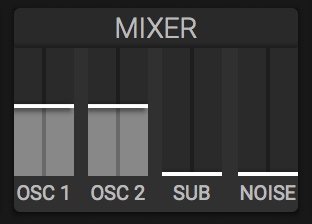
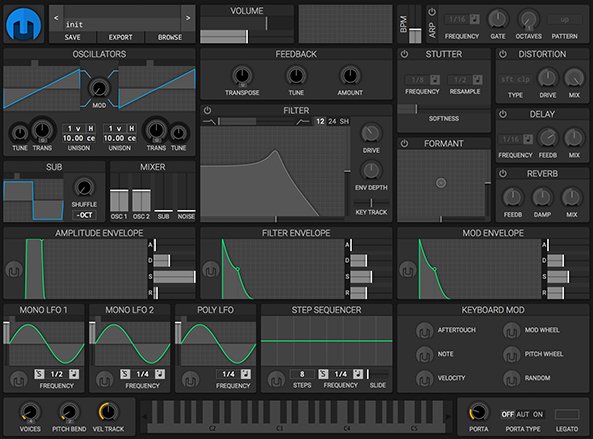


Interesting software synth here. The layout seems really good for instructional use. Is there anything about it that you feel is particularly unique about it? It looks interesting but I feel like I have so many vst synths that I'm worried that adding one more that doesn't do something unique will just result in me never using it.
Besides that, I love the videos. Keep it up!
I'd love to hear some of your music @iamevilradio. There is an amazing community of Steemit musicians on the PAL Discord. Pop in and say hello sometime. Here is the link for the discord - https://discord.gg/e8npS64
Cheers,
Bucky
I'm new to this platform but I'm excited to connect with other musicians on here. Thank you for the invite. The community seems great already.
This post has been resteemed from MSP3K courtesy of @buckydurddle from the Minnow Support Project ( @minnowsupport ).
Bots Information:
Join the P.A.L. Discord | Check out MSPSteem | Listen to MSP-Waves
Thank you for the contribution. It has been approved.
You can contact us on Discord.
[utopian-moderator]
Hey @buckydurddle I am @utopian-io. I have just upvoted you!
Achievements
Community-Driven Witness!
I am the first and only Steem Community-Driven Witness. Participate on Discord. Lets GROW TOGETHER!
Up-vote this comment to grow my power and help Open Source contributions like this one. Want to chat? Join me on Discord https://discord.gg/Pc8HG9x