Learn Cryptography #3 - Hashing using Python - part 2 | "File Integrity Checker "
Hey guys!...
This is the next tutorial on "Hashing using Python" where we will learn how to hash a file's content.
In the last tutorial, we learned about some basics on "Installation & how to hash a string". And its application on implementing login screen of any App.
In this session, it will covered on how to hash a text file, image, hybrid.
Previous tutorials in "Learn Cryptography" series:
Introduction
In cryptography, the applications are not exterior but rather interior. By this I mean that the Apps contains cryptography fitted inside e.g.
Login screen using password (in string) - Here, any password's hash is saved on to the cloud. (coding covered in tutorial 2) .
File Integrity Checker - checking the authenticity of the files (any - text, image, hybrid) to be downloaded by comparing the hashes of the original file & current file.
As mentioned in Wiki:
File Integrity monitoring (FIM) is an internal control or process that performs the act of validating the integrity of operating system and application software files using a verification method between the current file state and a known, good baseline. This comparison method often involves calculating a known cryptographic checksum of the file's original baseline and comparing with the calculated checksum of the current state of the file. Other file attributes can also be used to monitor integrity.
For more details, read this paper - An Introduction To File Integrity Checking
On Unix Systems
And we are going to make one....
Coding
- Import the libraries - importing the libraries for the syntax used below. 'os' is imported for file path. Rest are all hash algorithms. Any of them can be used for hashing pupose.
import os
# Importing hash algorithms - MD5, SHA1, SHA224, SHA256, SHA384, SHA512
from Crypto.Hash import MD5
from Crypto.Hash import SHA1
from Crypto.Hash import SHA224
from Crypto.Hash import SHA256
from Crypto.Hash import SHA384
from Crypto.Hash import SHA512
- Define methods to be used - Here, 2 methods are defined. One calculates the file size and other is for getting the hash of file's content.
'rb' is for reading the bytes of the file.
File is read in bytes and then fed into the hash function (whichever - MD5, SHA family).
# A function calculating the file size in bytes.
def get_file_size(fname):
return os.path.getsize(fname)
# define a function that reads data from a file and hash it.
def get_file_hash(hash_algorithm):
filename = input("Enter the filename with extension: ")
h = hash_algorithm.new()
chunk_size = get_file_size(filename) # size of file in bytes.
# getting file's chunk in bytes. 'rb' indicates binary.
with open(filename, 'rb') as fh: # rb means file is read in binary mode i.e. bytes as input for hashing
while True:
chunk = fh.read(chunk_size)
if len(chunk) == 0:
break
h.update(chunk)
return h.hexdigest()
- Get the output - converting a text, image, hybrid (both text, image) file into a hash.
Code snippet is same for all the file formats.
hash_file = get_file_hash(SHA256)
len_hash = len(hash_file)
print("Hash: " + hash_file + "\nand it's length is: " + str(len_hash) + " bytes" + " or " + str(len_hash*4) + " bit" )
Case 1: Text file into hash - a random text file chosen "new.txt" (contains few lines) is converted into a hash number.
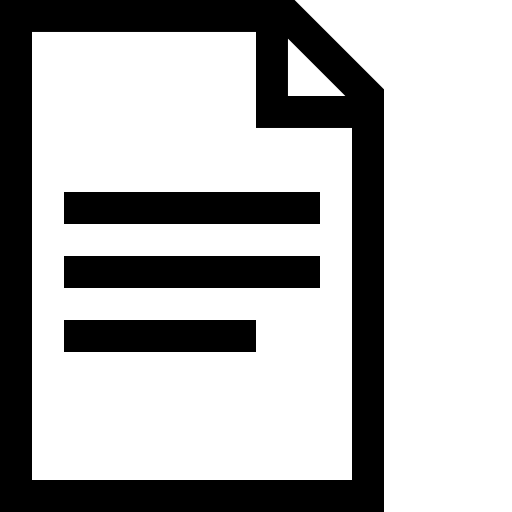
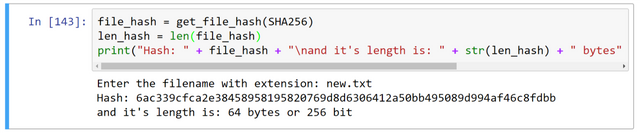
Case 2: Image file into hash - 'Bitcoin' icon (png format) is converted into hash.

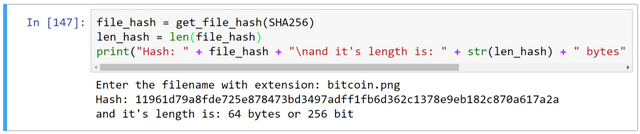
Case 3: Hybrid file into hash - A pdf file chosen for converting into its hash number.

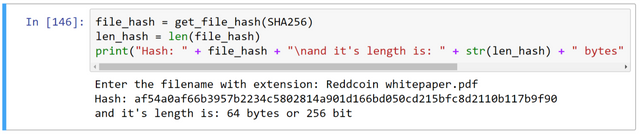
So, we have been able to convert any kind of files into its corresponding hash.
Whoa!!!.....we made a file integrity checker or monitoring .
That's all for now.
Stay tuned for next tutorial.
Follow the series in Github
Posted on Utopian.io - Rewarding Open Source Contributors
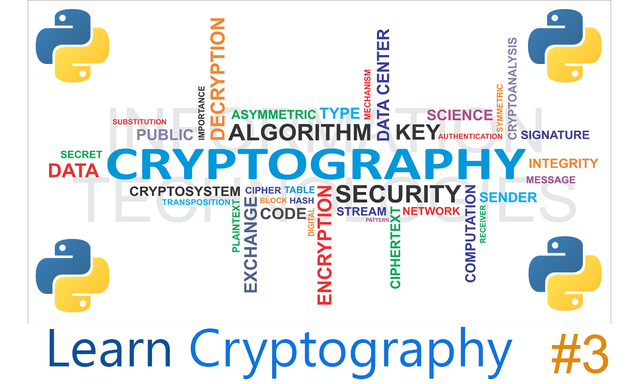
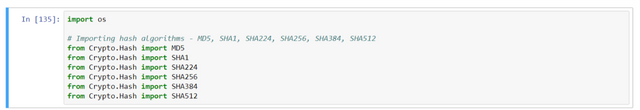
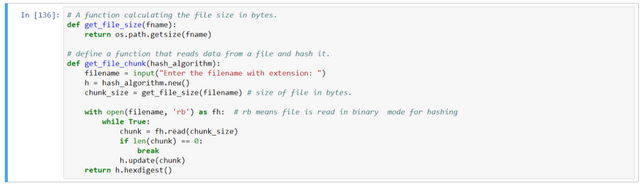
Thank you for the contribution. It has been approved.
You can contact us on Discord.
[utopian-moderator]
Hey @abhi3700 I am @utopian-io. I have just upvoted you!
Achievements
Suggestions
Get Noticed!
Community-Driven Witness!
I am the first and only Steem Community-Driven Witness. Participate on Discord. Lets GROW TOGETHER!
Up-vote this comment to grow my power and help Open Source contributions like this one. Want to chat? Join me on Discord https://discord.gg/Pc8HG9x