Same as mine! 23k as php money and a few of btc.
GET PHP 50.00 CREDITS FOR FREE!
Get started with ₱50 to pay your bills or load your phone using Coins.Ph! Click the button to LEARN MORE!
Learn More
Home→ Blog→Cryptocurrency→COINS.PH Review: I Finally Tried CoinsPH For 9 Days And This Is What Happened..
179COINS.PH Review: I Finally Tried CoinsPH For 9 Days And This Is What Happened..
Bitcoin (BTC)
560504 PHP (11.65%)
10769.30 USD
RANK
1
MARKET CAP
9.47 T
VOLUME (24H)
420.01 B
Powered by CoinMarketCap
At first, I was skeptical of using Bitcoins as a means to get paid on my online ventures. The reason is that Bitcoins are unregulated and very volatile. There’s just too many risks when dealing with Bitcoins.
But all that changed when I was introduced to Coins.Ph.
In this post, I’ll discuss what Coins.Ph is all about, the advantages and disadvantages of using their service and a quick tutorial on how I cashed out my money through my BDO bank account.
Let’s begin!
Disclosure: This post contain lots of affiliate links which means that if you click on a link and complete a purchase, I will earn a commission (Thank you!). But don't worry! I'll try not to let this monetary relationship sway my recommendations. Always do your own due diligence before making any purchase decision. With that, let's roll!
Quick Navigation
Coins.Ph Review: What's It All About?
See What's Inside The Dashboard
Peso And BTC Wallet; So What’s The Difference Between The Two?
Is Coins.Ph A Reliable Payment Processor?
How To Remove Limits?
Advantages & Disadvantages Of Using Bitcoin
How To Cash Out Your Money Using A BDO Bank Account
The Verdict
GET ₱50 CREDITS FOR FREE!
Get started with ₱50 to pay your bills or load your phone using Coins.Ph! Click the button below.
GIVE ME MY FREE ₱50!
ADVERTISEMENT
Coins.Ph Review: What's It All About?
Coins.Ph is a Philippine-based company that facilitates money transfers using the Blockchain technology. In layman’s terms, it allows you to buy, send and receive Bitcoins to pay for your bills, deposit to your bank, load up prepaid cellphone credits and many more.
Bitcoin is the first decentralized cryptocurrency and was created in 2009 by a certain Satoshi Nakamoto. If you aren’t aware of Bitcoins yet, I suggest you read this article here.
Last March 1, I decided to make an account with them to use it to receive payments on some of my online ventures. I’ve been using it for nine days now and so far I’m satisfied of the lightning speed transactions.
So here comes my honest review about their services based on my experience and why I recommend them if you are an online entrepreneur.
See What's Inside The Dashboard
Making an account is easy, just click here and follow the steps in their account sign up form and after that, you’ll be taken to the dashboard as shown below.
When you open an account with them, you’ll be given two wallet addresses. You can see them in the My Wallet tab; a Peso walletand a BTC wallet. The Peso wallet uses PHP denomination while the BTC wallet as you guessed it, uses the Bitcoin denomination BTC.
The Peso and BTC Wallet is a series of numbers and letters that acts like a bank account inside the Blockchain. With it, you can send and receive Bitcoins anywhere in the world.
The other tabs on the top consists of the following;
The Add Moneytab shows you the options on how to fund your account.The Cash Out tab shows you your options on how and where you can withdraw your money.The Buy Load tab is where you can reload prepaid credits on your phone using your account.The Pay Bills tab is where you can pay bills like utility, insurance, credit card bills, school tuition fees, etc.
Peso And BTC Wallet; So What’s The Difference Between The Two?
For example, if someone sends you $100 worth of Bitcoins in the Peso wallet, it will be automatically converted to PHP depending on the Dollar exchange rate. If you use the BTC wallet to receive the $100, you will then receive the corresponding amount of Bitcoins depending on the BTC exchange rate.
In my experience, there's no problem sending money from your PHP wallet to any other Bitcoin wallet outside Coins.Ph. The system just converts it to whatever the exchange rate is on the receiving end.
Is Coins.Ph A Reliable Payment Processor?
To answer this, I tested it myself. I tried to add PHP 2,000.00 using my BDO account in my BTC wallet. There’s a procedure in the Add Money tab when you click the option for BDO Bank. It charged me a transaction fee of PHP 20.00 as shown below. In less than an hour, I received the corresponding Bitcoins in my wallet.
Since my account is only new, I was only limited to receiving Php 2,000.00. There’s a procedure to remove this limit. I’ll explain as I go on.
So after depositing, I did a transaction on a website using my newly purchased Bitcoins. It went smoothly.
To send money, click the Send to Another Wallet, enter the amount and the Bitcoin wallet address of the recipient then click continue and follow the next set of instructions. Here’s a screenshot of how it went.
Loading your account and sending Bitcoins as per my experience is really that easy. There are a lot of ways on how to fund your account. You can try to load up through 7-eleven stores, Globe GCash, MLhuillier ePay, SM Bills Payment Center and a lot more.
Just check out the options on theAdd Money tab.
Receiving payments is also very smooth. To receive money, just give your wallet address to the person you’re transacting with. Here’s some screenshots of some of my remittances. I used my Peso wallet this time so that the money is already PHP converted which is much better to avoid the Bitcoin’s price volatility.
I’ve proven to myself that receiving money in Coins.Ph is very smooth and reliable.
Now, if you have BTC in your BTC wallet and want to transfer it into your Peso wallet and vice versa, there’s an option to do that in the dashboard. Just click on Convert to BTC or Convert to PHP below your wallet balance and enter the desired amounts.
I’ve converted the Bitcoins that were left in from my previous transactions to PHP and it works.
How To Remove Limits?
When I made my account, I was limited to sending and receiving up to PHP 2,000.00. To remove those limits, click on Limits & Verification on the options on the upper right corner of the dashboard, then click on the desired verification procedure, fill-up the form and submit a scanned copy or a clear photo of the documents required.
In my case, I took a photo of my Driver’s License and a billing statement under my name. The process took two days and now my limits are now maximized to PHP 400,000.00/day.
This means that I can receive up to 400k and send up to 400k Pesos also.
This is optional if you don’t plan to use your account very often. Because I do some Internet Marketing work, I need these limits to be removed.
Advantages & Disadvantages Of Using Bitcoin
The advantage of using this service is that it’s very fast. You pay and within minutes, the money arrives in the recipient. Same is true when you get paid through Bitcoin. Within minutes, you get your money. At such transaction speeds, Coins.ph is perfect for OFW's looking for remittance solutions.
The disadvantage that I see is that Bitcoin transactions are irreversible. If you had mistakenly sent money to a fictitious wallet, you can’t take it back.
I don’t know if filing a dispute will help but knowing the nature of the Bitcoin technology, this isn’t possible.
Bitcoins are also unregulated. If Coins.Ph goes under and you have a significant amount of money in your account, there's a possibility that you might not get it back - or maybe just partially. Currently, there aren't any laws protecting bitcoin users from such events.
UPDATE: THE BANGKO SENTRAL ng Pilipinas (BSP) will regulate digital platforms for virtual currency transactions, requiring such businesses to register with the central bank and install internal controls versus dirty money.
How To Cash Out Your Money Using A BDO Bank Account
So after using it for a while, I then tried to transfer money back to my BDO bank account for the first time and it took approximately 5 hours for a successful transfer. Here’s how I did it.
What you need to do is click theCash Out tab on the dashboard, Select Bank and click on Next Step.
Enter the amount you want to transfer. In this example, I want to transfer Php 2,797.36. Enter it and click on Next Step.
Enter your Bank Account Number, Account Holder Nameand your Mobile Number if you want to receive a text message when your funds are already credited in your bank account. After that, click on Complete Payment.
You will receive a notification like the one below upon completing all the details needed. All you have to do is to wait for it to be processed. If you cash out before 10AM, the funds will be transferred before 6PM of the same day. Otherwise, it will be credited on the next business day before 6PM.
When you finally receive your funds, a text message will inform you if you entered a your contact info. If you click on the Sell Order on your dashboard, you’ll see that the status is now Pay-out Sent.
You’ll also receive a notification in your email that your funds are now sent.
UPDATE: I've also tried to transfer funds from Coins.ph to my Unionbank EON account numerous times. It also works. The procedures are similar as mentioned above. You just have to choose Unionbank as your bank.
There are also new ways on how to cash-out. The other options can be seen in the dashboard.
The Verdict
If you want a payment processor in the Philippines that uses the Blockchain technology that is fast and reliable, I suggest you try out their services.
This ends my Coins.PH review. I hope that you’ll find it very useful in using this service. It’s very convenient and hassle free in my experience. Try this and sign up in my affiliate link by using the button below so that we both get a bonus of Php 24.00 Php 50.00each that will be credited to you and me after you verified your sign up.
Get Your 50 PHP Here!
For instructions on how to verify, watch the video below.
Have fun using Bitcoins with Coins.Ph!
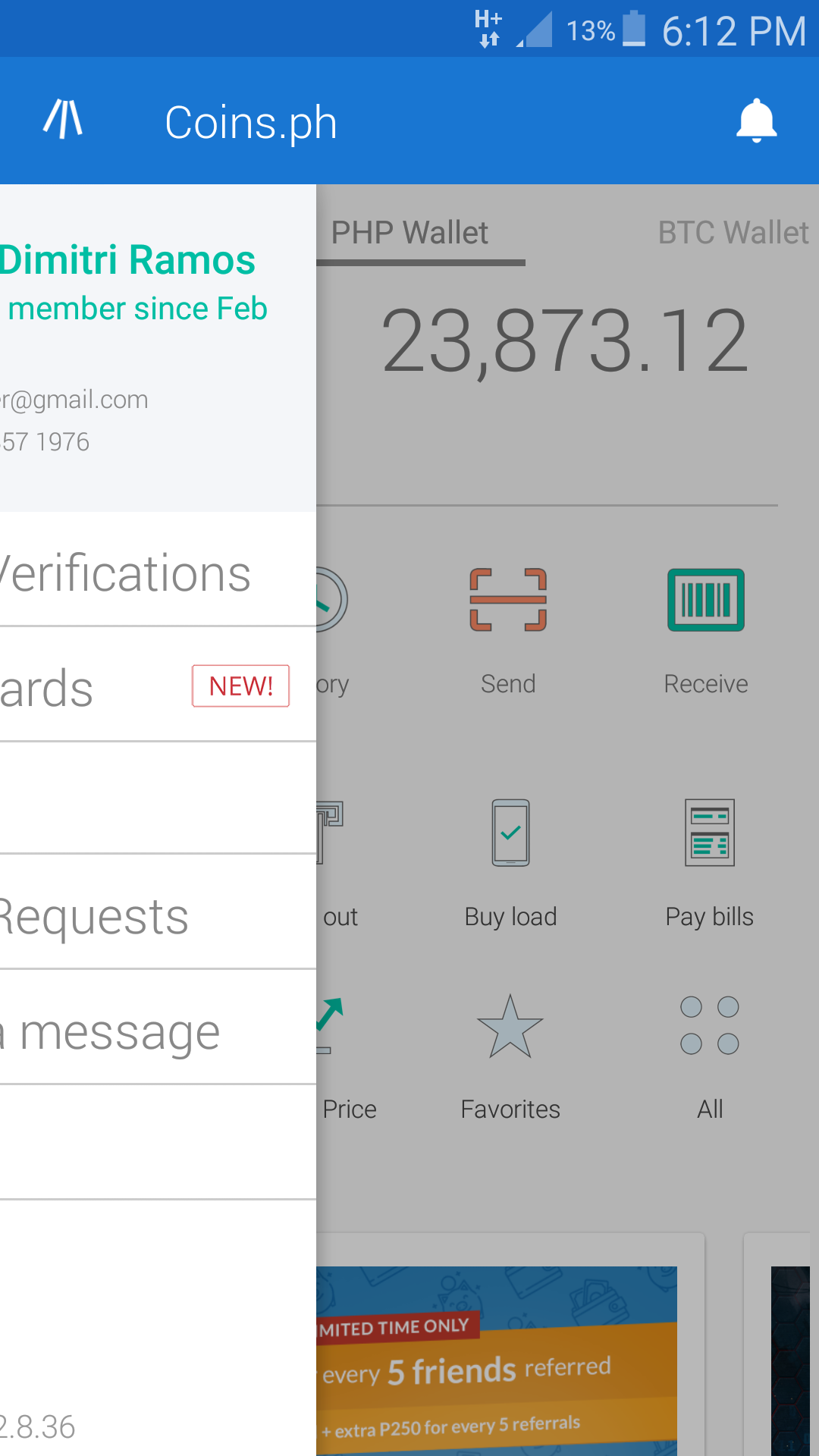
BY PARTICIPATING HERE !

AIRDROPS ALERT:
GET YOUR FREE -3.2- DATX COINS HERE @ https://www.datx.co/bounty2/invite/1ktfm3
GET YOUR FREE -20- LEMOCHAIN COINS HERE @ www.lemochain.com/airdrop_en.html#/?invite=3728345
GET YOUR FREE -30- CORBIT COINS HERE @ https://corbit.website/airdrop/uwNbf
GET YOUR FREE -50- OBIRIUM COINS HERE @ https://ico.obirum.com/?r=45384
GET YOUR FREE -100- SYNAPSE AI COINS HERE @ https://tokensale.synapse.ai/r/57695
GET YOUR FREE -1000- ALTA COINS @ - https://goo.gl/YKwNgs
GET YOUR FREE -5000- LUXY COINS HERE @ https://www.onluxy.com/static/spa/app/gridview/luxy_coin.html#/?id=9QOA
GET YOUR FREE 10 AIDOC AIRDROP HERE @ http://aidoc.pro/598761
BONUS CHANCE TO WIN OVER $3000 USD WORTH OF DEVIANT COINS! 2000 PARTICIPANTS! HERE @ http://vy.tc/epnbv85