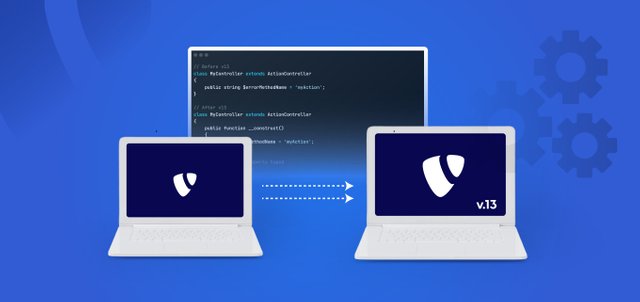TYPO3 v13 Migration Guide: Simple Steps to Upgrade
Why Upgrade to TYPO3 v13?
Upgrading to TYPO3 v13 is important for improving website performance, security, and usability. It ensures compatibility with modern technologies and provides access to new features.
However, a successful migration requires careful planning and execution. This guide will walk you through the key steps for a smooth upgrade.
Preparing for the Upgrade
Before starting the migration, it is essential to back up your entire website, including all files and databases. This ensures that you can restore your site in case of any issues. Next, check if your server meets the minimum requirements for TYPO3 v13, such as PHP 8.2 or newer and a compatible database like MySQL 8+, MariaDB 10.3+, or PostgreSQL 12+.
It is also important to review your installed extensions. Some older extensions may not be compatible with TYPO3 v13, so you will need to update or replace them with alternatives.
Migration Process
The first step in the migration is to install the latest TYPO3 v13 package. This involves downloading the new version from the TYPO3 website and replacing your existing core files. Once the new version is installed, you can use TYPO3’s built-in Upgrade Wizard to migrate your database and system configurations.
This tool helps automate the process and ensures that everything is set up correctly. After completing the upgrade, thoroughly test your website. Check that all pages, media files, and extensions are working properly to avoid any issues.
Post-Migration Steps
After upgrading, it is important to monitor your website’s performance. Run tests to ensure fast loading times and optimize images and scripts if needed. Keeping TYPO3 and its extensions updated is essential for security and stability.
Regular updates help protect against vulnerabilities and improve functionality. Additionally, if you have a team managing your website, provide them with training on the new TYPO3 features to help them navigate the updated system efficiently.
Conclusion
Migrating to TYPO3 v13 helps keep your website secure, efficient, and ready for future updates. By following the right steps, including proper preparation, structured execution, and thorough testing, you can ensure a smooth transition.
Ongoing maintenance and monitoring will help you get the most out of the new TYPO3 version.