Simple Tutorial: How to check your Account's stats on Steemd.com
Ok the solution is extremely simple, however the first time I went on Steemd.com I found it a bit confusing, I was looking for a search bar where I can search up my username and see the stats. However as you can see below there is no where to do this, and clicking "create account" will only send you to Steemit.com (this site). So i made this quick tutorial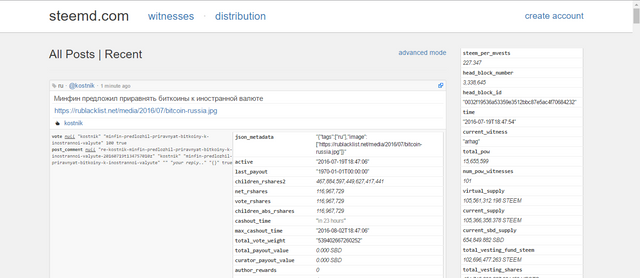
Step 1: go to https://steemd.com
Step 2: next to the adress type: /@Your User Name and hit enter
and thats it you should be able to see all sorts of stats that you wont see on steemit.com
such as...
- how many vests you have
- voting power percentage (in relation to your steem power)
- steem id number
- your entire history
- etc
#steem
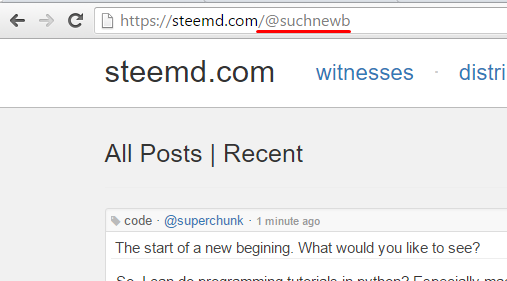
Nice post, Upvoted :-))
It is interesting. ^^