RE: How to run 7-Segment on Arduino
Today i this instructable We will learn how to make a counter from 0-9 using 1 Digital tube 7 segment Display and Push buttons to calibrate the number up and down, how to program arduino on desktop IDE and how to connect the components with a circuit diagram.
Requirements
Write here a bullet list of the requirements for the user in order to follow this tutorial.
- 7 segment display
In this tutorial we will use the common cathode type of seven segment, beacause there are 2 types of 7 segment the cathode and anode. most projects of 7 segment Displays are commonly used in timers, clock, digital clocks, calculators and watches for this tutorial we are going to use buttons to count numbers on the led display.
- Buttons
we will use the Momentary Push Button Switch a 12mm Square, These buttons gives a nice soft click every time it's pressed so you know that you've definitely activated it. Their almost instant return make them great for building your own homemade button pad. it also make a good reset switch or user feedback for a microcontroller circuit.
- Resistor
Resistors are electronic components which have a specific measured in ohms, They are passive components, meaning they only consume power it controls the amount of current that flows into the components to protect them from over volume of current that flows through the component
- Jumper wires
we will use jumpers to connect on a breadboard or female header connector, size and color to distinguish the different working signals. we will use the male to male jumper for 7 segment and the buttons to connect to arduino,
- Breadboard
we will use a Single Panel Breadboard it is a solderless device for temporary prototype with electronics and test circuit designs. both side of the breadboard is the power rail it is horizontal lining and the middle is the vertical rail for arduino components.
- Arduino Uno R3
In this tutorial i am using the clone arduino r3 board,
It has 14 digital input/output pins (of which 6 can be used as PWM outputs), 6 analog inputs, a 16 MHz quartz crystal, a USB connection, a power jack, an ICSP header and a reset button.
It contains everything needed to support the microcontroller components.
Difficulty
- Basic
Tutorial Contents
- SOFTWARE
we are going to use the arduino ide, to set the sketch for this, if you dont have make sure to download the Arduino IDE for your specific operating system. I’ll leave a link to where you can download this software: https://www.arduino.cc/en/Main/Software
- 7 Segment Displays and Controlling Ways
seven segment displays contain about 8-segments wherein an extra 8th segment is used to display dot. This segment is useful while displaying non integer number. Seven segments are indicated as A-G and the eighth segment is indicated as H. These segments are arranged in the form of 8 which is shown in the seven segment display circuit diagram below.
reference;https://www.elprocus.com/types-of-7-segment-displays-and-controlling-ways/
CIRCUIT DIAGRAM
COMMON CATHODE PINOUT
- Arduino Pin 2 to Pin 9 of 7 segment
- Arduino Pin 3 to Pin 10
- Arduino Pin 4 to Pin 4.
- Arduino Pin 5 to Pin 2..
- Arduino Pin 6 to Pin 1.
- Arduino Pin 8 to Pin 7.
- Arduino Pin 9 to Pin 6.
- Arduino pin GND to Pin 3 and Pin 8 each connected with 220 ohm resistors.
Push Button Switch DIAGRAM
The push buttons has 4 set of legs but we will using 2 legs, both the right leg is connected to the GND pin on the arduino the Increase button Pin in connected to pwm 10 and the Decrease button Pin 11.
- 7-Segment counter with push button Circuit diagram
- Connect the arduino uno board to your computer using the Type B usb cable included in the package. open the arduino Desktop IDE locate the TOOLS verify the type of board you are using PORT should be on the COM# and the board should be on the arduino/genuino uno if youre using the same board as mine.
I hope you enjoy this actitvity if want to learn how arduino works, and how to make a sketch, then maybe this site http://educ8s.tv/might help you, educ8 since im always following their project for this stuff, all images on this blog are supposedly mine excluding the with src. thank you for stopping by..
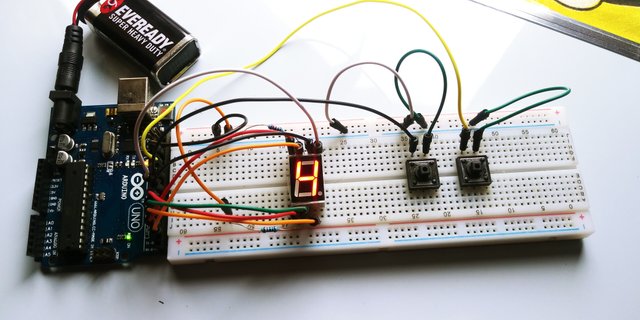



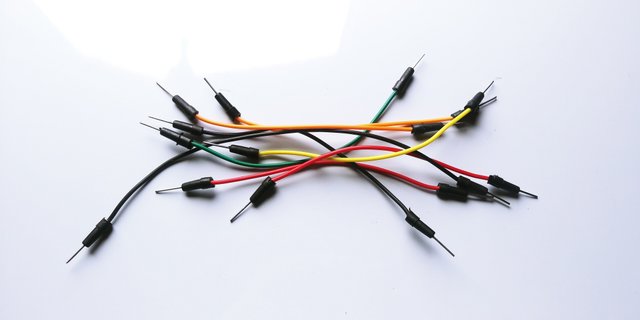
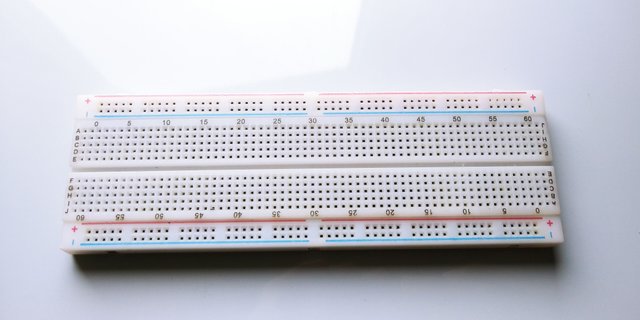

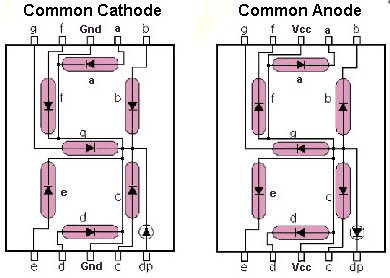
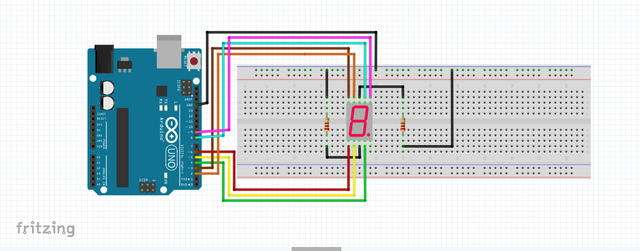
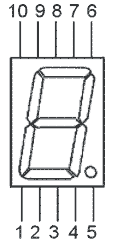
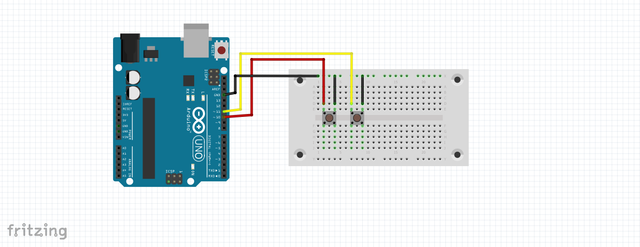
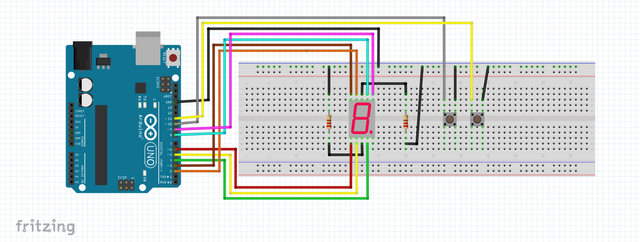
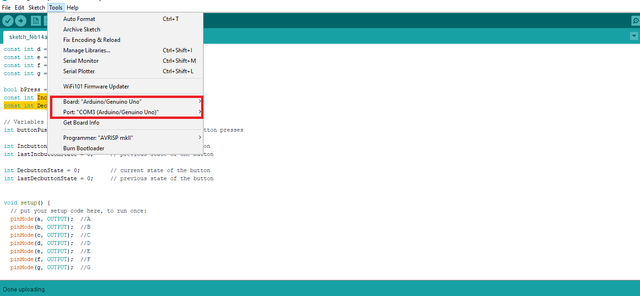
Been a while.😊
Hello, as a member of @steemdunk you have received a free courtesy boost! Steemdunk is an automated curation platform that is easy to use and built for the community. Join us at https://steemdunk.xyz
Upvote this comment to support the bot and increase your future rewards!
Congratulations @pakganern! You received a personal award!
You can view your badges on your Steem Board and compare to others on the Steem Ranking
Vote for @Steemitboard as a witness to get one more award and increased upvotes!