A Steemit specific - you can use the <div class="pull-right></div> and <div class="pull-left></div> to push photos to one side of the screen or another.
Lorem ipsum dolor sit amet, consectetur adipiscing elit, sed do eiusmod tempor incididunt ut labore et dolore magna aliqua. Ut enim ad minim veniam, quis nostrud exercitation ullamco laboris nisi ut aliquip ex ea commodo consequat. Duis aute irure dolor in reprehenderit in voluptate velit esse cillum dolore eu fugiat nulla pariatur. Excepteur sint occaecat
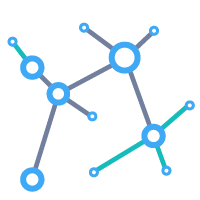
cupidatat non proident, sunt in culpa qui officia deserunt mollit anim id est laborum. Lorem ipsum dolor sit amet, consectetur adipiscing elit, sed do eiusmod tempor incididunt ut labore et dolore magna aliqua. Ut enim ad minim veniam, quis nostrud exercitation ullamco laboris nisi ut aliquip ex ea commodo consequat. Duis aute irure dolor in reprehenderit in voluptate velit esse cillum dolore eu fugiat nulla pariatur. Excepteur sint occaecat cupidatat non proident, sunt in culpa qui officia deserunt mollit anim id est laborum.Lorem ipsum dolor sit amet, consectetur adipiscing elit, sed do eiusmod tempor incididunt ut labore et dolore magna aliqua. Ut enim ad minim veniam, quis nostrud exercitation ullamco laboris nisi ut aliquip ex ea commodo consequat. Duis aute irure dolor in reprehenderit in voluptate velit esse cillum dolore eu fugiat nulla pariatur. Excepteur sint occaecat cupidatat non proident, sunt in culpa qui officia deserunt mollit anim id est laborum.
Nice, so what if you want to reduce a photo size in a post?
I didn't know this one off the top of my head. If you use steemitimages to host the image, you can add a
https://steemitimages.com/{height}x{width}to the start of the url.To make this sequence of images:
Fantastic!!!! Thank you.
the best contribution with which I could come across. Many thanks!!
tsss markdown sorcery!
Whoa! That's a great trick!
This is great - I've always wondered how to do this and now I know! Thank you
Nice!! Excellent example of justifying images within text. Thanks for sharing this @maxg :D
Nice, so what if you want to reduce a photo size in a post?
Thank you for posting this instruction! I have been looking for it!
This is really useful, thanks for sharing
Good HTML note bud!