The Myth Mystery and Magic of SEO - SEO Resources
There are a bazillion sites offering "the best SEO tool to make SEO easy and profitable". Most of these tools cost money - some cost a LOT of money and are available only as a subscription service. Some work, many don't. Most are difficult to use and are suited only for large companies that do SEO marketing for other large companies.
But never fear intrepid Google Bot Buster! There are several free tools that are easy to use, free (or somewhat free) that will help you find the best keyterms for your audience and help you rise in the ranks.
First up is one from Google itself - Google Trends. Google Trends can show you what is popular around the world, broken down by geographic areas, holidays, interest groups and more. This is THE tool you want to head for as soon as you've put together your "perfect visitor" profile.
Look at just some of the information that Trends can give you.
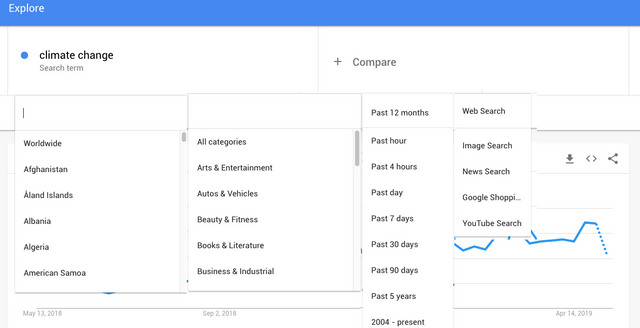
You can compare more than one keyterm, and get search statistics by geographic region, category, time span, and TYPE OF SEARCH! How many people looked at images for that keyterm? Videos? News Reports? It's all there, just waiting for you to pull it up.
But Trends doesn't stop there. They go into searches by region and subregion as well.
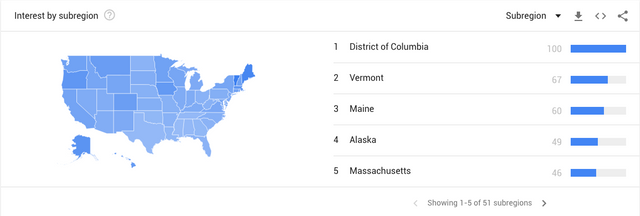
AND they show you "related" topics and phrases - what other sites call "suggested" keyterms.
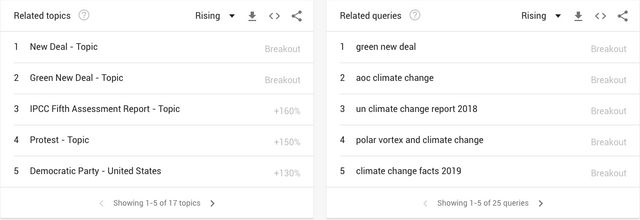
If you're looking for stats and real numbers of real people using real keyterms - you may find you have no need to look any further than Google Trends. (And it's FREE)
But if you want to dig a little deeper into your keyterm research, check out Wordtracker.com. It IS a subscription service, but it allows limited free terms and is useful for finding or double checking your main keyterms and phrases and possibly picking up some related terms you may not have thought of.
Another good site is ahrefs.com. It allows some free research and has a $7 for 7 day trial.
When you're ready to check out the competition to see how difficult it might be to rank on the front page of the SERPs, head for Alexa. Ignore all the paid options that will pop up at you and enter the url of the site you want to check in the search box.
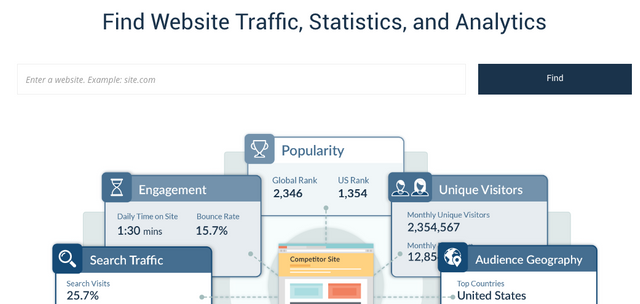
While the free information is limited, what is shown is VERY useful!
Here are two things you want to look at that can be very helpful. The first is what keyterms visitors are using to find the site, as well as how long they stay on the site, what the bounce rate is, how often they visit and other numbers that indicate how engaged the visitors are.
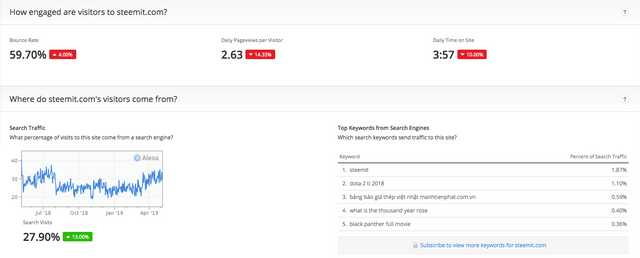
The second is the upstream sites, or what sites sent visitors to the site you entered in the search box. If your competitors are getting a large number of visitors from Facebook for example - you might need to also be on Facebook to grab your share of those visitors.
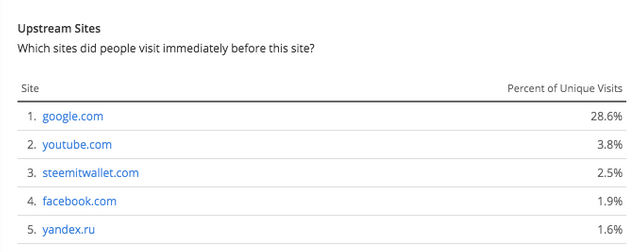
Alexa has one more free tool that's a real help - the toolbar tool. A free browser extension for both Chrome and Firefox, it sits in your browser toolbar and just clicking on it while visiting a website gives the information shown in the image below.
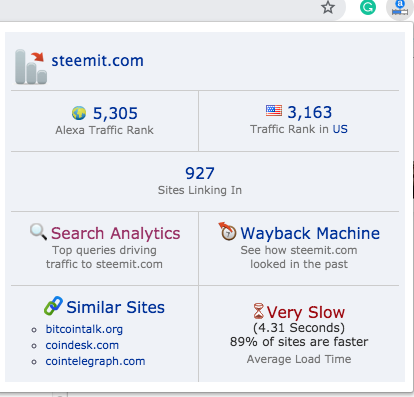
So, these are the free tools that can help you choose and refine the keyterms your perfect visitors are using, and see how competing websites are doing with those keyterms.
HINT: When you're looking at sites where you'd like to get a backlink, use the Alexa tools to see how well trafficked those sites are and how engaged their visitors are.
And of course, check my blog for the previous articles in this series for a more in depth look at the Myth, Mystery and Magic that surrounds SEO.
Stay tuned for the next series - Images! We'll look into how to make them, use them, find them, and how to create two of the most popular types of images for visitor engagement and driving traffic - memes and infographics.
Question for you about Alexa. I use it but from my own research it sounded like it was not very accurate for sites with a score above 100k. My site is currently sitting at 330k and Alexa shows my traffic being higher than some sites I know through other tools are getting much more traffic than I am.
My understanding is Alexa does not crawl the internet but instead relies on users collecting the data through the plugin. This means that if you have Alexa and you visit your own site a lot then it will rank higher than a site that does not get as many visitors from users using Alexa.
But larger sites tend to have enough traffic that their Alexa scores work out since enough users with the plugin are visiting.
Am I way off on my understanding? I would love to get your thoughts on this. I see people using Alexa a lot and I have always wondered if I'm missing something.
Posted using Partiko Android
Alexa is not super accurate for low traffic sites - those in the 250K and up range. They get their numbers from a variety of sources, including user generated and owner generated data. While much of their algorithm and data collection is a company secret, multiple visits in the same 24 hour period from the same IP are only counted as one visit.
What you may be missing is the usefulness of Alexa in a more general sense. I don't really care what the exact number of visitors might be to a website - those numbers are going to vary depending on the algorithms and programs used by various reporting agencies and apps. What is useful to me, as a content provider, is to find sites where I can put my content and expect a decent number of eyeballs to see it and respond to it. Thus, I have to combine both the "how popular is this site according to Alexa" with "what did the visitors use to find this site" metrics. If the visitors are using keyterms that I want to rank for, on a site that accepts guest blog posts or comments, that itself is reasonably popular, I'm going to hit that site to leave a comment, ask for a guest post slot, or ask for inclusion on their resource page. In otehr words, Alexa cuts my research time waaaaaay down when I'm looking for those all important backlinks from sites that are good for me.
That doesn't mean I'll do well with that site. That requires for real trial and error, but Alexa gives me a head start on that process and saves me a ton of time. But I have to use far more than just a raw popularity number in that decision and Alexa gives me the other things I'm looking for to help make that decision - where the visitors to that site are coming from, where they live or at least use the net, what terms they are using to find that site, and other similar sites that I can check out that could be even better for my purposes than that one.
I often enter my search term or phrase in Google to see who pops up, and then my next stop is Alexa to see how well each of those sites on the first page or two perform vs each other. Which is fastest, which has the most visitors coming from Google or YouTube or is there an upstream site that I've overlooked that might not be on the first page for that term but which sends a lot of visitors. So I use Alexa to help me build a skeleton profile of other websites, both my competitors, and those sites I might want to form an alliance with. And for that sort of info, Alexa is IMO unbeatable among free tools.
I should add that if you are checking your own site, use something like Google Analytics, or some plugin for WordPress (if you have a self hosted WP site) - that will be far more accurate than Alexa. But if you're doing competition research, or looking at places to get backlinks - that is when Alexa is most useful.
Sounds good and thank you for your 2 replies. The backlinks side of things does make sense. I will need to try using Alexa for that a bit more to look up links to other sites. I was focused on it with my own site and it did not seem very useful for that (google's tools seemed to be more helpful).
At this point I have not been doing a lot of research into other sites and just focused on growing my own. But the next step will be looking at other sites more.
For my own site I have been using google search console to track incoming links.
SEO is very interesting to me and I'm still learning. I have enjoyed reading your articles about it. My site will be 6 months old at the end of the month but already search traffic is my single largest source of traffic. Did not start that way but it surpassed all the other traffic sources this month. I'm on page 1 for several terms and page 2 for some others. Each week the traffic from organic searches just goes up (currently on track to bring 1,000 unique users to my site in May--up from 600 in April) and my ranking continues to improve :) Steady progress!
Yes - Google Webmaster Tools is MUCH better for looking at what's going on with your own site. And huge congrats on your rankings and traffic! Organic traffic usually converts higher than any other source and the visitors behind it seem to engage better too. And it's free! In marketing one of the big metrics we have to account for with clients is cost of customer acquisition. Gotta love when that cost is 0 dollars! Organic search traffic also tends to bring customers who become repeat customers - so the true value of that customer over time is often much higher than with other types of traffic.
Yeah, I'm really happy that my organic traffic is growing steadily now :) Thanks again for sharing all your SEO posts!
Congratulations @kay-leclerc! You have completed the following achievement on the Steem blockchain and have been rewarded with new badge(s) :
You can view your badges on your Steem Board and compare to others on the Steem Ranking
If you no longer want to receive notifications, reply to this comment with the word
STOPDo not miss the last post from @steemitboard:
Vote for @Steemitboard as a witness to get one more award and increased upvotes!