How to Use GINAbot and Get Steemit Notifications for free!
This guide is useful to everyone Steemian is here. This will be a brief tutorial but one with great benefits.
Knowing who mentions and follows you can be useful information.
Know who supports you through resteems. Also, getting notifications means you can keep an eye on your progress on Steemit. So, it may be difficult for you to learn to use GINAbot.
How to Use GINAbot?
GINA is an abbreviation of "General Instant Notification Automation" and GINAbot is a bot in disagreement developed to provide an amazingly efficient AI solution for Steemit notifications. I have to admit that I am fascinated by the genius behind this GINAbot and how it works.

Beautiful, sexy, smart and efficient. I love GINA!
Here is a step by step guide to sign up and use GINAbot.
1. Join the Minnow-Power Discord Server
The first step is to join the Discord server where GINAbot is available. To do so, click this link https://discord.gg/SjNvkp
2. Sign up with GINAbot
Open the sign-up on the Minnow-Power dispute server.
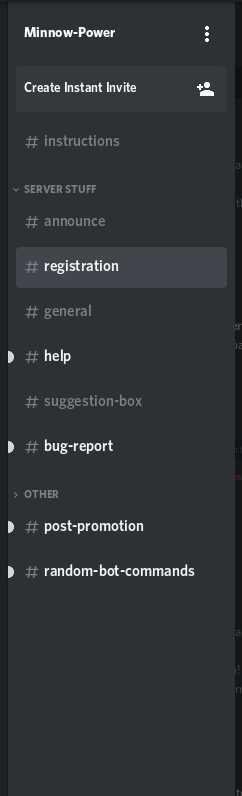
..reg username
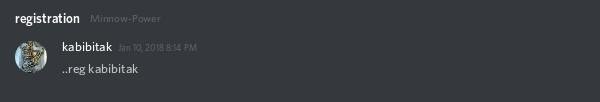 Use your Steemit username to sign up without the @ sign.
Use your Steemit username to sign up without the @ sign.
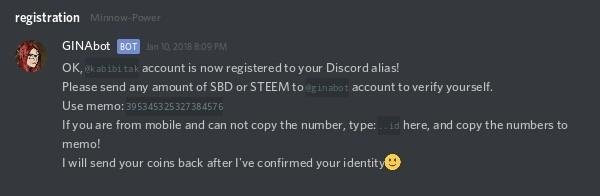 You can see the instructions on the picture. Copy memo from ginabot and send 0.001 SBD or Steem to @ginabot to register with it.
You can see the instructions on the picture. Copy memo from ginabot and send 0.001 SBD or Steem to @ginabot to register with it.
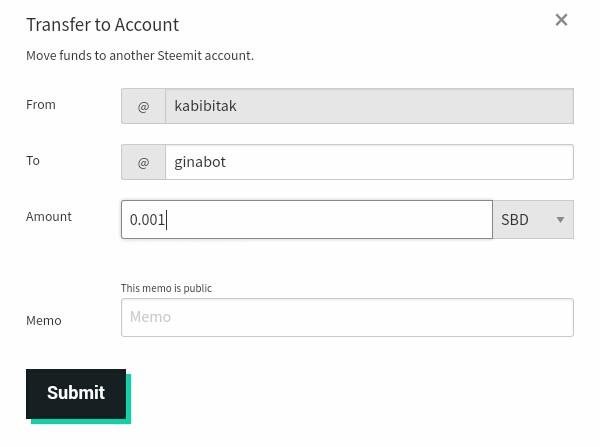
..memo
After verification, your number will be resent.
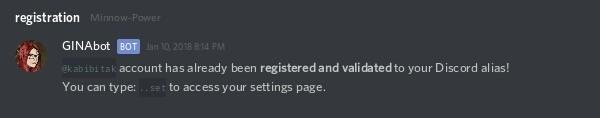 Go to the registration channel again and type in the following.
Go to the registration channel again and type in the following.
..set
You will receive a direct message.
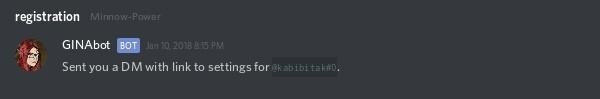
3. Access your Setup Link
Check messages directly from GINAbot. It contains a private link to set up your notifications.
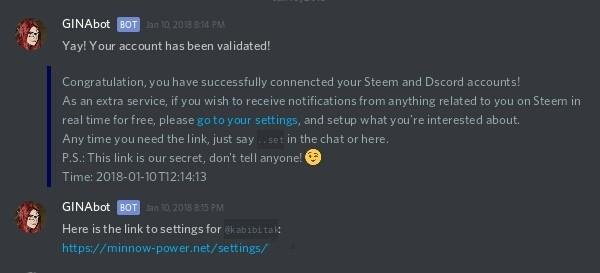 After clicking on your link, you will be taken to your notification settings page.
After clicking on your link, you will be taken to your notification settings page.
4. Setup Your Steemit Notifications
After clicking the link, you will land on the web page of notification settings. Here's how to set up notifications. Most of the instructions are available on the screen so I will not rewrite them.
General Settings
Enable notifications, select the platform of your choice and choose your time zone.
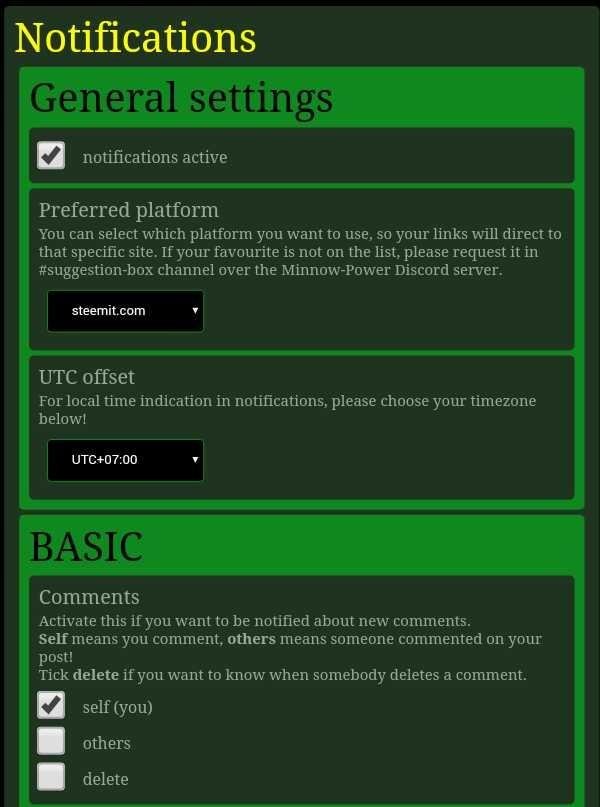
Basic settings
Choose settings for comments, transfers and delegates.
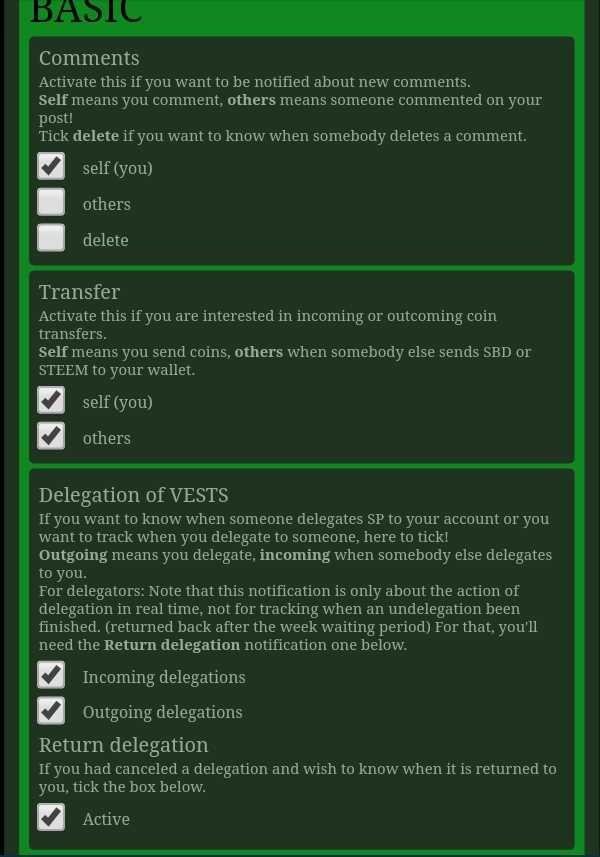
Extra Settings
This is probably the most useful setting for you because they involve important functions like mentioning, resteems, vote and following.
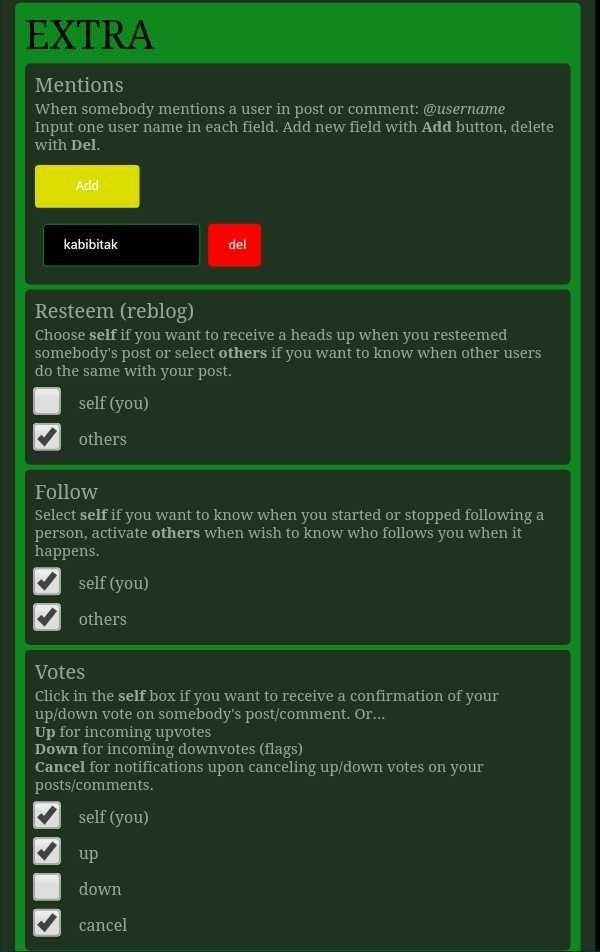 If you are overwhelmed and enable notifications for upvotes. After being voted thousands of times within a few days, disable notifications and only keep downvote or cancellation notifications.
If you are overwhelmed and enable notifications for upvotes. After being voted thousands of times within a few days, disable notifications and only keep downvote or cancellation notifications.
I found two very useful settings. Someone is being notified when posting another blogger.
Set other settings to suit your needs.

Settings Maxi
This is the next level thing. Witness level If you want to follow tags carefully (useful for contest organizers.
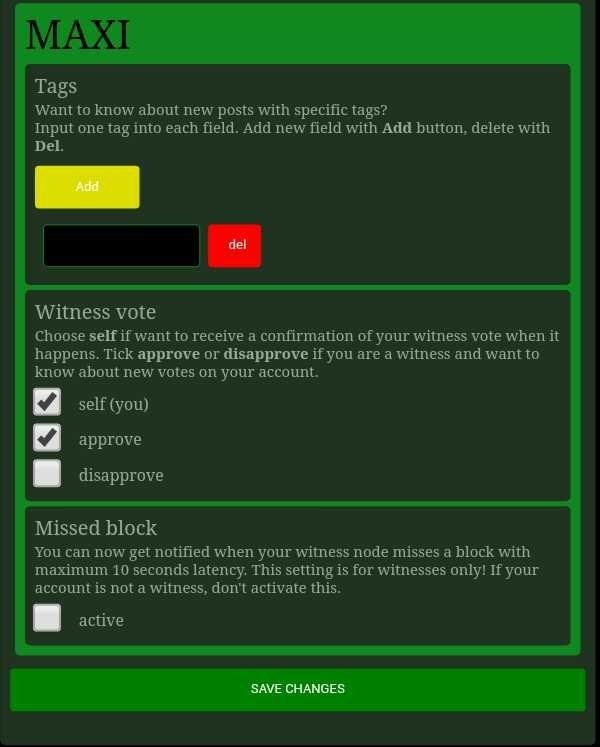 That's for all settings. But do not forget to ...
That's for all settings. But do not forget to ...
5. Save Changes / Edites
When you're done, make sure you save your changes.

If you need to edit your settings, you need to get your personal links again. Type the following DM with GINA or registration channel.
..set username (for multiple accounts)
..set (for single account)
Rest to Educate Others
Hopefully this tutorial is useful too. I am on a mission to share knowledge with the Steemians, especially beginners and small fish, to make the Steemit ecosystem better. This post is another attempt to make the entire Steemit ecosystem known to the public.
Please support my efforts with your resteems. Upvote it if you think it's worth it. I am nothing without your support and I can inject thousands of Steemian people with the right education just because of your consistent encouragement.
Steem on!

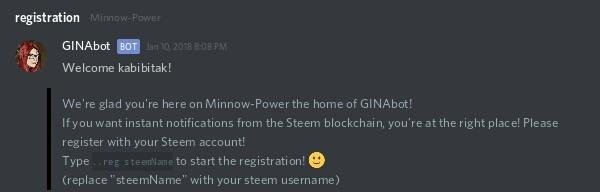
I tried to join the discord but your discord invitation link has expired. Work it out quick.
https://discord.gg/n28Pbr
thanks
Wow! Honestly, I must commend your effort for putting all these together. Thanks! It's been upvoted and resteemed!!
Thank you for upvote and resteem.
I almost started to be worried that a thing like this doesn't exist. Thanks a lot, I'm on it!
Your welcome.
This post was upvoted and resteemed by @resteemr!
Thank you for using @resteemr.
@resteemr is a low price resteem service.
Check what @resteemr can do for you. Introduction of resteemr.
@kabibitak
Your publication has been successfully shared, with more than 2510 Steemit users thank you for participating in the last edition of free reestem.
If you find my project useful, donate a vote to my comment
Thank you for using F-RESTEEM service and supporting @fresteem.
Your post is resteemed and upvoted for your 0.100 sbd or steem.
Introduction of F-RESTEEM service.
Resteem+Upvote service : F-RESTEEM. Come again and support me.
Thank you for posting this guide. It’s exactly what Inwas looking for. People keep mentioning GINA on discord but I’ve never been able to find a detailed guide. Saving for use when I drag my rear out of bed tomorrow.
Your welcome. Hopefully useful for you.
Wow...
I'm on it right away. This is actually one of the things I've been hoping for.
Hopefully useful for you.
Your post has been resteemed from @imran786 thanks to @kabibitak
Introduction To Re-Steem Services by @imran786!
Next Bid 0.01 & Resteem your other post.
Resteemed by @resteembot! Good Luck!
Curious?
The @resteembot's introduction post
Get more from @resteembot with the #resteembotsentme initiative
Check out the great posts I already resteemed.