Hello i am here to talk about how you can speed up your android phone or tablet by using these simple Settings Tweaks.
1 Go to settings of your device
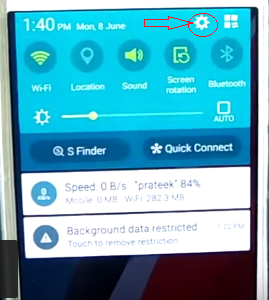
2 Find about device and Touch
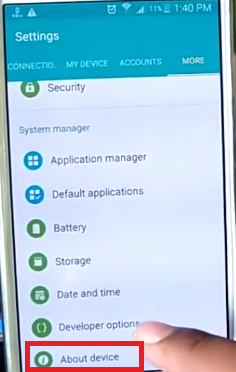
3 Find build number Touch 5 or 7 times after the developer mode to be activated go back
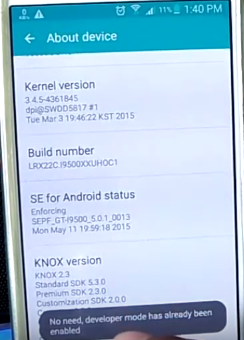
4 Touch developer options
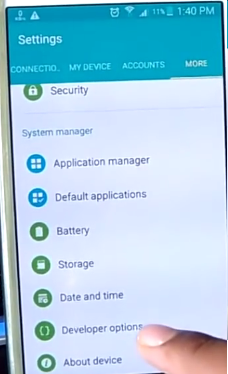
5 Touch window animation scale
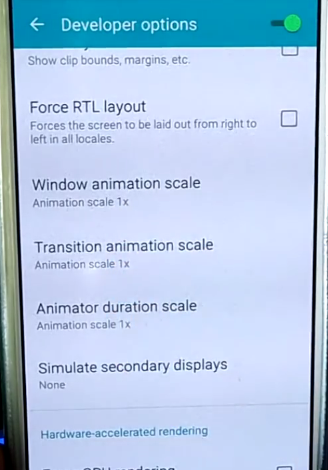
6 Choose animation scale 0.5x
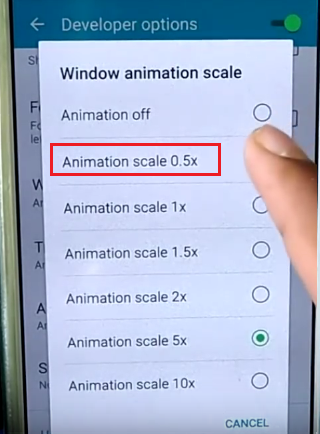
7 Choose Transition animation scale
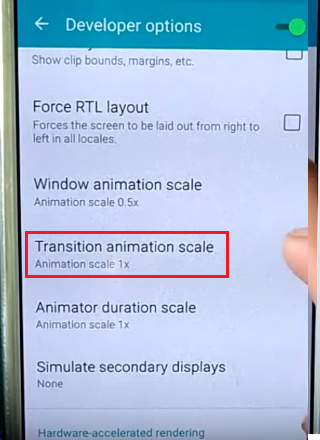
8 Choose Animation scale 0.5x
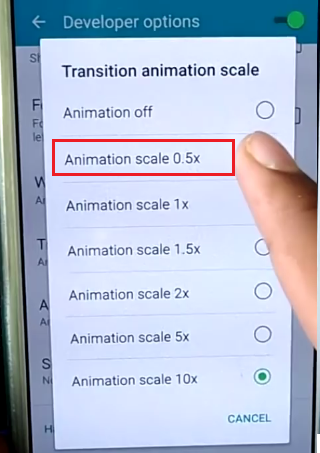
9 Choose animation duration scale
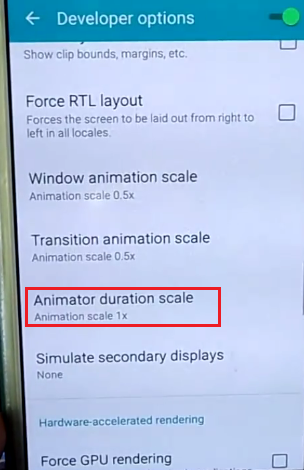
10 Choose Animation scale 0.5x
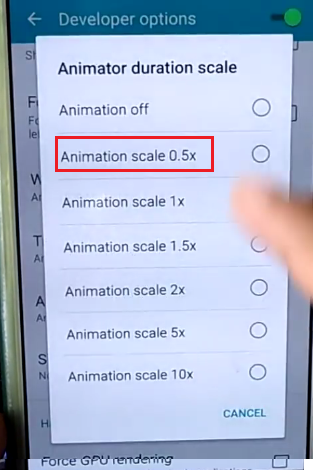
11 Now go to Developer Options find limit background processes and touch
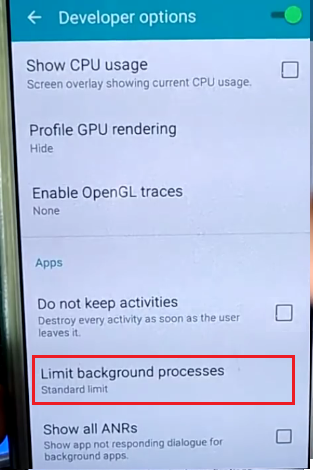
12 Now Choose at most 3 processes
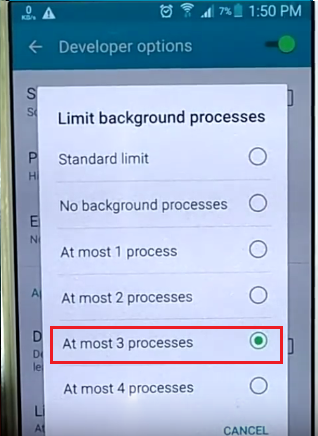
Watch the video for more details
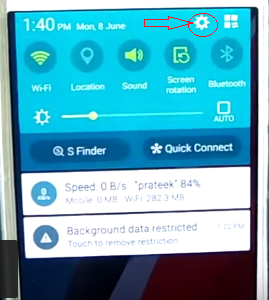
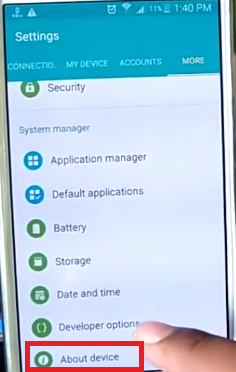
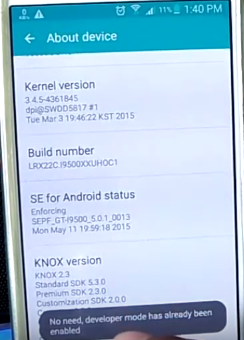
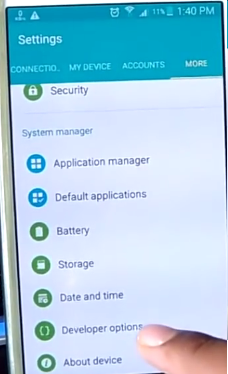
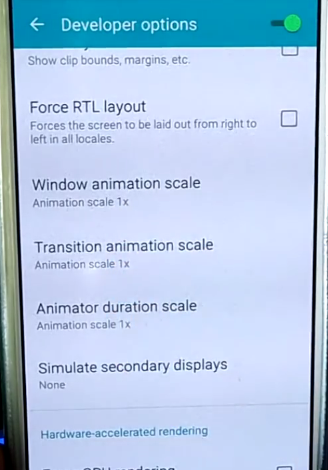
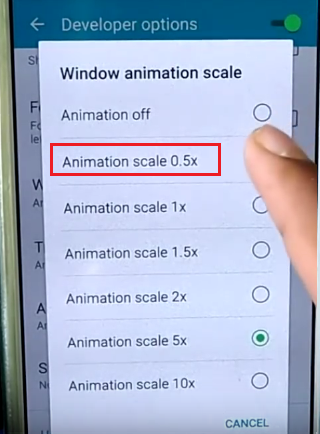
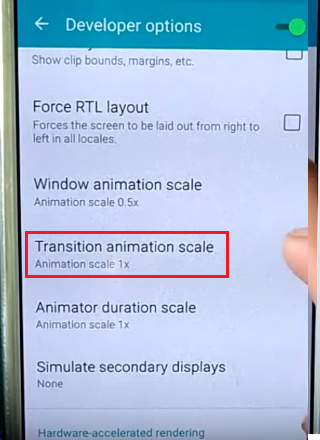
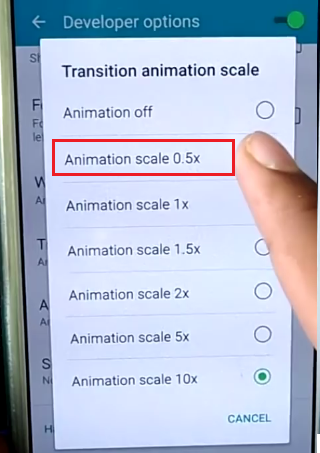
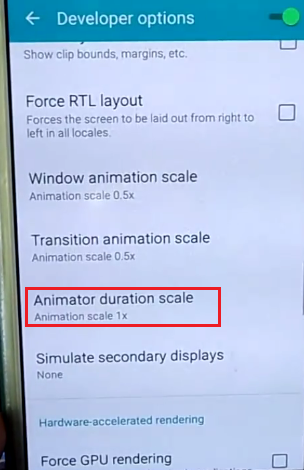
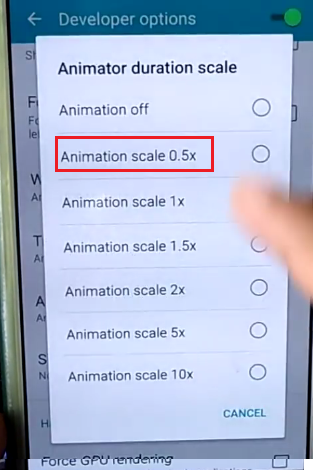
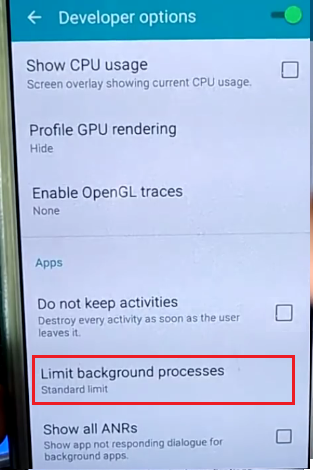
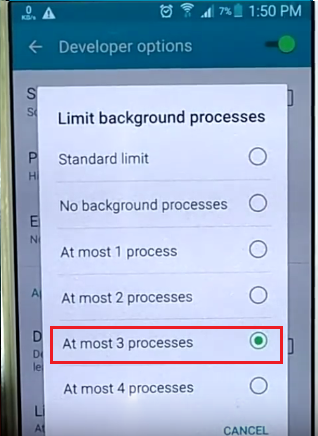
Nice @briantutorials
Shot you an Upvote :)