Basic Guide On How to Set-up an Account in Utopian.io
What is Utopian.io?
Utopian is creating an open source economy, in which the people who make valuable contributions to open source software projects get rewarded for their hard work. Built alongside the Steem blockchain, Utopian uses the power of the crowd to reward valuable contributions. Project owners and other contributors all get to decide how rewards are distributed through voting or liking individual contributions, and they also have the option to support contributors directly by paying them in a cryptocurrency called STEEM, which can easily be traded for other cryptocurrencies such as Bitcoin and Ethereum.
What is an Open Source Software?
Open source software is where individuals work voluntarily from around the world who are not getting paid for the hardwork that they had given. It is created by volunteers, hobbyists and enthusiast of that said software who dedicate their very own time and effort to develop it.
Who can use Utopian.io?
Everyone is welcome to join the Utopian community. Open Source is the main key to Utopian's existence and as such, it is used by people who care and dedicate about Open Source projects.
- What can Contributors do in Utopian?
They can share the work they do on Open Source projects with the world and earn rewards for it. They can interact with other contributors and discover projects to work on. They could get an inspiration for what to contribute and lastly they can keep up with the trending Open Source projects.
- What can Project Owners do in Utopian?
They could find talented contributors to work with and reward their valuable contributions. They could streamline their product development and accelerate development of their projects in specific areas. They could manage their projects by creating an environment of collaborative concord, create a community around their project and lastly to expose their project to more people.
How to setup your account before contributing in Utopian?
Since I am quite a while in making contributions in Utopian, I will be sharing here the first thing to do or the basic steps to set-up your account before starting to contribute in Utopian.io.
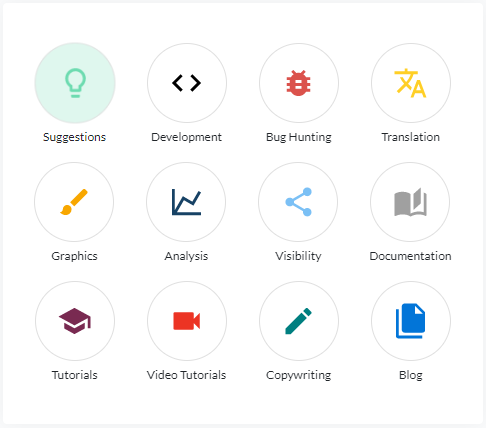
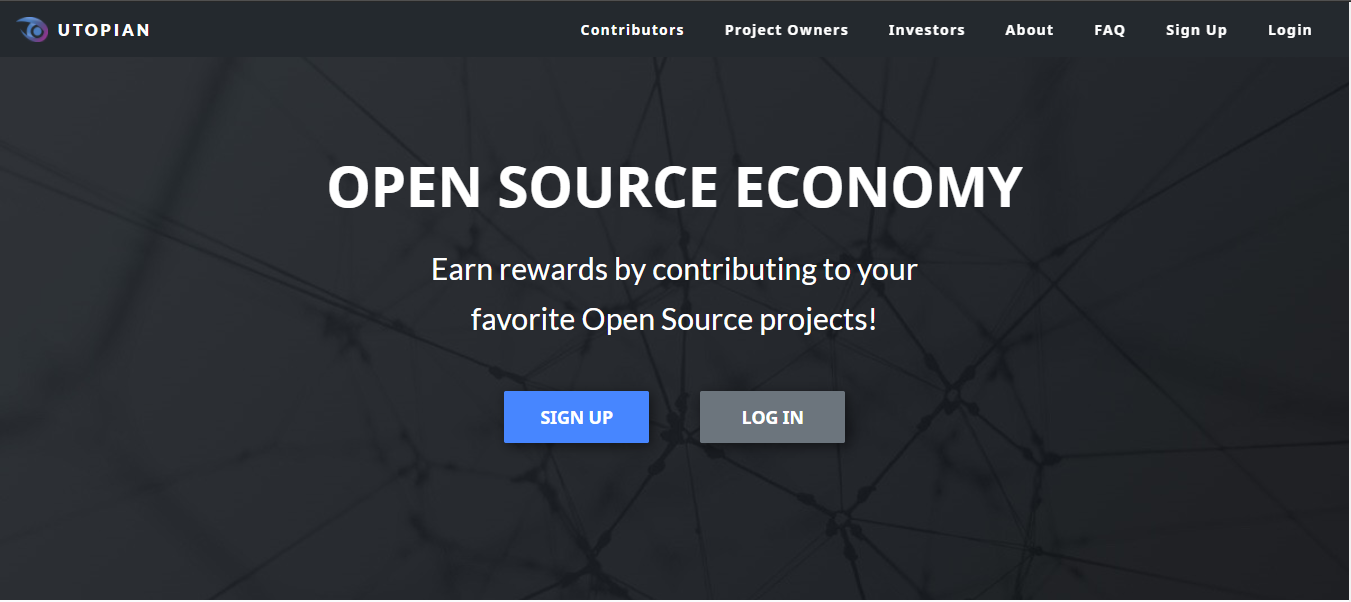
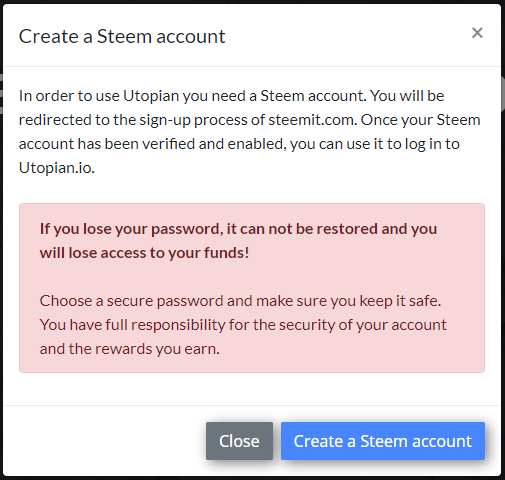
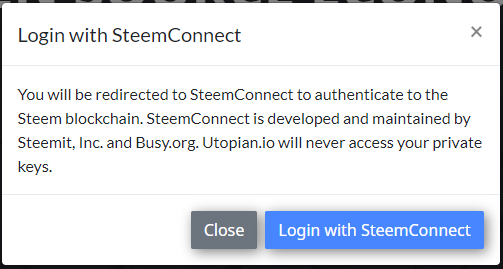
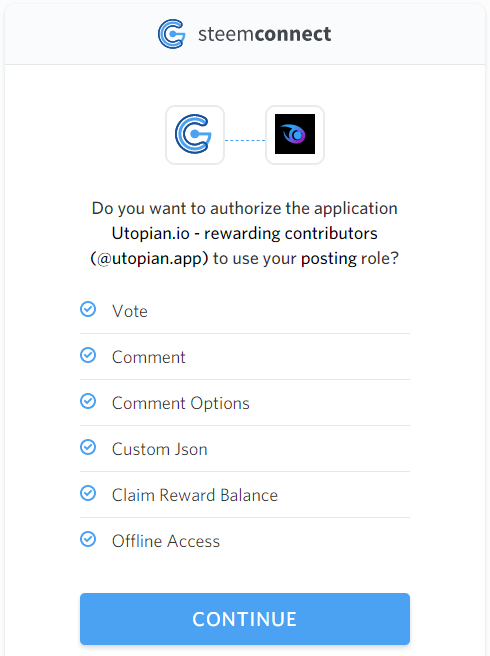
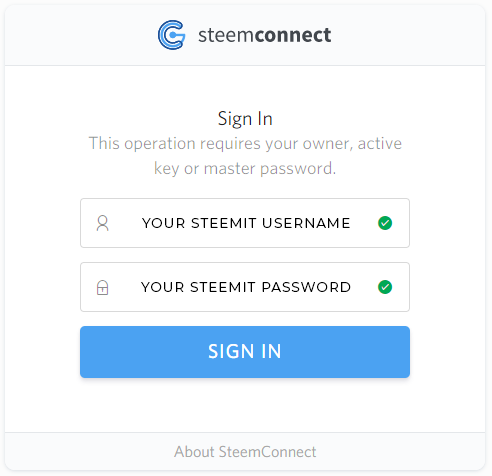
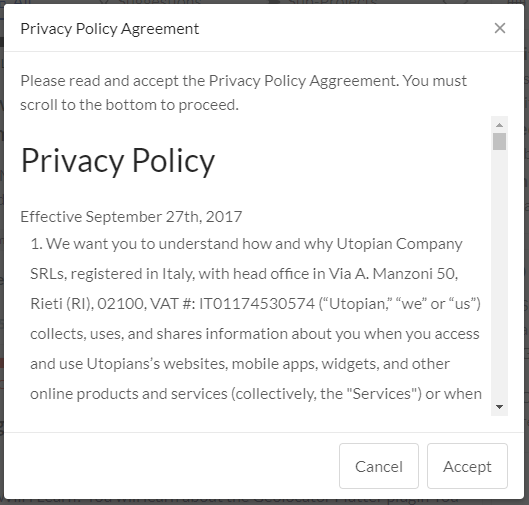
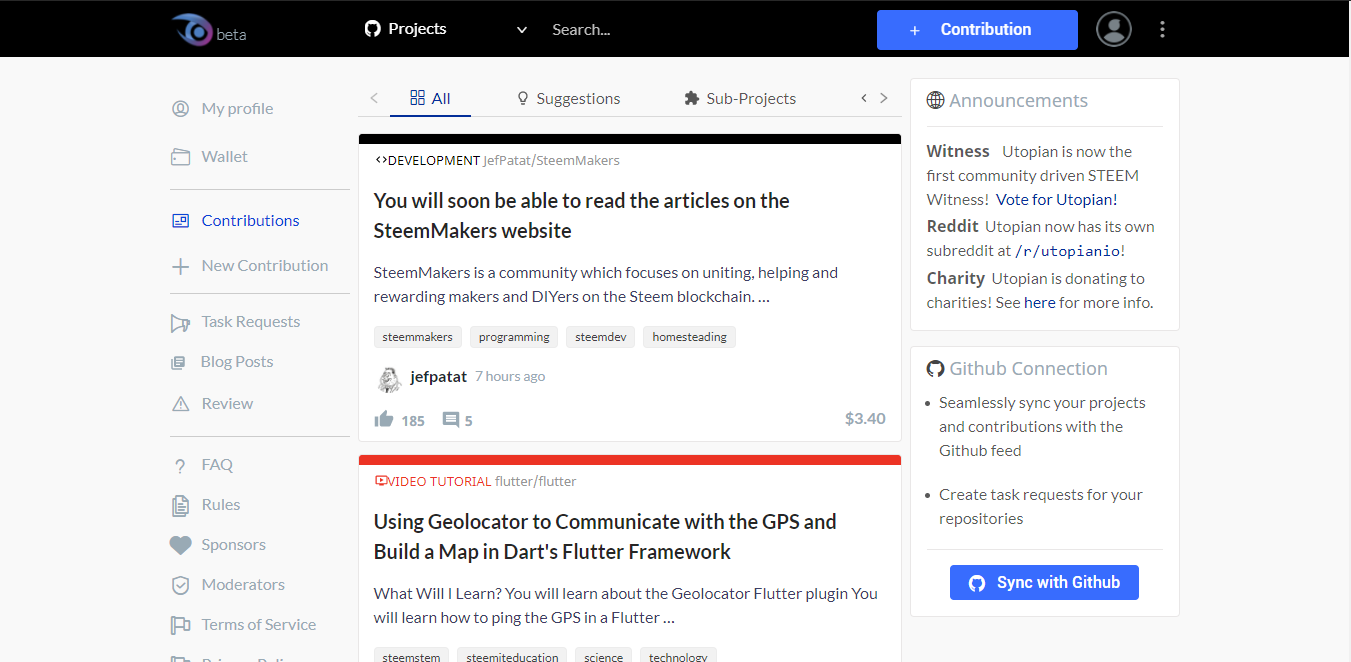
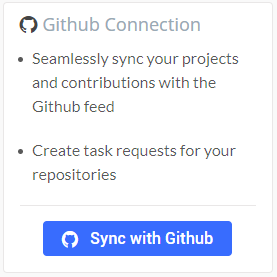
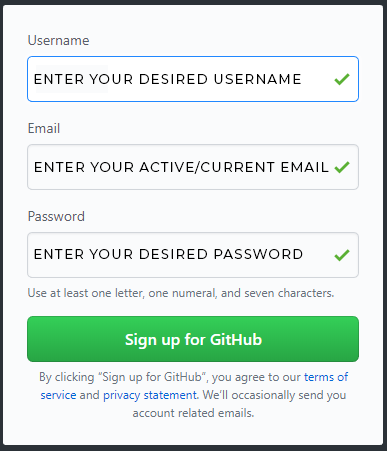
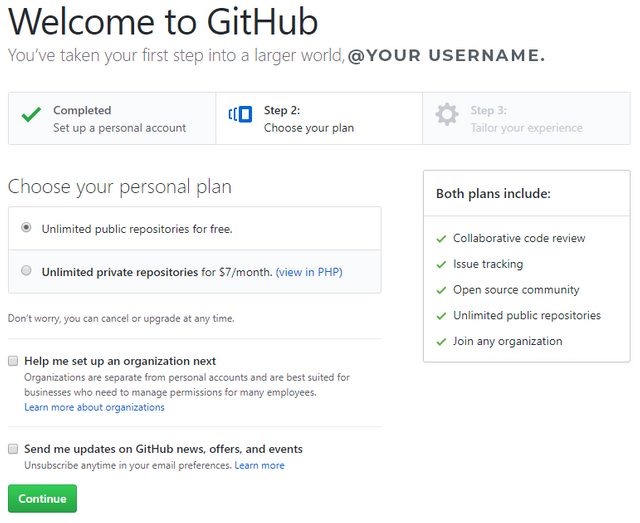
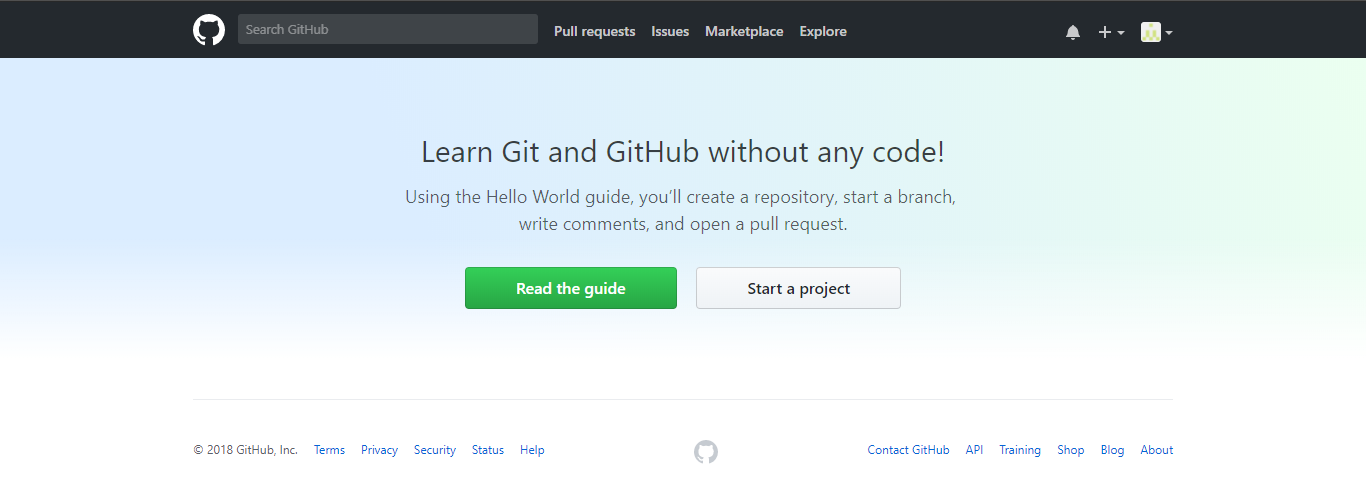

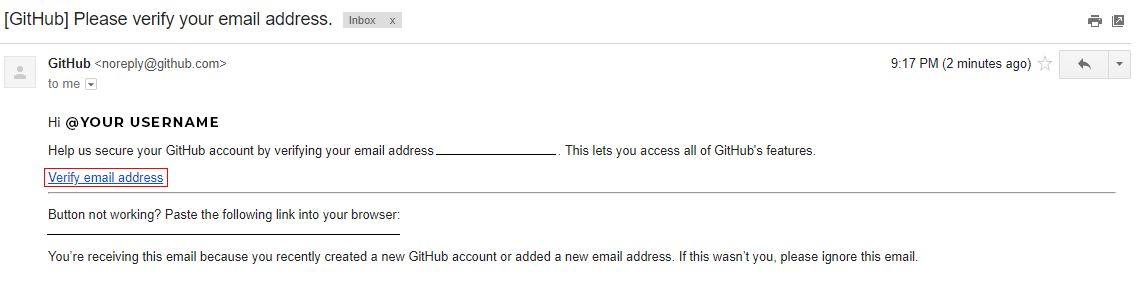
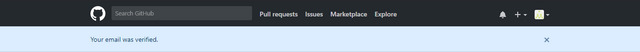
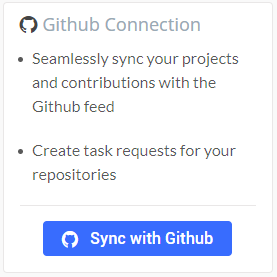
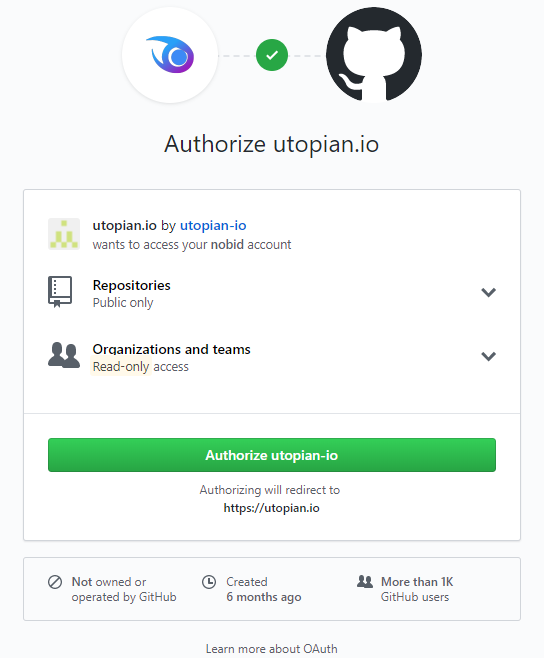
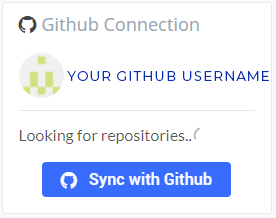
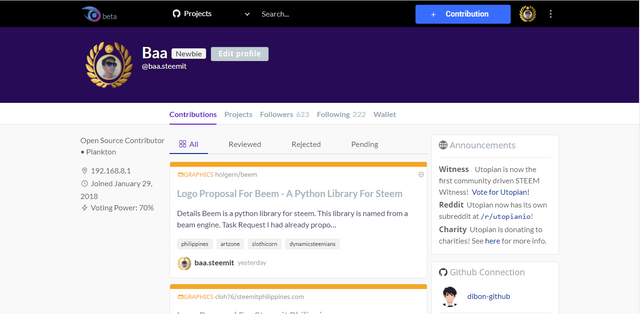
Click The Photo To Visit My Utopian Profile
These are the categories in Utopian that you can contribute to, but before that we will need to setup our account before we can contribute.
First head on to the website of Utopian, which could be looked upon in the search bar by simply typing in, utopian.io. This is the look of their web page.
To start, click on the signup button and a dialog box like these will pop up. To have a Steem account is the very first requirement to start at Utopian.io, if you already had a Steem account, we could close this dialog box and click the login button instead.
Upon clicking the login button, a dialog box will appear and looks like this, click the Login to SteemConnect Button to Authorize Utopian.io to use your posting role in Steem.
Upon clicking the SteemConnect Button you will see something like this, just press authorize to continue.
After that you will be redirected to enter your steem account username and password, owner key or your active key and click on Sign In.
Upon Signing In and finally redirected back to the Utopian.io site, you will need to accept their Privacy Policy Agreement and Terms of Service, scroll till the bottom and click on accept.
The interface of Utopian.io upon successfully signing in would look like this.
First thing to do after you had signed in at Utopian.io is to have a Github account and have it synced with your account in Utopian.io. Github is used to access repositories and to communicate with the project owner about your contribution.
To signup with Github go to their website which could be looked upon the search bar by typing, github.com. Upon visiting their website, a signup that looks like this will be shown. Just fill in the needed details and click the Sign Up For Github Button.
After clicking the signup button, you will be redirected here and just click continue.
This is the look of Github upon successfully signing up.
To sync your Github account with Utopian you will need your Github account to be verified first, to get it verified head on to your email and check if you had received their verification email which looks like this.
Upon opening the mail you had received, click on verify this email to proceed with the verification.
After verifying your Github account, you will be redirected back to Github and a notification that you have verified your account will be shown and looks like this.
Now that you already have a verified Github Account you can now click on the Sync with Github Button that can be found in your Utopian.io account.
After clicking the Sync with Github button, you will be redirected to a page which looks like this. This is to authorize Utopian.io to sync with your Github account.
After finally syncing your account in Github to Utopian you can now see something like this. This means that you have successfully synced your Github account to Utopian.io. Your account is now ready to start contributing to Utopian.io.
This is my Utopian.io profile, I do contribute in the categories graphics and suggestions, but mainly I contribute more in the graphics category. You can visit my profile and see my contributions here:
As I am assigned as an instructor for teaching Utopian.io to my group Dynamic Steemians at discord and for everyone that is open minded enough to showcase your skills in contributing to open source projects, you could follow me to keep updated of the new lessons in engaging or contributing at Utopian.io. This tutorial is a product of my experience in contributing to open source projects at Utopian and I hope that you will learn something from it.
If you would be interested to join a group of like minded people & quality content creators who support, guide & learn from one another, then I am extending an invitation to our #dynamicsteemians discord. Here you can connect with people from all over the world, your country included. Together with @dynamicgreentk and @thundercurator feel free to promote your posts in the relevant channels and receive a support.
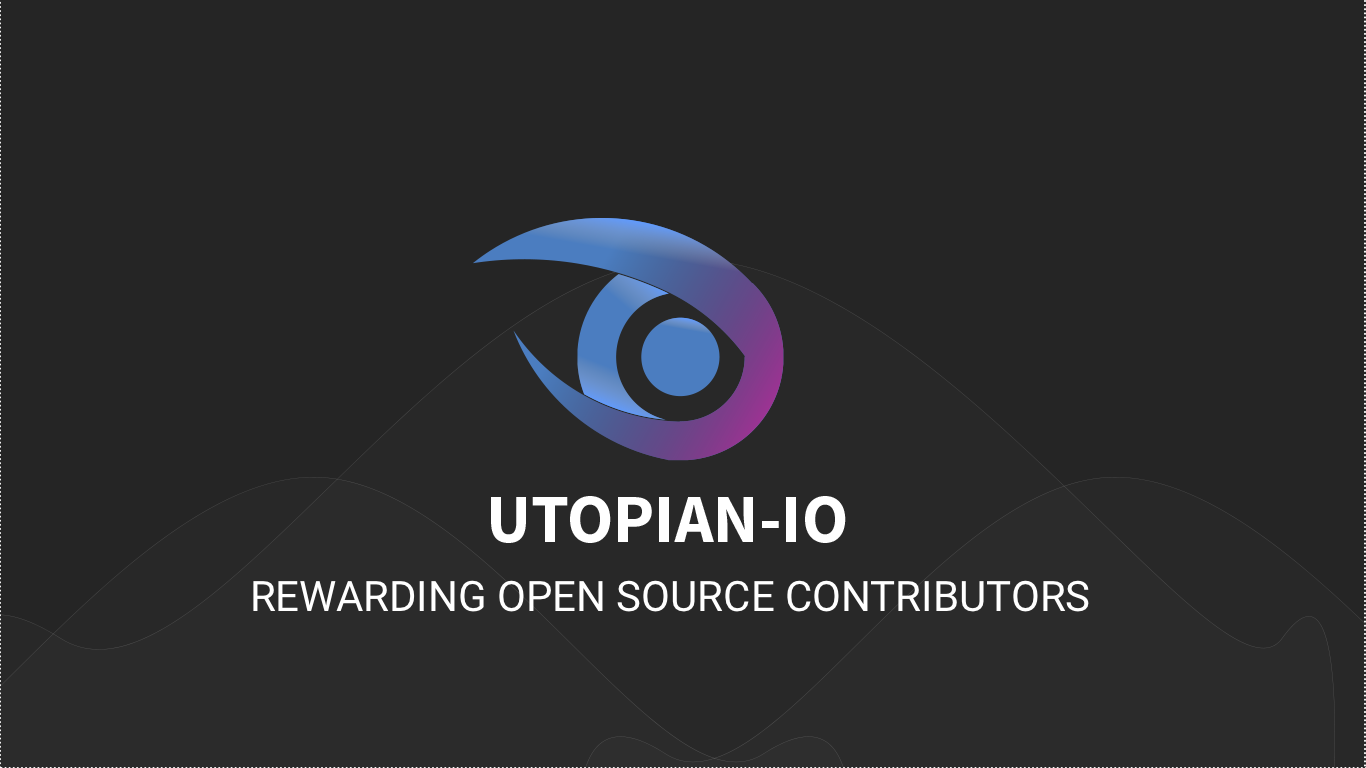

@baa.steemit, thanks for the guide,it was helpful in opening an account, I look forward to the next lesson.
Your welcome @preshey, its great to see that you had successfully done it. You are now ready to be a contributor. More lessons will be posted soon so stay tuned.
Thanks for your perfect how-to-set-up-an-account-in-utopian-io guide, @baa.steemit!
Congrats on successfully setting up your Utopian account.
Thank you, @baa.steemit!
Thanks for the tutorial @baa.steemit it was very helpful, didnt know it was so easy to setup an account on #utopian untill I came across your post
Your welcome, glad to know that you learned from something from my post, congrats, you are now ready to be a contributor at Utopian.io
I'm a Newbie !!!
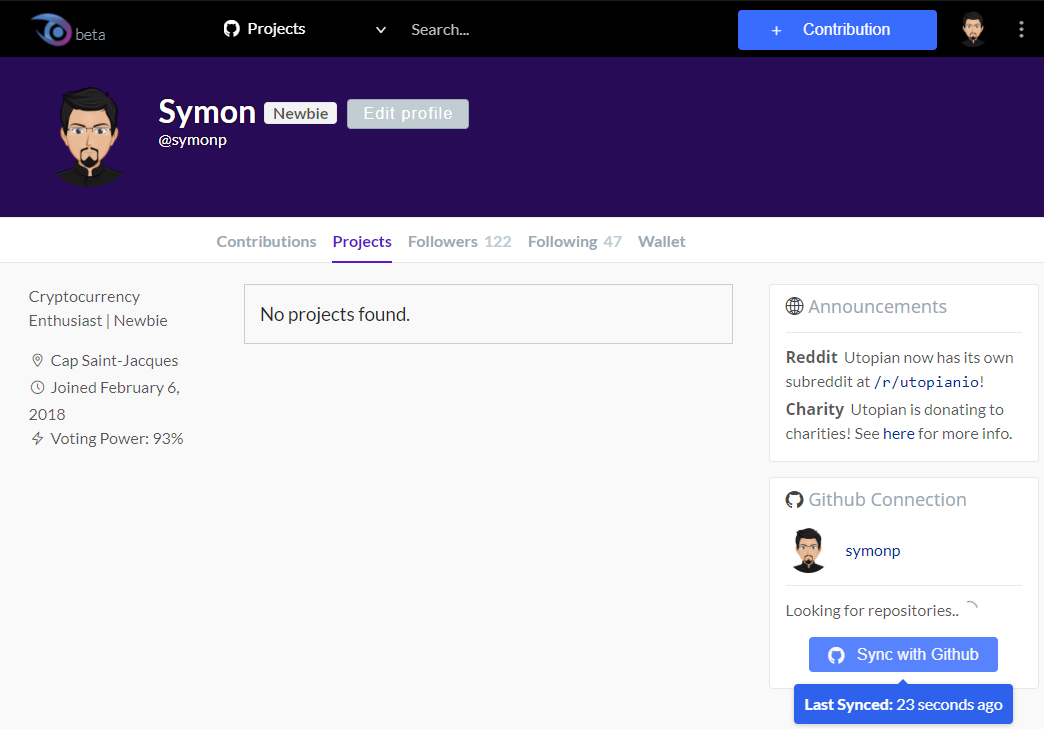
I was already connected. I haven’t contributed yet though.
Just be confident with your work, I believe you can!
Thanks @baa.steemit
What do I have to do now? I am overwhelmed by all the jargons and my brain can't seem to absorb them. Steemit is already too daunting for my simple mind, and now I have Utopian to think about. My head will explode. LOL!
Congrats you now have a Utopian account ready for contributing to the open source community.
Contribute what? Like blog posts as well? What about my Steemit?
Congratulations! This post has been upvoted by the communal account, @steemph.cebu by baa.steemit being run at Teenvestors Cebu (Road to Financial Freedom Channel). This service is exclusive to Steemians following the Steemph.cebu trail at Steemauto. Thank you for following Steemph.cebu curation trail!
Don't forget to join Steem PH Discord Server, our Discord Server for Philippines.
Nice tutorial.. I hope I could contribute someday in Utopian. Like you.
Your welcome @badzkie123, I know you can! Just believe in yourself and you will succeed.
You freaking killed it! Homerun!
Thank you sir, you're the one who assigned me to this, and I hope I had achieved your expectations, Im glad to help my fellow steemians grow and showcase their skills in contributing to the open source community. May they learn something from this tutorial.
Wow!hunting again. Thanks for the info @baa.steemit.
Your welcome @jenel, I hope you learn something from it.