Convert any pdf file to word / doc / docx file easily
If you want to convert a PDF file into an editable doc file with Google Doc, first you have to upload that PDF file to your Google Drive. For this reason, you can drag the document from the PDF location and drag it into your Google Drive tab by logging in to your browser.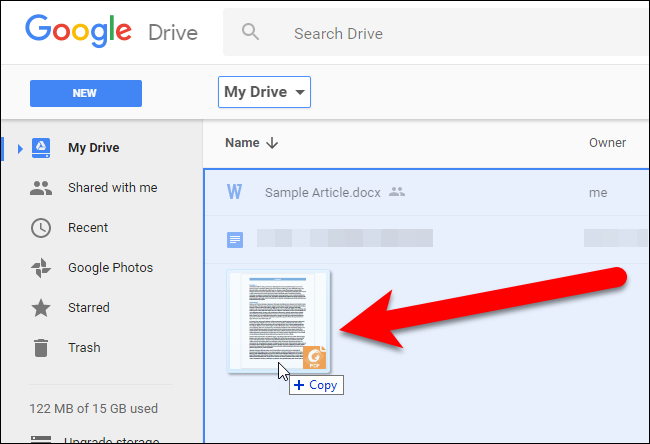
Once the file has been uploaded, you will see a pop-up notification. Click the cross mark and cut it.
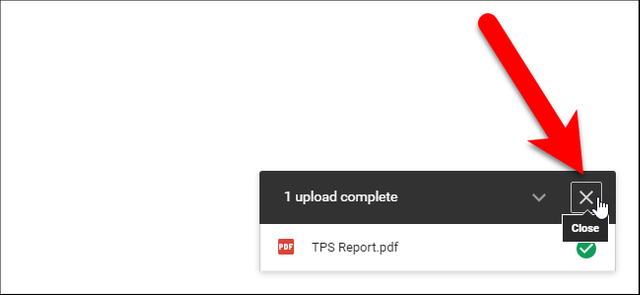
Right-click on the uploaded PDF file and right-click Google Docs.
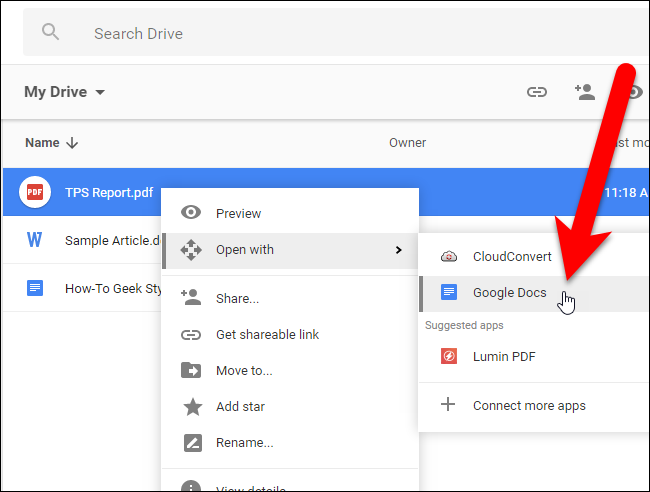
Diameter! The document will open as a doc file and you can edit that PDF.
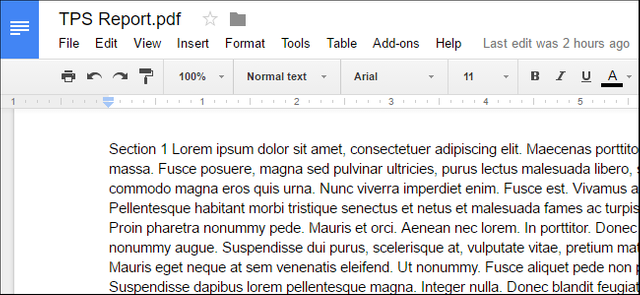
Notice that the file you upload will then display the same name and extension, but there will be differences in the files' icon.
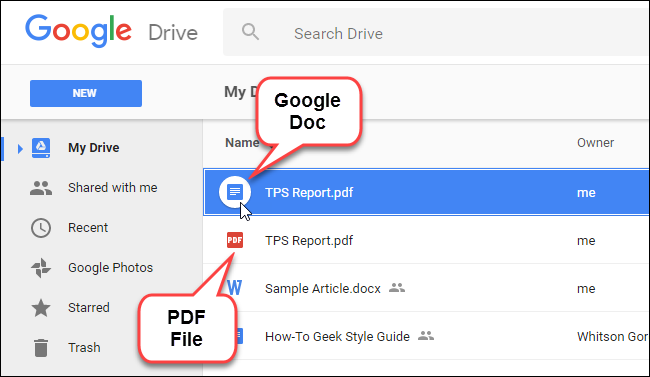
At the end, if you want to convert the PDF file to Microsoft Word document, to work offline, then if you select the Microsoft Word (.docx) option from File then download as soon as possible.
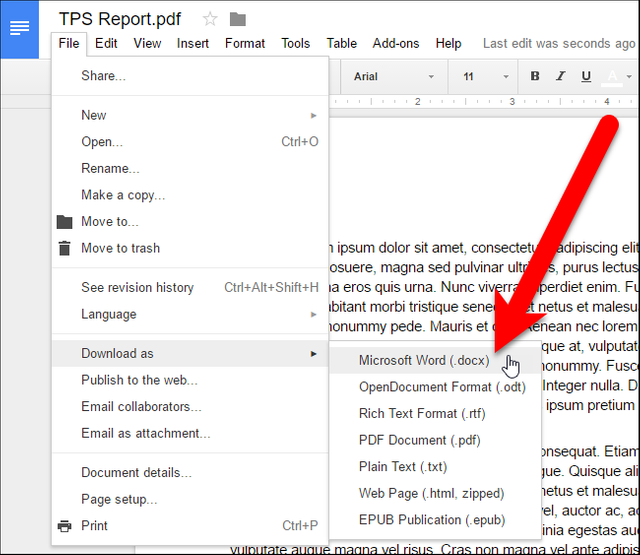
This way you can easily convert a PDF file into a Word or Document file using Google Drive.
Thank you everyone for reading this post.