Getting Started with Find.Exchange
Find.Exchange offers users the ability to compare rates on currency exchange, money transfers and prepaid currency cards; making it easy to get the best value on your transactions.
Transferring Money
If you want to send money abroad; rather than compare hundreds of different rates for the exact same transfer, you can use Find.Exchange to quickly find out who is offering the best rate for your selected transfer.
Rather than having to send forms and personal data to every different transfer company you want to use, you can send all of the info to Find.Exchange, who will then handle the forms for you.
This means you can use Western Union in the morning, Lebara in the afternoon, and Transferwise in the evening without the hassle of having to send forms to each company!
To compare transfers with Find.Exchange:
- Go to https://find.exchange.
- Select ‘Transfers’.
- Add the currencies and amount you wish to transfer.
- Press ‘find’.
- Select the company offering the best rate.
From the list of companies, you can compare (pictured below):
- The amount you will receive (foreign currency)
- The estimated transfer time
- The estimated transfer time
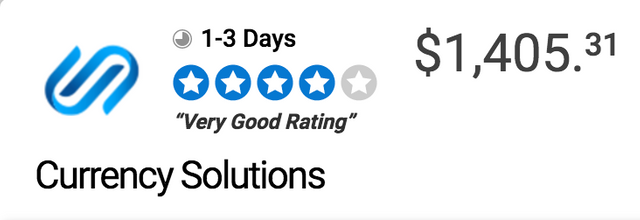
Once you select a company, you will be to see (pictured below):
- The predicted speed of the transfer
- The amount you're sending (local currency)
- The current exchange rate
- The fee (local currency)
- The amount your final amount that you will receive (foreign currency)

Exchanging Currency
If you’re travelling abroad, or you’re already abroad, you’ll need to convert your local currency to the foreign currency. Using Find.Exchange you’ll be able to see who’s offering the best rate, where to find them and what rating they have.
To compare exchange office rates with Find.Exchange:
- Go to https://find.exchange.
- Select ‘Cash’.
- Add the currency and amount you wish to convert.
- Press ‘find’
- Use the map to find the office with the best value rate.
You will be able to see the amount you will receive in the alternative currency, and the distance to the exchange office. This will vary depending on the company. (pictured below)
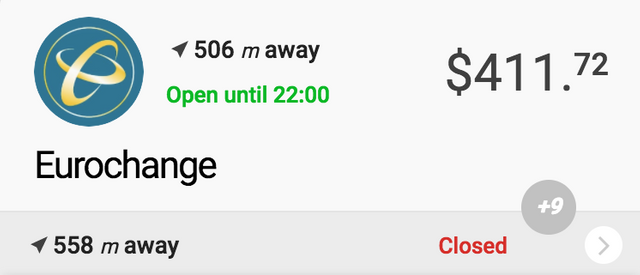
Once you've selected a company, you will also be able to see (pictured below):
- The amount you're sending (local currency)
- The current exchange rate
- The fee (local currency)
- The amount your final amount that you will receive (foreign currency)
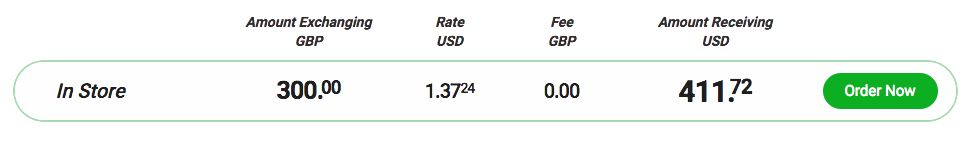
#Join us on:
Instagram: https://goo.gl/sSh1WR
Telegram News & Updates: https://t.me/findexchange
Telegram Discussion: https://t.me/findexchangediscussion
Blog: https://news.find.exchange/
LinkedIn: https://www.linkedin.com/company/findexchange/
promising ICO!
This project has great potential
YES!!!very good!!!
Great project
exelente proyecto...
you are doing amazing work and the crypto community is behind you to succeed in this project..
great good luck find.exchange
Great!
good project
Very promising exchange
Nice
Nice project
Good project
Awesome project you've got here.