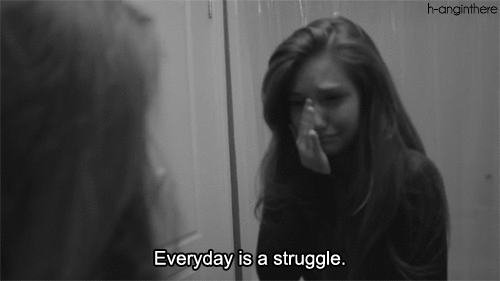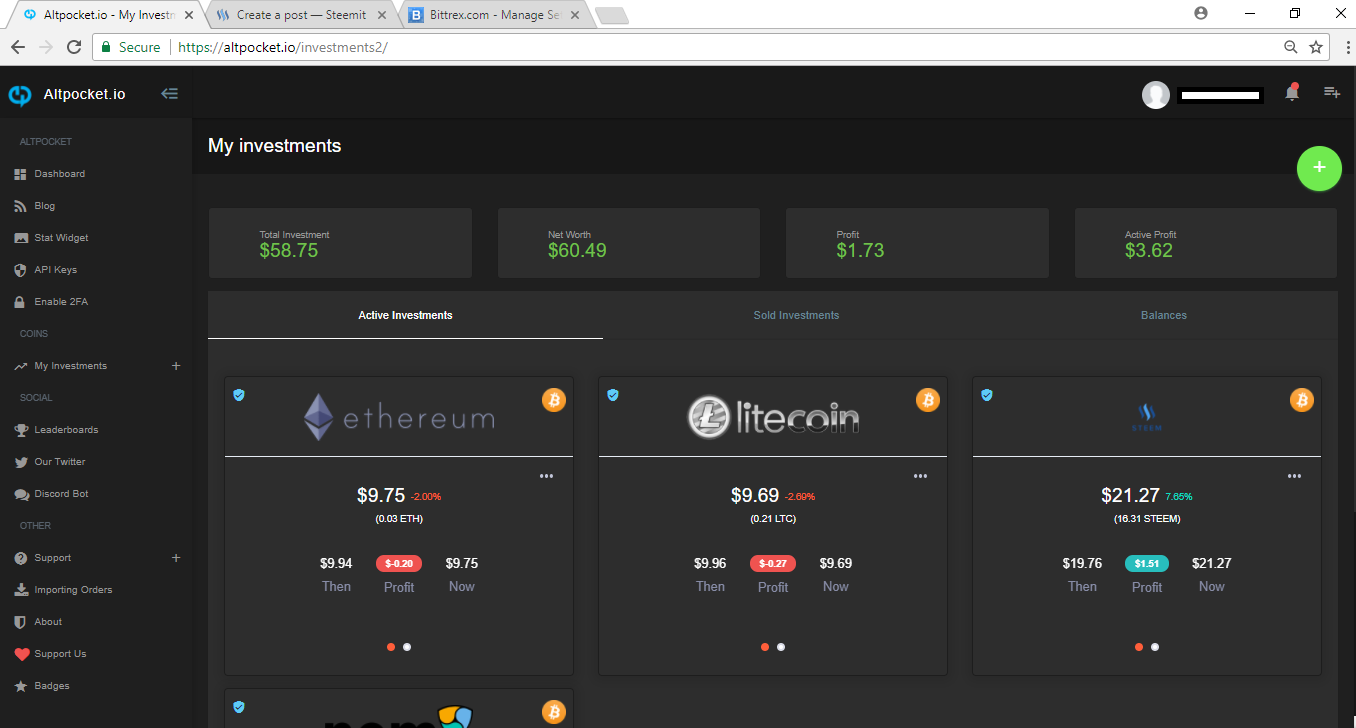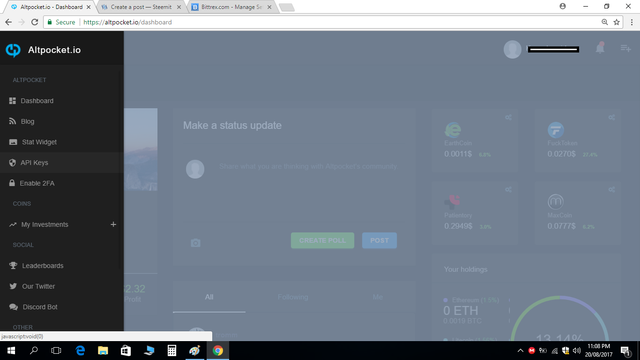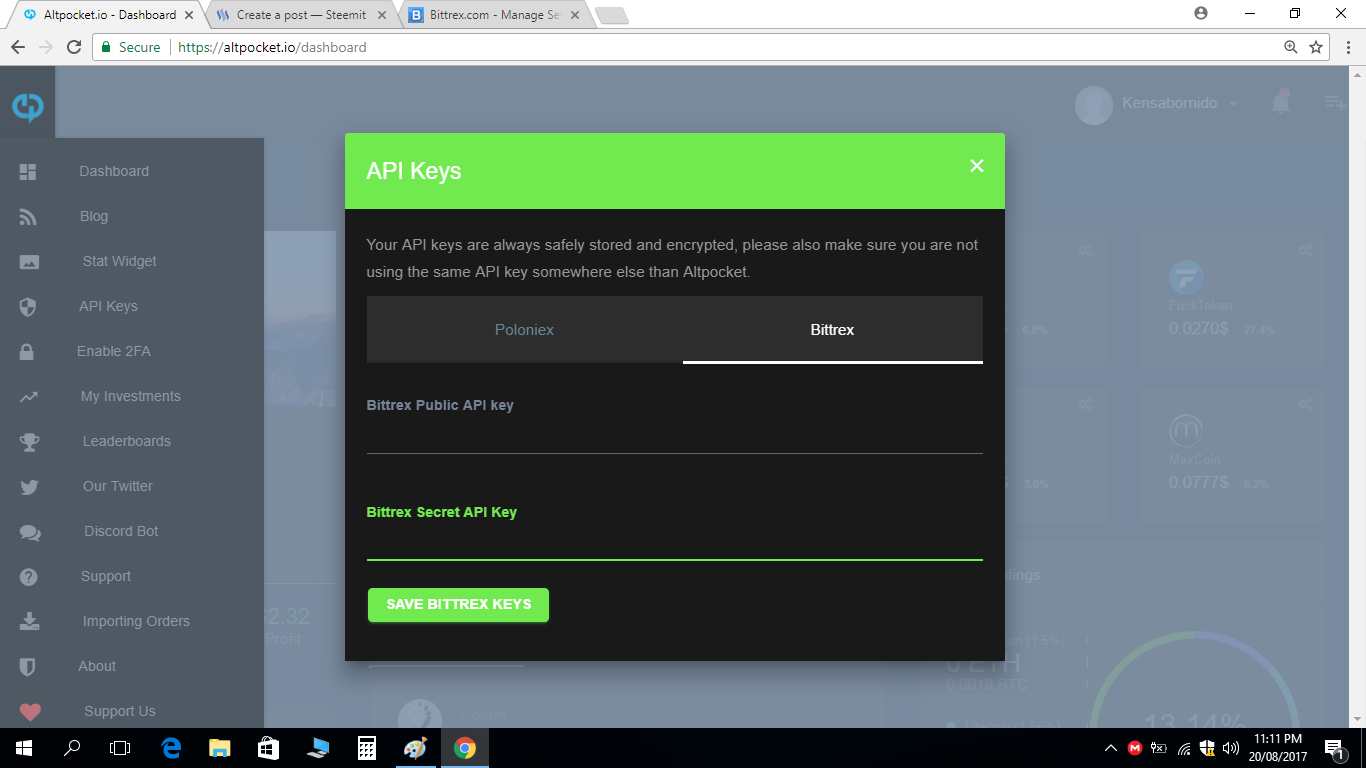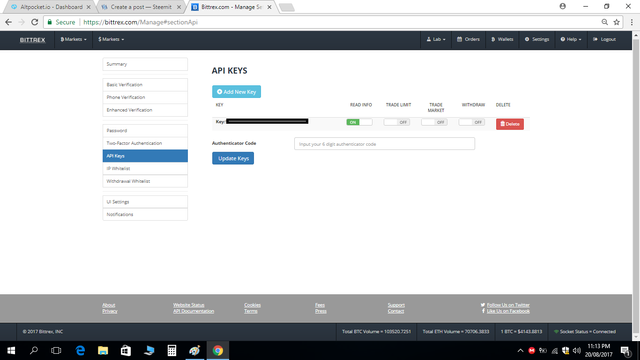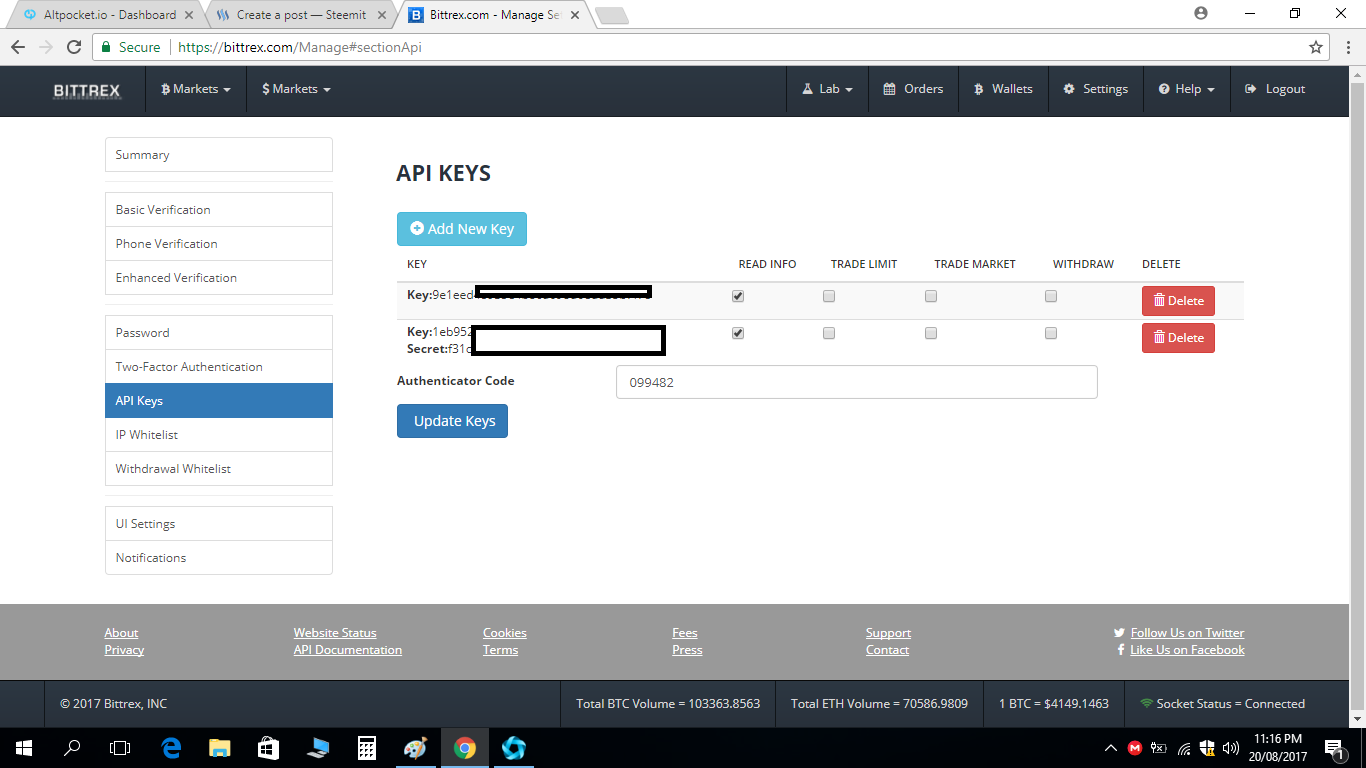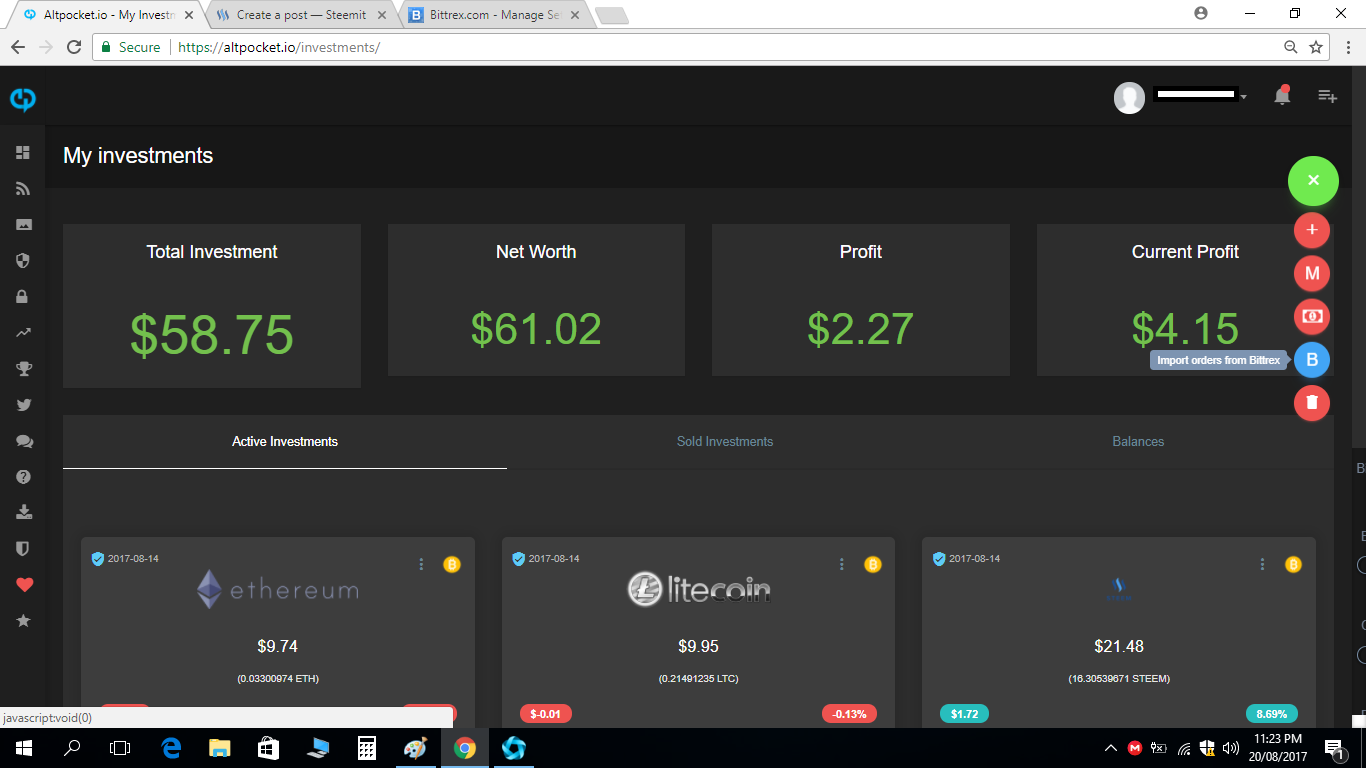Cryptocurrency Guide
I just started investing in cryptocurrency, I was really struggling in how to monitor my cryptocurrency portfolio.
What Im actually doing every morning is I open my Bittrex account then click my balance and that's it.
I'll know if my portfolio is doing good or bad if its greater or less than the last time I looked at it.
And I just find it bothersome clicking all my coins one by one just to see what it is doing.
Is it above or below my entry point? How much did that gained me or how much did i lose on that trade?
I just can't do that every morning.
I found my self empty of information.
So I tried looking in the internet and finally got an answer to my problem.
Just take a look at it!
It gives you informations how did your investments doing. Like your gains and your losses. how much is your remaining balance after investing in a particular coin.
https://altpocket.io/ <<< that is the link
So how to start using this platform?
1 Go and sign for a account
3 API keys will pop up
4 Go to your Bittrex account click on API KEYS (* you should enable your 2-FA) and enable READING ONLY
5 Click add new API key and put your authenticator code. Then the the Public key and your Secret key will appear.
6 Copy and paste them in 3rd step (API KEYS)
7 Then save
8 Then click MY INVESTMENT
9 Then Click the ( + ) sign and a Menu will appear, Click (B) import orders from bittrex.
10 VIOLA your done just wait for it for less than a minute to confirm.
I just want to share this to newbies out there like my self :)
Hope this helped you guys out there if it did a upvote and resteem would be greatly appreciated.
THANK YOU GUYS!
Ps. This is not a sponsored ad by the Said company thank you
PPs. HAPPY INVESTING AND TRADING EVERYONE :)