HOW TO CREATE METAMASKWALLET TO RECEIVE TMED TOKENS
In order to participate in an ICO, you need to have an Ethereum wallet. In this detailed guide will be explaining how to make a chrome extension ‘MetaMask’ wallet.
First things first, MetaMask Wallet works best with google Chrome.So make sure you use Google Chrome Browser.
1: Go to https://metamask.io/. Then click on GET CHROME EXTENSION.
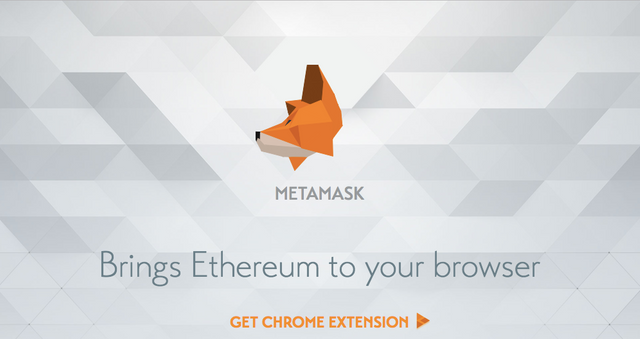
2: Click Add to Chrome to install MetaMask as Google Chrome extension.
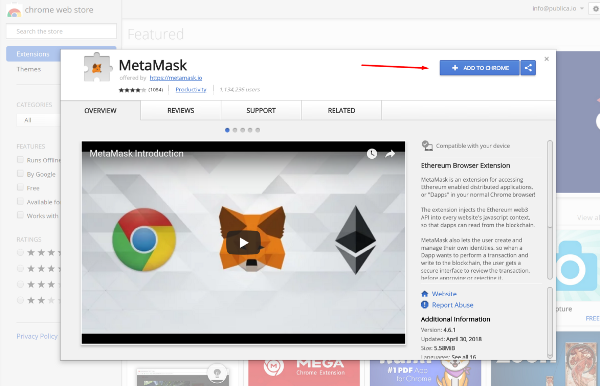
3: Click Add extension on the pop-up to add the Metamask extension
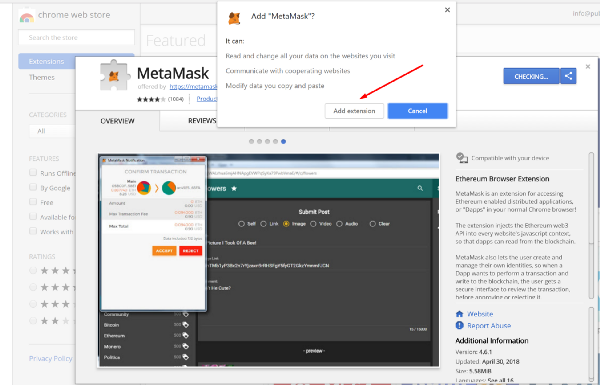
Once installation is finished, you will see MetaMask’s fox icon in the top right of the Chrome browser. Click the fox icon and start MetaMask.
4:Read and scroll to the end of Terms of Use and press Accept.
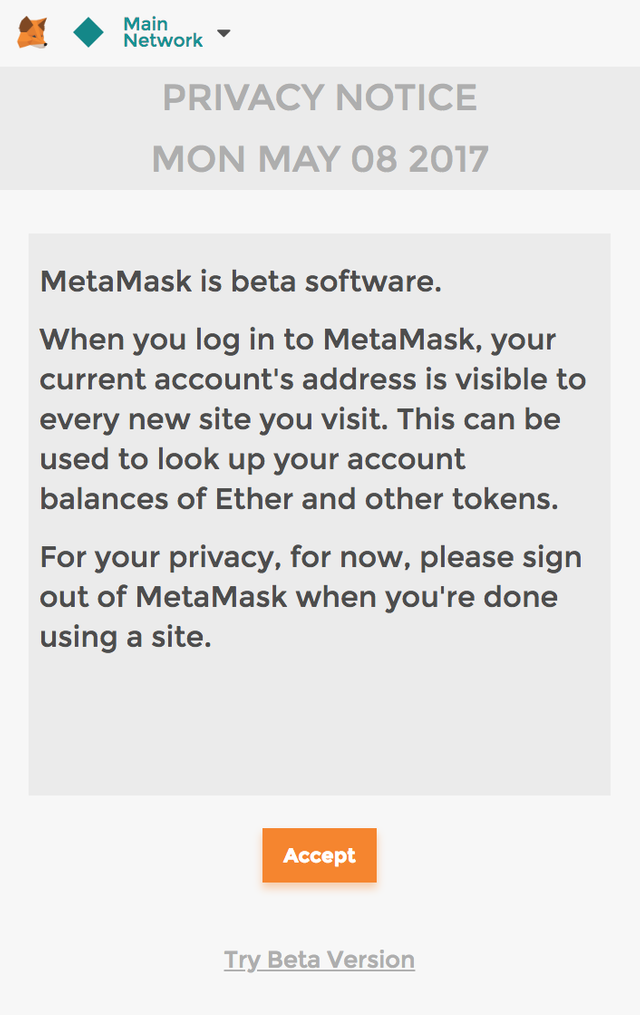
5: Create a strong password and click Create.
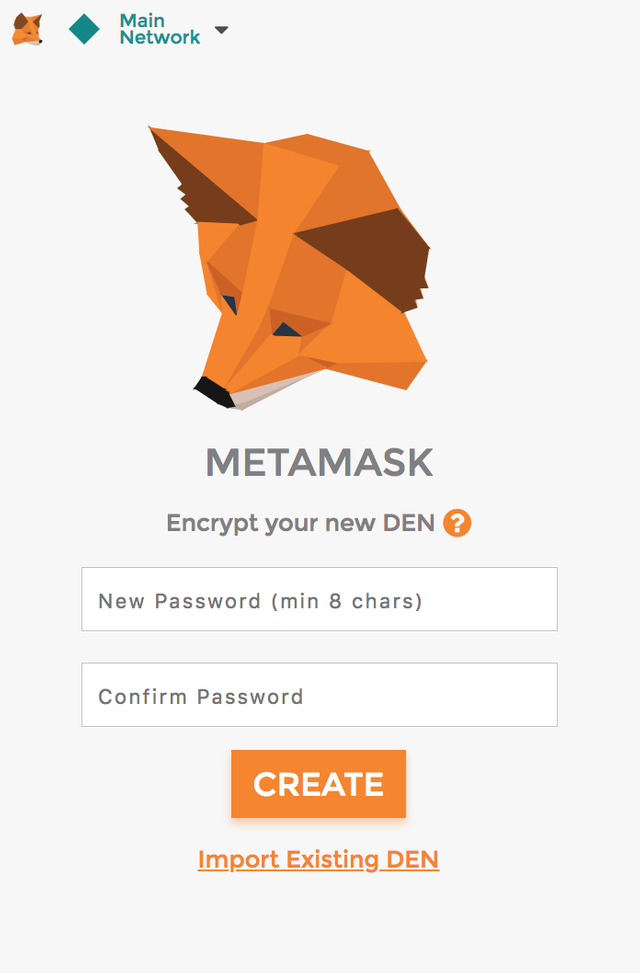
6: These 12 words are the only way to restore your MetaMask accounts. Save them somewhere safe and secret. You can download them by clicking “SAVE SEED WORDS AS FILE”.
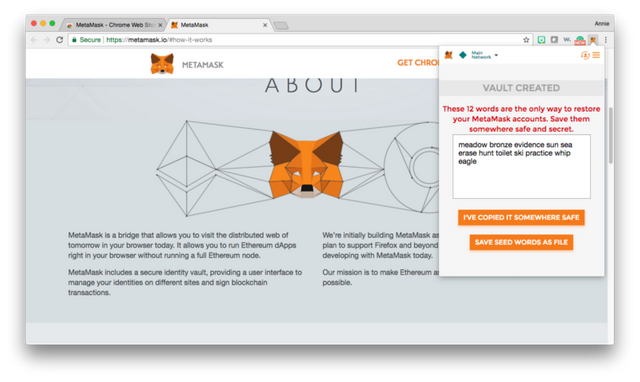
7: Click on the ‘three dots’ indicated.From the drop-down menu, click on the “Copy Address to clipboard” button. This will allow you to obtain your public Ethereum address.
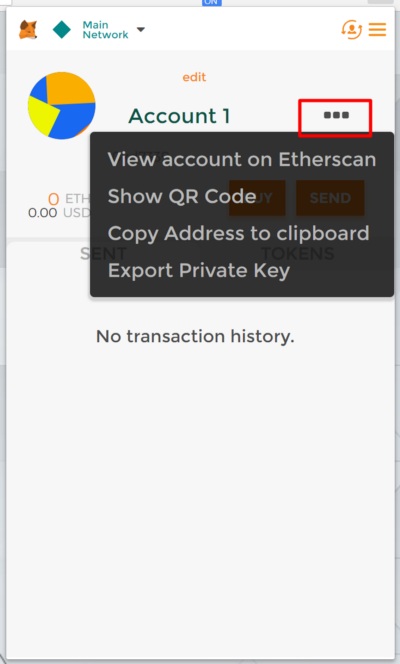
8: Now you can paste/send your public wallet address! Note that your wallet address should begin with a “0x.”
PROCESS COMPLETE!
💻 Engage with us in all of our other platforms📱
Website: https://mdsqr.io/
Telegram: https://t.me/mdsqr
Twitter: https://twitter.com/_mdsquare
Facebook: https://www.facebook.com/tmedtoken/
LinkedIn: https://www.linkedin.com/company/mdsquare/
Youtube: https://www.youtube.com/channel/UCHalGH6Pdm7aeMuQMvYTG5Q
Steemit — https://steemit.com/@mdsquare
Bitcointalk: https://bitcointalk.org/index.php?topic=4459217.0
We are creating market equality by providing brilliant doctors from developing countries an opportunity to serve patients from all over the world.