Mengirim Foto Ukuran Asli di WhatsApp

Saat mengirim foto lewat WhatsApp selalu otomatis terkompres, alhasil kualitas gambar jadi turun. Lantas bisakah mengirim foto dalam ukuran sebenarnya?
Seperti diketahui WhatsApp sengaja mengkompres foto dan video yang dikirimkan oleh pengguna. Ini guna mengecilkan file sehingga pengirimannya lebih cepat dan menghemat penggunaan data.
Tapi kita masih bisa mengirimkan foto dalam ukuran sebenarnya. Sehingga tidak mengurangi kualitas gambar bilamana akan digunakan untuk keperluan lain, seperti mencetak foto. Cara yang dilakukan cukup mudah, berikut langkah-langkahnya: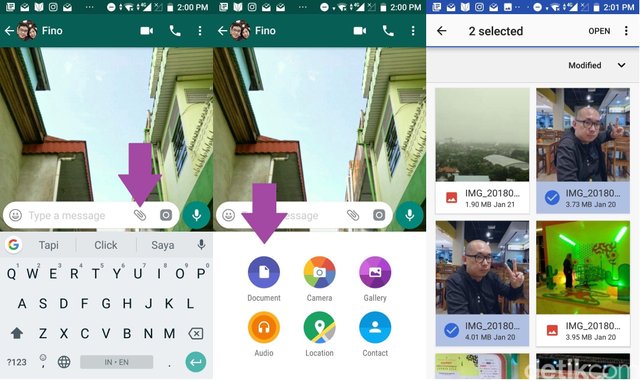
Tekan ikon Attachment di bagian bawah
Lalu pilih Document
Pilih opsi Browse other doc... di bagian atas
Dari sini kita akan melihat semua file. Arahkan pada bagian tempat tersimpannya foto yang akan dikirim
Setelah file foto dipilih, tekan Send
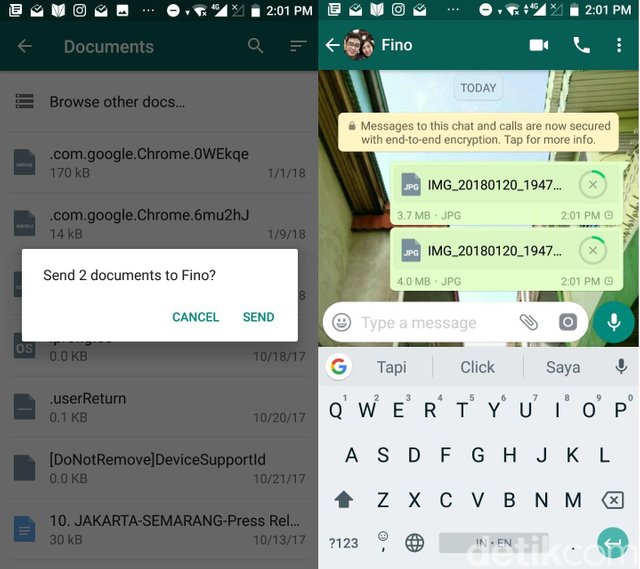
Dari sini file yang dikirim punya ukuran asli. Karena ukurannya lebih besar, proses pengirimannya juga lebih lama dari biasanya.
Perlu pula diperhatikan, ketika file sudah diterima, tidak akan terlihat gambar seperti biasanya saat mengirim foto. Tapi begitu file tersebut ditekan, akan muncul gambar.
Semoga tips kali ini bermanfaat, selamat mencoba!
Congratulations @akmam86! You have completed some achievement on Steemit and have been rewarded with new badge(s) :
Click on any badge to view your own Board of Honor on SteemitBoard.
For more information about SteemitBoard, click here
If you no longer want to receive notifications, reply to this comment with the word
STOPCongratulations @akmam86! You received a personal award!
You can view your badges on your Steem Board and compare to others on the Steem Ranking
Do not miss the last post from @steemitboard:
Vote for @Steemitboard as a witness to get one more award and increased upvotes!
Congratulations @akmam86! You received a personal award!
You can view your badges on your Steem Board and compare to others on the Steem Ranking
Do not miss the last post from @steemitboard:
Vote for @Steemitboard as a witness to get one more award and increased upvotes!