HOW TO UPLOAD A PROFILE AND COVER MAGE - THE NEWBIE MANUAL
We all know that the steemit interface is not very user friendly and sometimes even the easiest tasks can be complicated. so today i will be showing you how to upload a profile picture and a cover image.
WHAT IS THE DIFFERENCE BETWEEN THE TWO
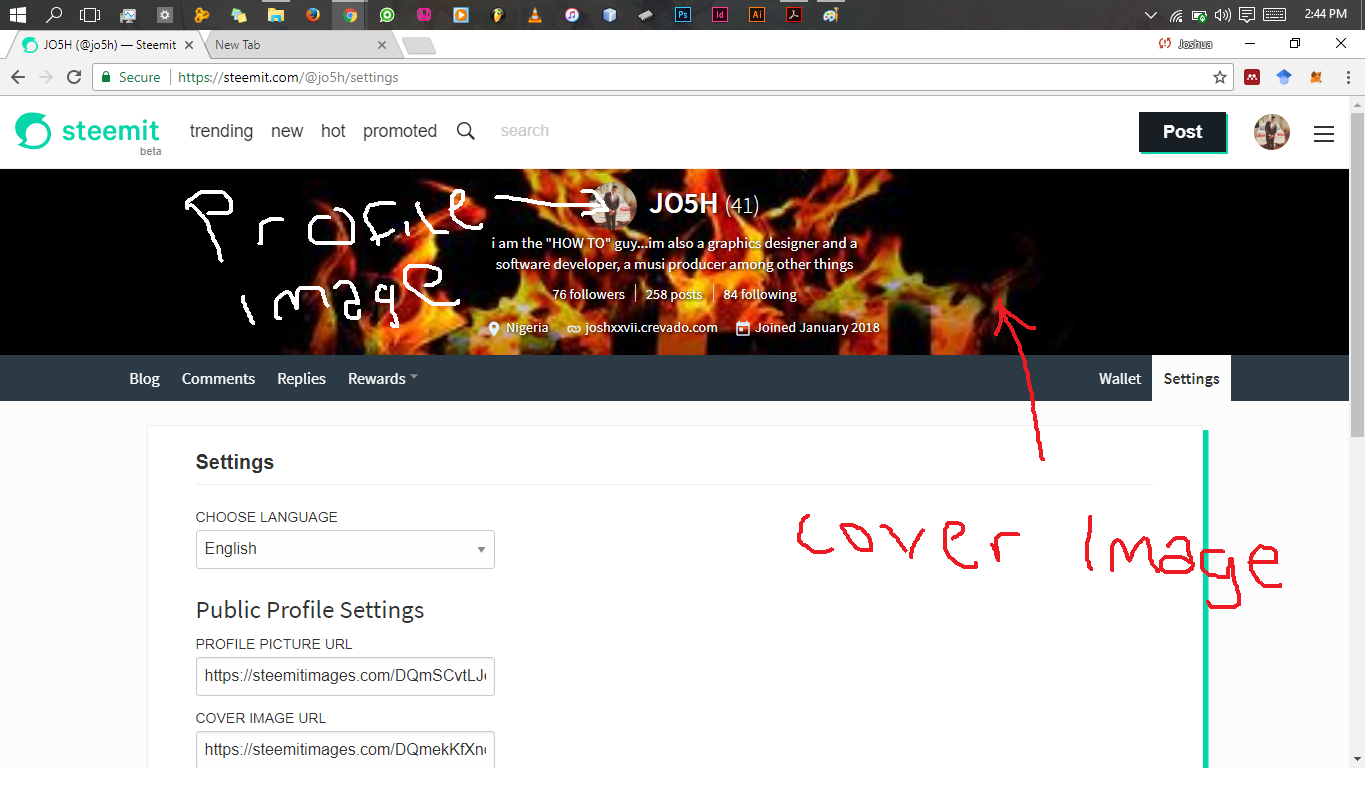.png)
GOT IT?............good
Now to upload an image on steemit generally requires a link or path to the image as do every website on the net except that other websites provide a wa to just select the image and it will do the rest for ou but steemt requires you to paste a link or path yourself.
To do this, click the post button on the top right corner of your screen, for mobile users it look like a pencil. you get a page like the one below, now click the link as shown
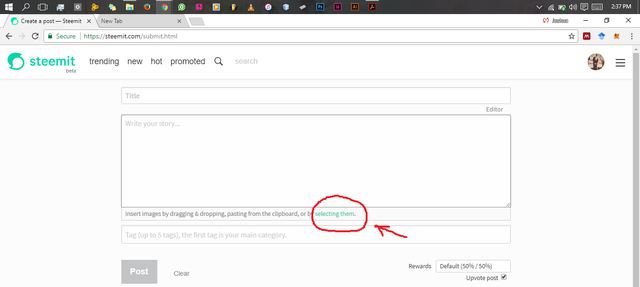
Now this prompts you to select the image you want and then it uploads it to the steemit server (you will see a progress counter under the text area) and generates a link for you like the one below. Copy this link
Now go to the settings tab in your profile and paste the link in either of the text boxes shown belo depending on which of the you want to upload.
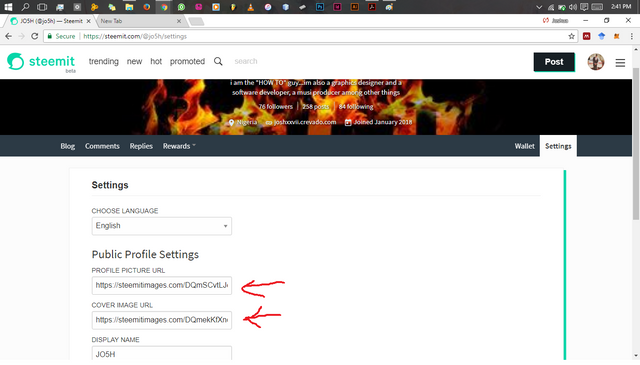
Its that simple
Follow me for more tutorials
https://steemit.com/steemit/@jo5h/how-to-get-your-private-posting-key-the-newbie-manual
https://steemit.com/minnowsupport/@jo5h/the-steemit-markdown-the-newbie-manual
I hope this was helpful. Feel free to make requests for specific tutorials in the comments also drop your questions
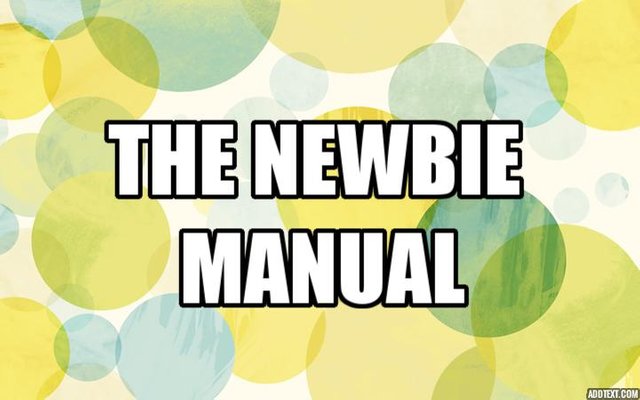
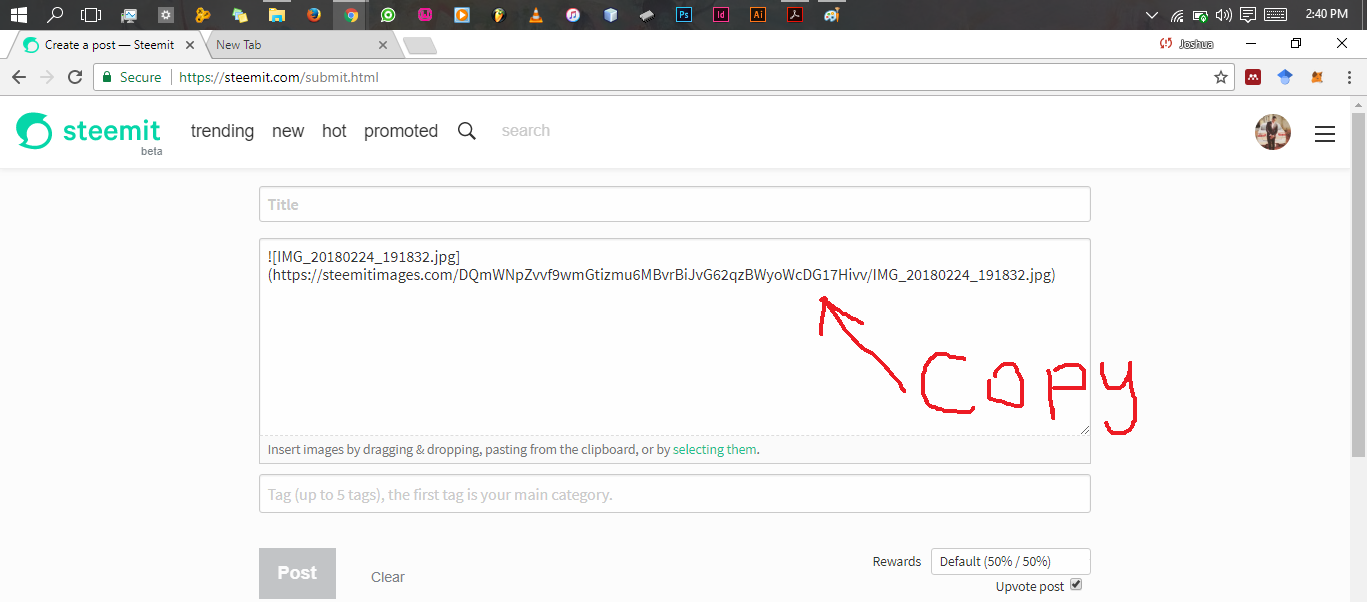
Thanks a million.
Glad i could help..... Check out the other tutorials and resteem too bro
I don dey follow you already sef.