How to upload your Profile Picture
สวัสดีค่ะสำหรับสมาชิกใหม่ที่ต้องการทราบว่าจะอัพโหลดรูปโปร์ไฟล์ของตัวเองยังไงเราเจอเว๊บนึงที่ง่ายมาแนะนำค่ะ นั่นก็คือ postimage.org ขั้นแรกก็สมัครสมาชิกของเว๊บ แล้วเราก็สามารถอัพโหลดรูปที่เราต้องการตั้งเป็นโปร์ไฟล์ที่ steemit ได้ง่ายๆเลยค่ะ
I found easy way to upload your profile on steemit by postimage.org
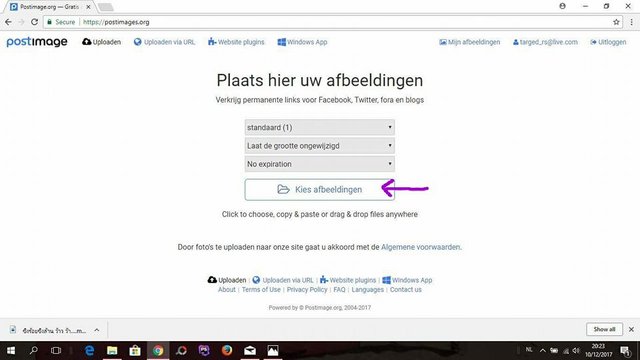
ขอโทษทีนะคะที่เป็นภาษาดัชต์ พอเราสมัครสมาชิกเราก็สามารถอัพโหลดรูปโดยเลือกคำสั่ง Kies afbeeldingen ที่เป็นรูปแฟ้มค่ะ
after logged in you can upload a picture by click on Kies afbeeldingen # sorry for Dutch#
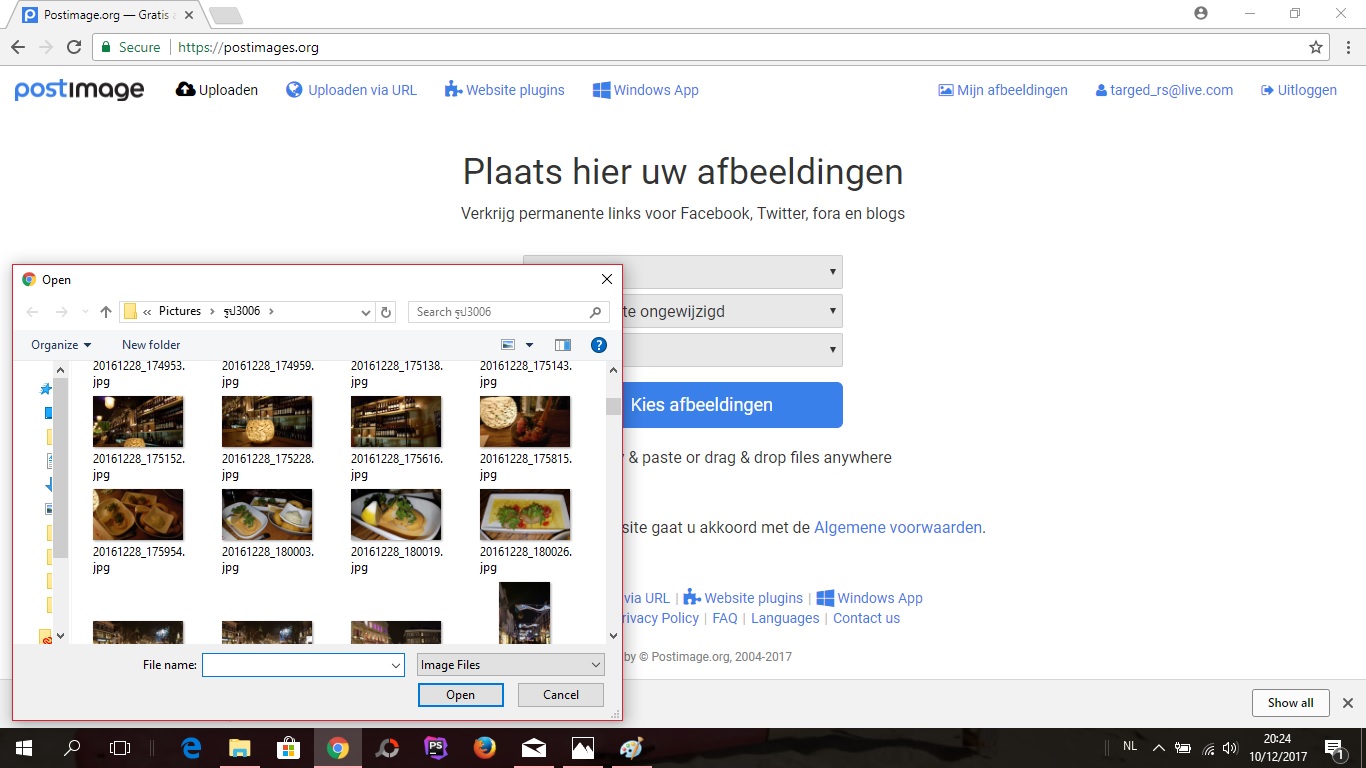
หลังจากนั้นเราก็เลือกรูปที่เราอยากตั้งเป็นรูปโปร์ไฟล์ใน steemit ค่ะ
choose a picture that you want to put it as your profile picture on steemit.
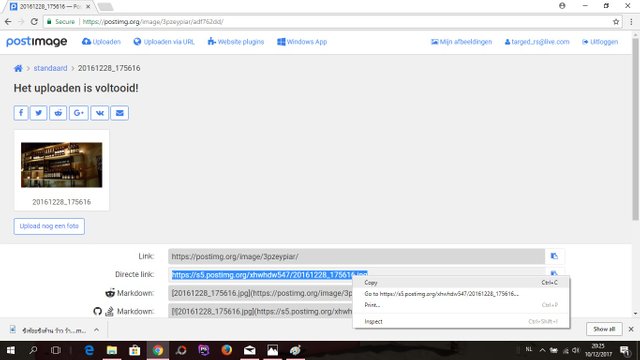
พอเลือกรูปแล้ว เว๊บก็จะอัพโหลดรูปของเราขึ้นมา ให้ copy ที่อยู่ตรง direct link ค่ะ
After uploading your picture just copy the direct link
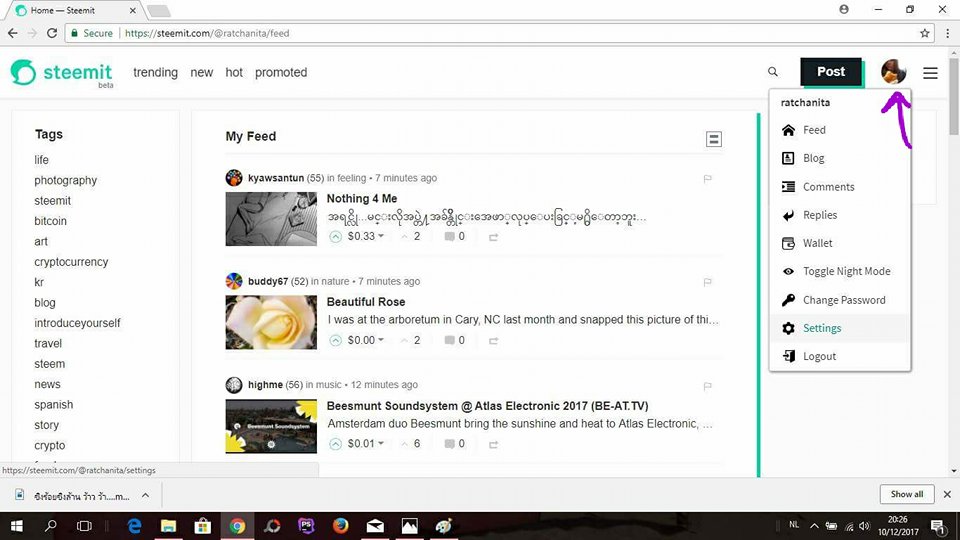
หลังจากนั้นเราก็เข้ามาที่ steemit คลิกตรงรูปโปร์ไฟล์สำหรับคนที่ยังไม่โหลดก็จะเป็นรูปคนสีขาวๆ แล้วก็เลือก settings
open steemit and click on the small circle picture follow the arrow / then choose "Settings"
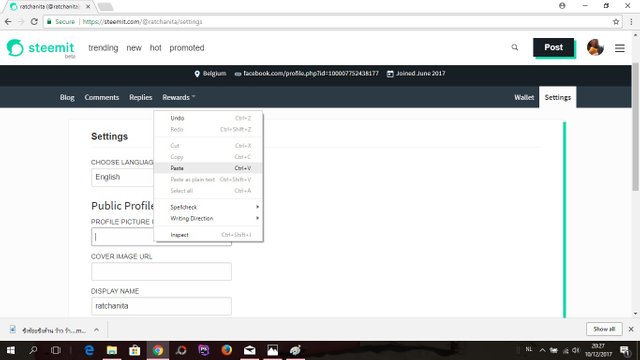
คลิกที่ช่อง Profile picture URL แล้วคลิกขวา เลือก Paste
just paste your URL in Profile picture URL
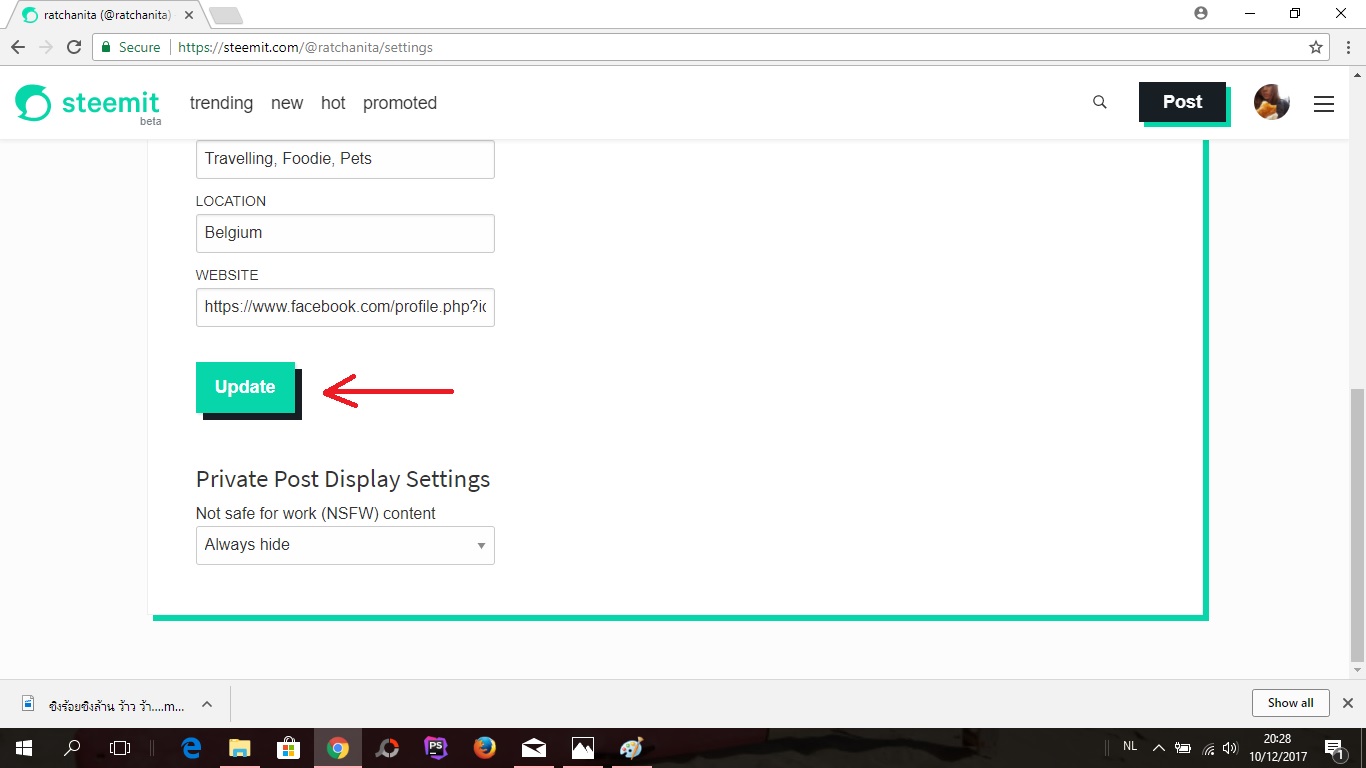
แล้วก็เลื่อนลงมาคลิก Update
Click on Update!!!!
I hope this post is useful!!!
หวังว่าจะเป็นประโยชน์กันใครได้บ้างนะคะ
Thanks/ ขอบคุณมากๆฮะ 😚
ยินดีค่ะ
thanks for your post
You're welcome 😉
you also dear
ขอบคุณที่แชร์ข้อมูลที่เป็นประโยชน์ค่ะ
ยินดีค่ะ