Telos recommended Wallets: Sqrl, Scatter
Telos recommended Wallets: Sqrl, Scatter
If you look at Telos Foundation web site for downloads https://telosfoundation.io/downloads you will know that Telos Foundation supports and recommends these two wallets:
- Sqrl
- Scatter

At this website https://telosfoundation.io/downloads you can find all the documents and tools that you need to join the Telos Blockchain Network. But today I will talk about only Telos recommended Wallets, and especially Sqrl as it is built for Telos.
Sqrl
Sqrl is a multi purpose, fully functional, multi EOSIO chain, light wallet designed for the TELOS blockchain network. This sqrl application can be used to connect to a remote EOSIO API endpoint to perform producer voting actions and common wallet commands.
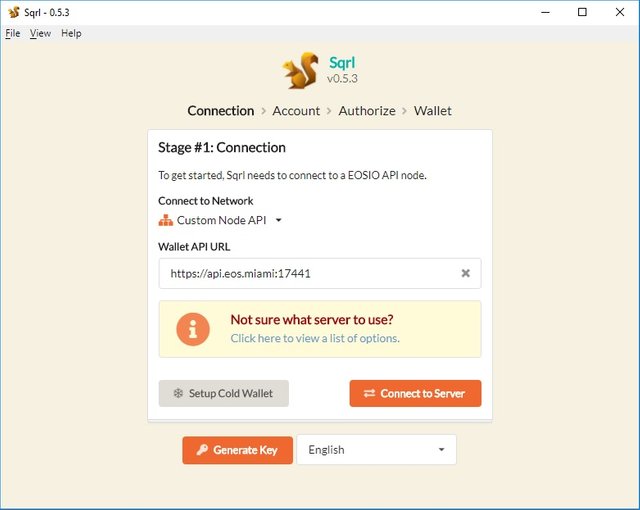
Sqrl is multi EOSIO chain network, so it can be used with any EOSIO chain that has EOSIO API endpoint accessible. It can connect to EOS Mainnet, EOS Testnet(s), Telos testnet(s), Telos Mainnet, and any other EOSIO public and private networks.
Once connected to EOSIO API endpoint (e.g. Telos testnet) you can create a new account or import an existing account.
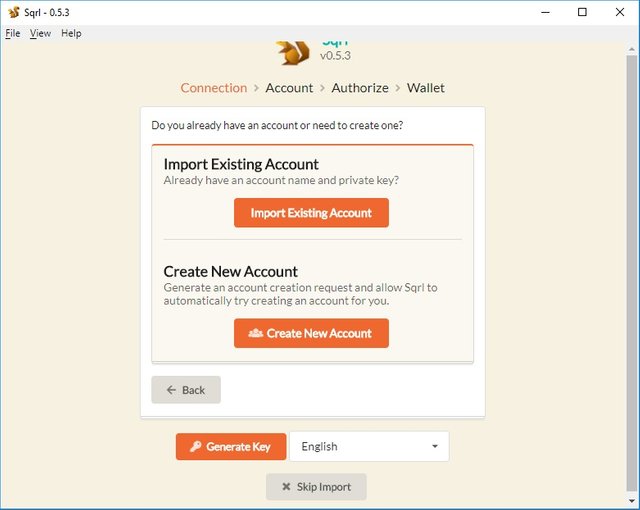
Here is create a new Account Request looks like:
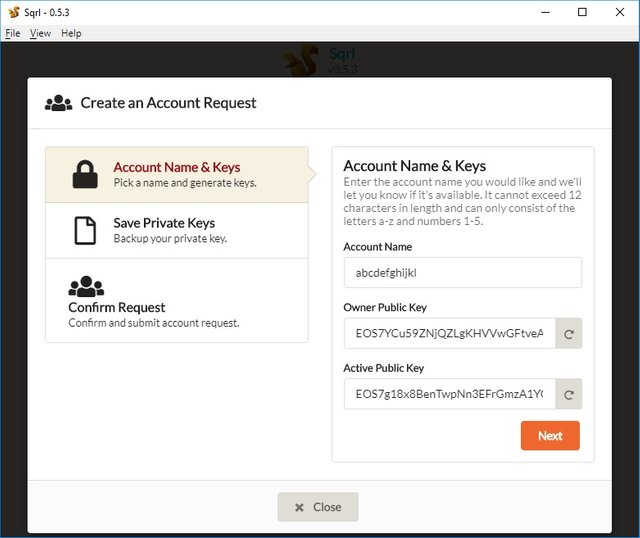
In order to save your public and private keys, you must backup your new account. Please save your newly created public and private keys in safe location (offline storage is highly recommended). Sqrl uses the 'create key' capabilities of EOSIO to generate these keys and never saves them once generated. Therefore, if they're ever lost they cannot be recovered by Sqrl.

{"active":{"type":"active","publicKey":"EOS7g18x8BenTwpNn3EFrGmzA1YQrakGtgvnk8gi42NhAhDxzjyHM","privateKey":"5KL6XCq1Qcajg67pggDQXWFvUxEyZ14uCEre8djQzQbYgweesEd"},"owner":{"type":"owner","publicKey":"EOS7YCu59ZNjQZLgKHVVwGFtveA8Lhtwtu5K4A7KGHKyghHjy3mFD","privateKey":"5KQKQQ5tApubqduN88A8dKqPAYPTz57pRrTnYhYLZLdhQDSdJRr"}}
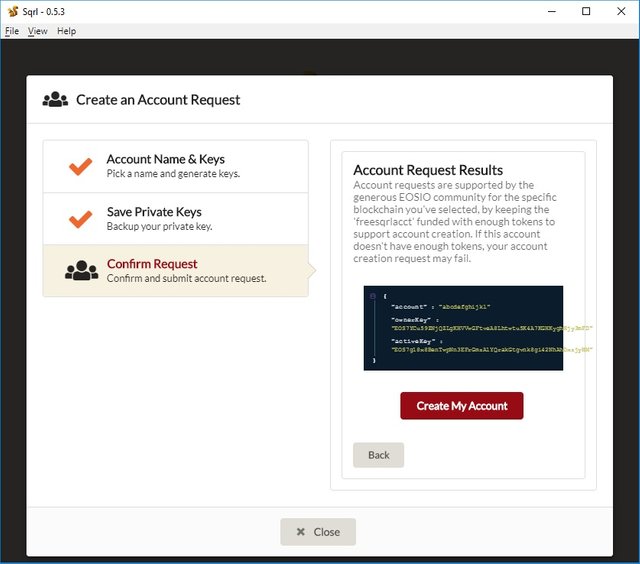
Everyone is needed to agree with Network Operating Agreement; which is a multi-party contract entered into by the Members by virtue of their use of Telos blockchain.
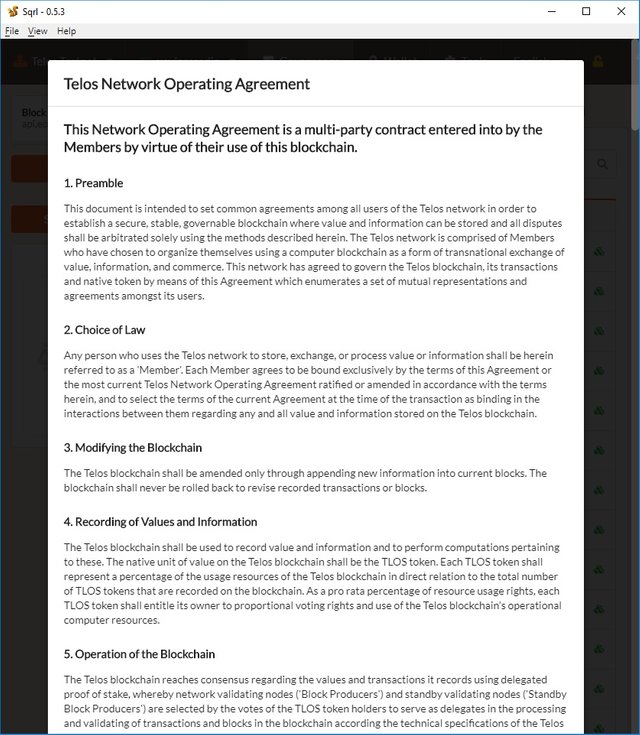
After creating an account this is the main interface you will see. You can, for example, cast votes, choose your favorite block producers, set the Voter Proxy, create worker proposals, and execute of other functions.
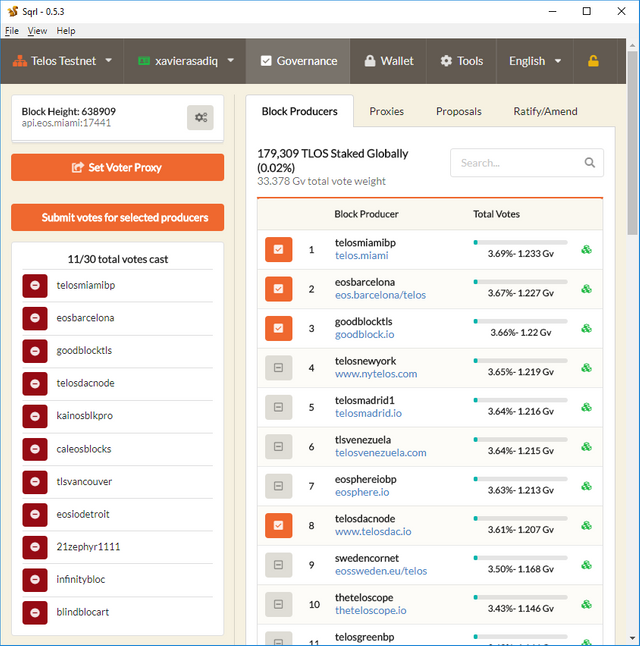
Join Telos (today)!
Telegram: https://t.me/HelloTelos
Twitter: https://twitter.com/HelloTelos
Facebook: https://www.facebook.com/TelosFoundation.io
YouTube: https://www.youtube.com/c/TheTelosNetwork
Reddit: https://www.reddit.com/r/TelosNetwork/
Discord: https://discordapp.com/channels/466757729508261889/468500684858327040
Instagram: https://www.instagram.com/telosfoundation.io/