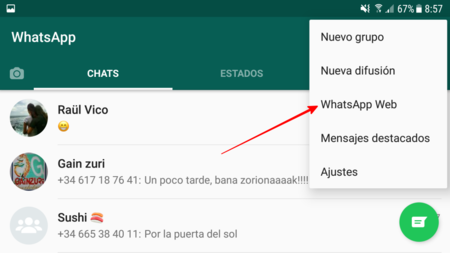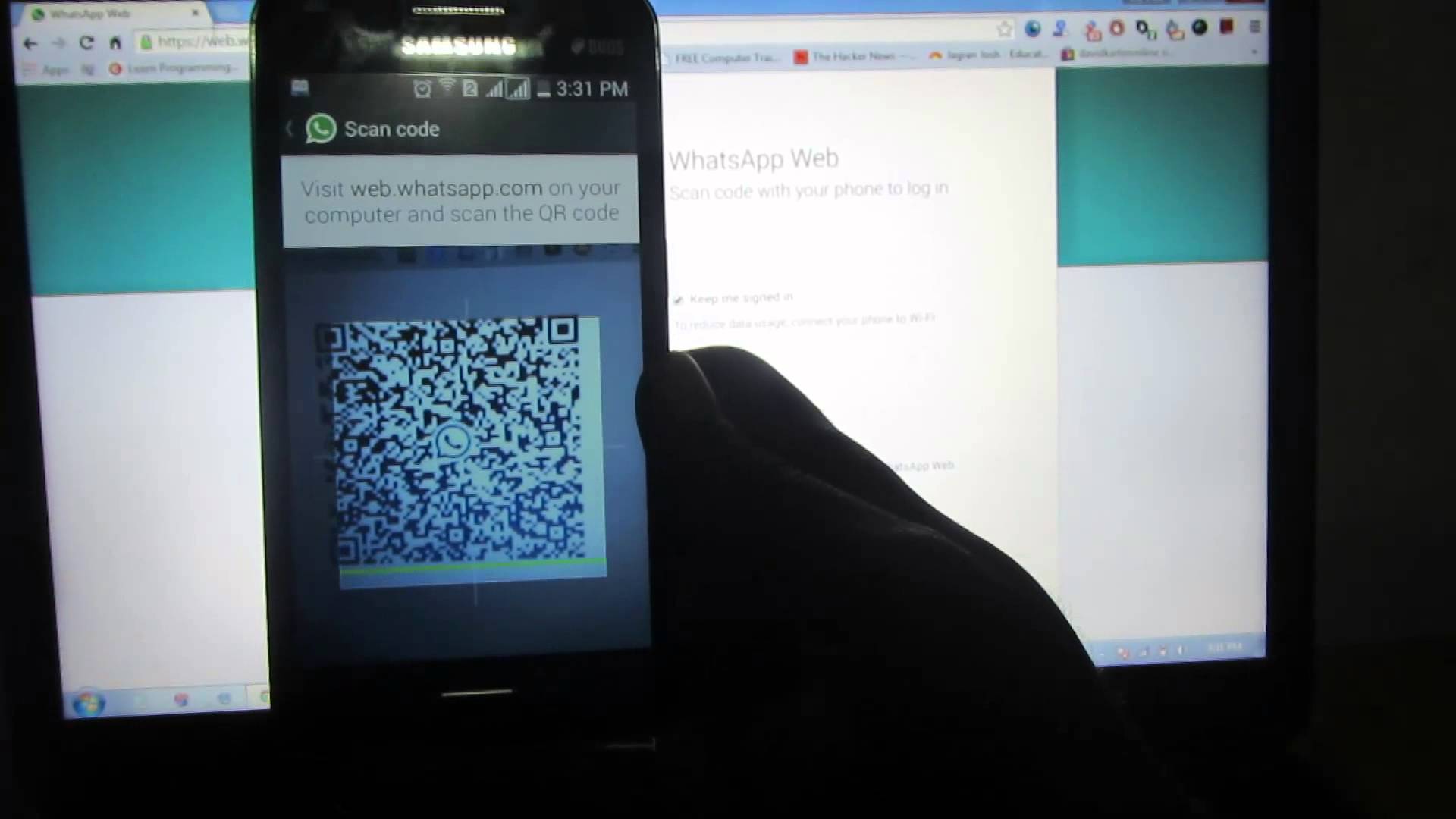Steps to show your whatsapp on your computer :
Hi,
i want share with you an information, how to show your whatsapp on your computer :
Step 1:
Go to : https://web.whatsapp.com/
Step 2 :
go to your phone > whatsapp > settings > Whatsapp web
- Step 3 :
Scan the QR Code from your phone
enjoy the chat with your friend, follow me for more tutorials.