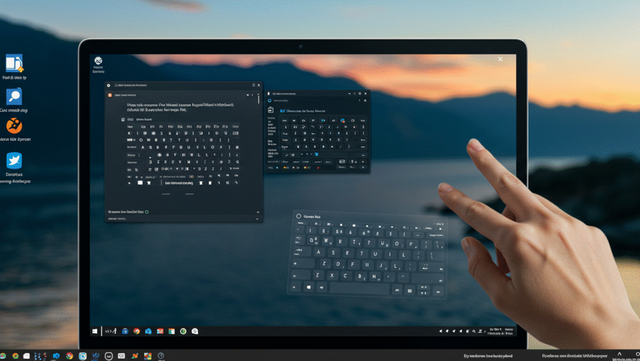💻 Where Can I Find the Virtual Keyboard in Windows 11? | Easy Access Guide
Hello Steemians! 👋
Have you ever faced an issue with your physical keyboard or needed a touch-friendly option on your Windows 11 device?
Good news! Windows 11 comes with a built-in Virtual Keyboard (also known as the On-Screen Keyboard) that you can activate in just a few steps. It’s super useful for touchscreen devices, temporary keyboard fixes, or accessibility needs.
In this post, I’ll show you three quick ways to access the Virtual Keyboard in Windows 11 — no extra software needed!
🔗 Full guide with visuals here:
👉 https://technoluting.com/virtual-keyboard-windows-11-easy-access-guide/
✅ What is the Virtual Keyboard?
The Virtual Keyboard is a digital keyboard that appears on your screen. You can click keys with your mouse, touchpad, or touchscreen. It’s a great backup when your hardware keyboard isn’t working or when you're in tablet mode.
🔧 How to Enable the Virtual Keyboard in Windows 11
Here are three easy ways to launch the virtual keyboard:
🔹 Method 1: From the Taskbar
- Right-click on the taskbar.
- Click on Taskbar settings.
- Scroll down to Touch keyboard.
- Toggle the switch to ON.
- A keyboard icon will appear in your taskbar. Click it to open the keyboard!
🔹 Method 2: From Windows Settings
- Press
Win + Ito open Settings. - Go to Time & language > Typing.
- Click on Touch keyboard.
- Turn on “Show the touch keyboard when there’s no keyboard attached.”
🔹 Method 3: Using the Run Command
- Press
Win + Rto open the Run dialog box. - Type
oskand press Enter. - The On-Screen Keyboard will instantly pop up!
🎨 Customize the Keyboard
Want to personalize the look and feel of your virtual keyboard?
- Open Settings > Personalization > Touch Keyboard
- Choose your favorite size, layout, and theme
📌 Final Thoughts
Whether you're dealing with a hardware issue or just want a touch-friendly option, the Virtual Keyboard in Windows 11 is a fast and reliable solution.
👉 Check out the full illustrated guide on my blog:
🔗 Technoluting: Virtual Keyboard Windows 11 Easy Access Guide
Follow me for more helpful tech tutorials, productivity tips, and Windows guides!
🔖 Tags:
#technology #windows11 #tutorial #virtualkeyboard #howto #steemit #techguide #lineeshkumar #technoluting