Why I Switched from the Raspberry Pi 4 to the ODROID-H4 Ultra (Instead of Upgrading to a Pi 5)
The Raspberry Pi 5 made a strong impression with its new features, but when it came time to upgrade from my Raspberry Pi 4, I made a different choice. Instead of sticking with the Raspberry Pi ecosystem, I switched to the ODROID-H4 Ultra—and here’s why.
1. RAM: The Real Bottleneck
The Raspberry Pi 4 maxes out at 8GB of RAM, and while the Pi 5 now offers a 16GB version, that’s where the line is drawn. There’s no room to expand beyond that. You’re locked into the board’s factory RAM, and as someone who hit that ceiling regularly, that limitation mattered.
In contrast, the ODROID-H4 Ultra uses a standard DDR4 SO-DIMM slot, giving it a major edge. Officially, it's listed to support up to 48GB, but that’s only because 64GB SO-DIMM modules weren’t widely available when it launched. Today, you can install up to 64GB, and it works flawlessly. This expandability was one of the biggest reasons I made the switch.
2. NVMe Storage — The Speed Bottleneck (Solved)
On the Raspberry Pi 4, using high-speed storage requires an expansion board like the ** X876**, which connects via USB 3.0. But here’s the catch: NVMe SSDs connected over USB don’t run at NVMe speeds. They're bottlenecked by the USB 3.0 interface (~5Gbps theoretical max), giving you SATA SSD-like performance, not true NVMe throughput.
The Raspberry Pi 5 improves this by adding a single-lane PCIe Gen 2 interface (up to ~5Gbps), which allows direct NVMe access—but it’s still only Gen 2 x1. While functional, it’s slower than even USB 3.1 Gen 2, which can reach up to 10Gbps. So although the Pi 5 finally supports NVMe, you're not getting the full speed potential of modern SSDs.
Now enter the ODROID-H4 Ultra. It features a native M.2 NVMe slot (PCIe Gen 3 x4). That means up to ~4,000MB/s sequential read/write speeds, without needing any expansion board. This is true NVMe performance, on par with desktops and laptops. And yes, it's bootable too—another win.
3. Storage Flexibility
The Raspberry Pi 5 also added support for eMMC modules, which is nice—but it ends there. You’re still relying on USB ports for all your storage expansion. And if you’ve ever plugged multiple drives into a Pi, you know how quickly those ports get used up.
The ODROID-H4 Ultra, on the other hand, gives you:
- An M.2 NVMe slot (bootable, Gen 3)
- 4 native SATA III ports
- USB 3.0 ports
- Support for eMMC modules (just like the Pi)
This means no more relying on USB hubs or saturating your ports just to plug in a few drives. It’s a real, desktop-like experience.
4. CPU Power — And Architecture Freedom
Let’s talk cores. The Raspberry Pi 5 sports a quad-core ARM Cortex-A76 CPU, which is no slouch for a single-board computer. But the ODROID-H4 Ultra offers an Intel 8-core i3-N305 processor, based on x86 architecture.
What’s the difference?
- More cores and threads mean better multitasking, especially when running heavier applications.
- x86 compatibility means fewer workarounds or recompiled binaries. You get broader software compatibility out of the box—especially helpful for containers, development tools, or server apps.
5. Price – Yes, It’s Double. But Hear Me Out.
The Raspberry Pi 5 (16GB) costs around $80–$100, depending on availability. The ODROID-H4 Ultra maxes out around $220, and that’s for the highest-end model. The standard H4 and H4+ models are available for even less if you don’t need as much horsepower.
Just be careful where you buy—I recommend buying directly from Hardkernel, the manufacturer at $220. Some third-party sellers list the H4 Ultra for as much as $299, which is way above the official price.
Here’s what you get for that ~$220:
- Expandable RAM — A decent 16GB SO-DIMM stick costs under $40, and you're future-proofed up to 64GB.
- True NVMe Gen 3 storage — A 256GB M.2 NVMe drive goes for as little as $25, and you can upgrade any time.
- No need for expansion boards — Everything is integrated: NVMe, SATA, eMMC, and USB.
- x86 architecture — Better compatibility, performance, and flexibility for serious workloads.
In short: You pay more upfront, but you get more.
Final Thoughts
The Raspberry Pi 5 is a fantastic upgrade if you're staying in the Pi ecosystem and your needs are modest. But if you’ve ever bumped into the Pi 4’s RAM ceiling, storage speed limits, or USB congestion—like I did—you’ll eventually run into similar limits on the Pi 5.
With the ODROID-H4 Ultra, I get peace of mind. I’m no longer concerned about hitting memory bottlenecks, slow read/write speeds, or port limitations. It feels like a real, powerful mini-PC—because it is.
If you're like me and want your single-board computer to handle heavier workloads, scale with your needs, and give you options rather than restrictions, the ODROID-H4 Ultra is hands-down the best bang for your buck in the sub-$300 range, priced at $220. (The manufacturer, hardkernel.com sells them at that price—so order directly, as I've seen other sellers list it as high as $299.)
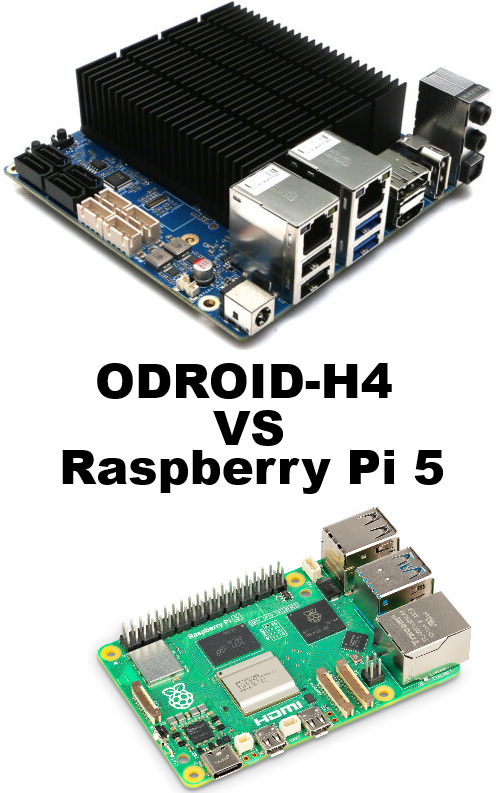
Thanks for the information. I am considering buying RP5 but I would do some research on ODROID. What OS can you run on it? Can you also run Raspbian?
You can run Windows on it if you wanted, and of course any Linux. But for Raspbian and I am unsure, because Raspberry Pi's are ARM archetecture, so idk if Raspbian OS is for ARM only? The Odroid H4's are x86, and therefore you have endless possibilities with OS.
Just did a quick ChatGPT prompt and it informed me that Raspbian is for ARM only. And idk why you want to choose Raspbian over Ubuntu or Debian anyways.